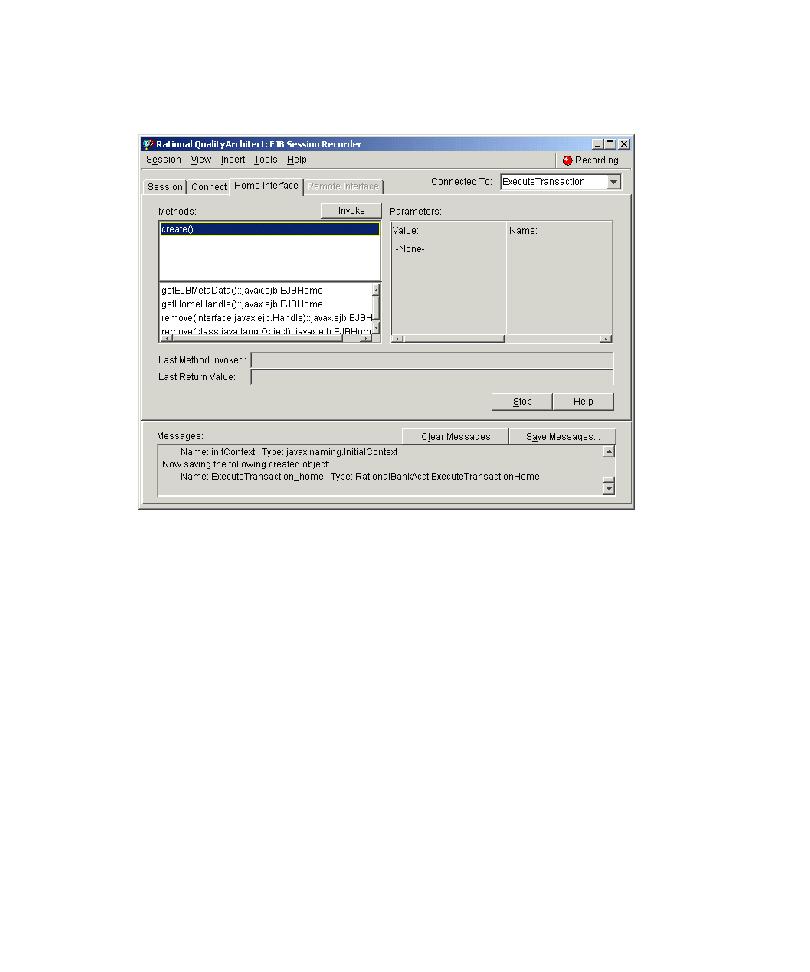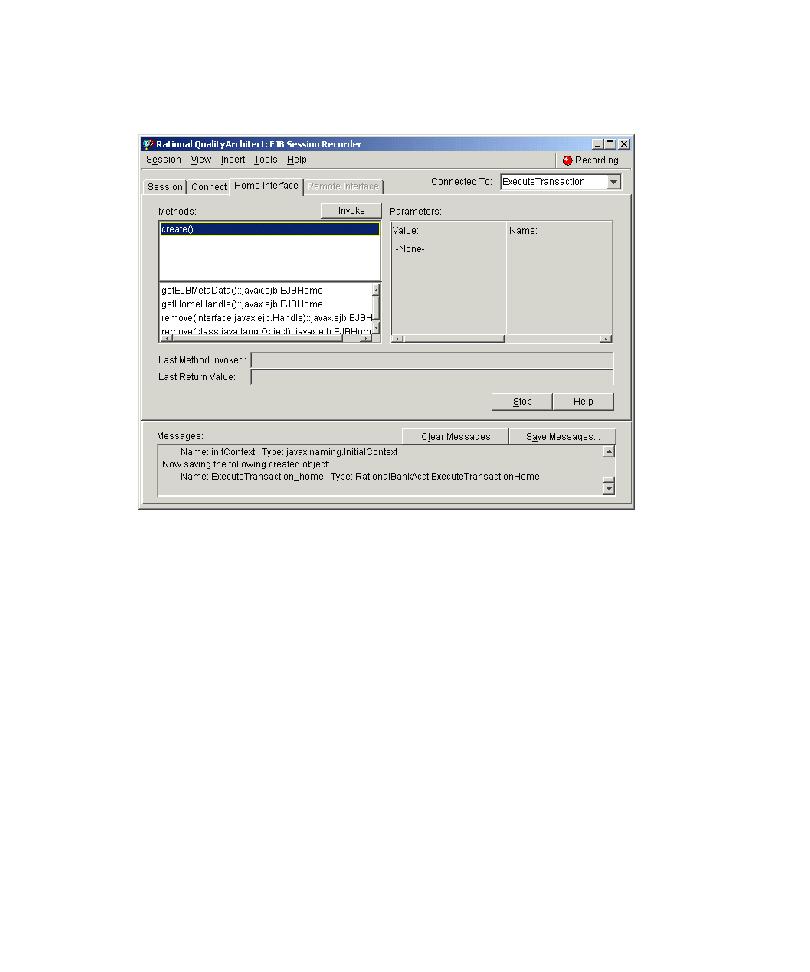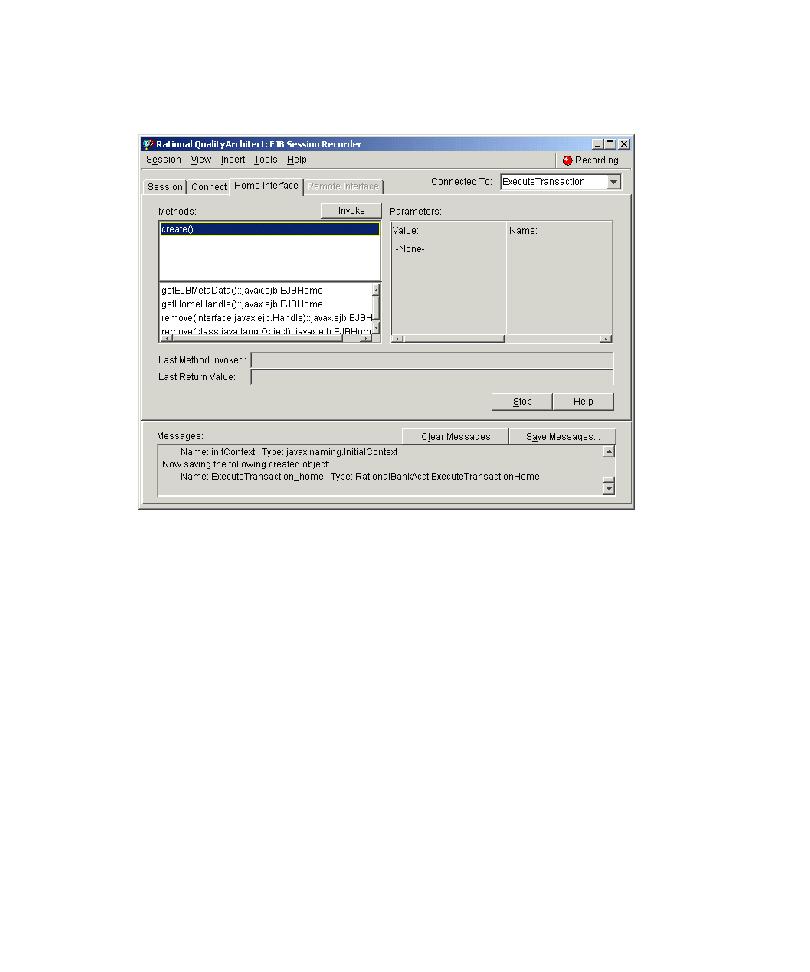
Interacting with the Home Interface
92
Chapter 3 - Testing Enterprise JavaBeans
Interacting with the Home Interface
The Home Interface panel displays the public methods for the EJB's home interface.
The Home Interface panel displays methods, parameters, and messages.
s
The Methods list displays all of the public methods in the EJB's home interface
class.
s
The Parameters pane displays all the required parameters for the selected home
interface method.
s
The Messages pane is used to display status information for invoked methods.
Invoking a Method on the Home Interface
To invoke a method on the home interface:
1
Verify that the
create()
method is selected in the
Methods
list.
There are no required parameters for the
create()
method.
2
Click
Invoke
.
When you invoke the
create()
method on the home interface, the remote
interface is returned and the Remote Interface panel appears.