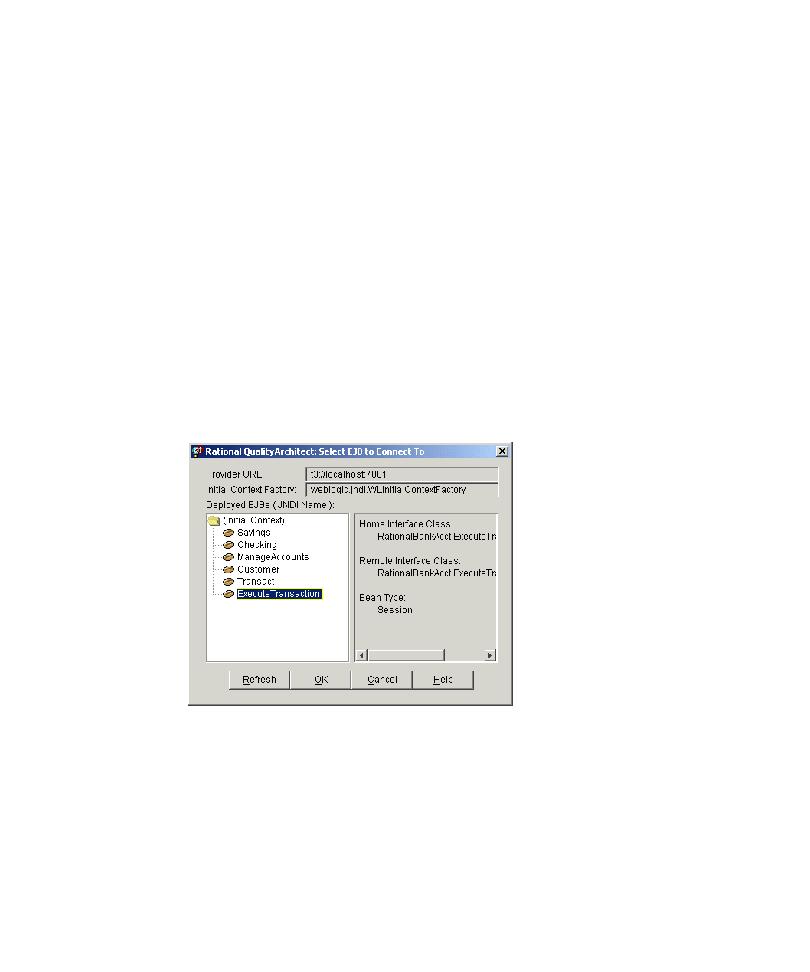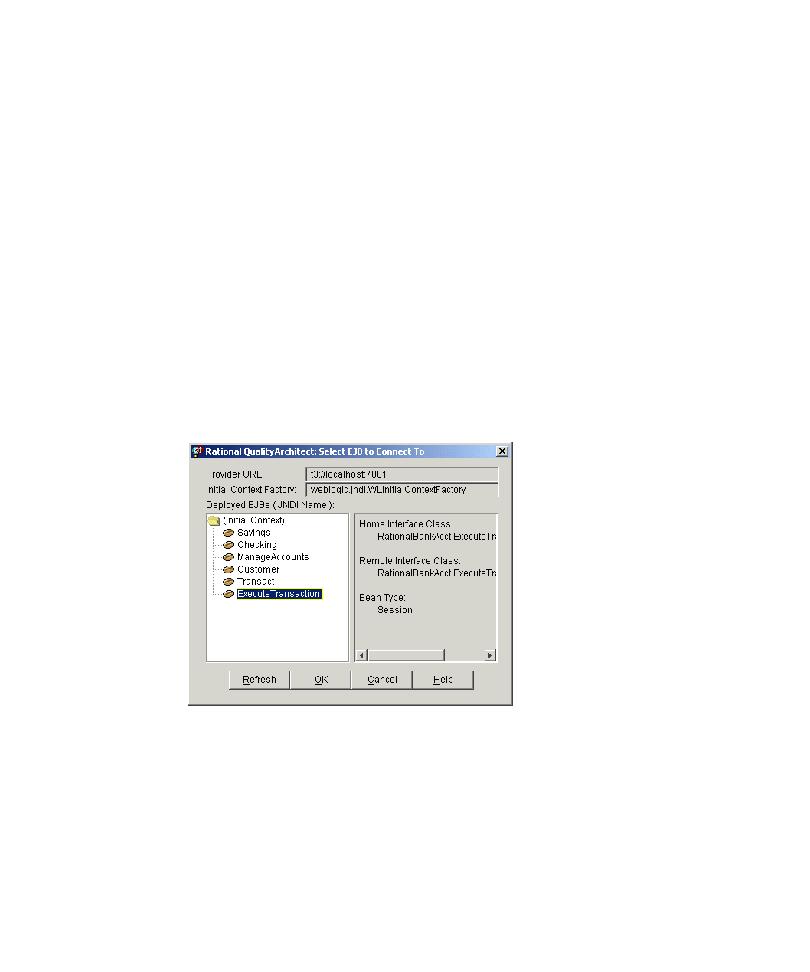
Initial Context Factory
Starting the EJB Session Recorder
91
2
Specify the
Initial Context Factory
for your application server.
To access a JNDI service provider, you need to create an initial context and pass it
a context factory, which creates a context for a particular provider. The context
factory is essentially a Java object that contains the JNDI information required by
the Naming Service. Once the context is created, it provides client access to the
Naming Service.
The default context factory for WebSphere is:
com.ibm.ejs.ns.jndi.CNInitialContextFactory
The default context factory for WebLogic is:
weblogic.jndi.WLInitialContextFactory
The default context factory for the Sun J2EE reference platform is:
com.sun.jndi.cosnaming.CNCtxFactory
3
Click the
Select Deployed EJB
button.
This retrieves the list of deployed EJBs from the application server. In this case,
select the
ExecuteTransaction
bean and click
OK
.
4
Click
Connect
.
This connects you to the JNDI services, which returns the deployed bean's home
interface and displays the Home Interface panel.
Note:
If there is a problem connecting to JNDI or retrieving the home interface, view
the error information that appears in the Messages panel.