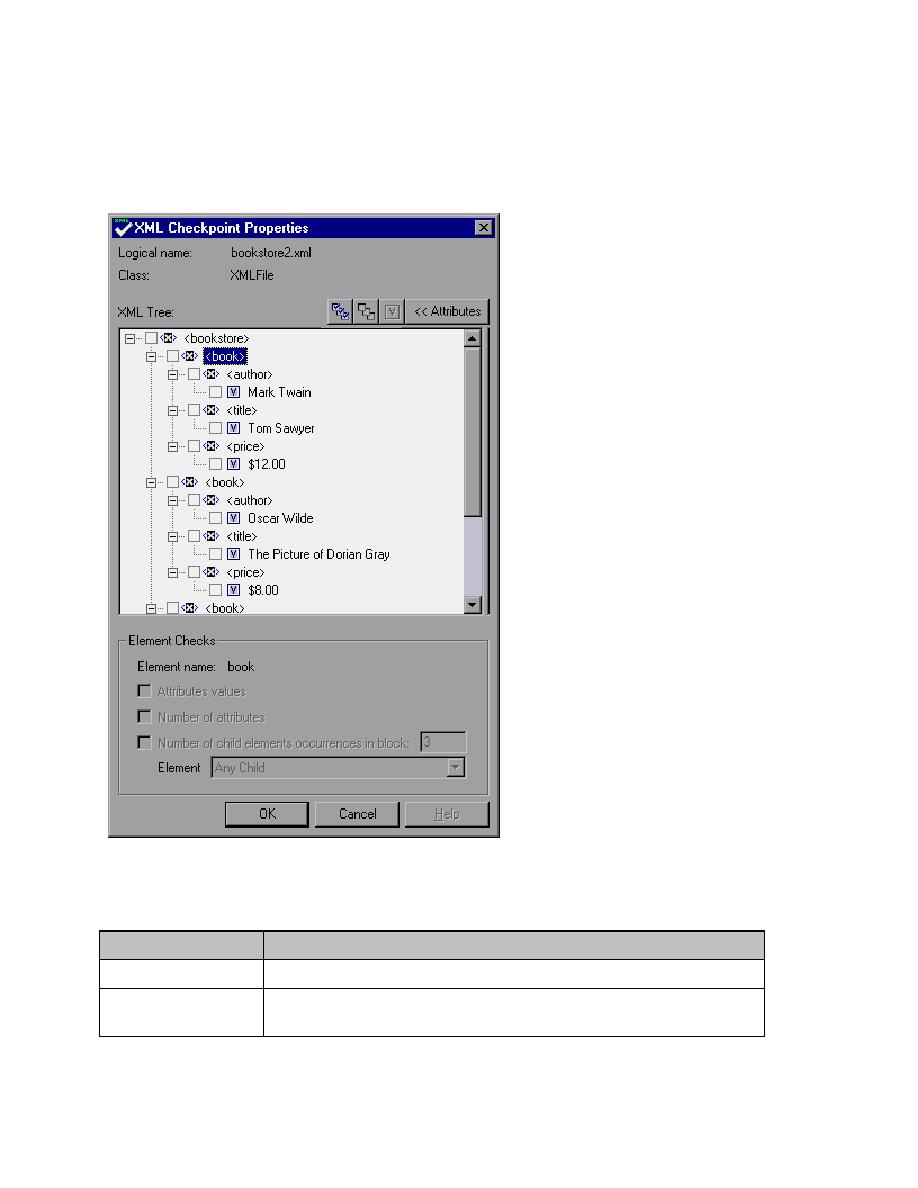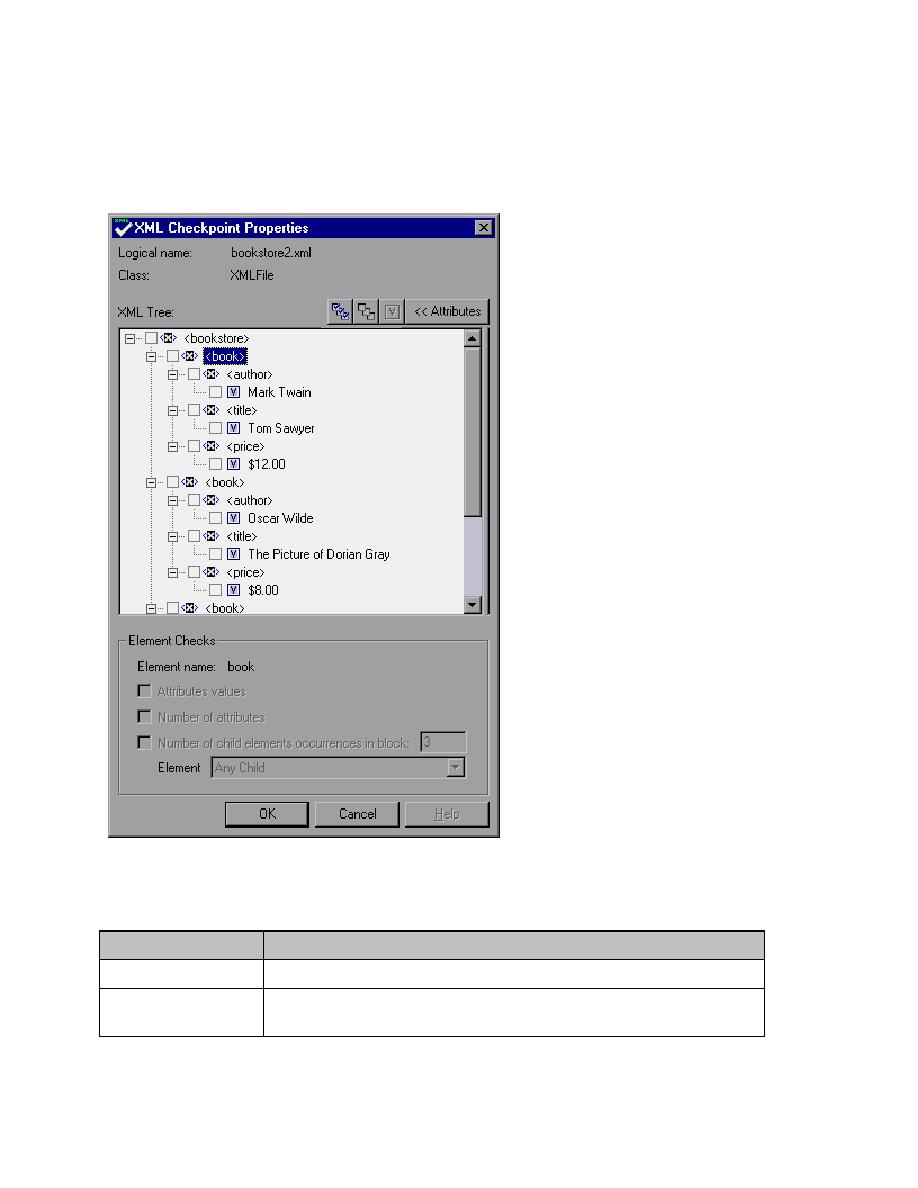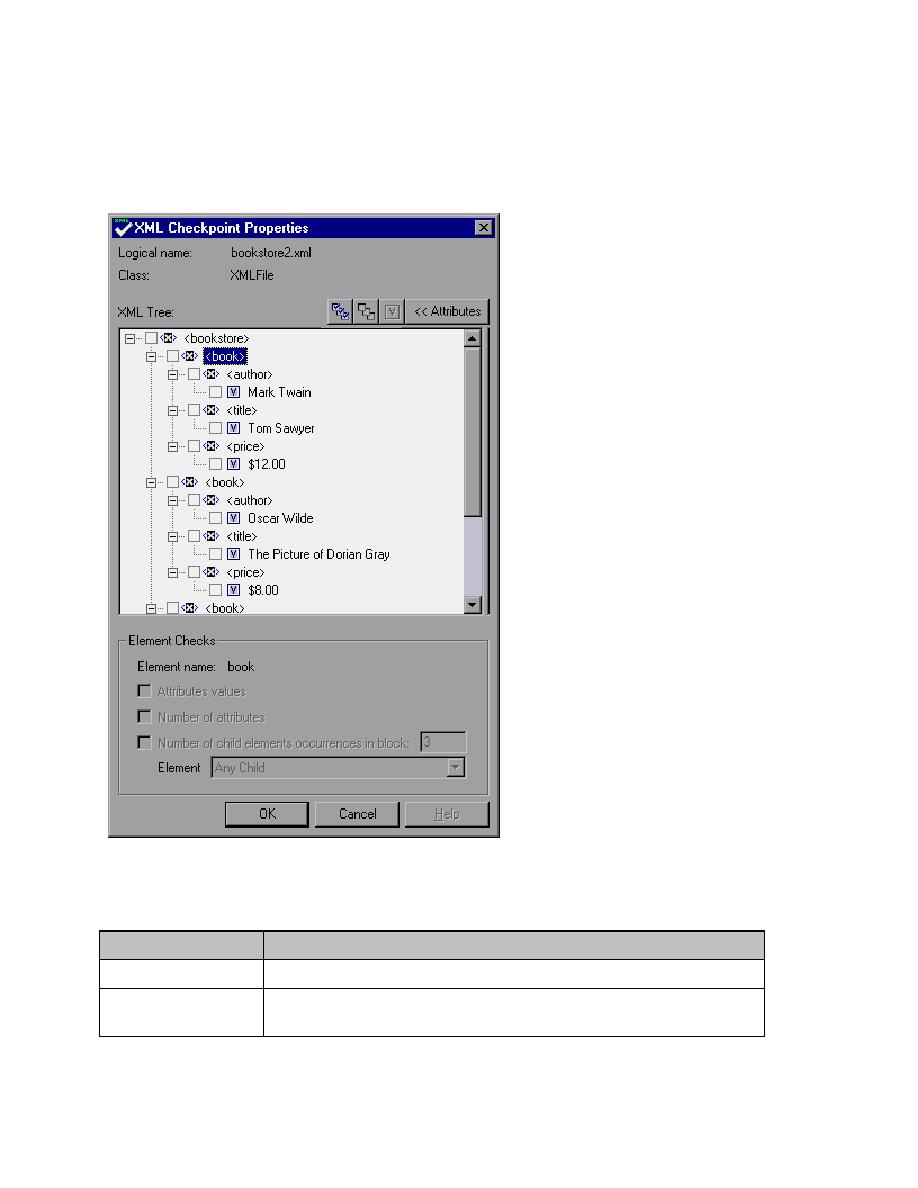
Identifying the Object
Understanding the XML Checkpoint Properties Dialog Box
The XML Checkpoint Properties dialog box enables you to choose which elements or value (or both) to
check.
Identifying the Object
The top part of the dialog box displays information about the object/file to check:
Information
Description
Logical Name
The name of the XML object being referenced for verification.
Class
The type of object. This is either XMLFile (for files) or WebXML (for
Web XML applications).