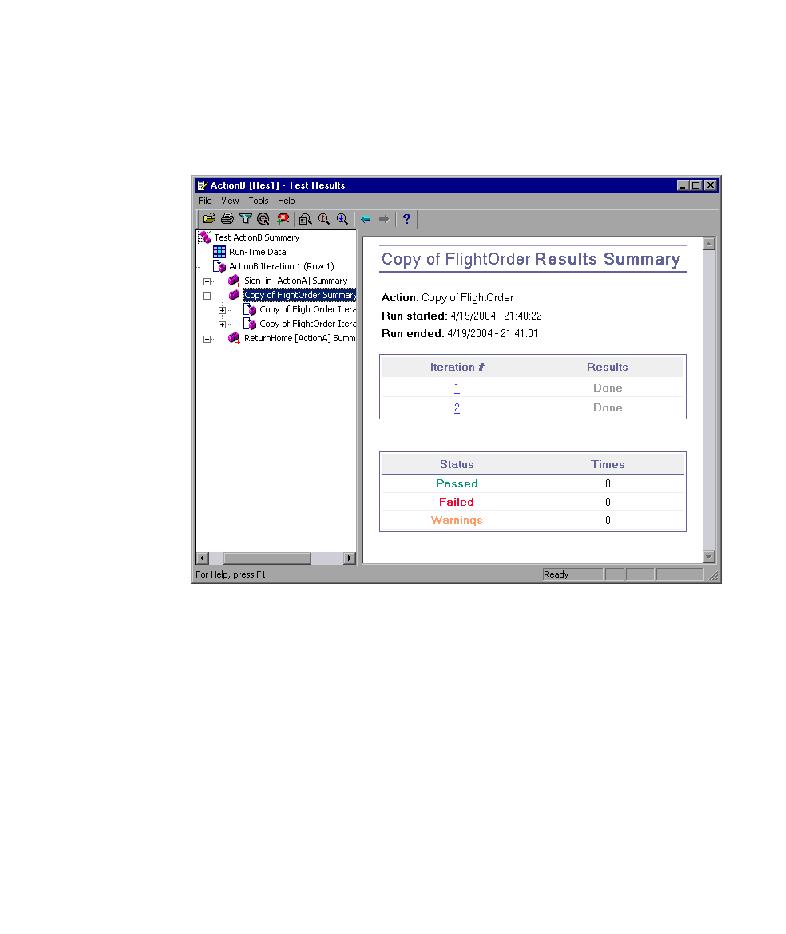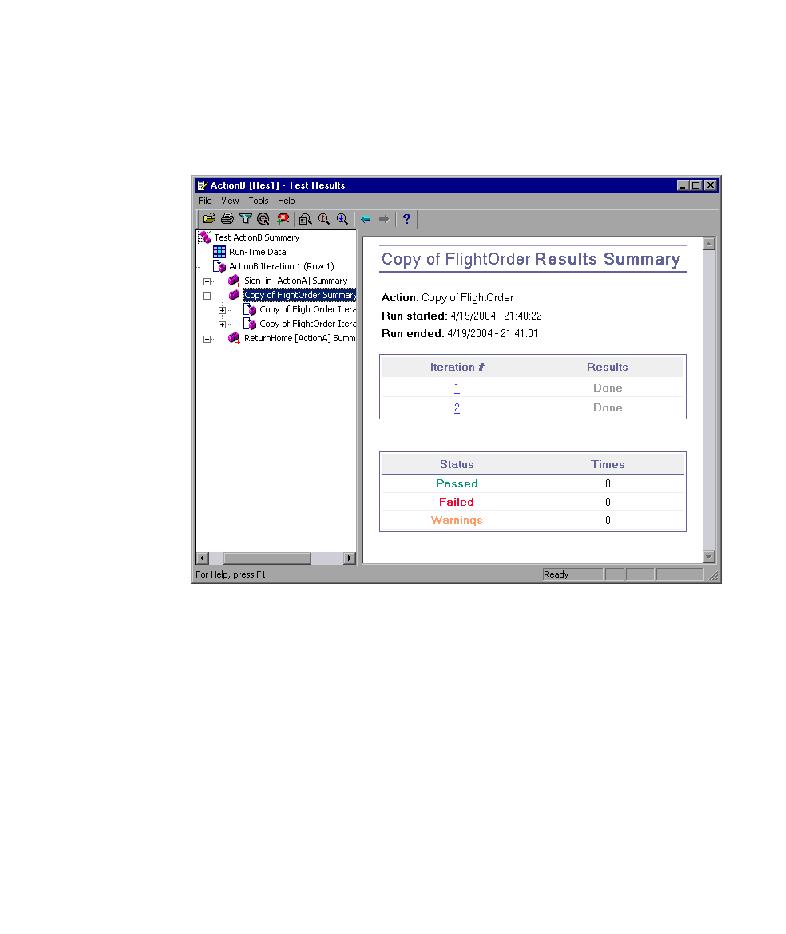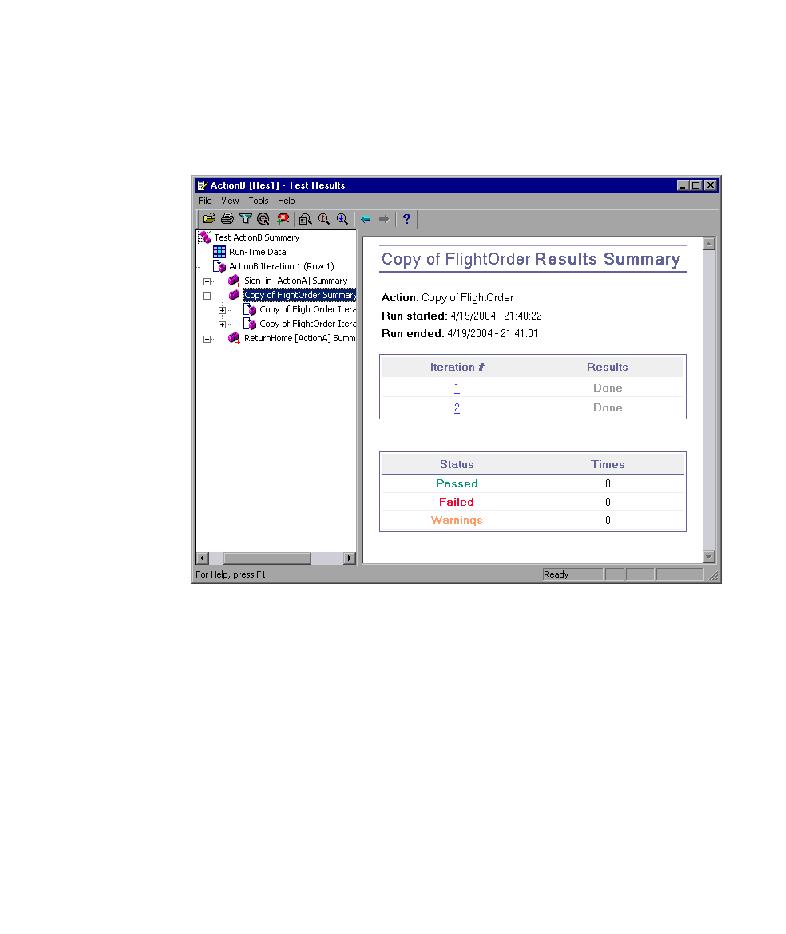
Expand Test
Lesson 8 · Dividing Tests into Multiple Actions
89
Expand Test ActionB Summary > ActionB Iteration 1 (Row 1) in the Test
Results window. Select the Copy of FlightOrder Summary action in the
results tree. Note that within the summary, the results of both iterations are
displayed.
3 Close the Test Results window.
Choose File > Exit to close the Test Results window.