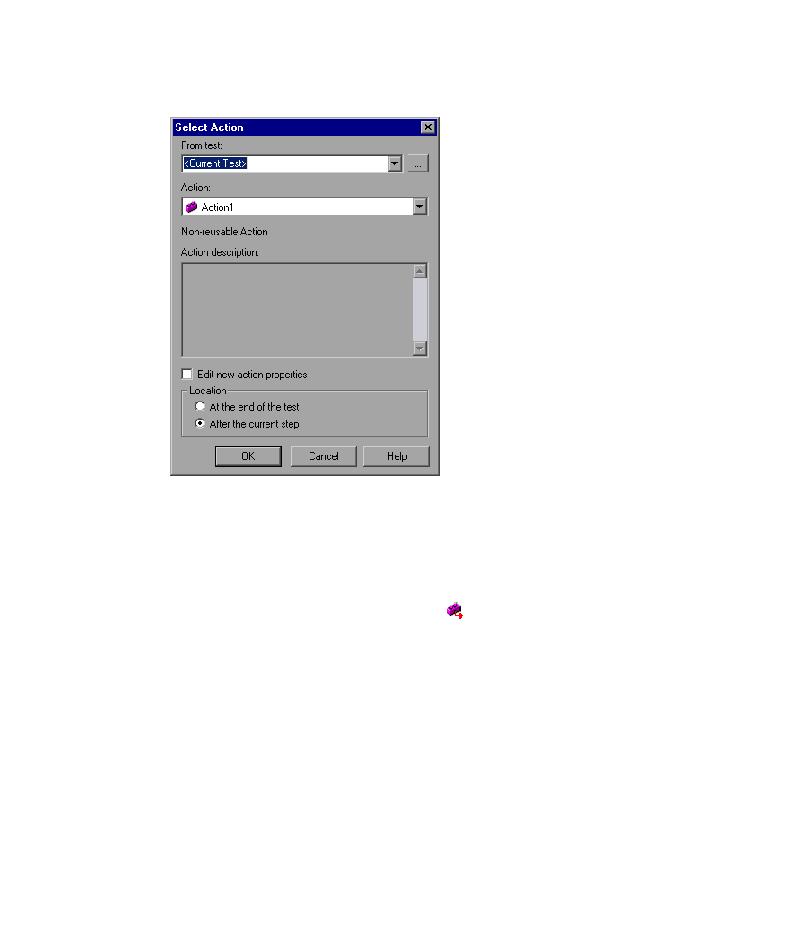
Call to Existing Action
the Open Test dialog box, and click Open. Note that only reusable actions
from the ActionA test are displayed in the Select Action dialog box.
Click OK. The call to Sign_in [ActionA] action is added to the end of the test
as a call to an external action with the
Keyword View. To view the steps in the Sign_in action, select it from the
Action List. The action call you inserted is read-only. To modify the action,
you must open the original (ActionA) test and modify the action there.
the Keyword View.
ActionA. The ReturnHome action is added to the end of your test.