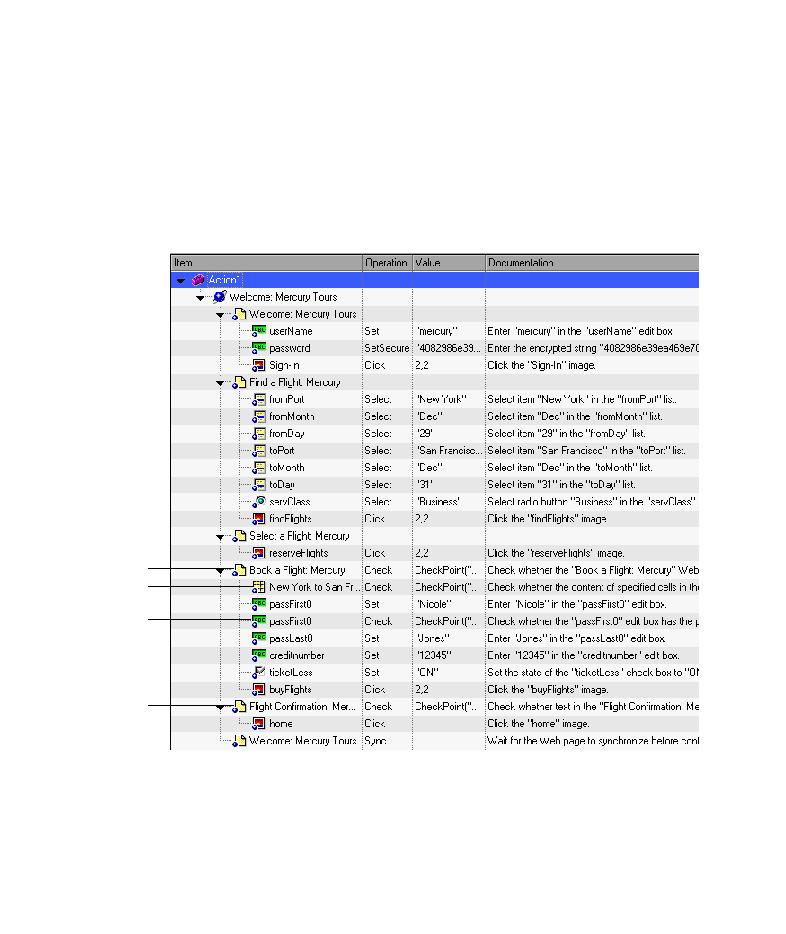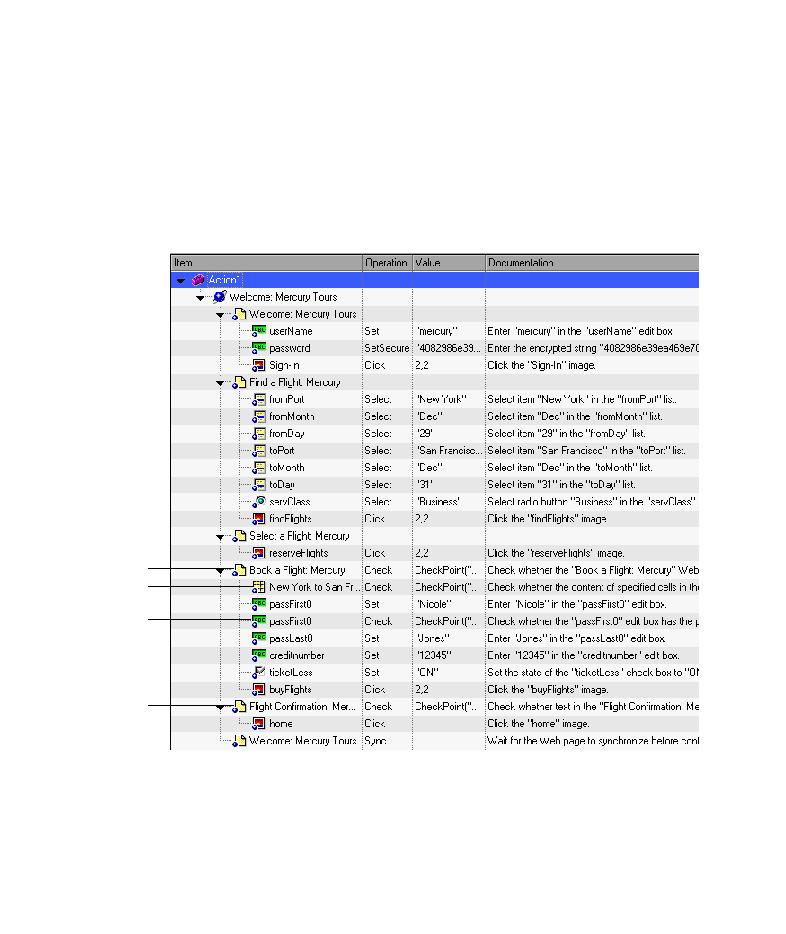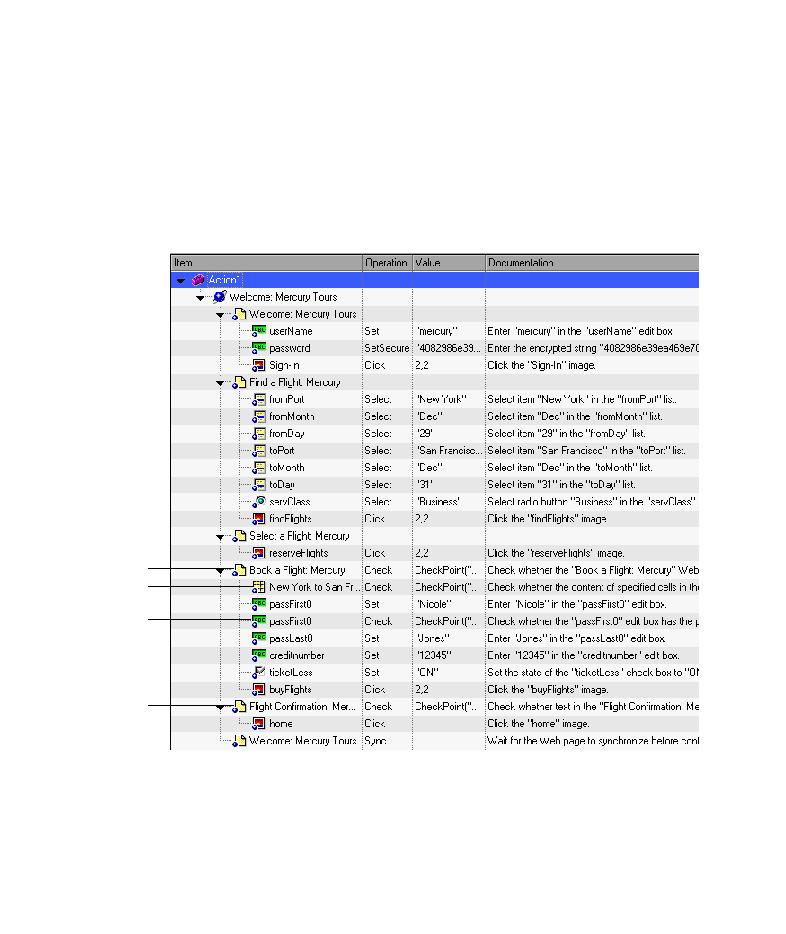
Analyzing a Test with Checkpoints
Lesson 4 · Creating Checkpoints
38
Running and Analyzing a Test with Checkpoints
In this section, you will review your test with checkpoints, run the test, and
analyze the checkpoint results.
1 Expand the test and review your test.
Choose View > Expand All or use the * shortcut key on your number keypad.
The Keyword View displayed is similar to the following:
Table checkpoint
Standard
checkpoint
Text checkpoint
Page checkpoint