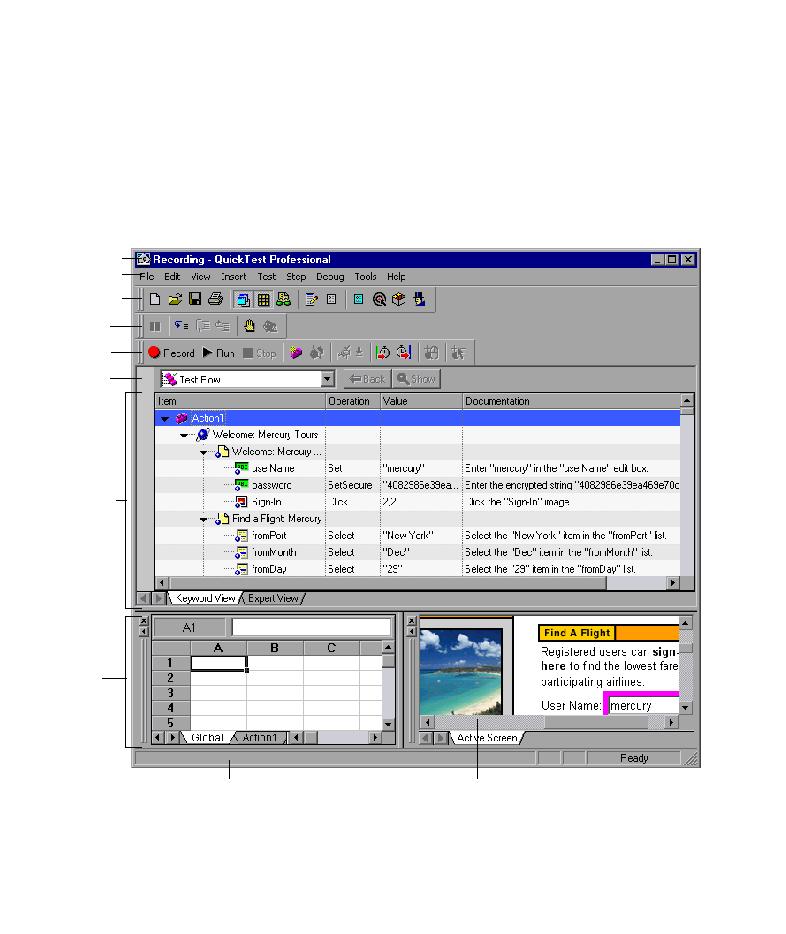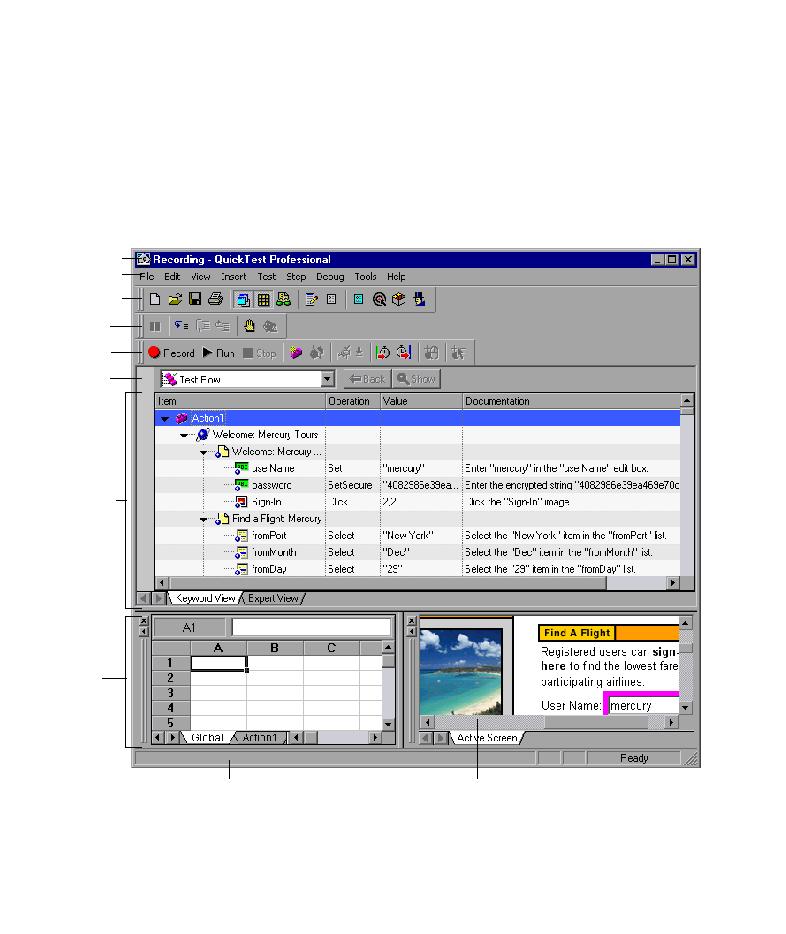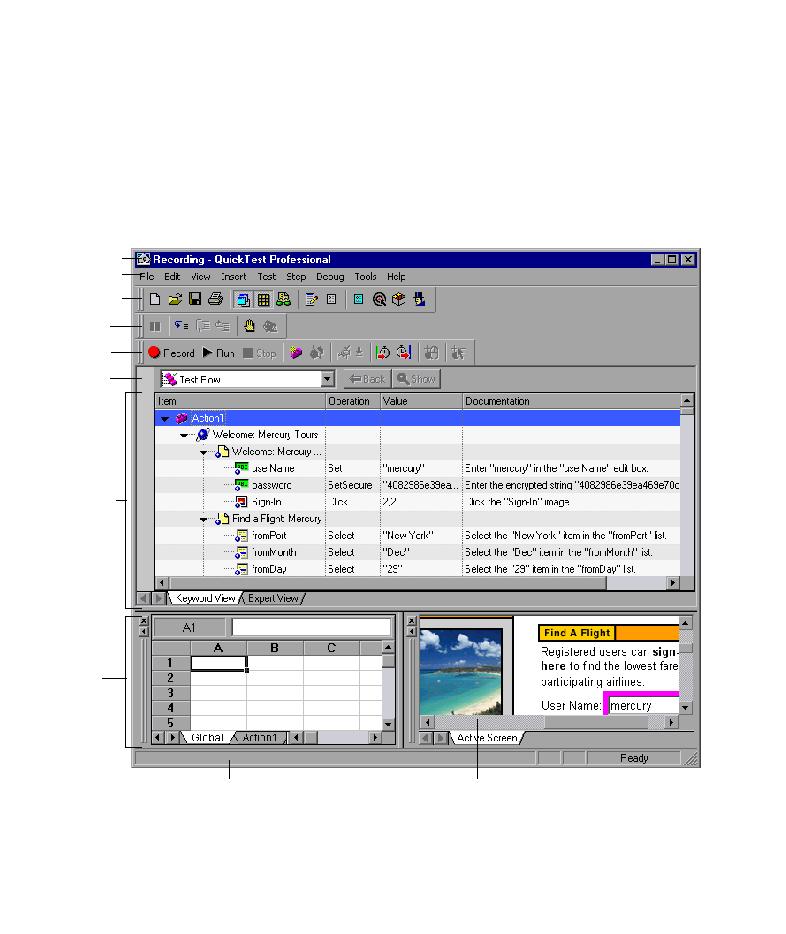
QuickTest Window
Lesson 1 · Introducing QuickTest
4
QuickTest Window
Before you begin creating tests, you should familiarize yourself with the
main QuickTest window.
The image below shows a QuickTest window as it would appear after you
record a test, with all toolbars and panes (except the Debug Viewer pane)
displayed:
Debug
toolbar
Test pane
Data
Table
Status bar
File toolbar
Testing
toolbar
Menu bar
Title bar
Active Screen
Action
toolbar