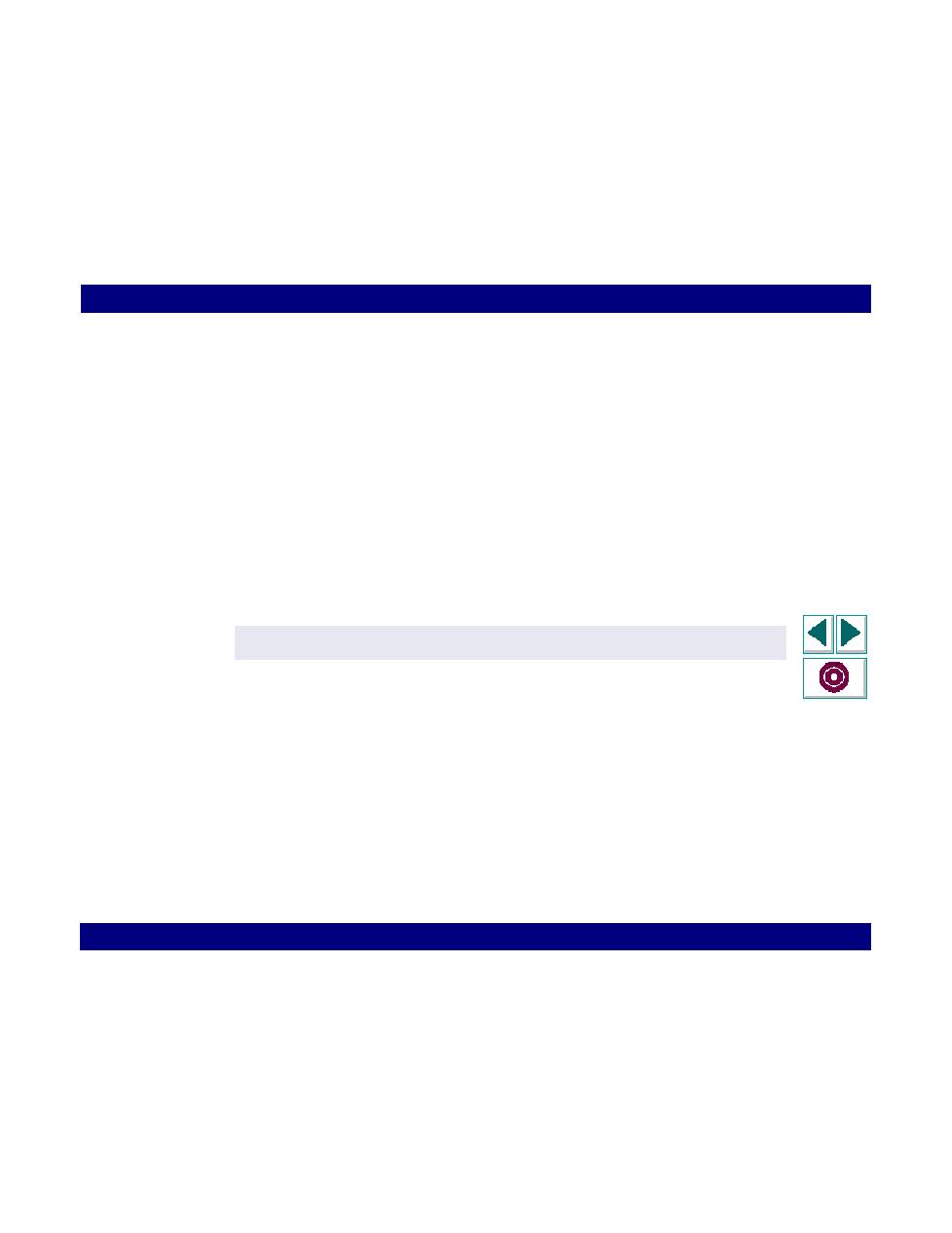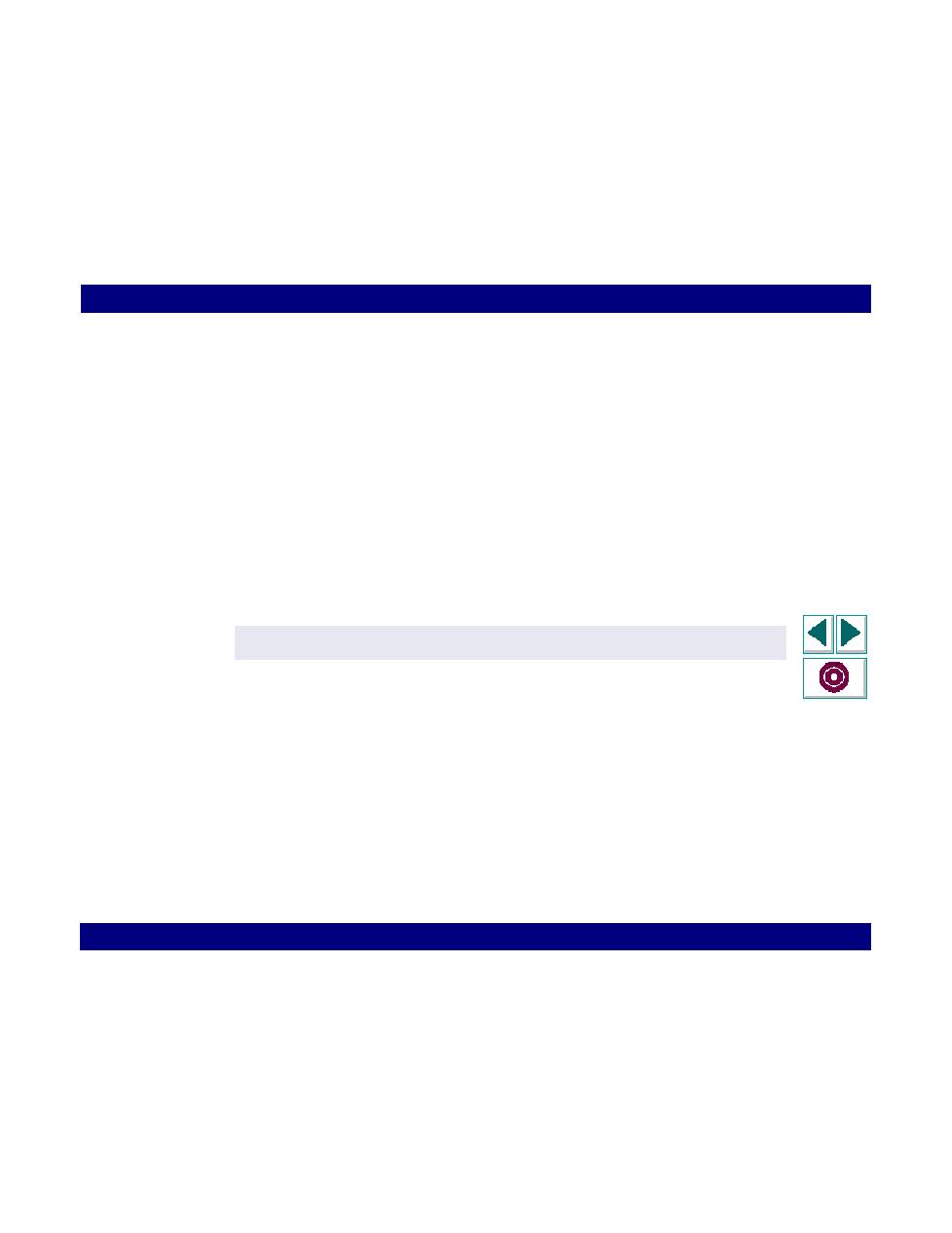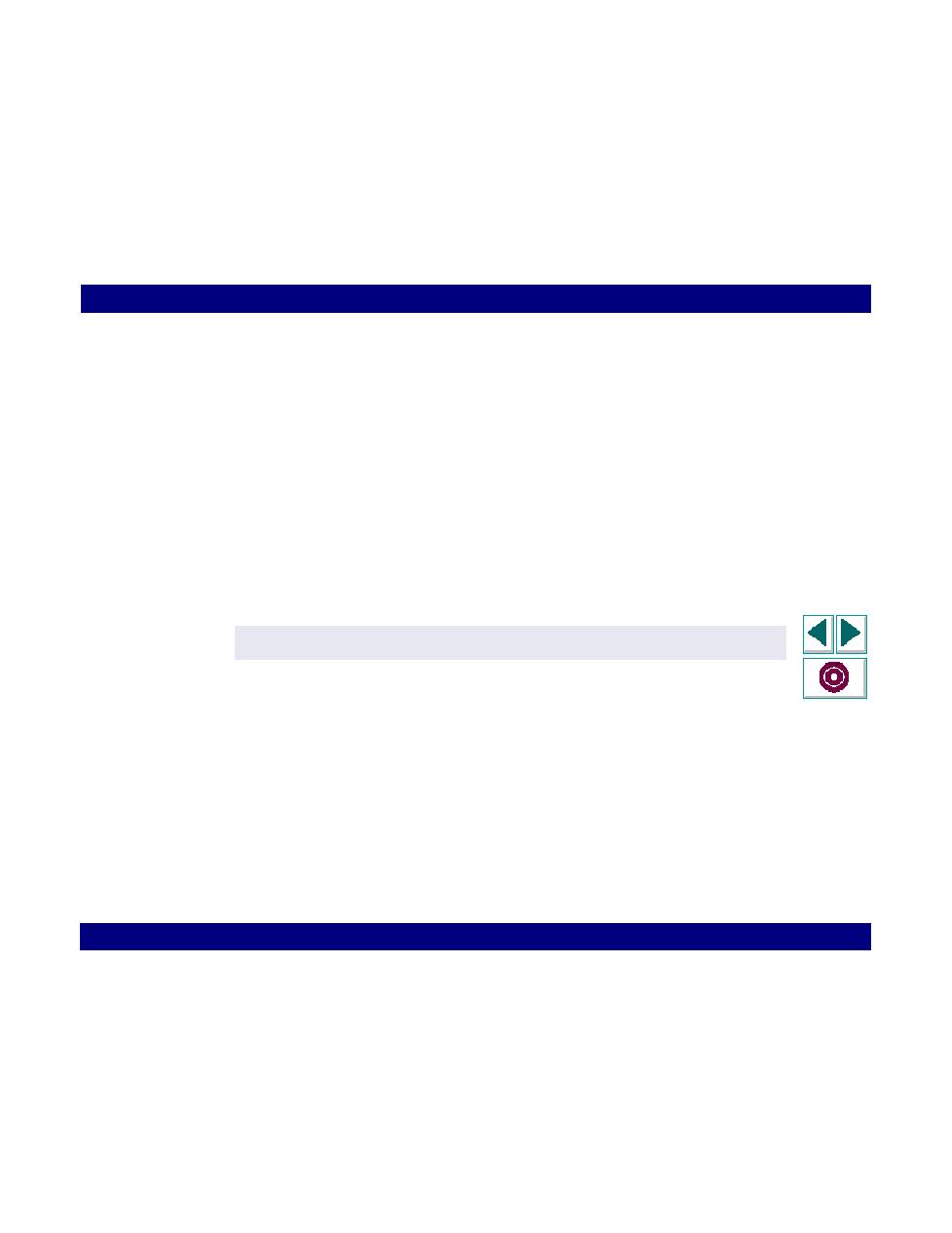
LoadRunner displays the parameter
Creating Vuser Scripts
Chapter 5, page 62
Working with VuGen · Defining Parameters
In
The formats indicate the length of parameter string and the text accompanying the
parameter. During the scenario, LoadRunner displays the parameter in the
specified format, always maintaining the specified length for the parameter. For
example if you specified a format of %5d, (five digits to the left of the decimal point),
a Vuser ID of 5 is displayed as 00005, padding the single digit with zeros.
You can also specify a text string before and after the actual data. This text appears
together with the parameter during the scenario execution.
You can create your own format using a combination of string formats (for example
%4d) and text. For example, you could create the following format for the Date/Time
type:
Once you create a format, you can save it to the list for future use. You can also edit
or remove formats from the list.
Month: %m Day:%d Year: %Y