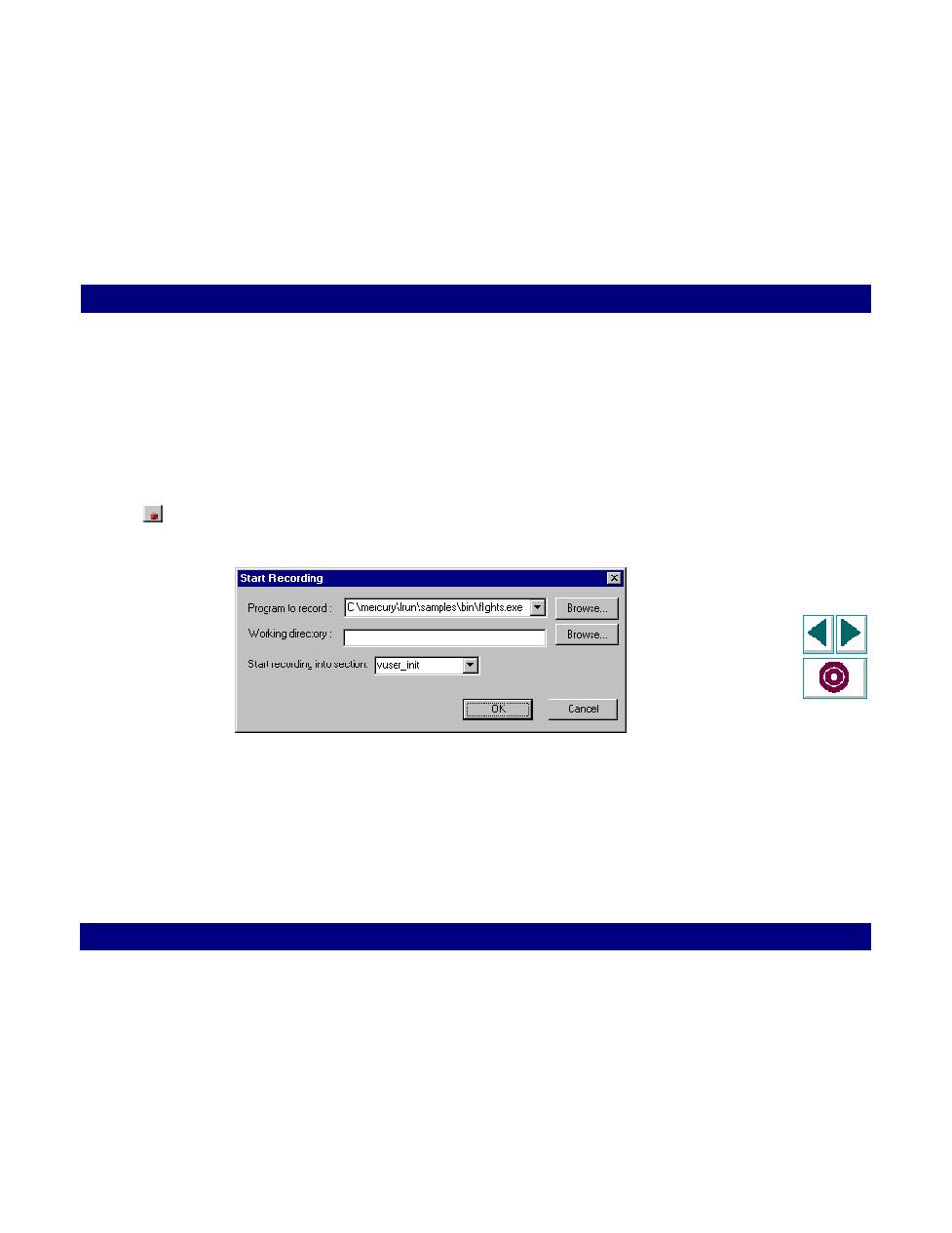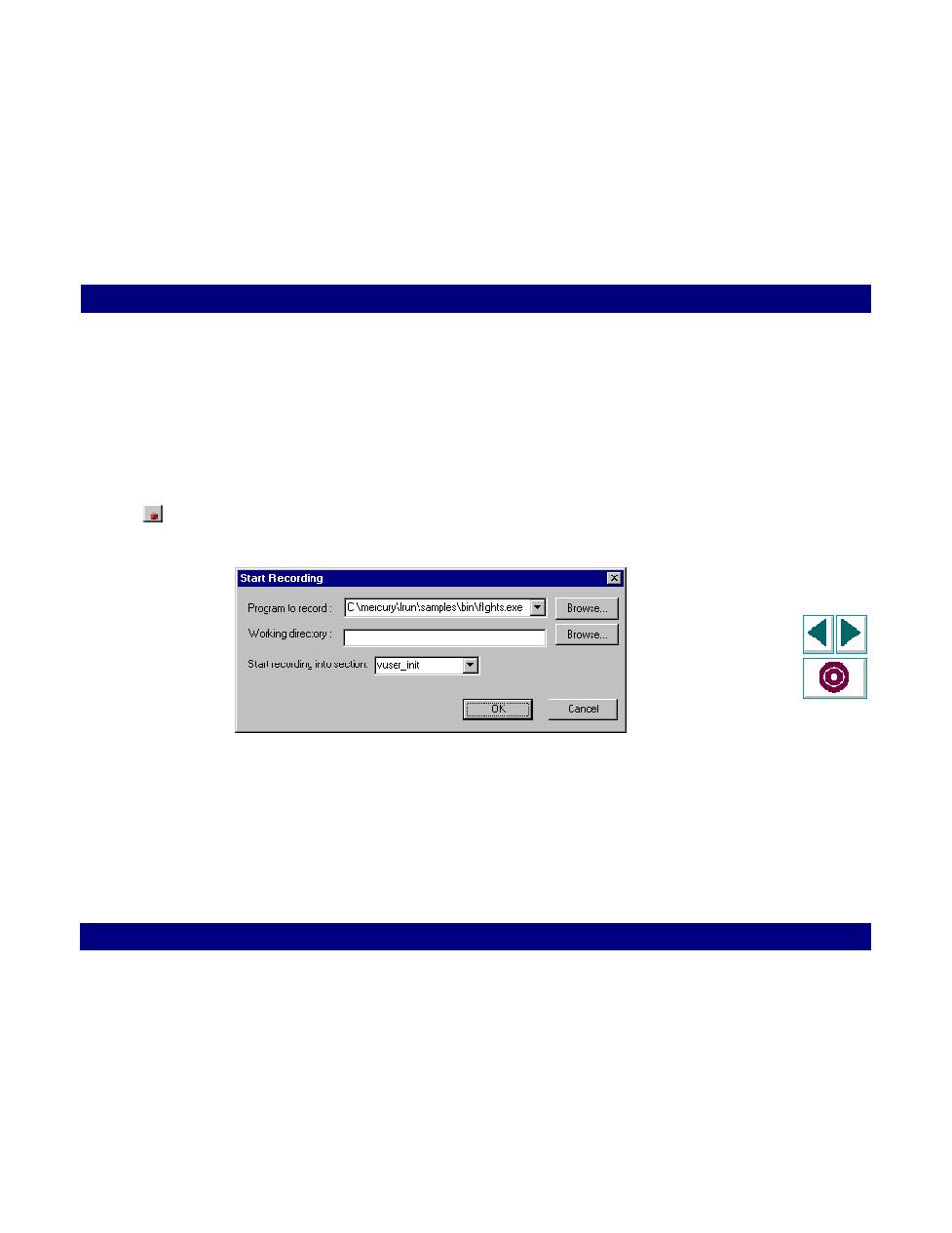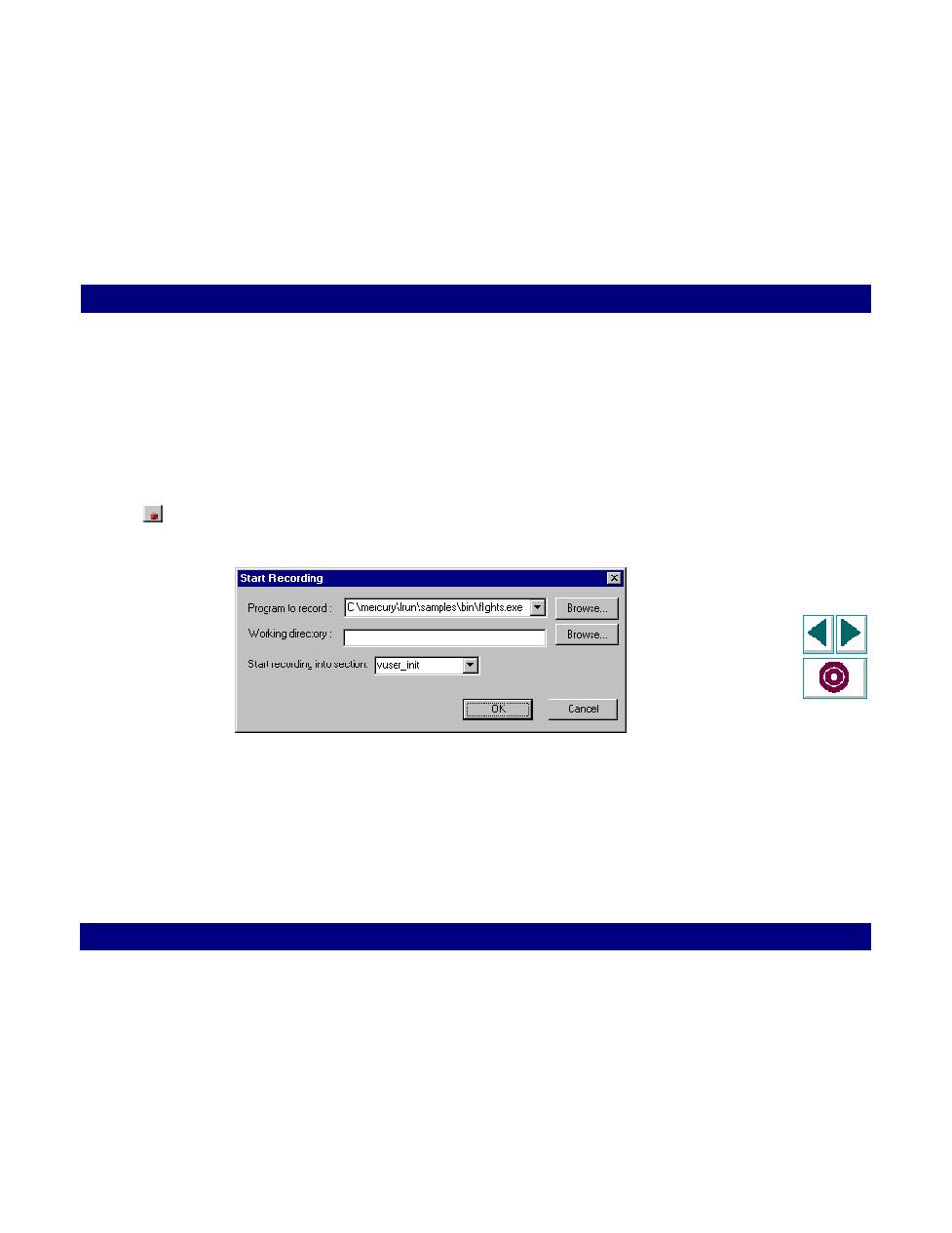
Recording Vuser Scripts
Working with VuGen · Recording with VuGen
Creating Vuser Scripts
Chapter 3, page 29
Recording Vuser Scripts
The recording procedure differs slightly between protocols. For Baan and Java
Vusers, see
page 35
. For RTE Vusers, see Chapter 15,
Recording RTE Vuser
Scripts
. For all other Vusers types, see the section below.
To record for APPC, Database, TUXEDO, or Windows Socket Vusers:
1
If the Start Recording dialog box is not open, click the Start Recording button. The
Start Recording dialog box opens.
2
Specify an application to record. To locate your application, click Browse to the
right of the Program to Record box.