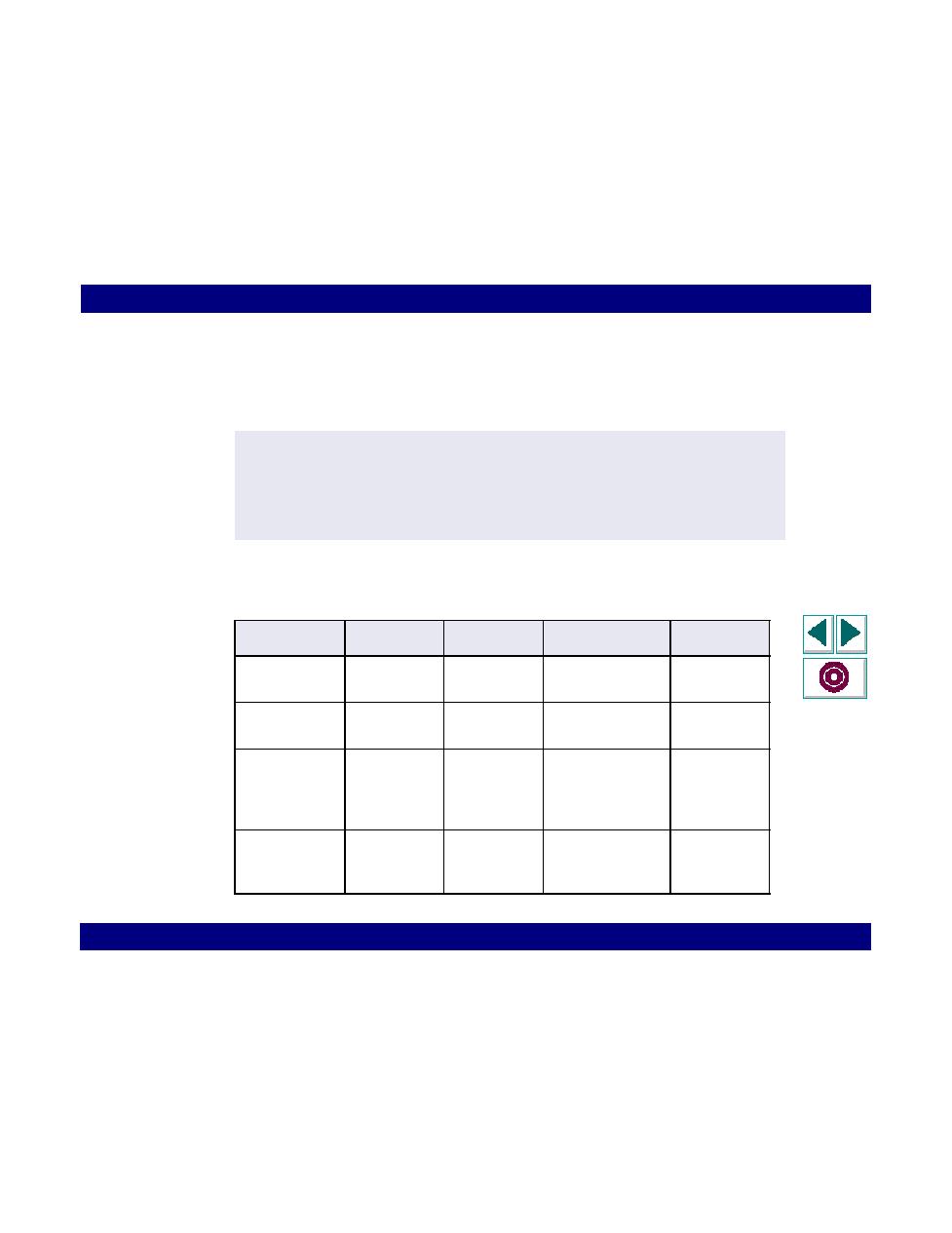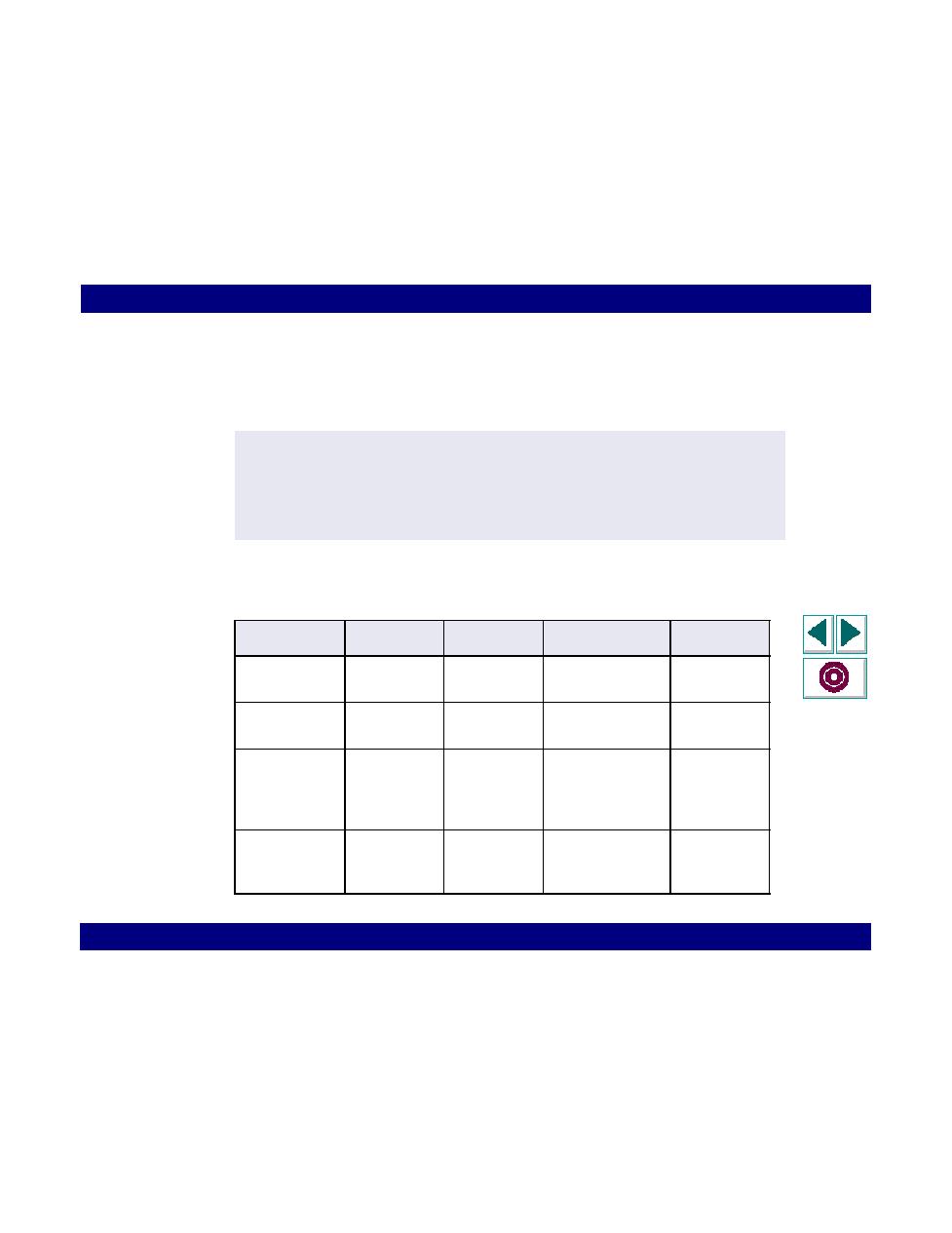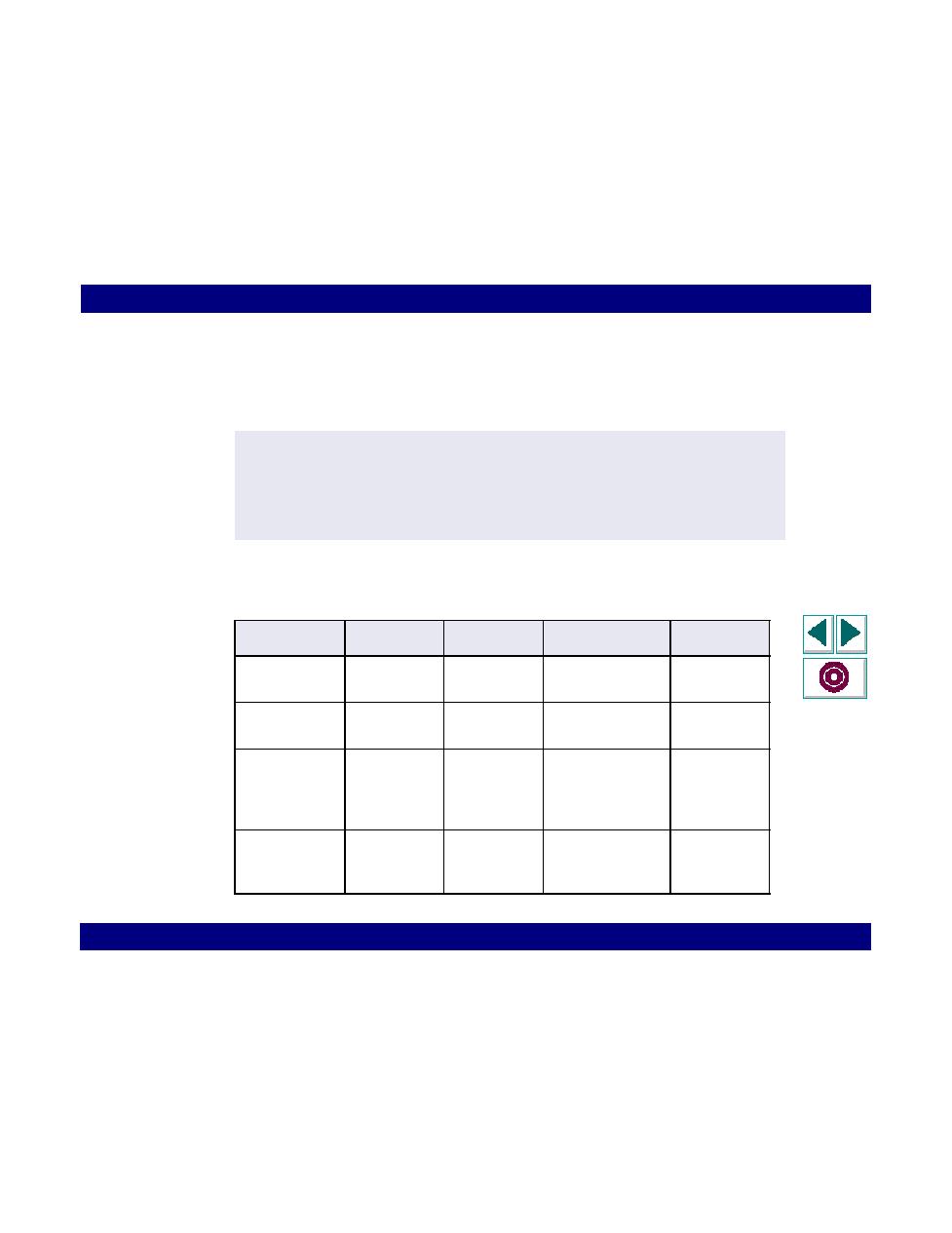
how the Vuser uses think time during script execution
Appendixes · Programming Scripts on UNIX Platforms
Creating Vuser Scripts
Chapter C, page 475
Think Time Options
You can set the think time options to control how the Vuser uses think time during
script execution.
You set the parameters Options, Factor, LimitFlag, and Limit parameters according
to the following chart.
[ThinkTime]
Options=NOTHINK
Factor=1
LimitFlag=0
Limit=1
Option
Options
Factor
LimitFlag
Limit
Ignore think
time
NOTHINK
N/A
N/A
N/A
Use recorded
think time
RECORDE
D
1.000
N/A
N/A
Multiply the
recorded
think time
by...
MULTIPLY
number
N/A
N/A
Limit the
recorded
think time to...
RECORDE
D/
MULTIPLY
number (for
MULTIPLY)
1
value in
seconds