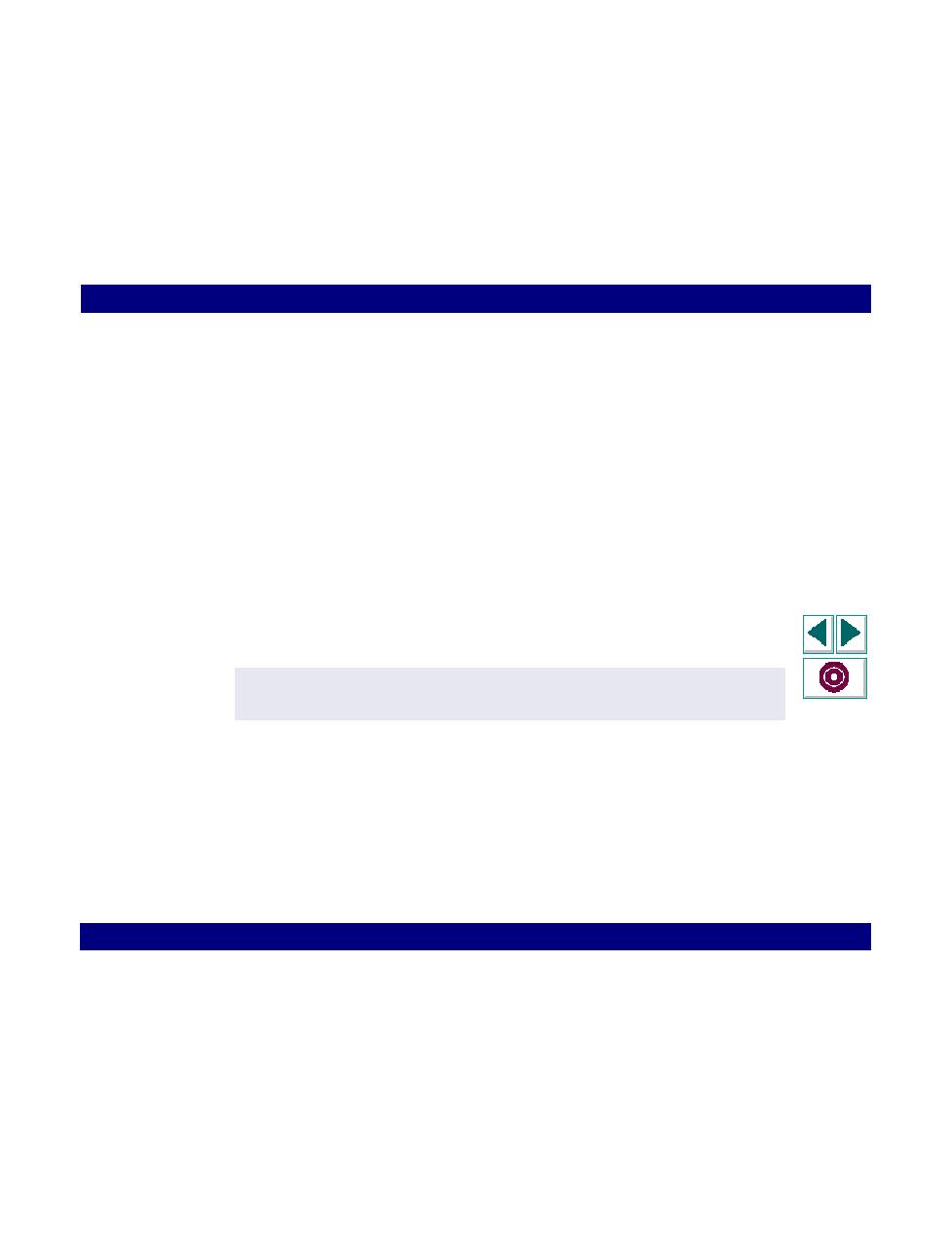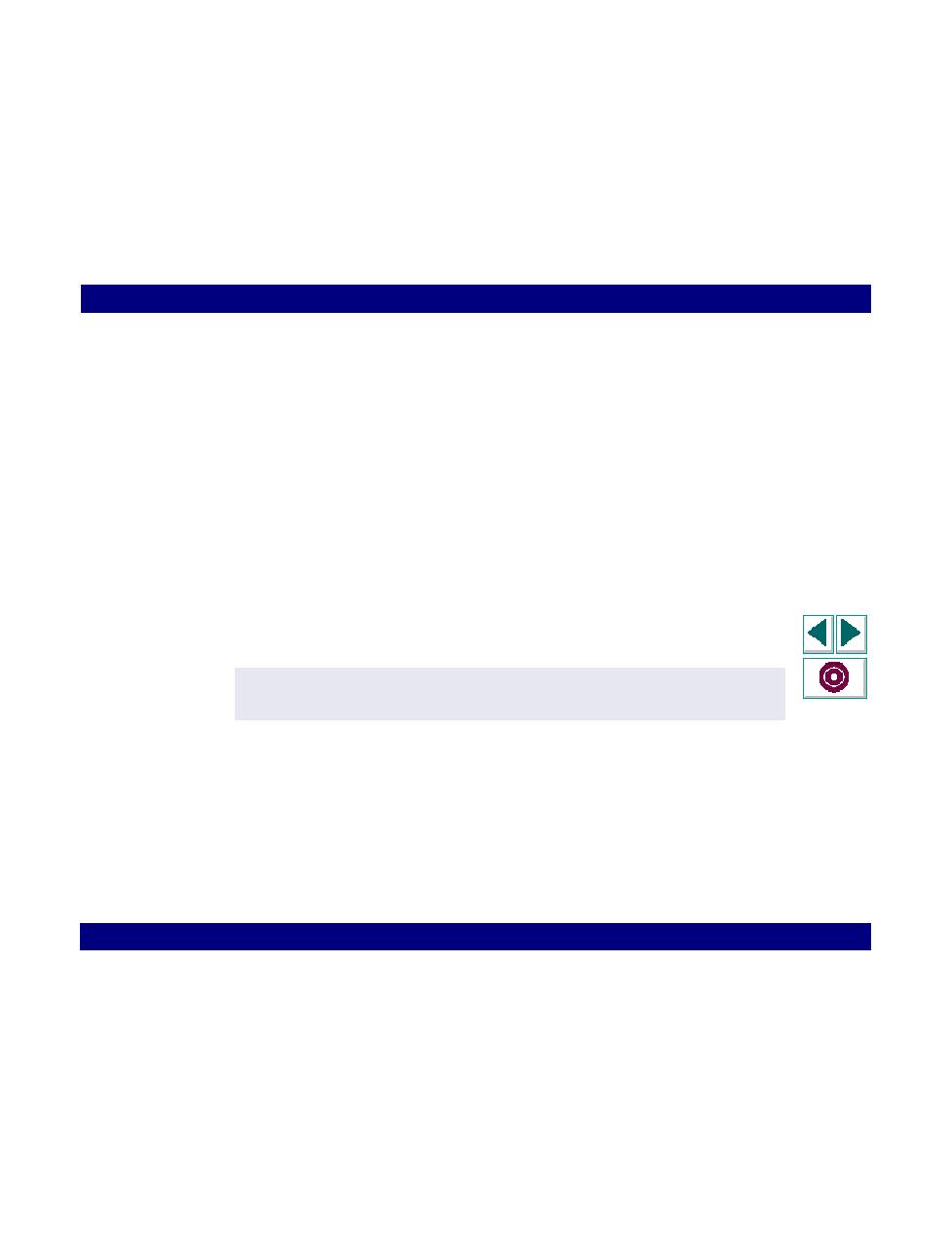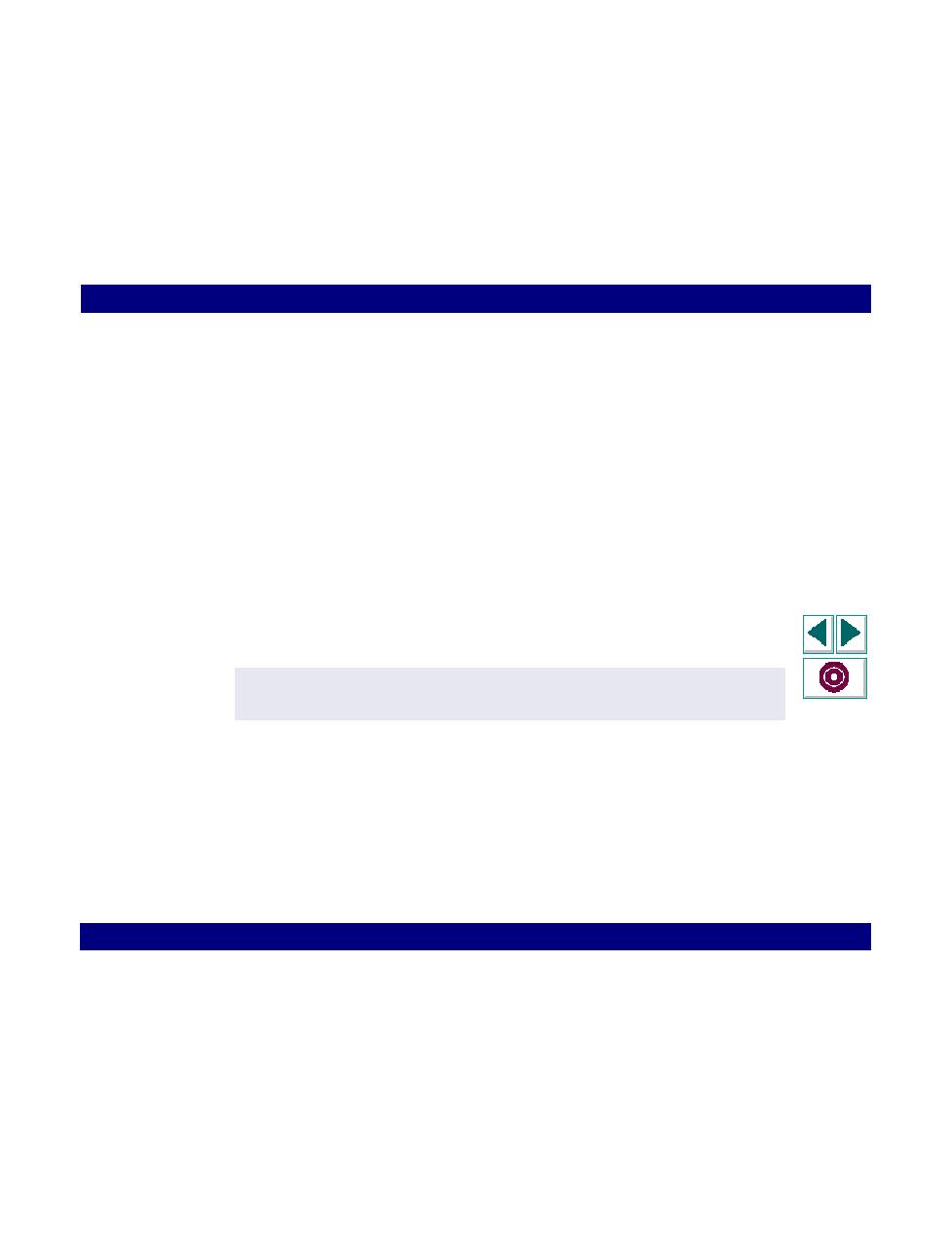
you modify the test.cfg file
Creating Vuser Scripts
Chapter C, page 474
Appendixes · Programming Scripts on UNIX Platforms
In
Configuring Vuser Run-Time Settings
To configure Vuser run-time settings, you modify the
test
.cfg file created with the
template. These run-time settings correspond to VuGen's run-time settings. ( see
Configuring Run-Time Settings
on page 86.) The
test
.cfg contains four sections
General, Think Time, Iterations, and Log.
General Options
There is one General options for Unix Vuser scripts:
·
ContinueOnError instructs the Vuser to continue when an error occurs. To
activate the option, specify 1. To disable the option, specify 0.
In the following example, the Vuser will continue on an error.
[General]
ContinueOnError=1