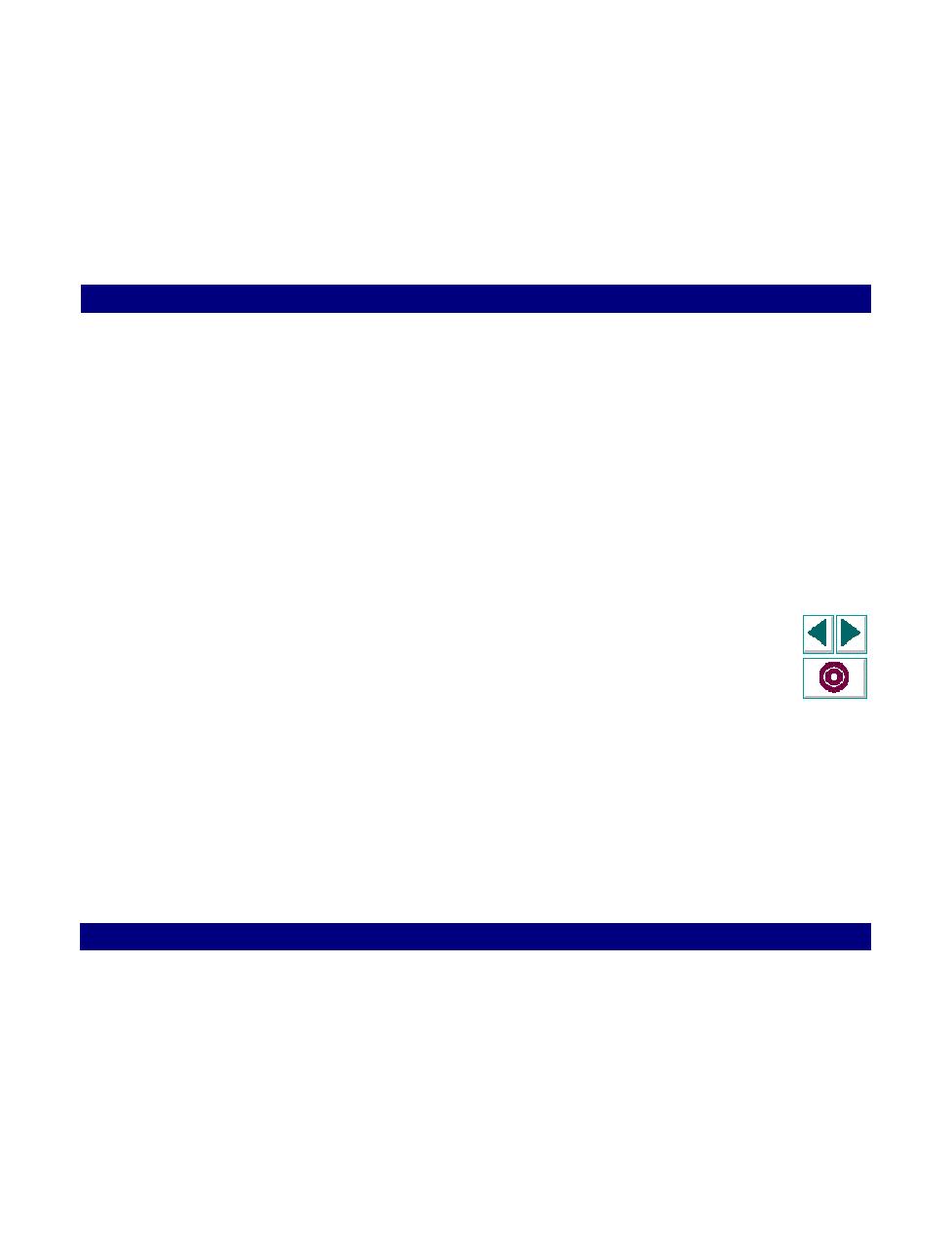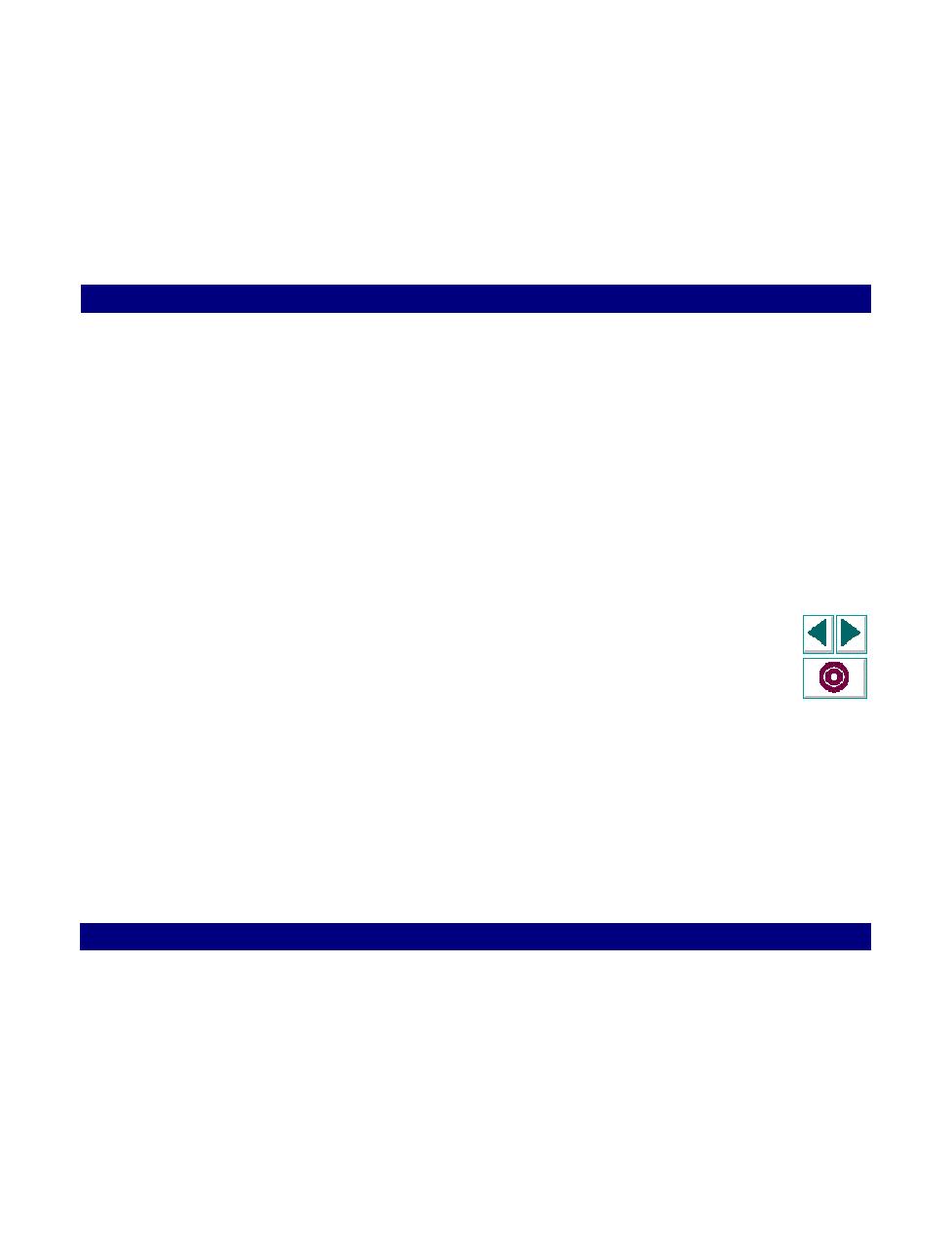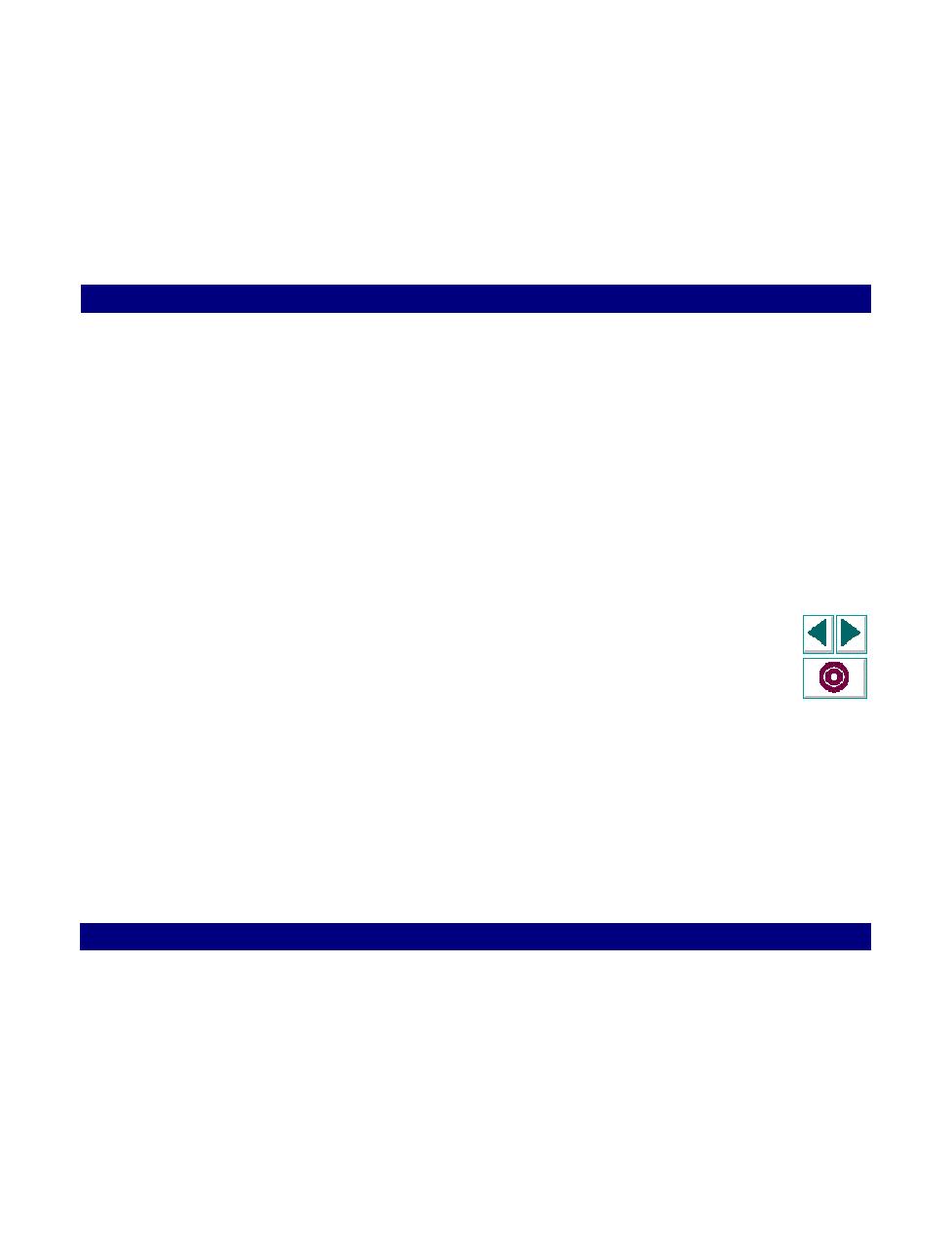
Mercury Interactive’s X server technology
Creating Vuser Scripts
Chapter 26, page 440
GUI Vuser Scripts · Developing GUI Vuser Scripts
In
In the virtual user environment, the person using the client application is replaced
by VXRunner, which runs a Vuser script. VXRunner has no user interface; it is
controlled remotely from LoadRunner. The Virtual X Server is the server on which
the client application is activated. The Virtual X Server is an optimized X server that
offers a
background
mode of operation. In this mode, the Virtual X server receives
input from VXRunner only, and none of its X clients appear on the display.
Mercury Interactive's X server technology enables you to run several Vusers
simultaneously on a single machine--independent from, and without disturbing
one another--while leaving your current display, keyboard and mouse free for
regular work. Any time you wish to view a Vuser,
LoadRunner can display it on your local host, regardless of the machine on which
the Vuser is actually running.