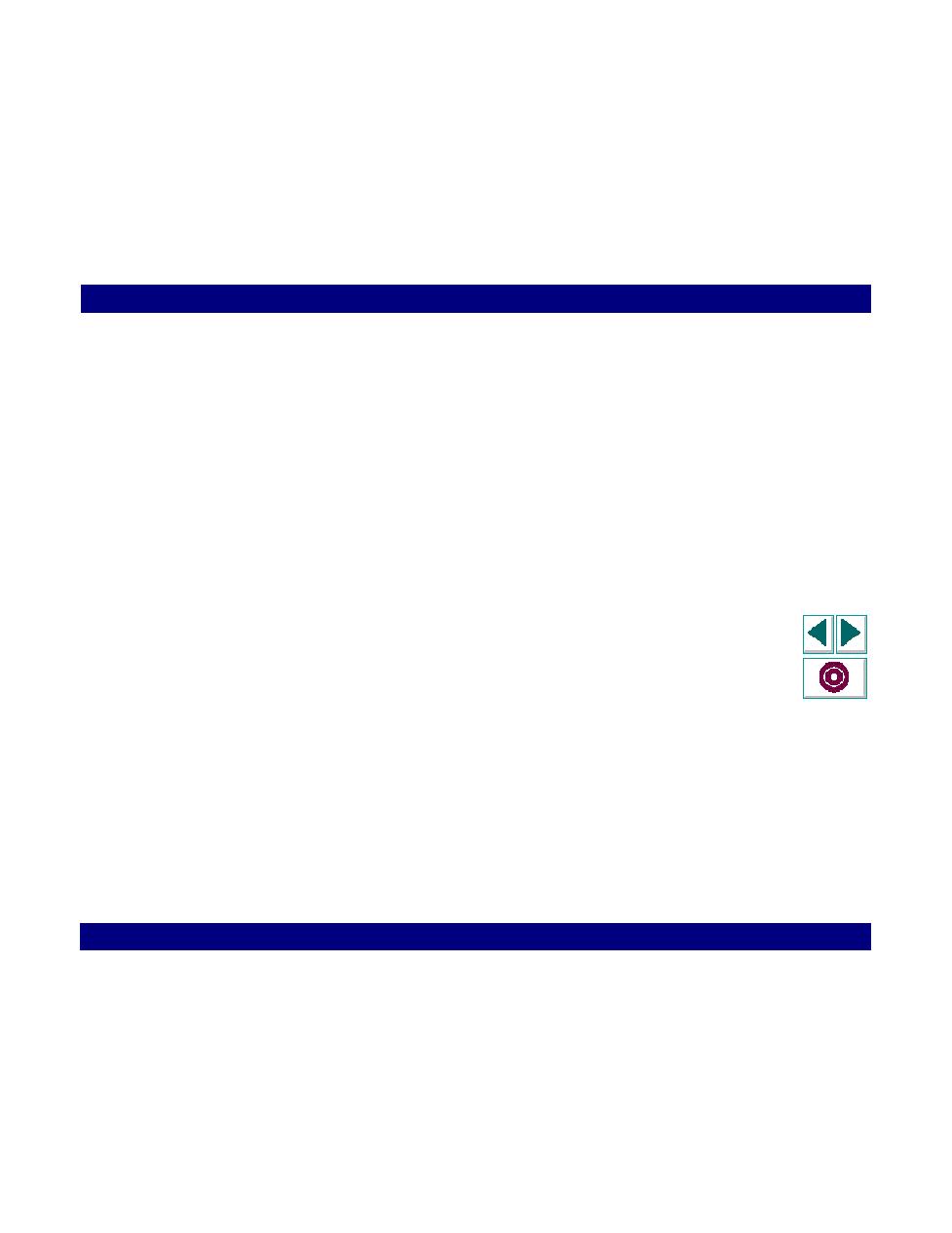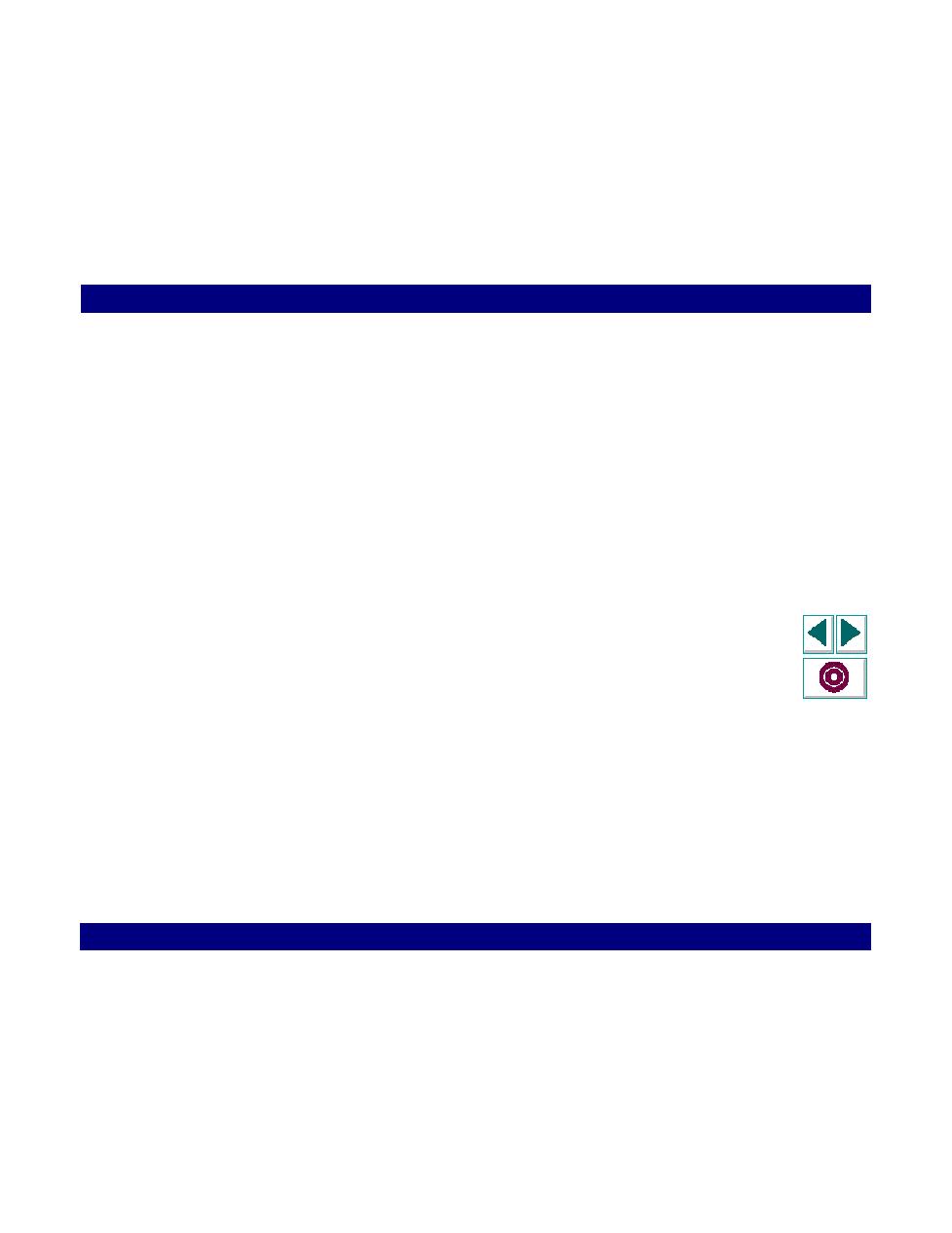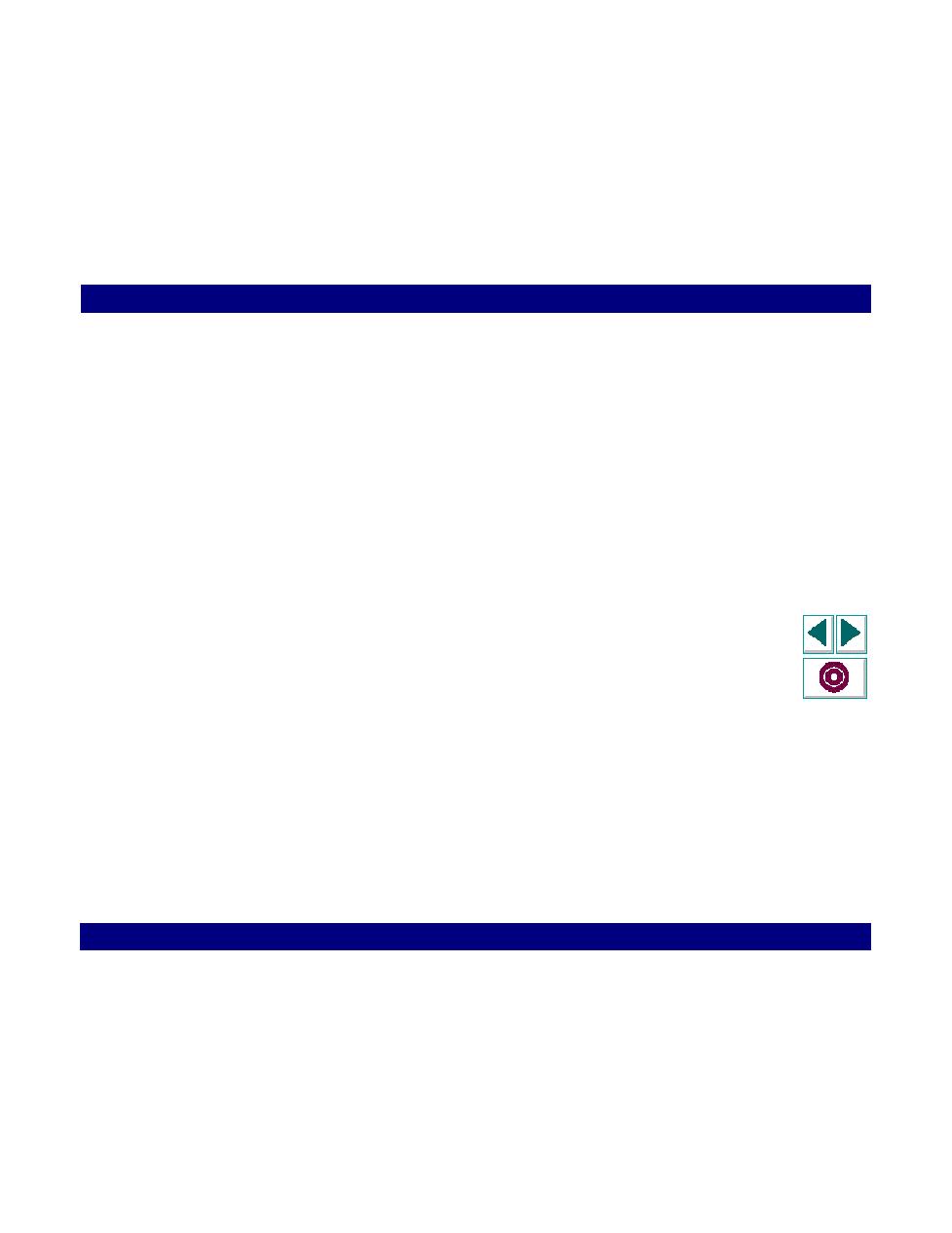
Getting Started with GUI Vusers
GUI Vuser Scripts · Developing GUI Vuser Scripts
Creating Vuser Scripts
Chapter 26, page 441
Getting Started with GUI Vusers
This section outlines how to create a GUI Vuser script and then integrate it into a
LoadRunner scenario.
1
Create a GUI Vuser script using WinRunner or VXRunner.
Use WinRunner or VXRunner to record your keyboard and mouse operations on a
GUI based application. For details, refer to the
WinRunner User's Guide
or the
Creating GUI Virtual User Scripts (UNIX)
guide.
2
Program additional TSL statements into the script.
Enhance the Vuser script by using loops and other control-flow structures. For
details about editing scripts, refer to the
WinRunner User's Guide
or the
Creating GUI Virtual User Scripts (UNIX)
guide. For details about TSL, refer to
the
TSL Online Reference
.
Insert transactions to measure system performance.
Measure the performance of the server by inserting transactions into your Vuser
scripts.
Insert Rendezvous points to generate intense user load on the server.
Rendezvous points instruct multiple Vusers to perform tasks at exactly the same
time.