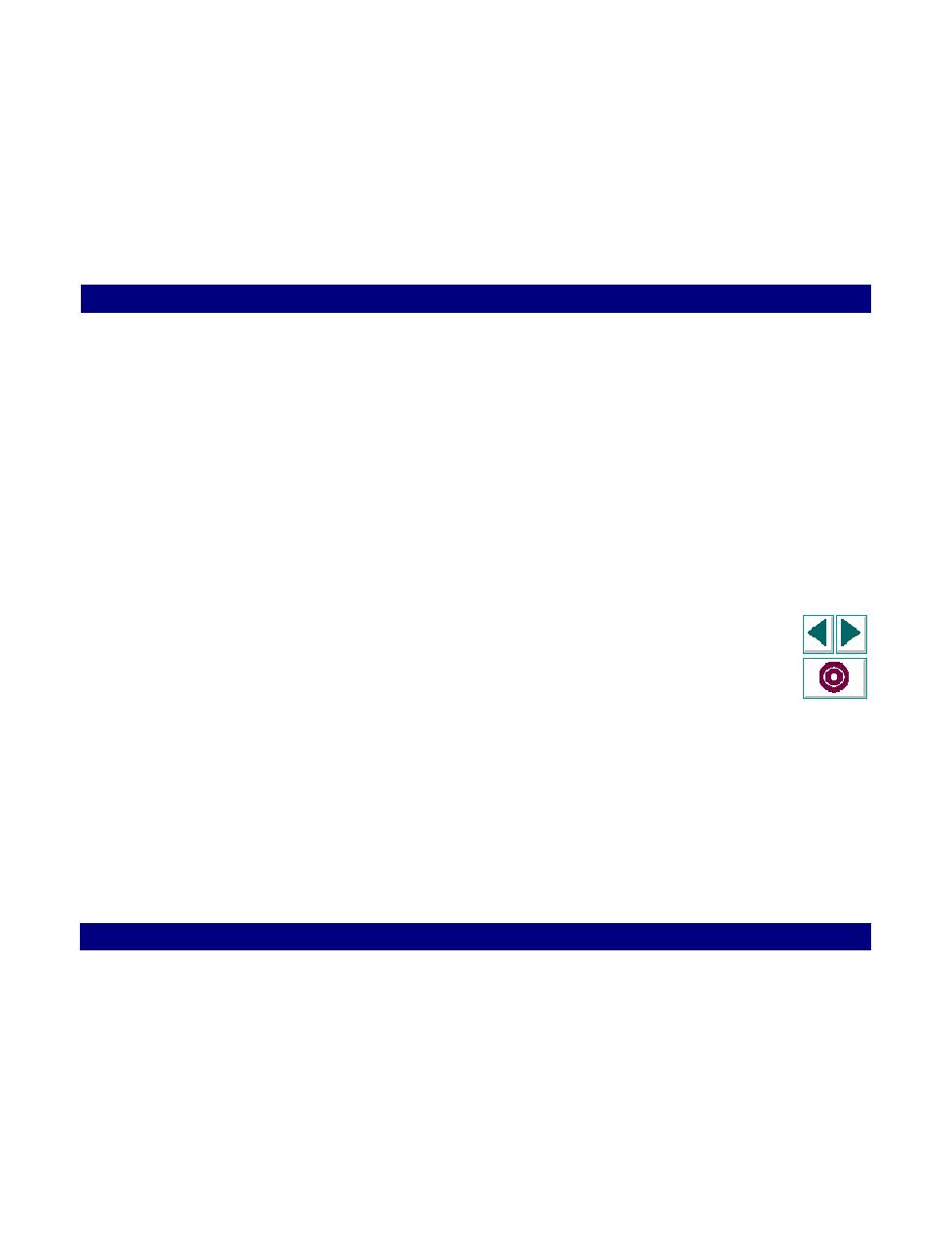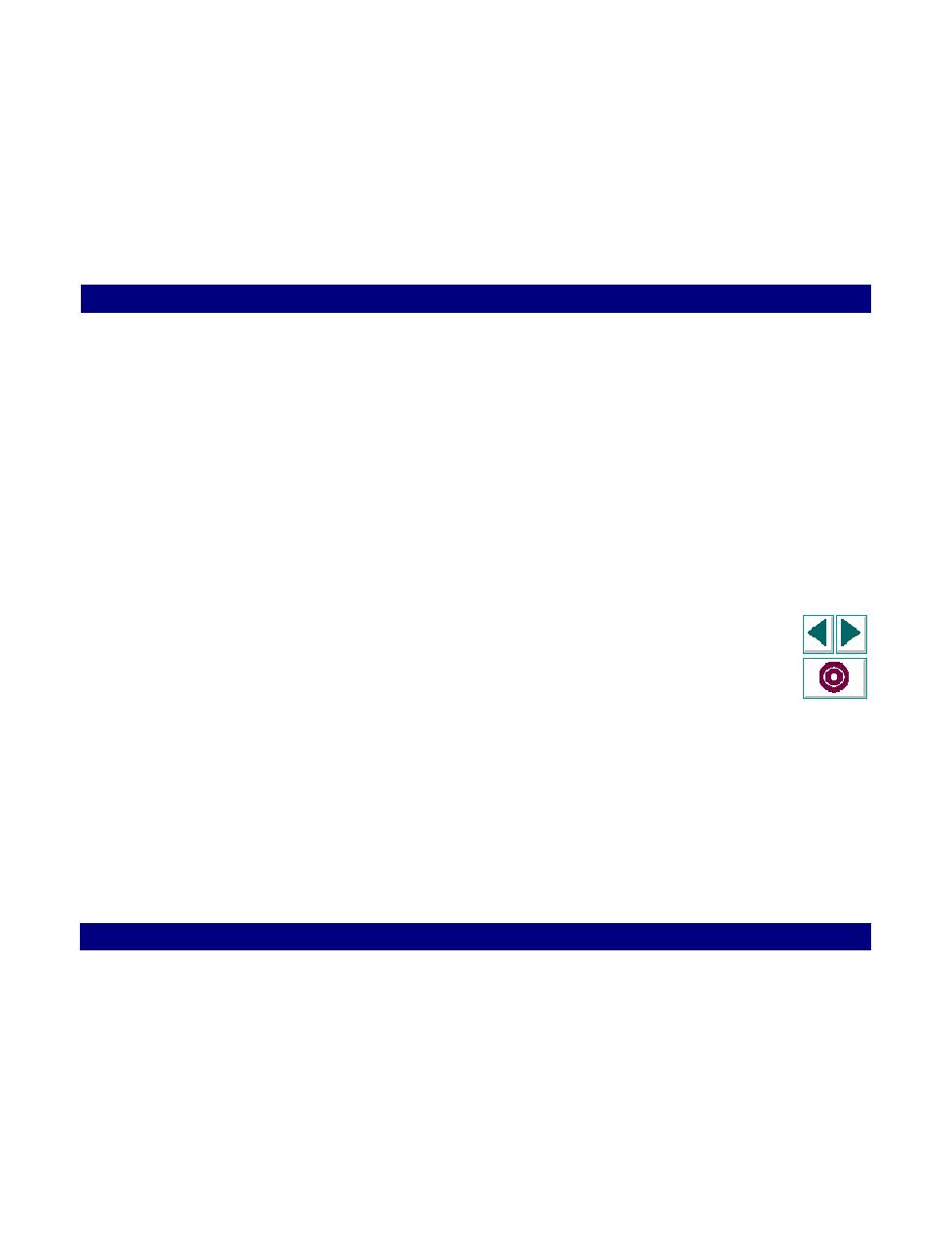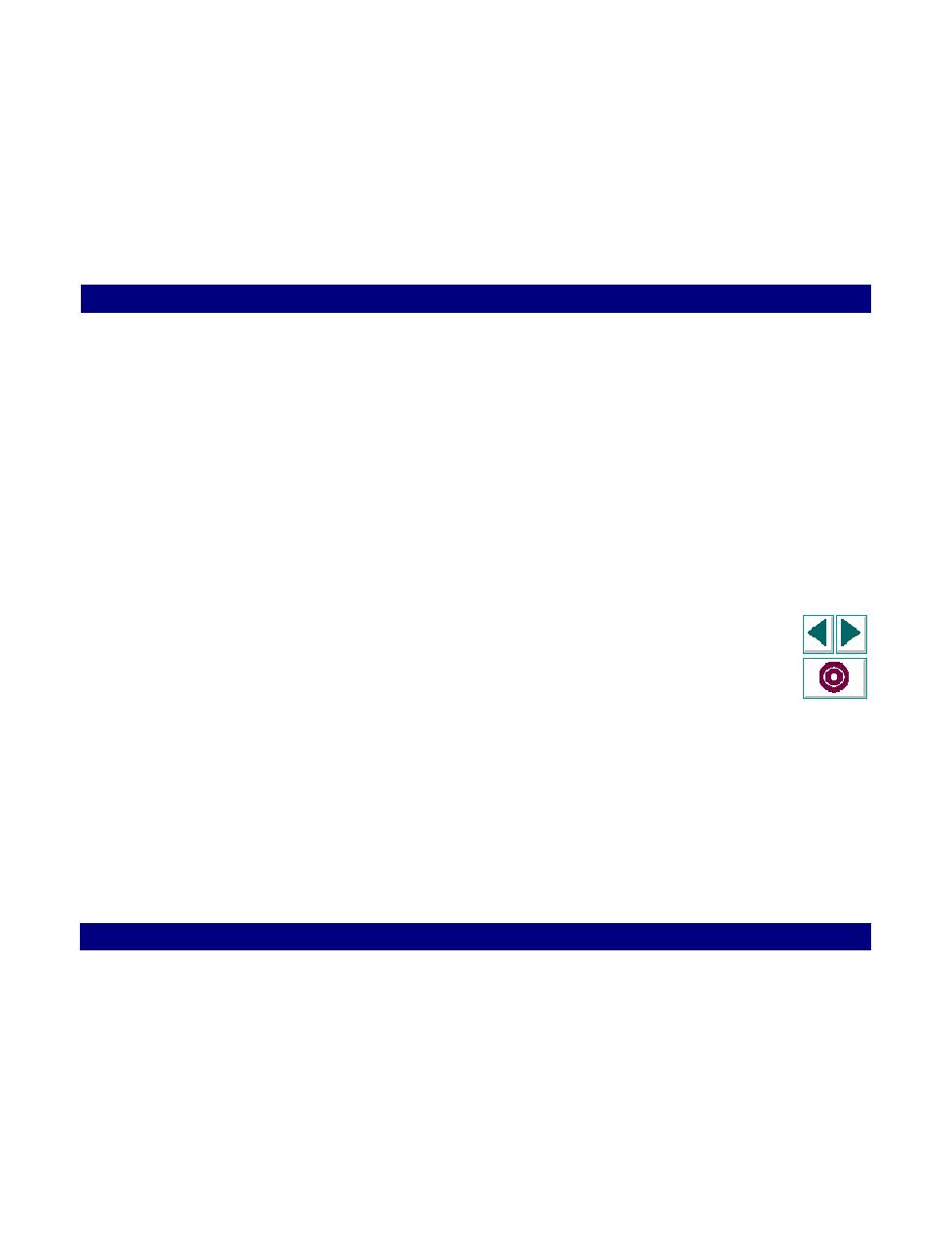
Select a Run Mode
Creating Vuser Scripts
Chapter 25, page 428
Java Vuser Scripts · Creating Java Vuser Scripts
In
4
In the Parameters box, enter any optional parameters used by the application.
5
Select a Run Mode:
Hidden runs the applet or application in the background.
Debug writes all applet output to a file called javalog.# in the user directory.
Select No Archives if you usually run your applet or application in the JDK no-
archives mode.
6
Click OK to accept the settings and close the dialog box.