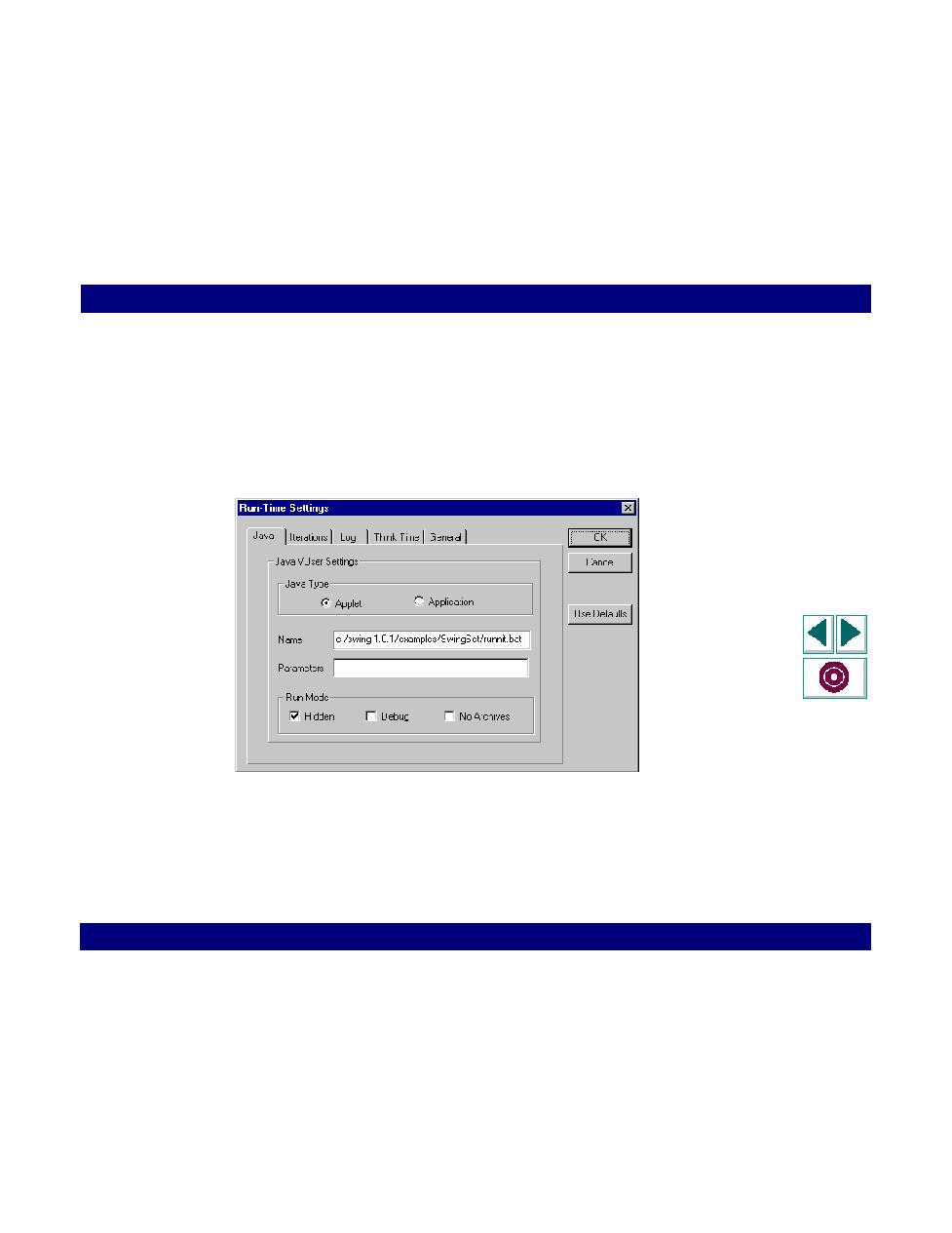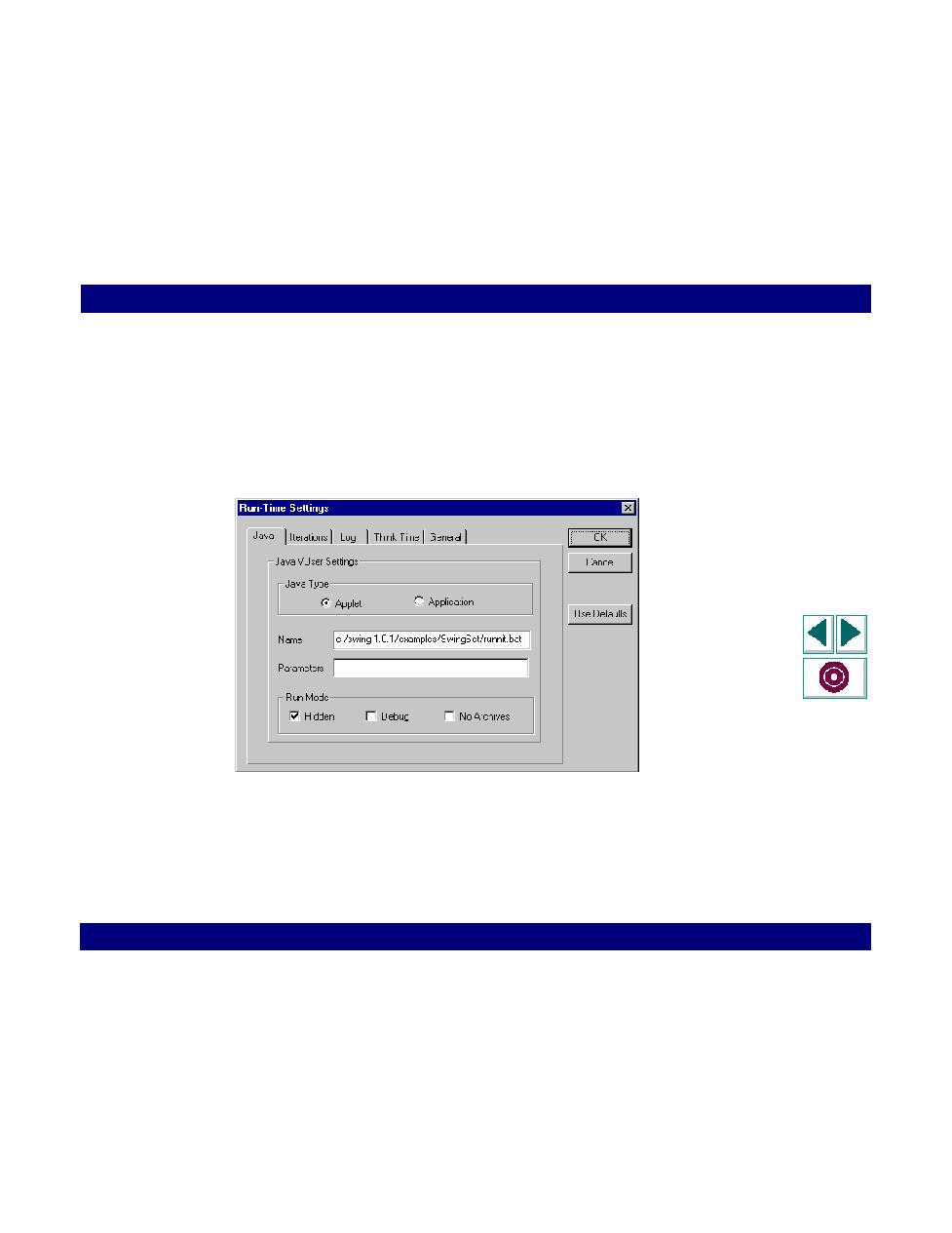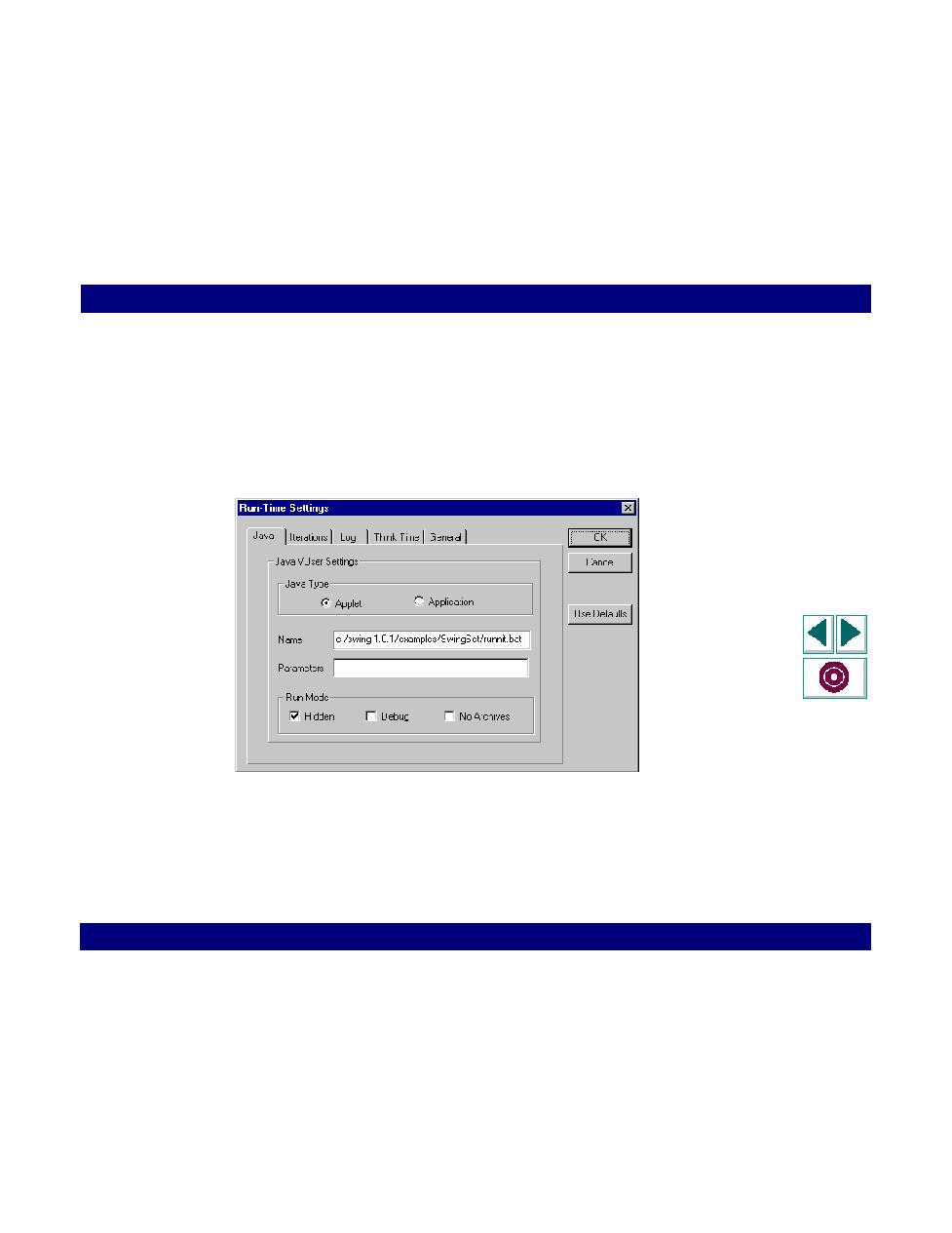
Replaying Java Vuser Scripts
Java Vuser Scripts · Creating Java Vuser Scripts
Creating Vuser Scripts
Chapter 25, page 427
Replaying Java Vuser Scripts
Before you begin replay, you must set the Java run time settings to indicate the
applet or application and the mode of replay.
1
Select > Vuser > Run Time Settings to open the Run-Time settings dialog box.
Click the Java tab.
2
Select Applet or Application in the Java Type section, depending on what you want
to replay.
3
In the Name box, enter the URL or full path of the applet or application. For
applications, do not include the .
class
extension, and make sure that the
application exists in the classpath.