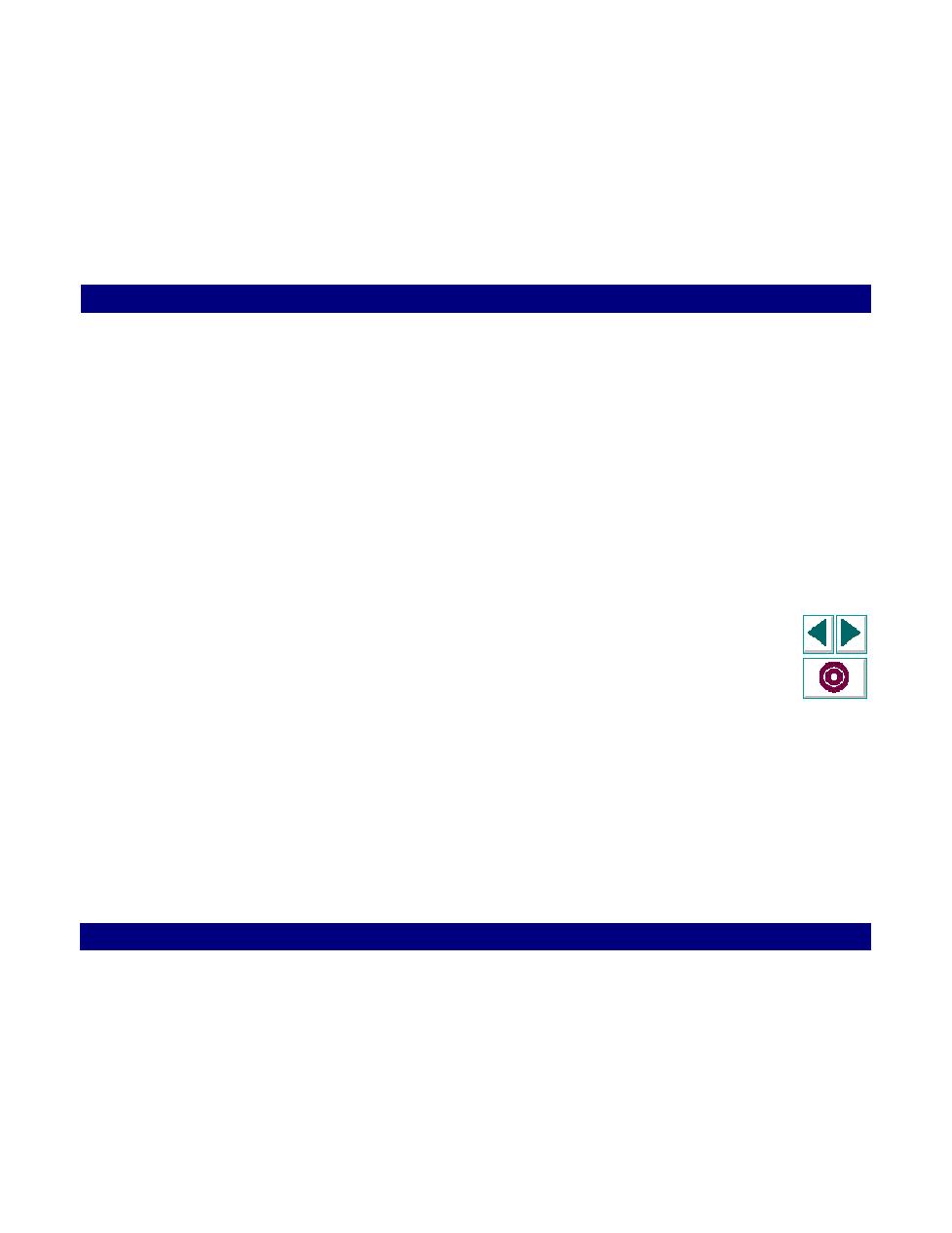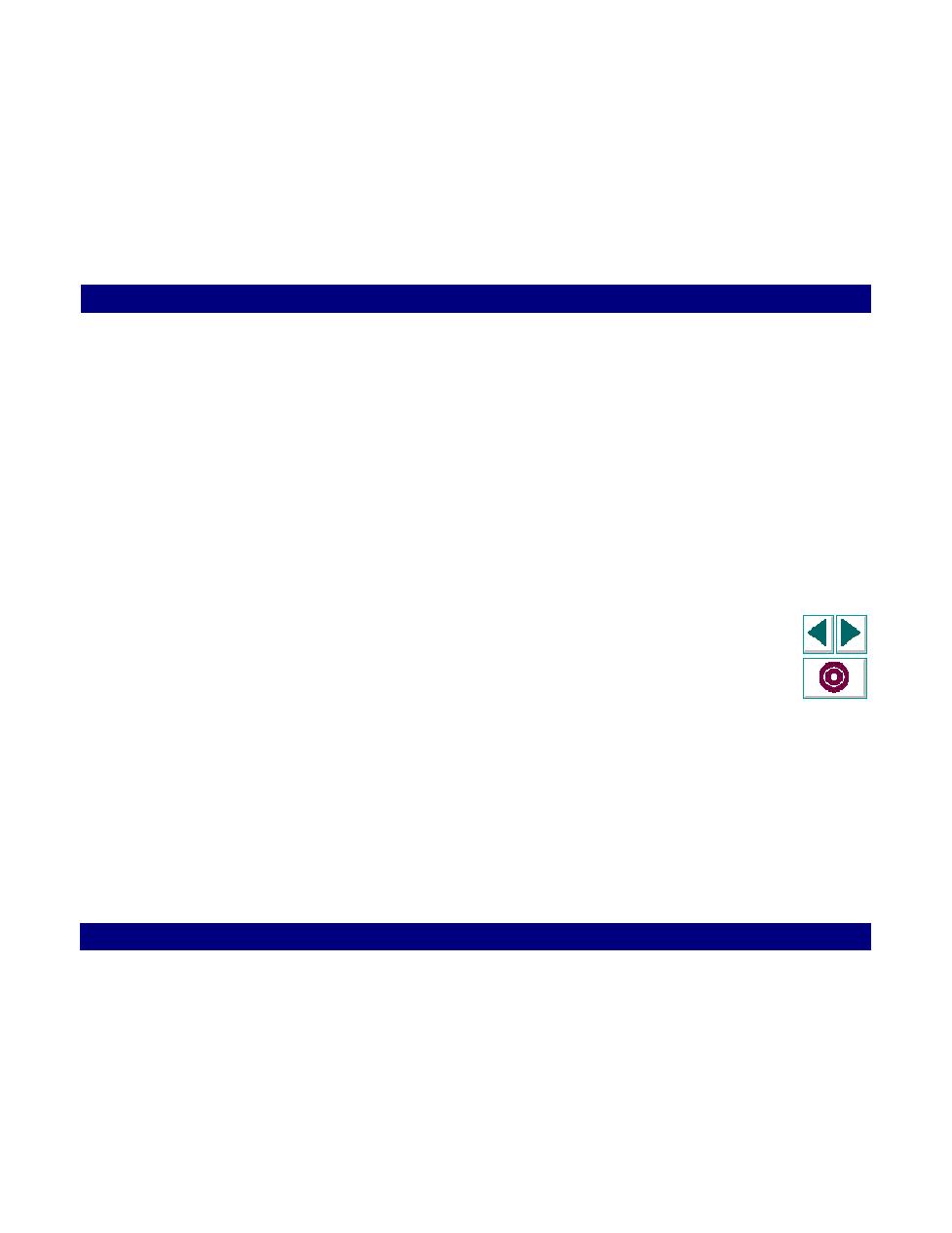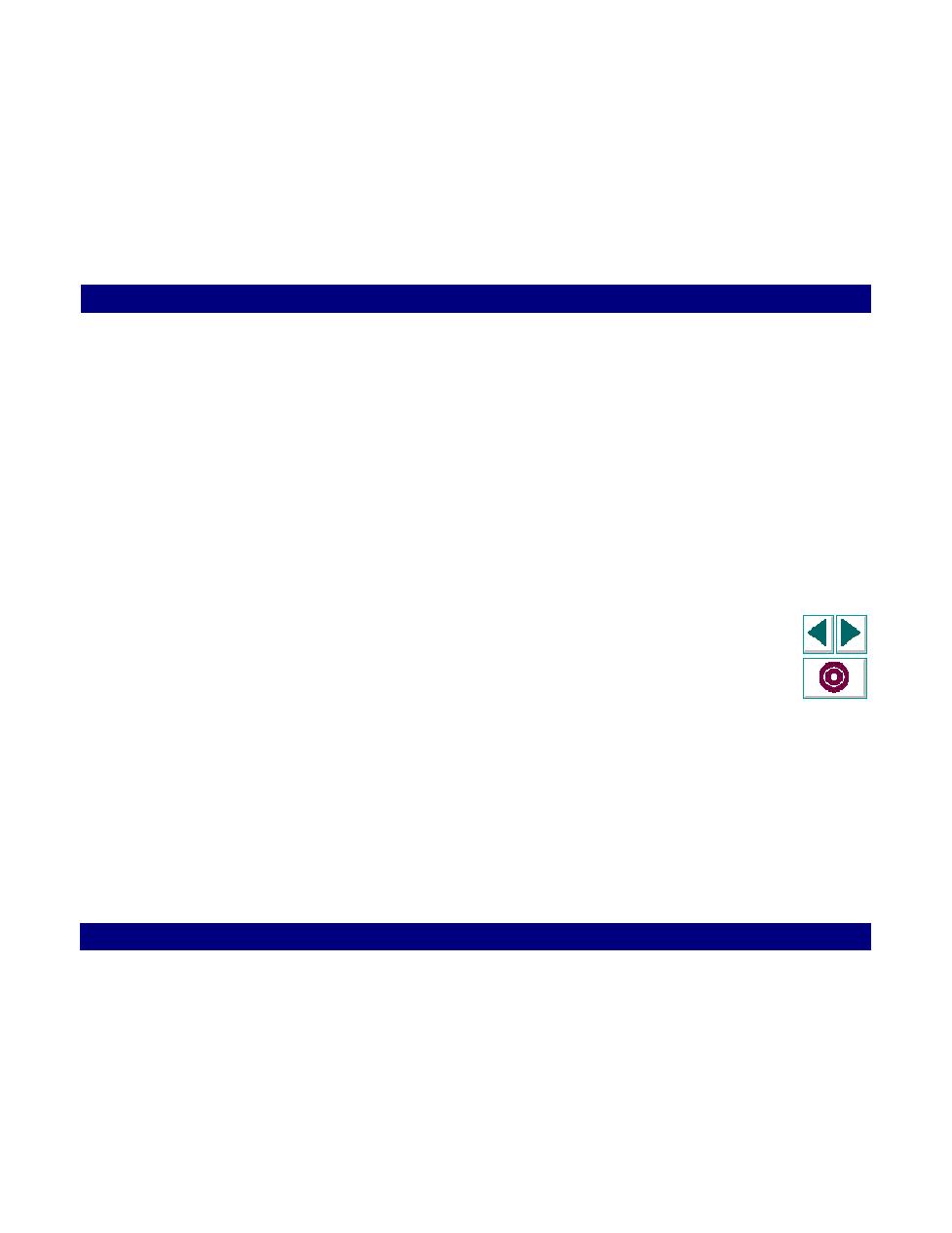
Running Vuser Scripts with VuGen
Working with VuGen · Introducing VuGen
Creating Vuser Scripts
Chapter 2, page 17
Running Vuser Scripts with VuGen
In order to perform load testing with your Vuser script, you need to incorporate the
script into a LoadRunner scenario. Before integrating the script into a scenario, you
can check the script's functionality by running it from VuGen. If the script execution
is successful, you can then incorporate it into a scenario. For more information on
LoadRunner scenarios, refer to your
LoadRunner Controller User's Guide
.
Before you run a Vuser script, you set the run-time settings. These settings include
the number of loops, the pacing, and the think time that will be applied to the Vuser
when the script is run. The run-time settings enable VuGen to run a script the same
way as the Controller does. For more information on configuring run-time settings,
see Chapter 6,
Configuring Run-Time Settings
.
When you run a recorded script, the script is processed by an interpreter and then
executed. You do not need to compile a script. If you modify a script, any syntax
errors introduced into the script are noted by the interpreter. You can also call
external functions from your script that can be recognized and executed by the
interpreter. For more information, see Appendix B,
Calling External Functions
.
Advanced users can compile a recorded script to create an executable program.
For more information, see Appendix A,
Configuring VuGen
.