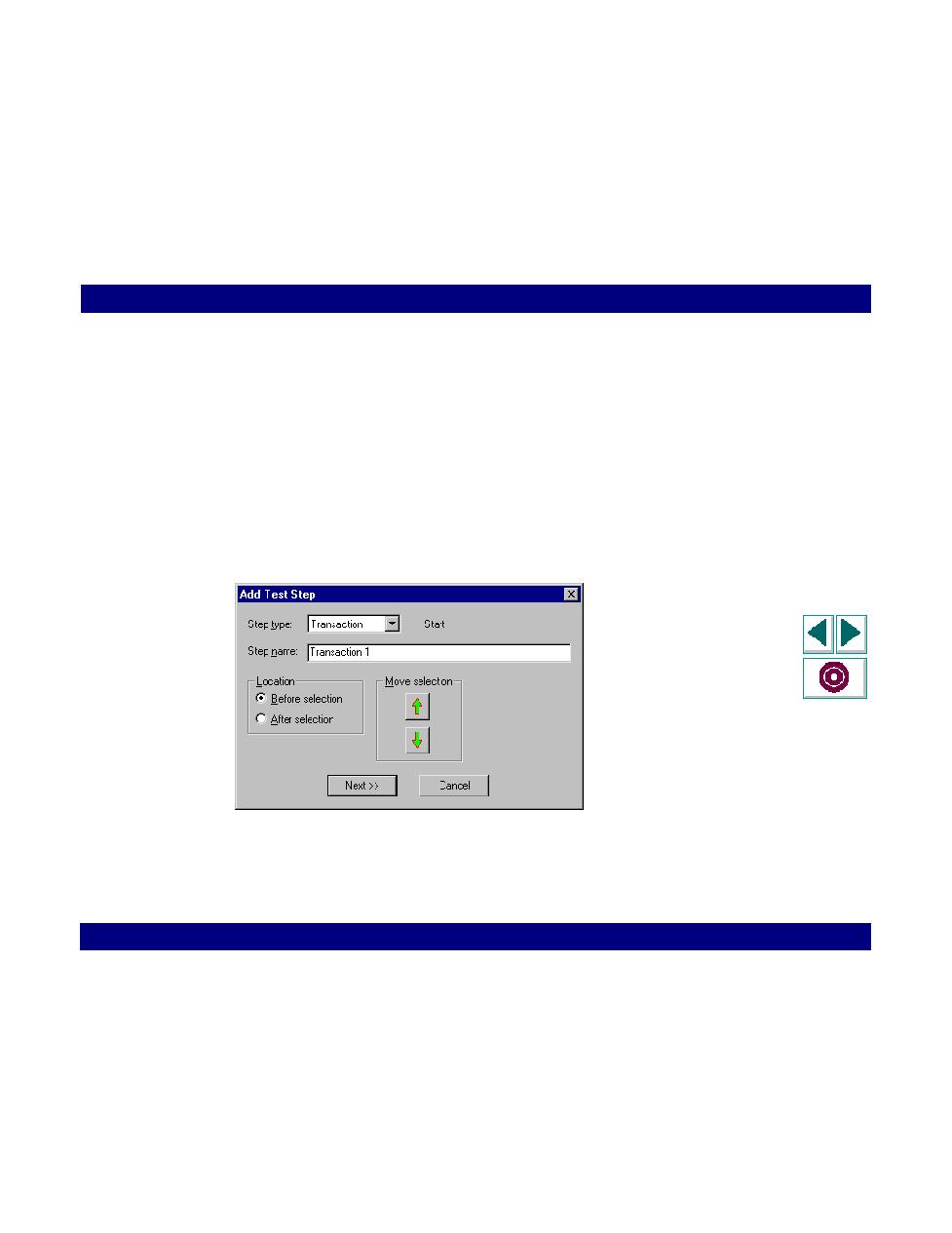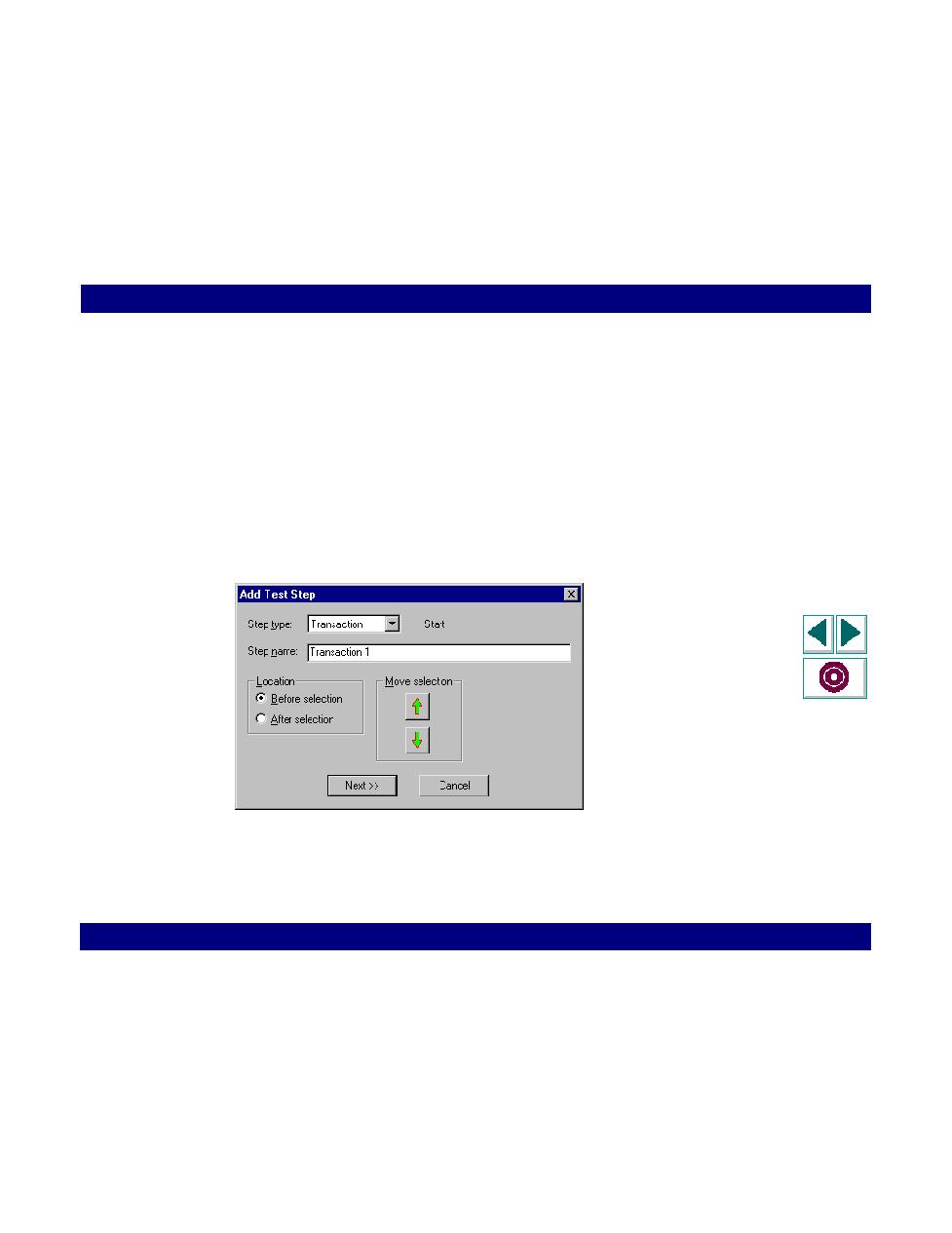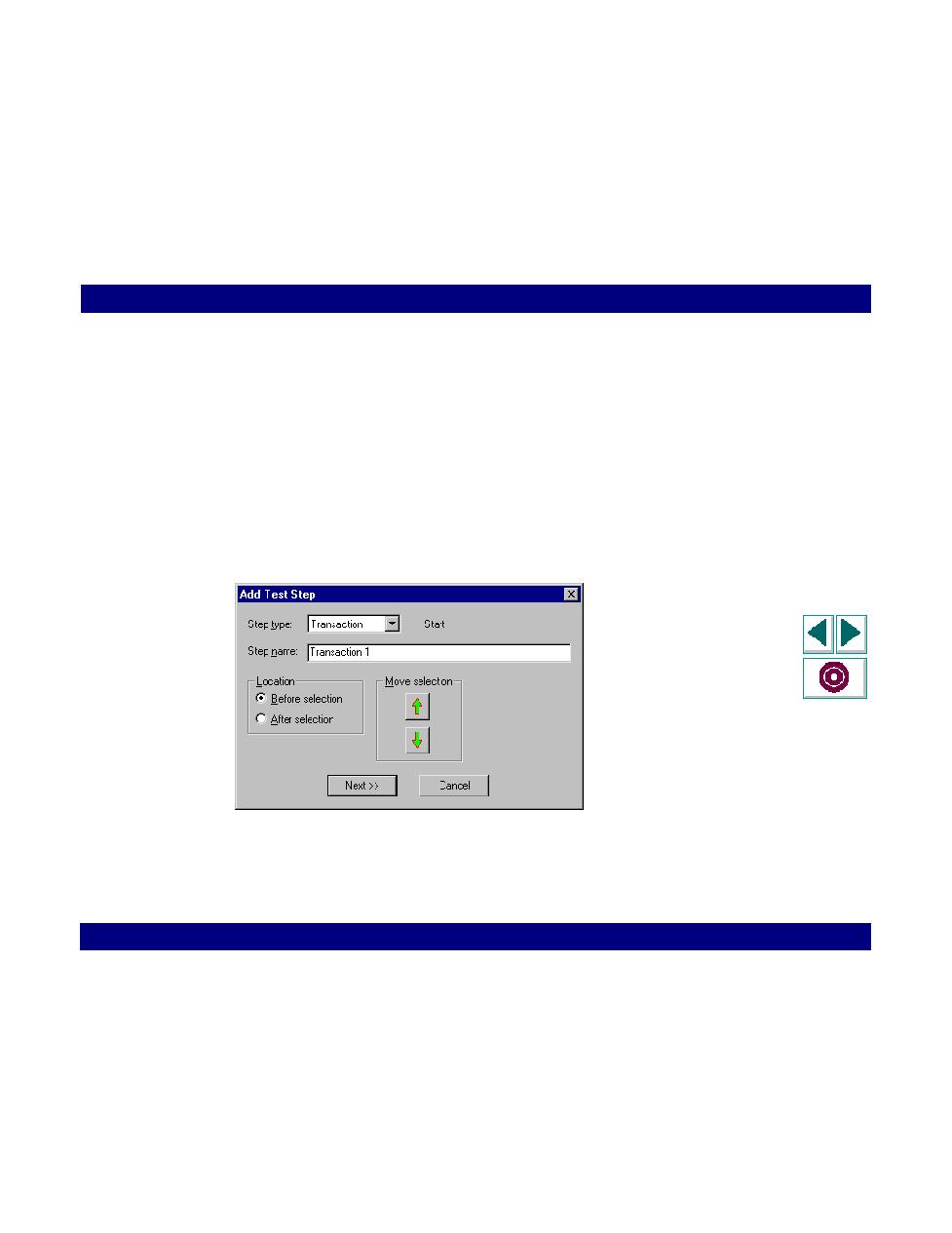
Adding a Transaction after Recording
Web Vuser Scripts · Modifying Web Vuser Scripts
Creating Vuser Scripts
Chapter 22, page 379
Adding a Transaction after Recording
After recording a Web Vuser script, you can use QuickTest to add a transaction to
the Vuser script.
To add a transaction to a Web-Vuser script:
1
In the graphical Vuser script, select the icon at the location where you want to start
the new transaction.
2
Click the right mouse button and then click Add Step. The Add Test Step dialog
box opens.
3
In the Step Type box, select Transaction.