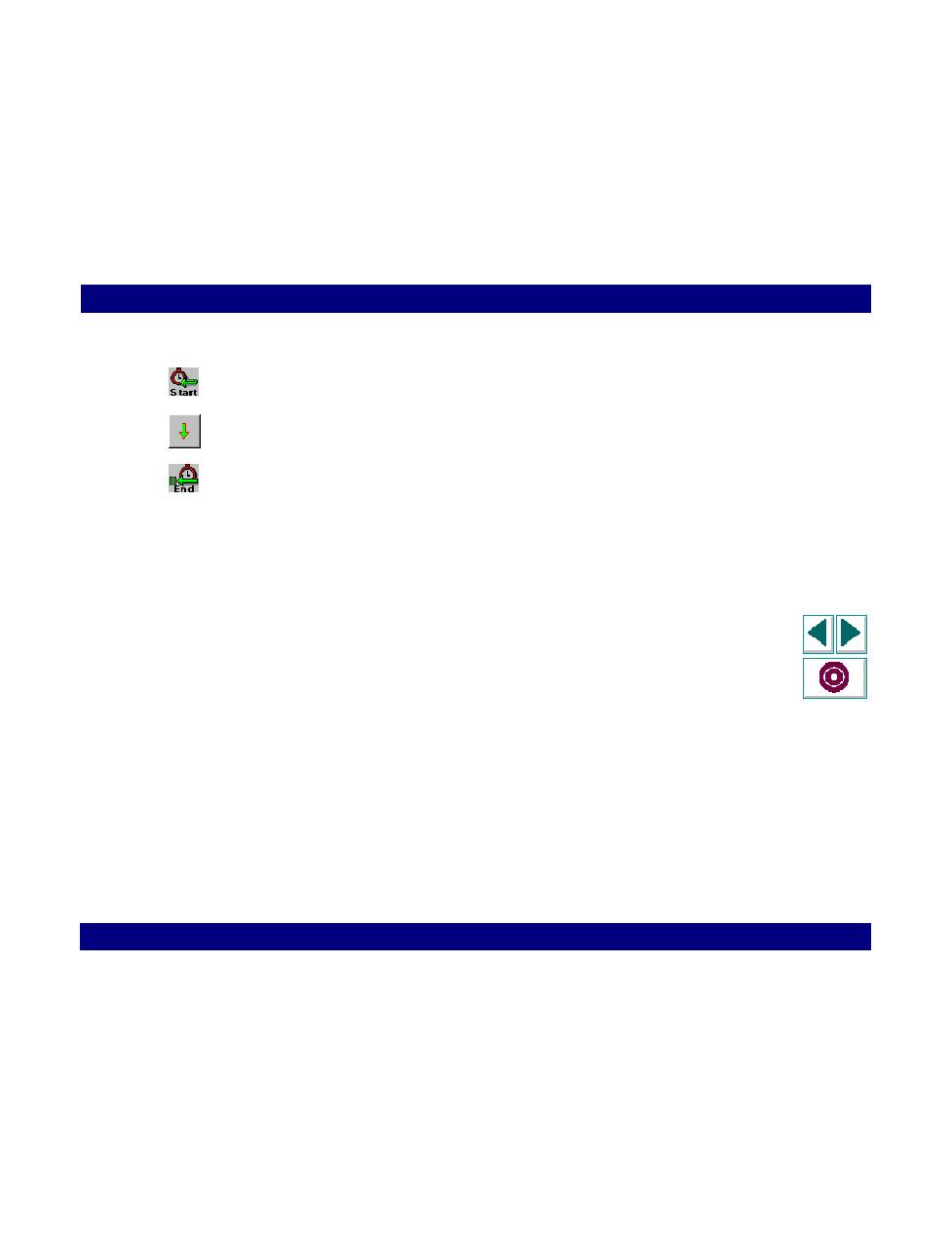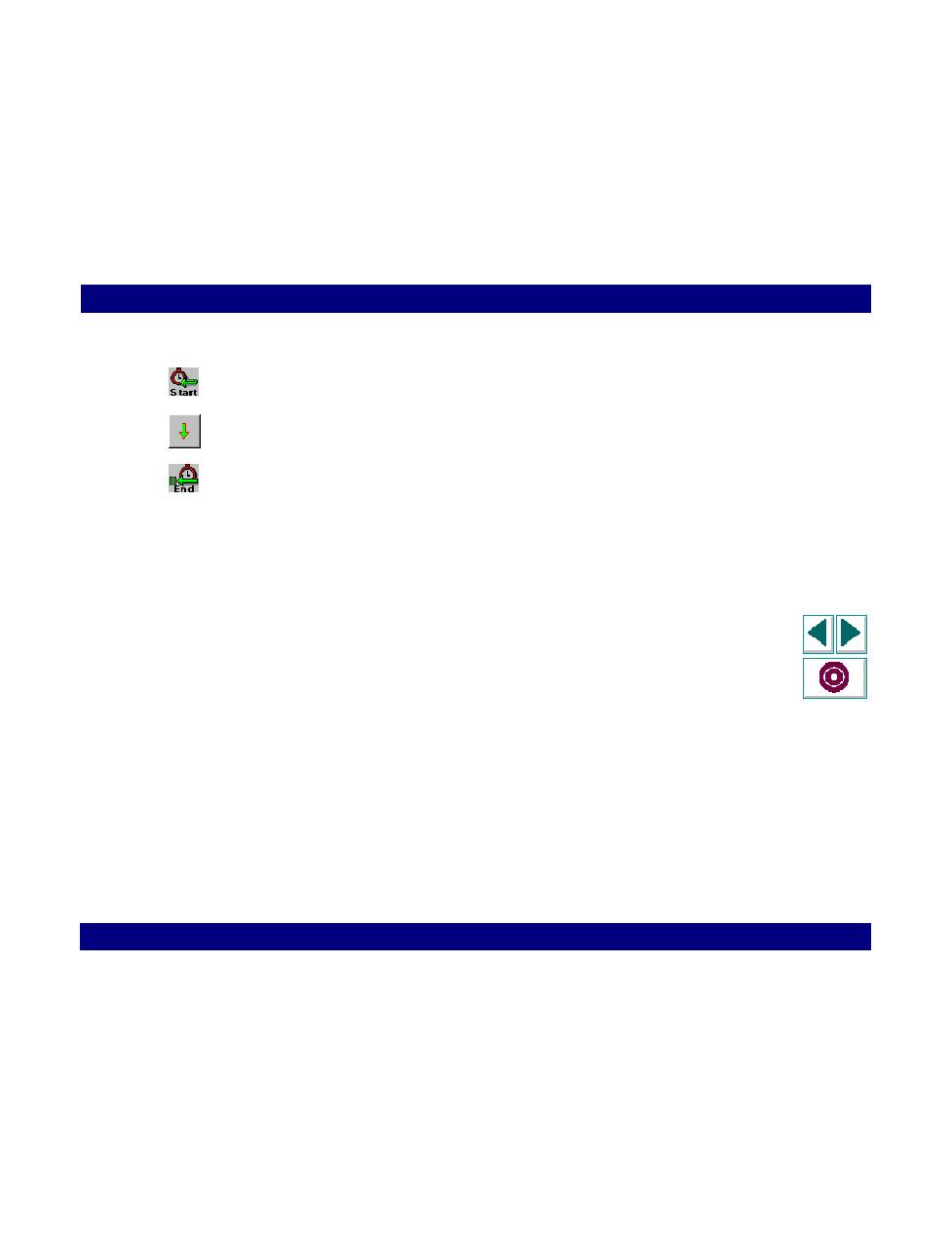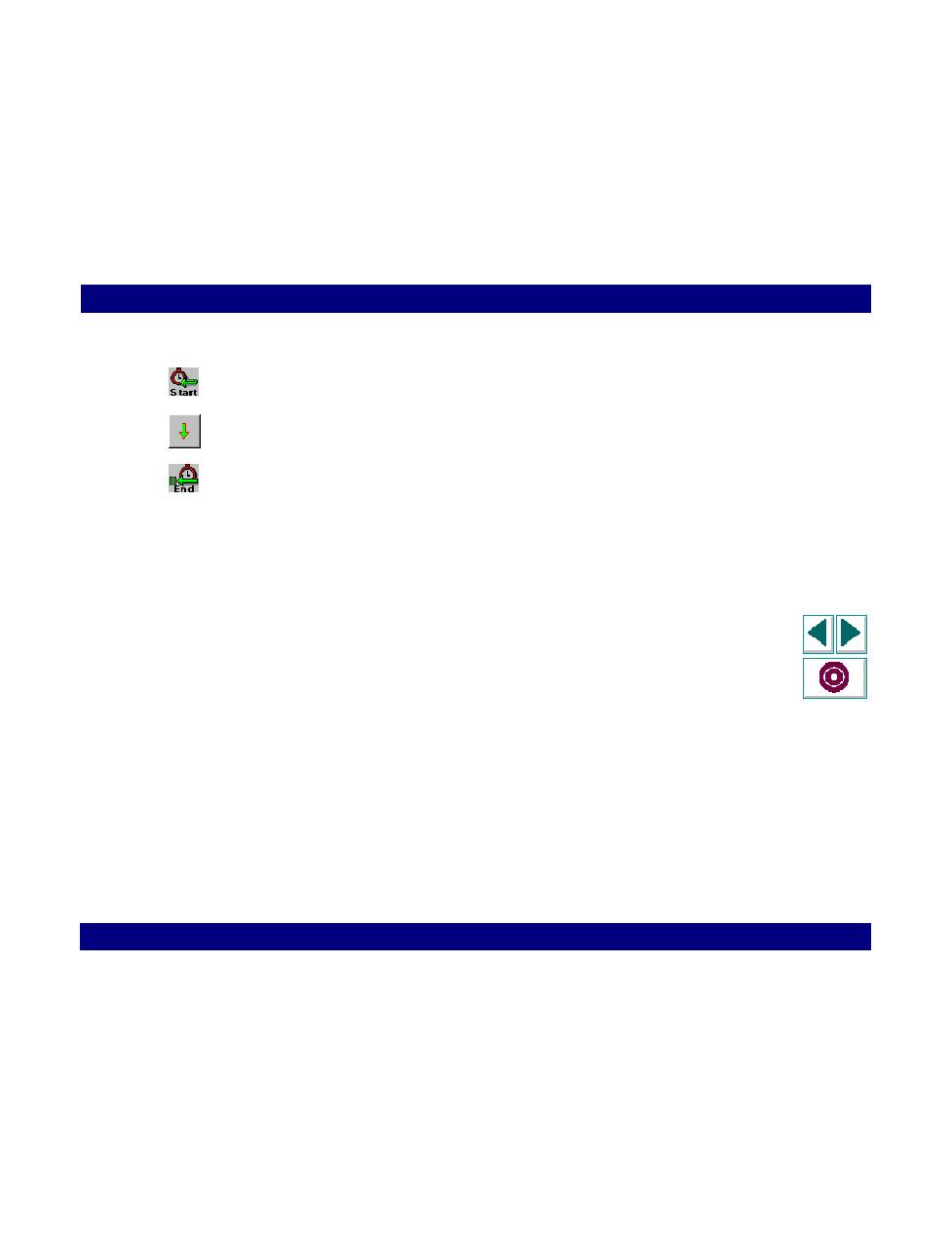
End Transaction
Creating Vuser Scripts
Chapter 22, page 380
Web Vuser Scripts · Modifying Web Vuser Scripts
In
4
In the Step Name box, type a name for the new transaction, and then click Next. A
Start Transaction icon is inserted into the Vuser script.
5
Use the green down-arrow button to move the highlight in the Vuser script to
where you want to end the transaction.
6
Click Finish to close the Add Test Step dialog box and to insert an End Transaction
icon into the Vuser script.