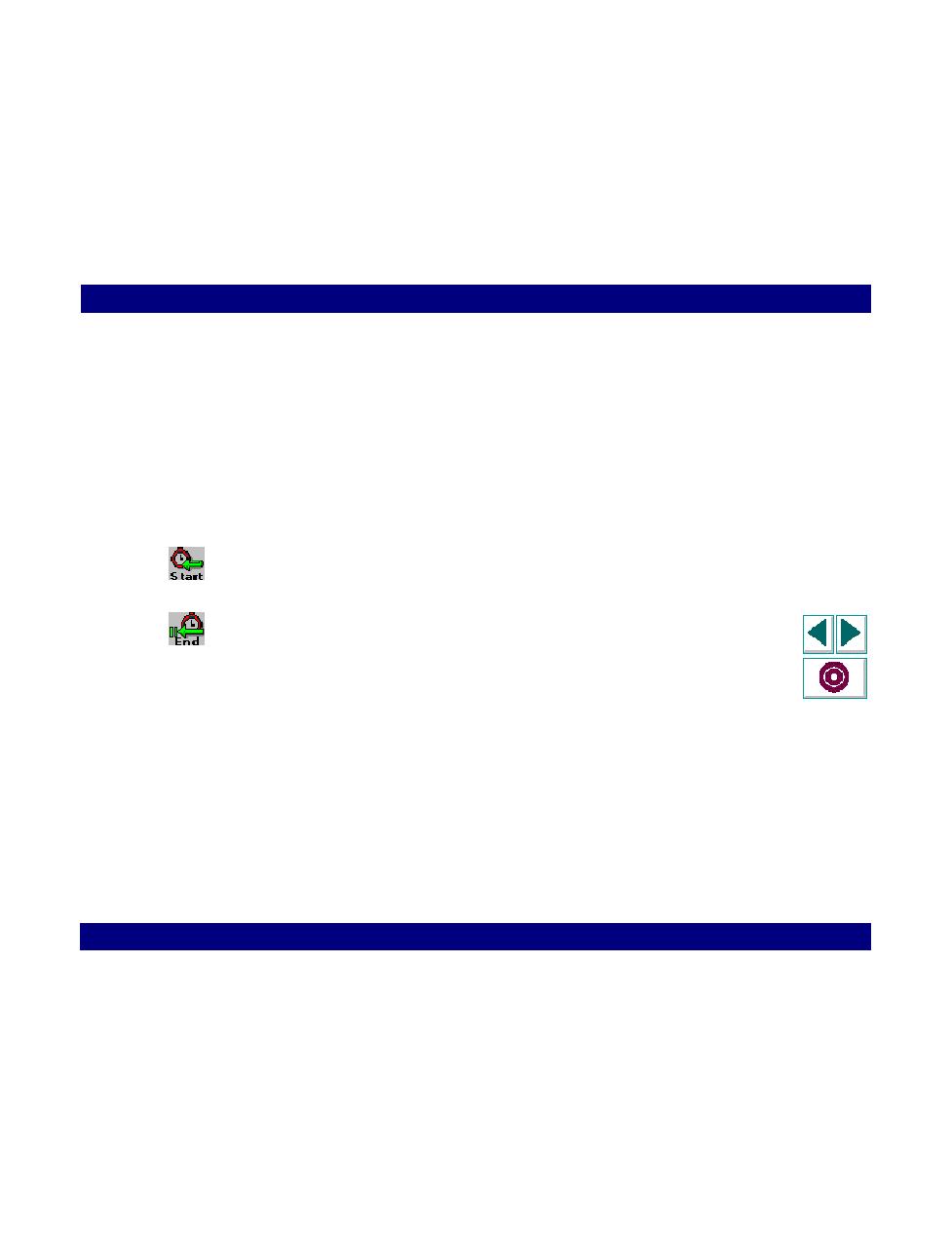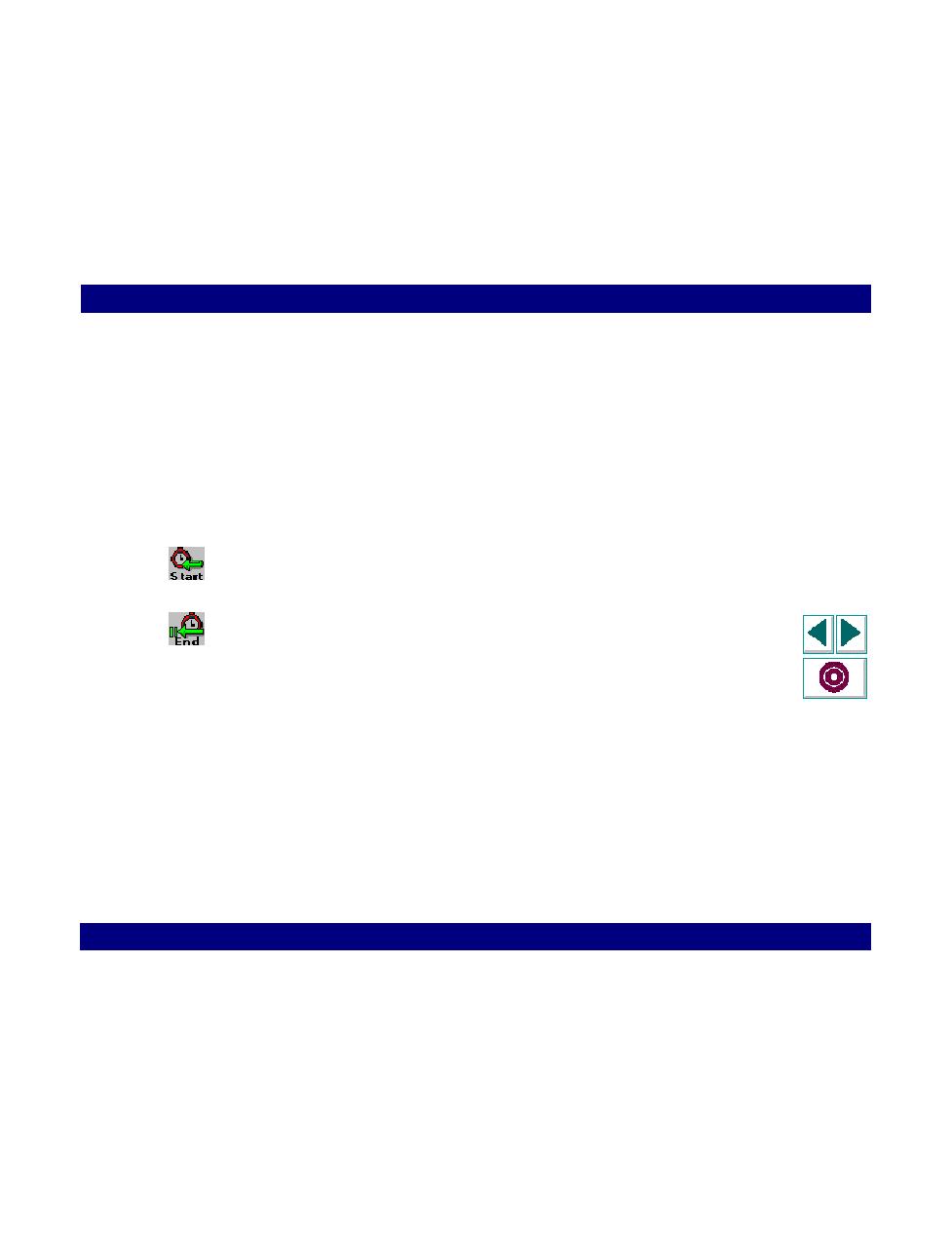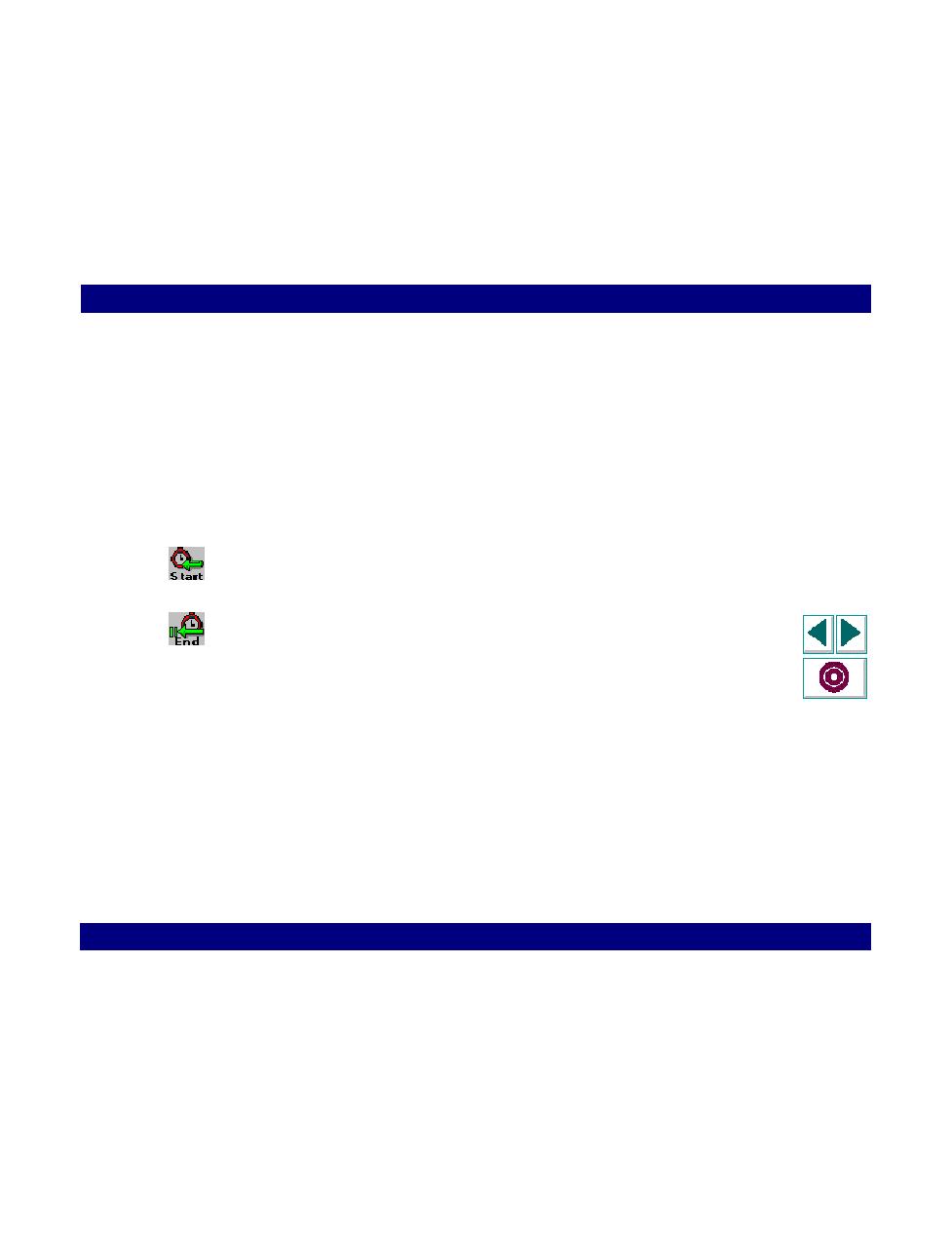
Inserting Transactions
Web Vuser Scripts · Recording Web Vuser Scripts
Creating Vuser Scripts
Chapter 19, page 331
Inserting Transactions
You insert
transactions
into a Vuser script to enabe LoadRunner to measure the
performance of the server under various load conditions. Each transaction
measures the time that it takes for the server to respond to tasks submitted by
Vusers. You can create transactions to measure simple tasks, such as accessing a
URL, or complex processes, such as submitting several queries and waiting for a
response.
To define a transaction, you insert a Start Transaction and End Transaction icon into
the Vuser script. Within a Vuser script, you can mark an unlimited number of
transactions--each with a different name, and starting and ending in different
places. You insert LoadRunner transaction statements into your script either during
or after the recording session.
You can instruct the LoadRunner Controller to handle every step in a Web Vuser
script as a transaction. This is called using automatic transactions. The steps that
the Controller includes in transactions are URLs, hypertext links, hypergraphic
links, and form submissions. LoadRunner assigns the step name as the name of
the transaction. By default automatic transactions are enabled. For details on
automatic transactions, see Chapter 20,
Configuring Web Run-Time Settings
.
During a scenario execution, the LoadRunner Controller measures the time that it
takes to perform each transaction. After a scenario run, you use LoadRunner's
graphs and reports to analyze the server's performance.