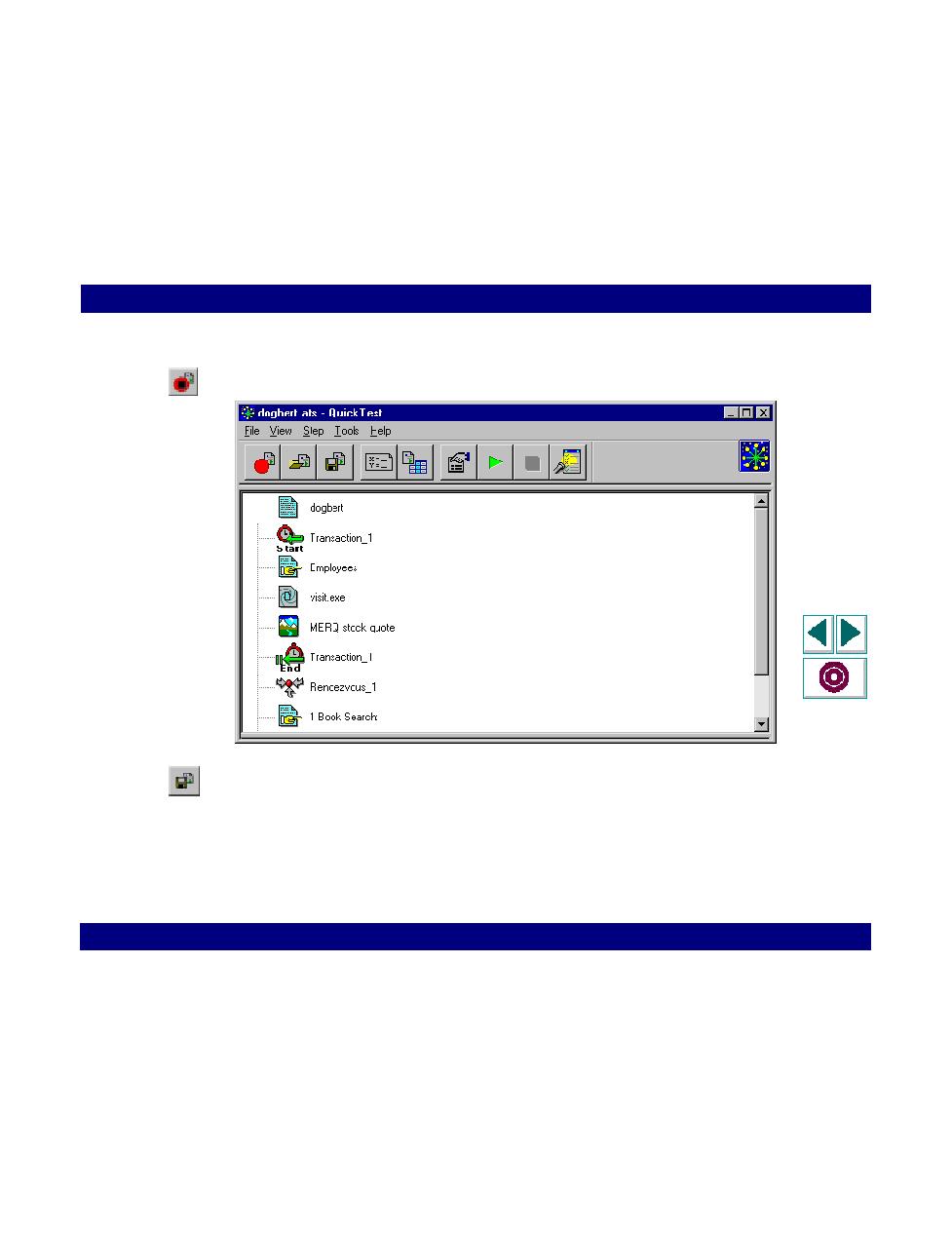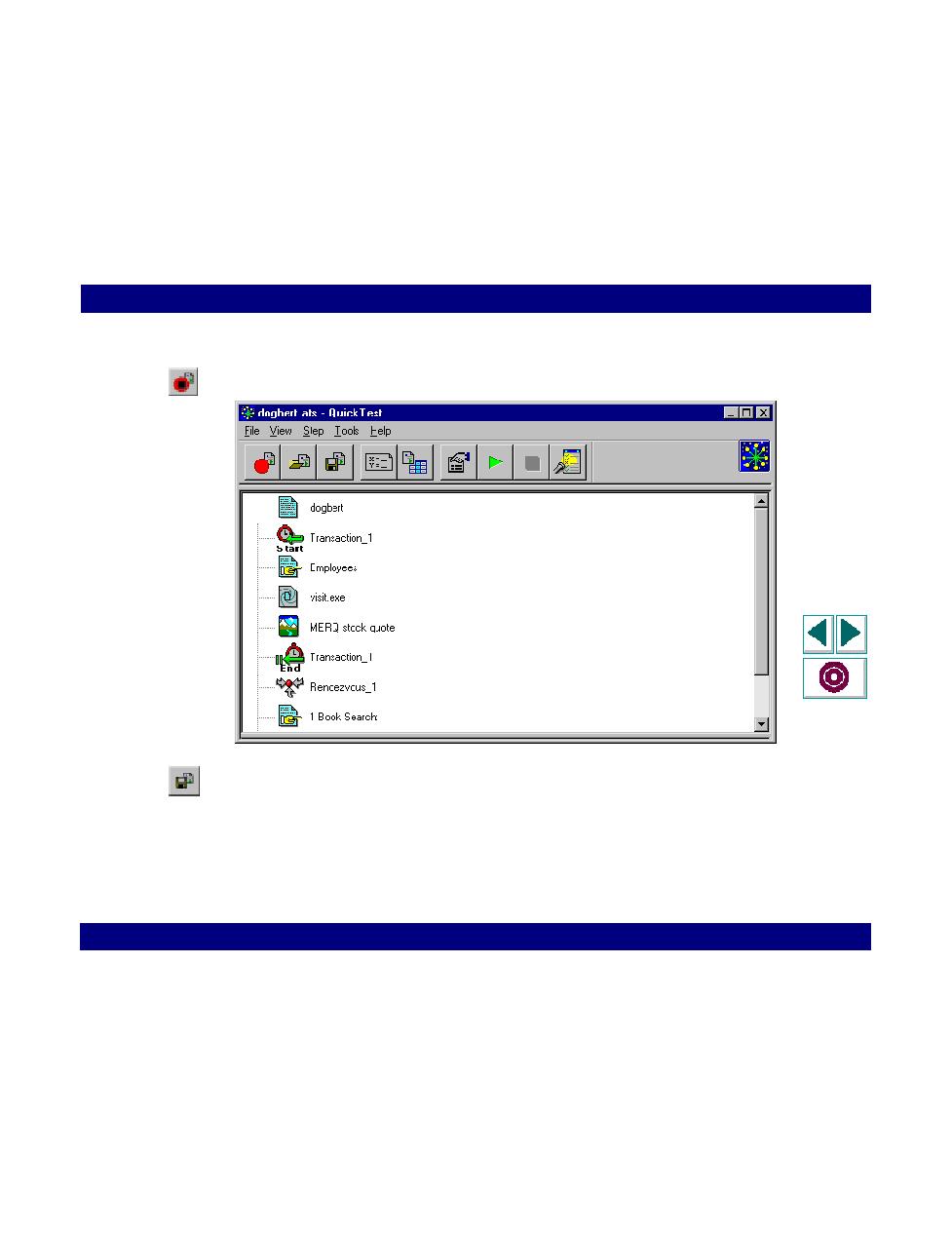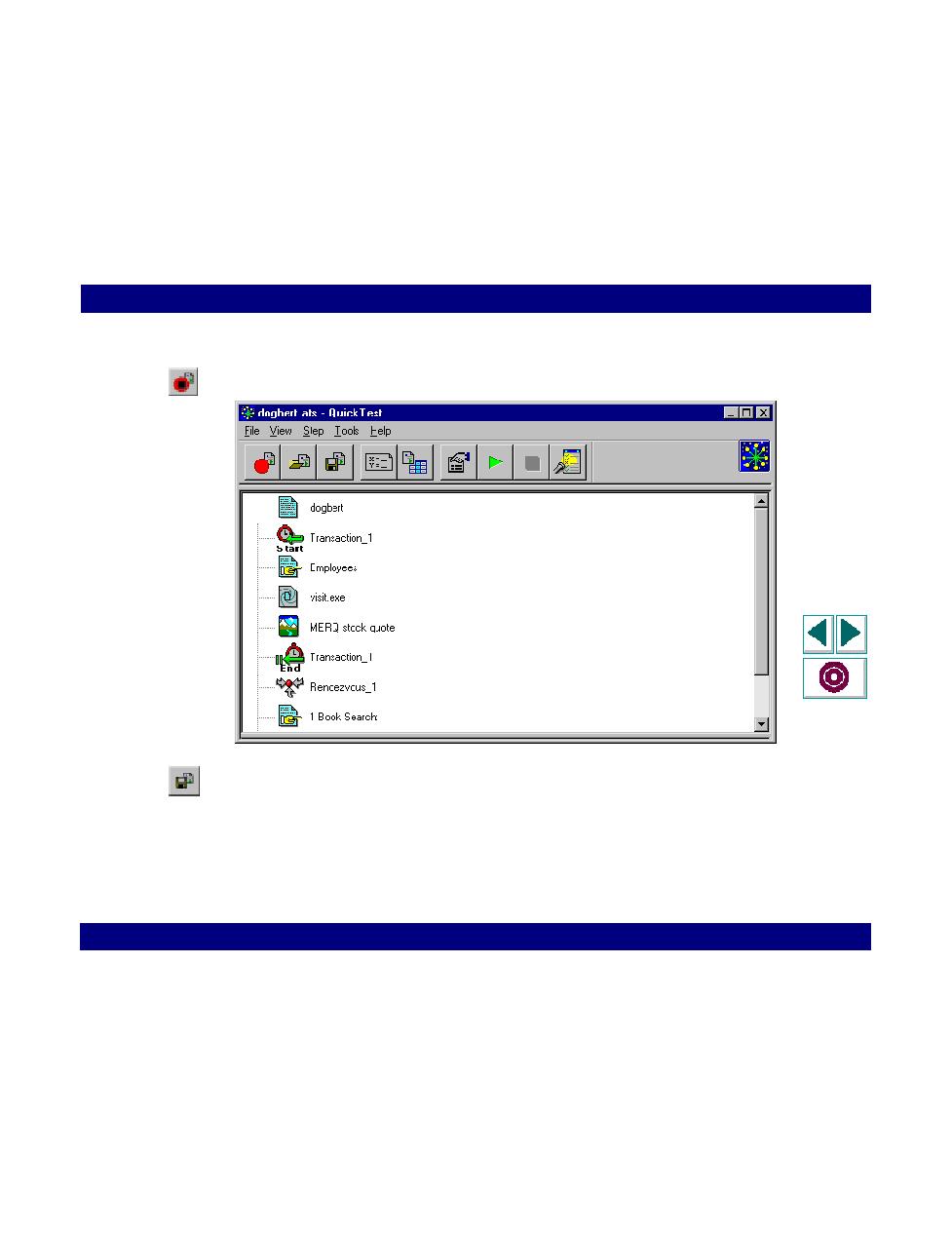
QuickTest toolbar
Creating Vuser Scripts
Chapter 19, page 330
Web Vuser Scripts · Recording Web Vuser Scripts
In
6
Click the Stop Recording button on the QuickTest toolbar. The browser closes.
7
Choose File > Save As, or click the Save button to save the Vuser script. Specify a
file name and location in the Save As dialog box, and then click OK.
After recording, you can edit the Vuser script. You can use either the graphical
view or the text-based view of the Vuser script. For details on the two modes, see
Chapter 18,
Introducing Web Vuser Scripts
.