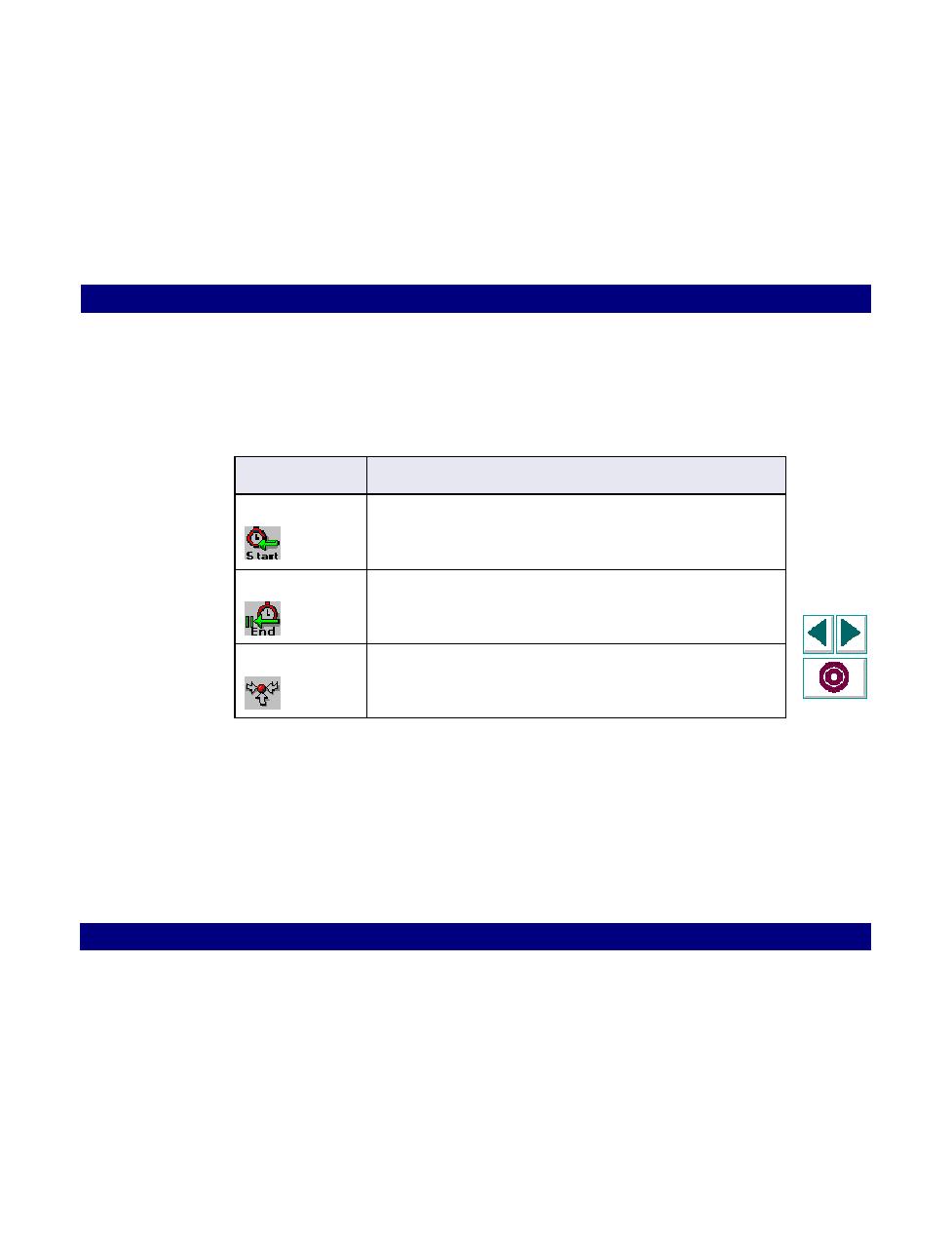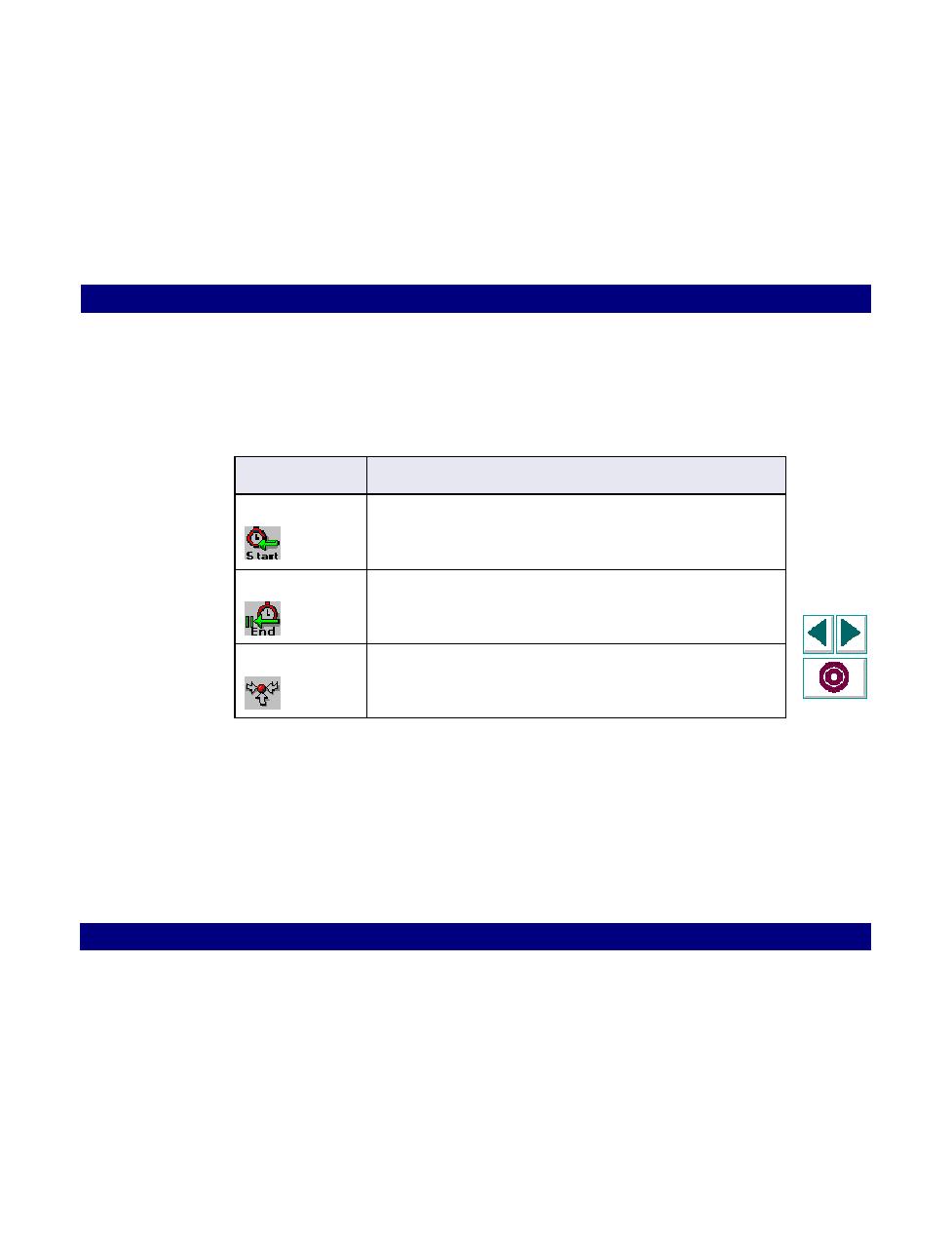
Control Icons
Creating Vuser Scripts
Chapter 18, page 318
Web Vuser Scripts · Introducing Web Vuser Scripts
In
Control Icons
Each
control
icon in the Vuser script represents a control used during load testing.
Controls include transactions and rendezvous points. You can add control icons
either while recording, or after recording. QuickTest uses three control icons:
Icon Type
Description
Start Transaction
A Start Transaction icon is added when you click the Start
Transaction button while recording. Each Start Transaction icon
represents an lr_start_transaction function in the Vuser script.
End Transaction
An End Transaction icon is added when you click the End
Transaction button while recording. Each End Transaction icon
represents an lr_end_transaction function in the Vuser script.
Rendezvous
A Rendezvous icon is added when you click the Rendezvous
button while recording. Each Rendezvous icon represents an
lr_rendezvous function in the Vuser script.