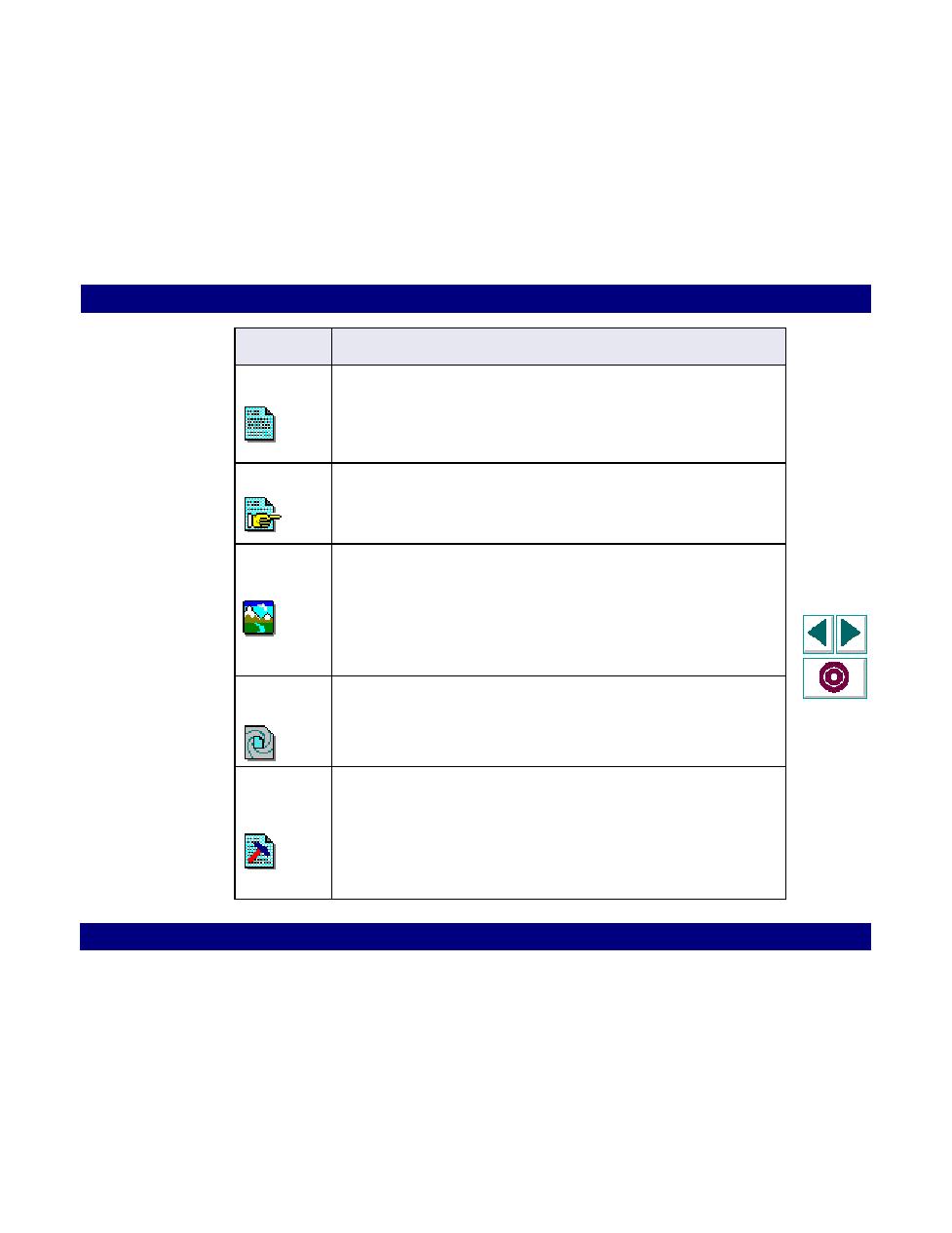
A URL icon is always the first icon in a Vuser script
inserts a URL icon when you use a bookmark to access a specific
web page, or type in a URL. Each URL icon represents a web_url
function in the Vuser script. The default label of a URL icon is the last
part of the URL of the target page.
while recording. Each link icon represents a web_link function in the
Vuser script. The default label of the icon is the text string of the
hypertext link.
hypergraphic link while recording. Each image icon represents a
web_image function in the Vuser script. If the image in the HTML
code has an ALT attribute, then this attribute is used as the default
label of the icon. If the image in the HTML code does not have an ALT
attribute, then the last part of the SRC attribute is used as the icon's
label.
Submission
script when you submit a form while recording. Each icon represents
either a web_submit_form function or a web_submit_data function
in the Vuser script.
Request
record an action that QuickTest can not recognize as any of the
standard actions (i.e. URL, link, image, or form submission). For
example, if you record a form submission that includes an attached
file, QuickTest represents the form submission with a Custom Request
icon. Each custom request icon represents a web_custom_request
function in the Vuser script.