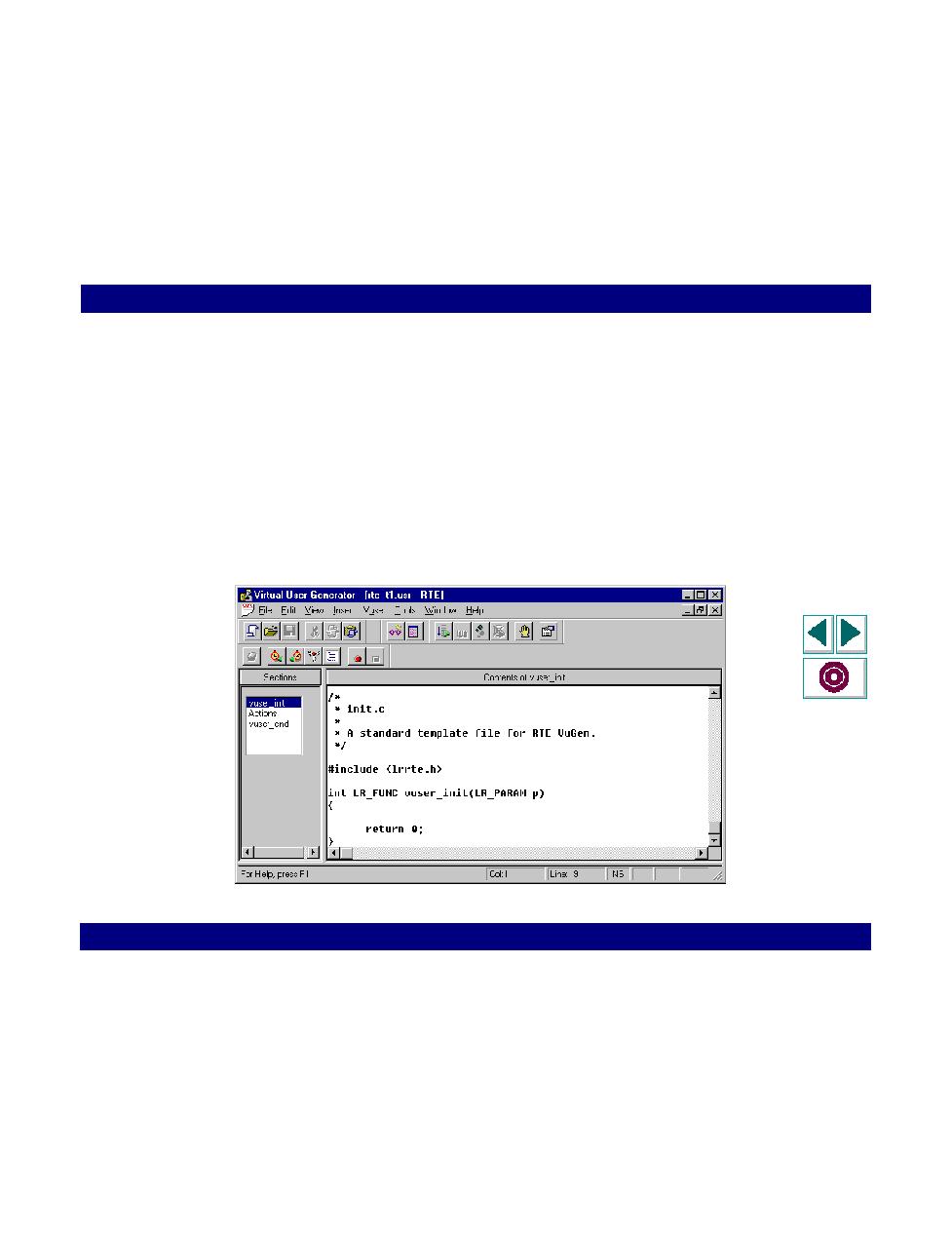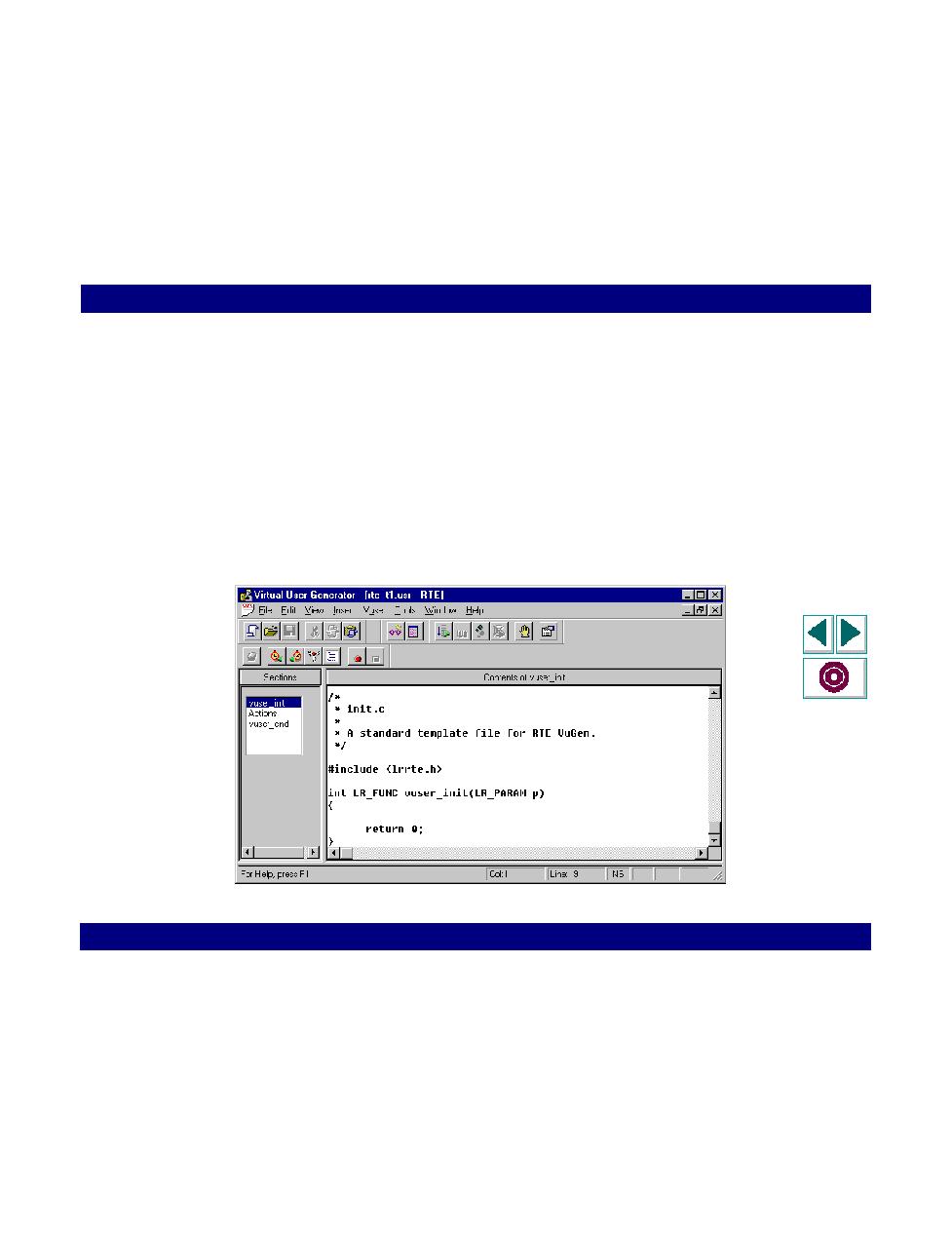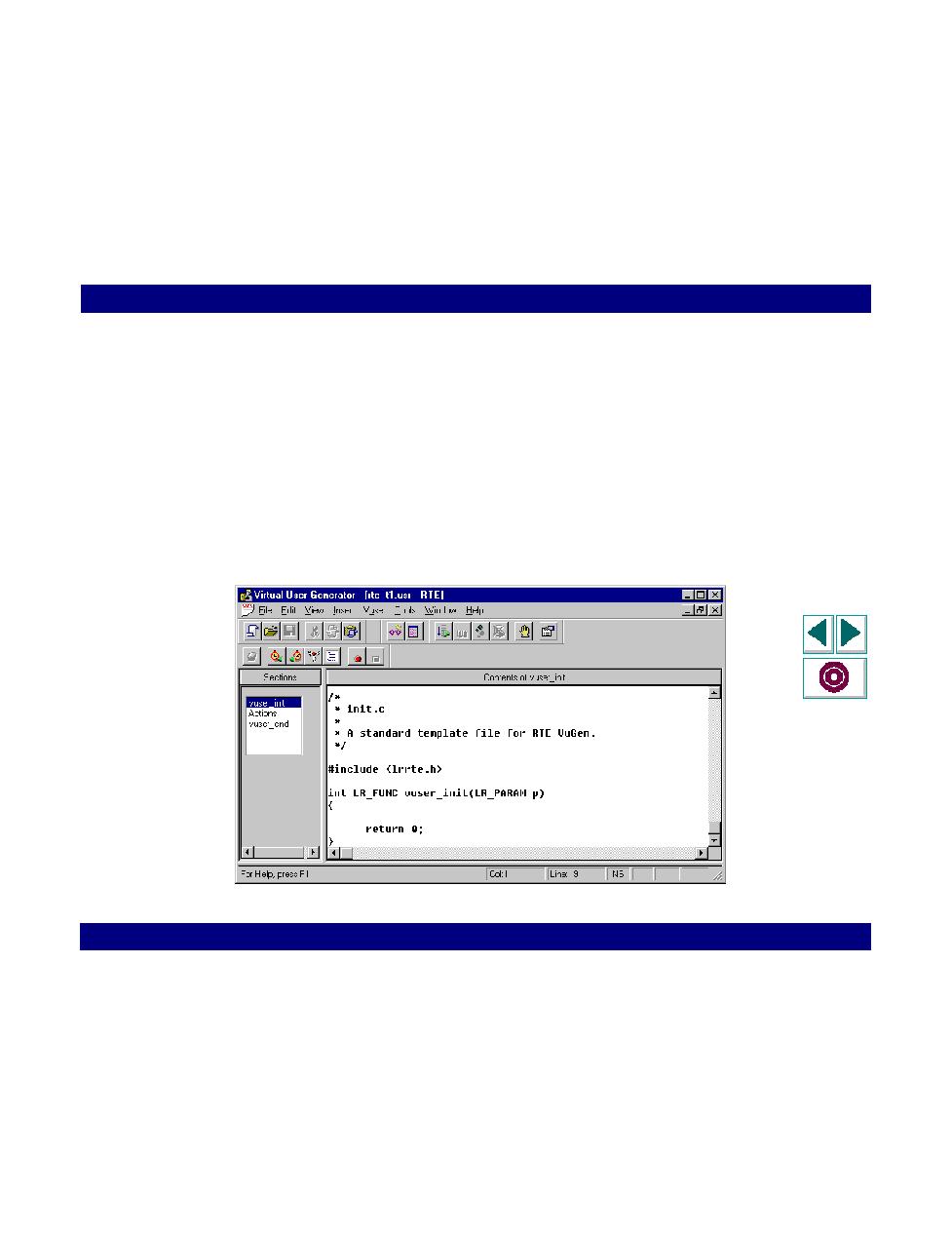
Recording the Terminal Setup and Connection Procedure
RTE Vuser Scripts · Recording RTE Vuser Scripts
Creating Vuser Scripts
Chapter 15, page 263
Recording the Terminal Setup and Connection Procedure
After you create a blank Vuser script, you record the terminal setup and connection
procedure into the script. VuGen uses the PowerTerm terminal emulator when you
record an RTE Vuser script.
To record the terminal setup and connection procedure:
1
Open an existing RTE Vuser script, or create a new one.
2
In the Sections box, select the section into which you want VuGen to insert the
recorded statements. The available sections are
vuser_init
,
Actions
, and
vuser_end
.