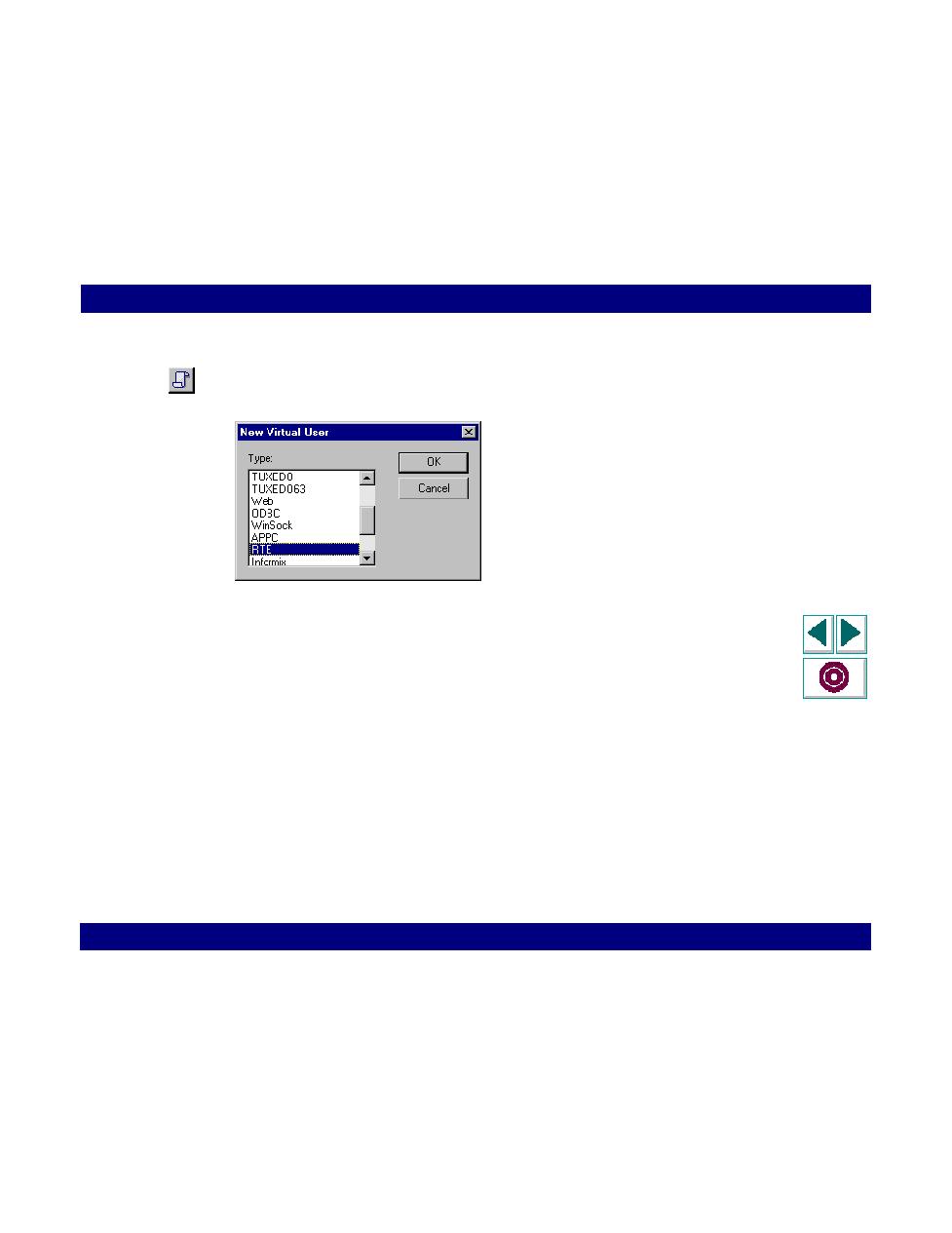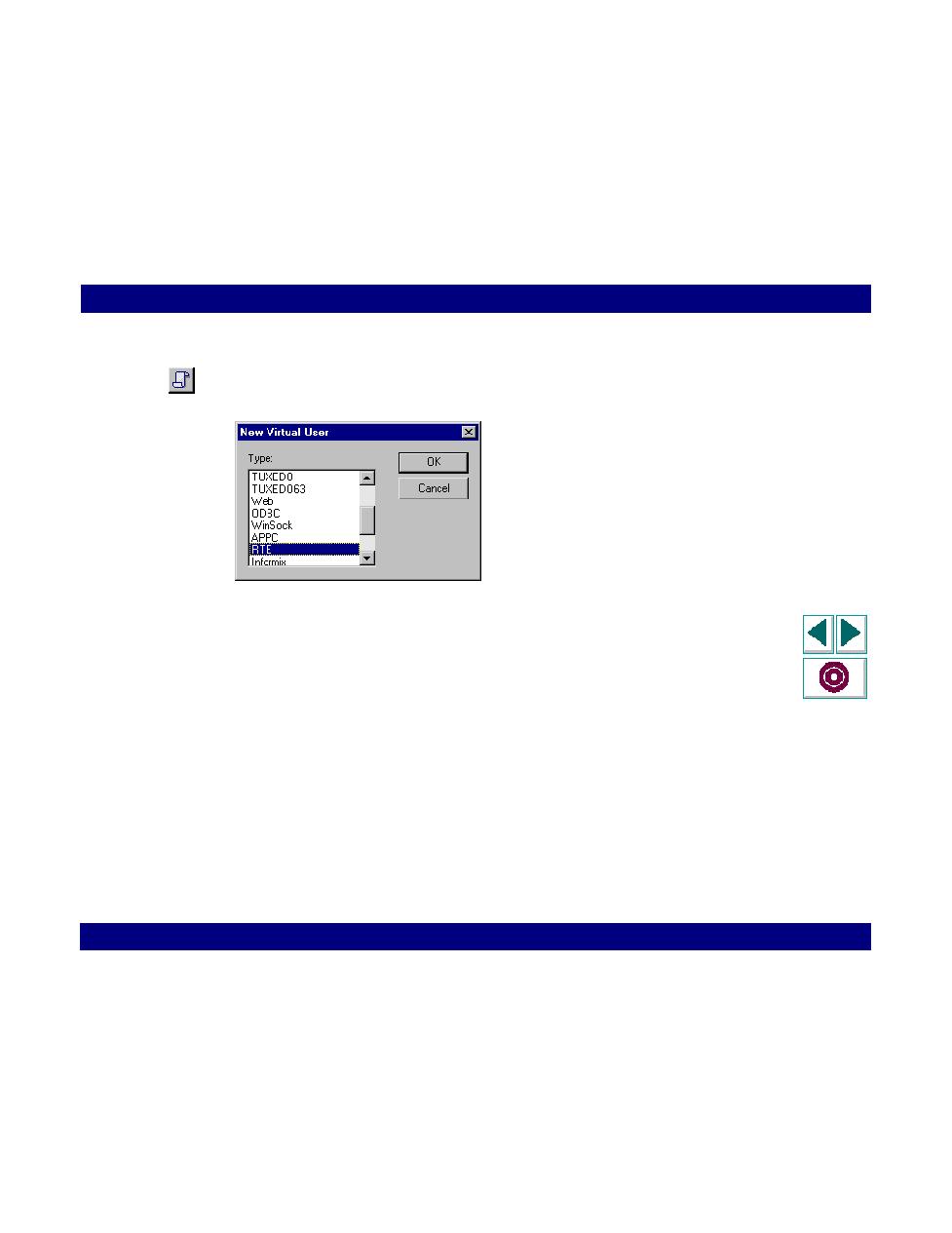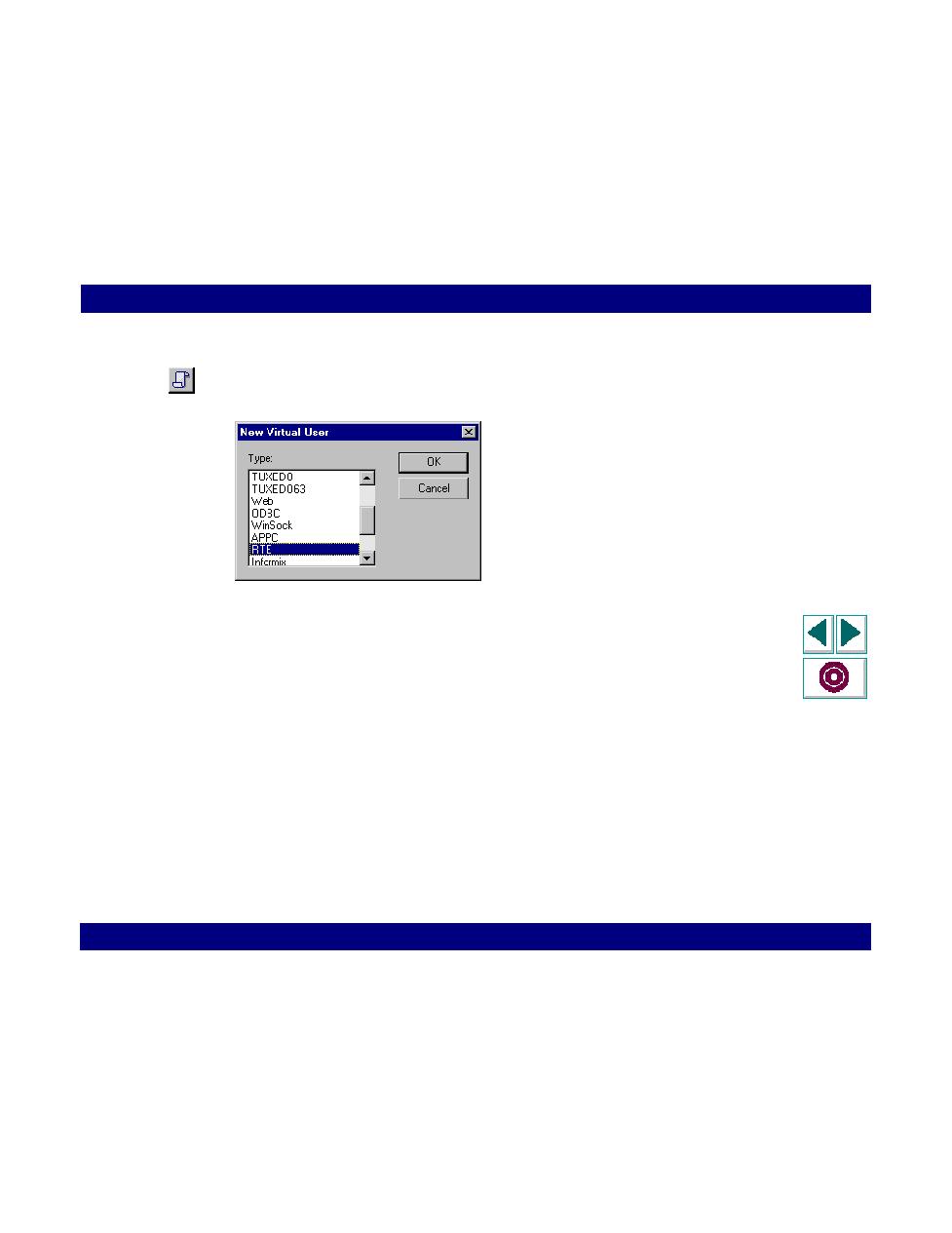
New Virtual User
Creating Vuser Scripts
Chapter 15, page 262
RTE Vuser Scripts · Recording RTE Vuser Scripts
In
2
Click the New button. The New Virtual User dialog box opens, and displays a list
of the supported Vuser types.
3
Choose RTE and then click OK. VuGen generates and displays a "skeleton" RTE
Vuser script, with the cursor positioned to begin recording in the
vuser_init
section.