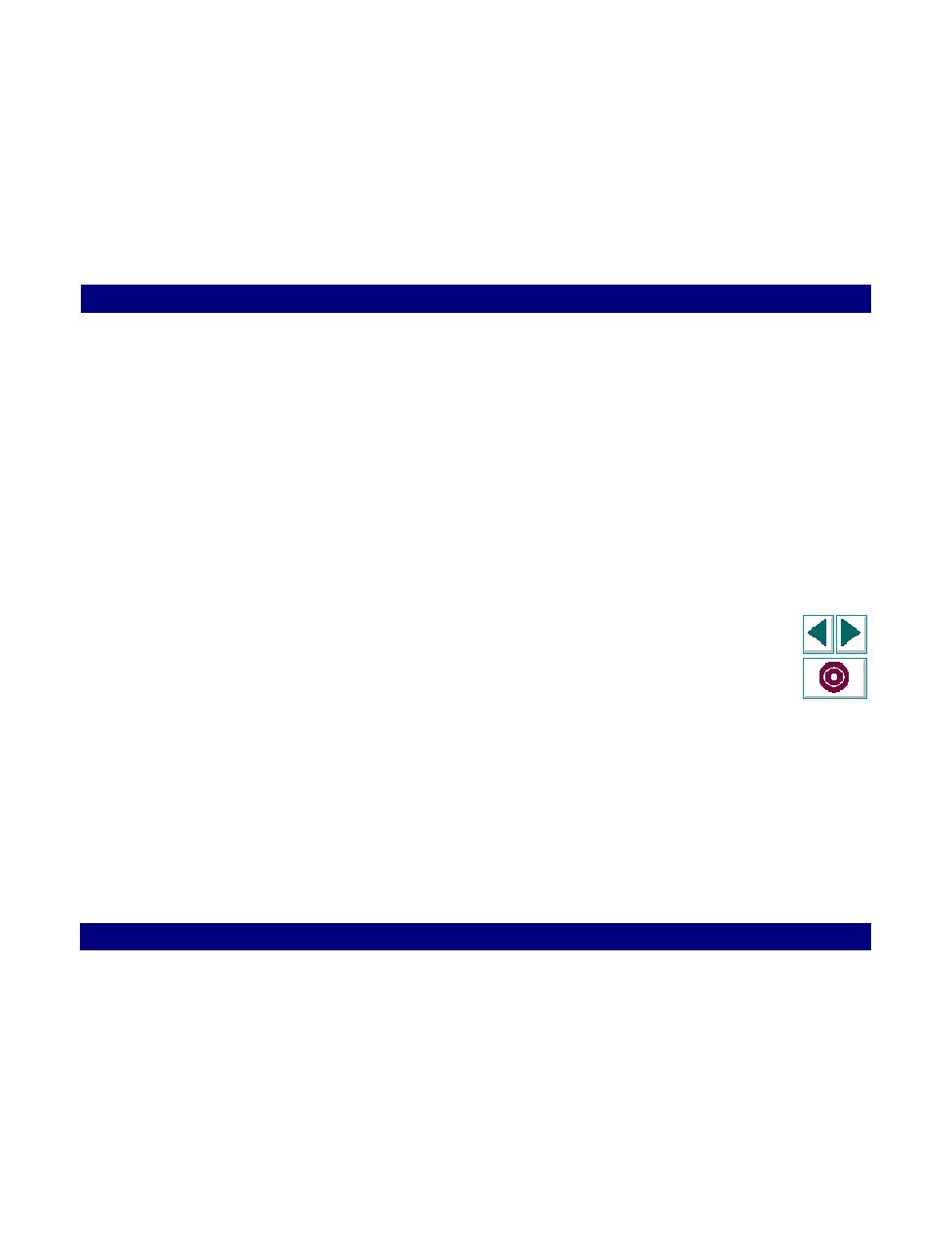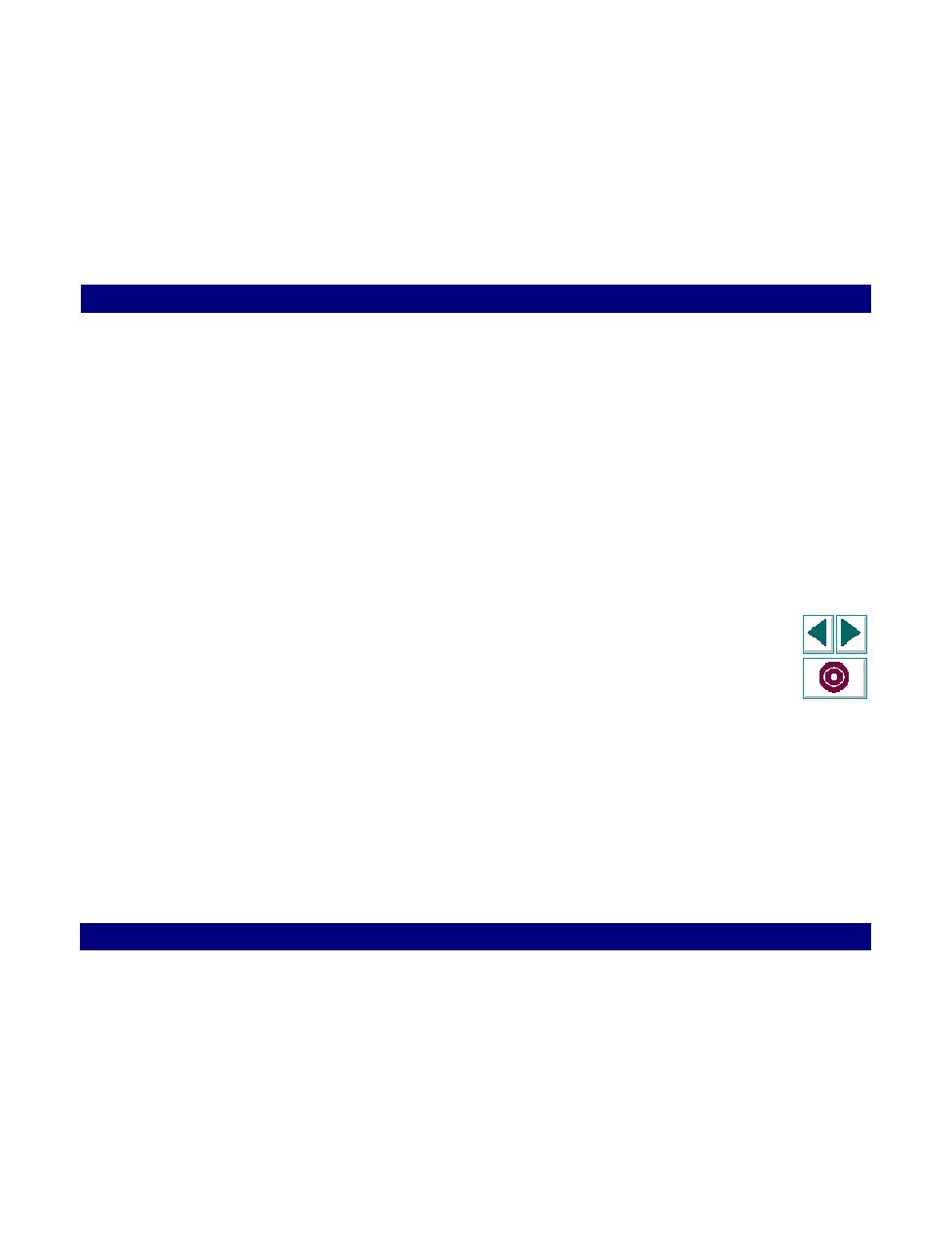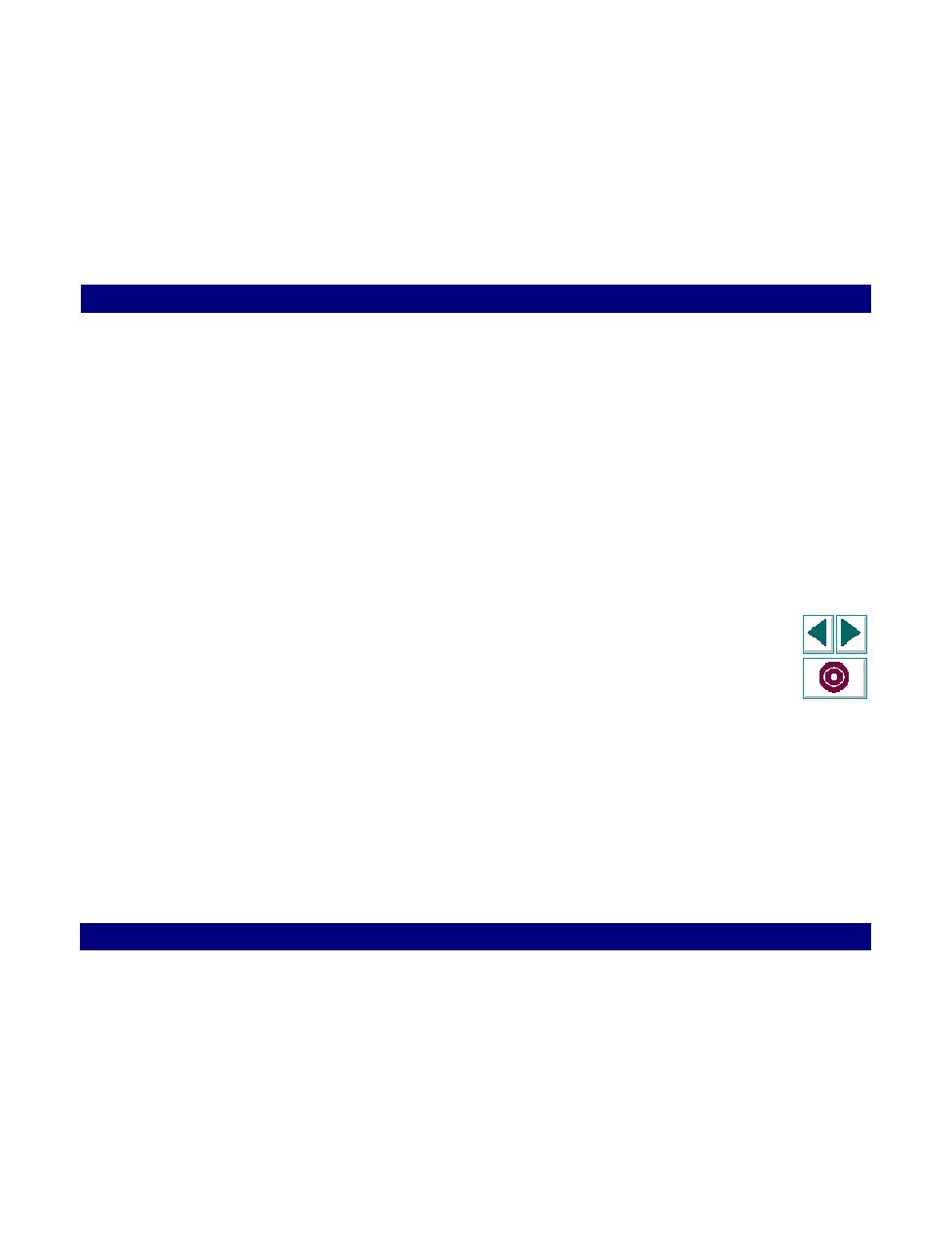
Viewing APPC Data
Creating Vuser Scripts
Chapter 13, page 242
APPC Vuser Scripts · Developing APPC Vuser Scripts
In
Viewing APPC Data
When you create a new Vuser script with VuGen, the actions are stored in three
sections:
vuser_init
,
Actions
, and
vuser_end
. When you record an APPC
application, a data file,
appc.dt
, is created containing the contents of the buffers
that were transmitted or received during a recording session. You can view the data
from VuGen's main window by selecting
appc.dt
.