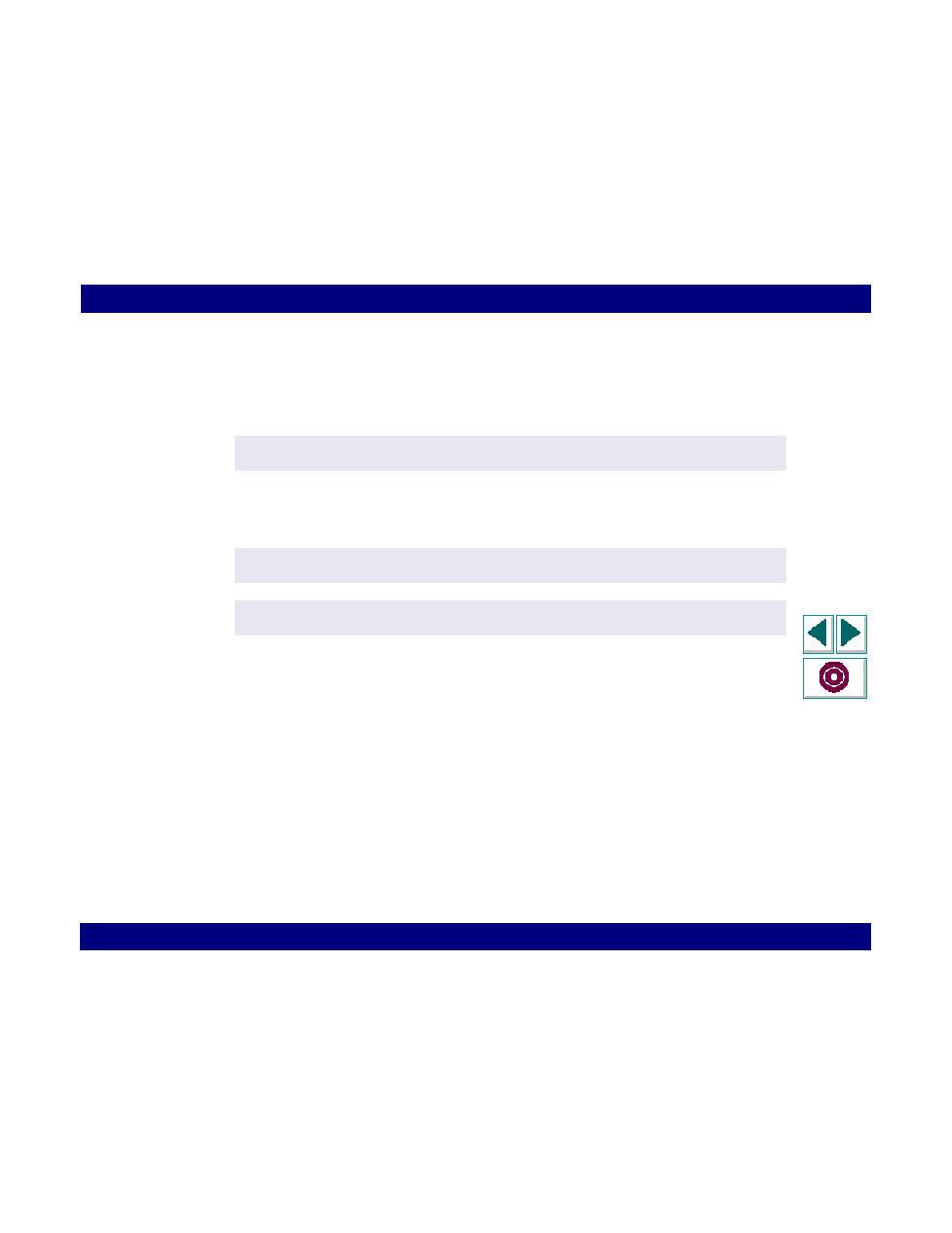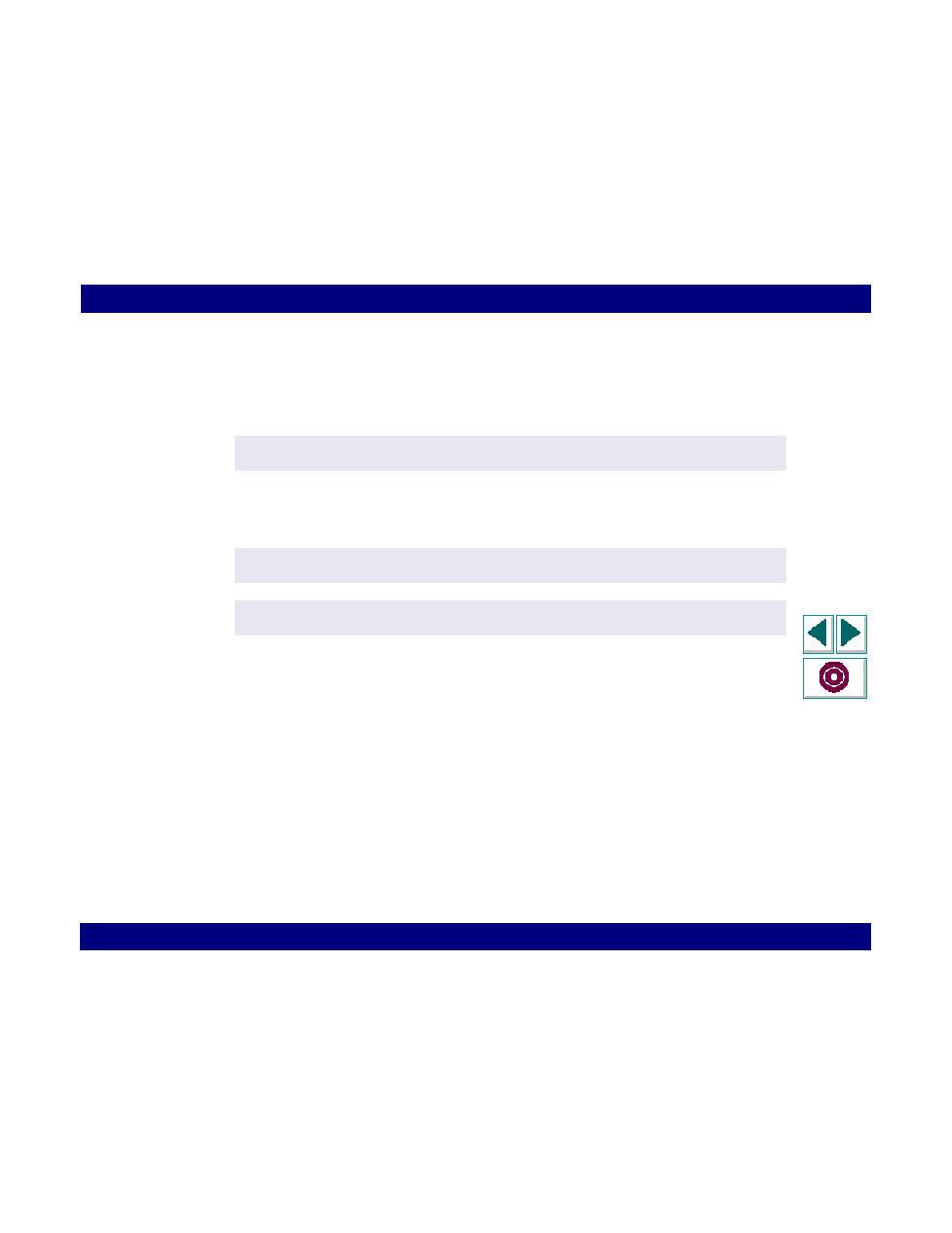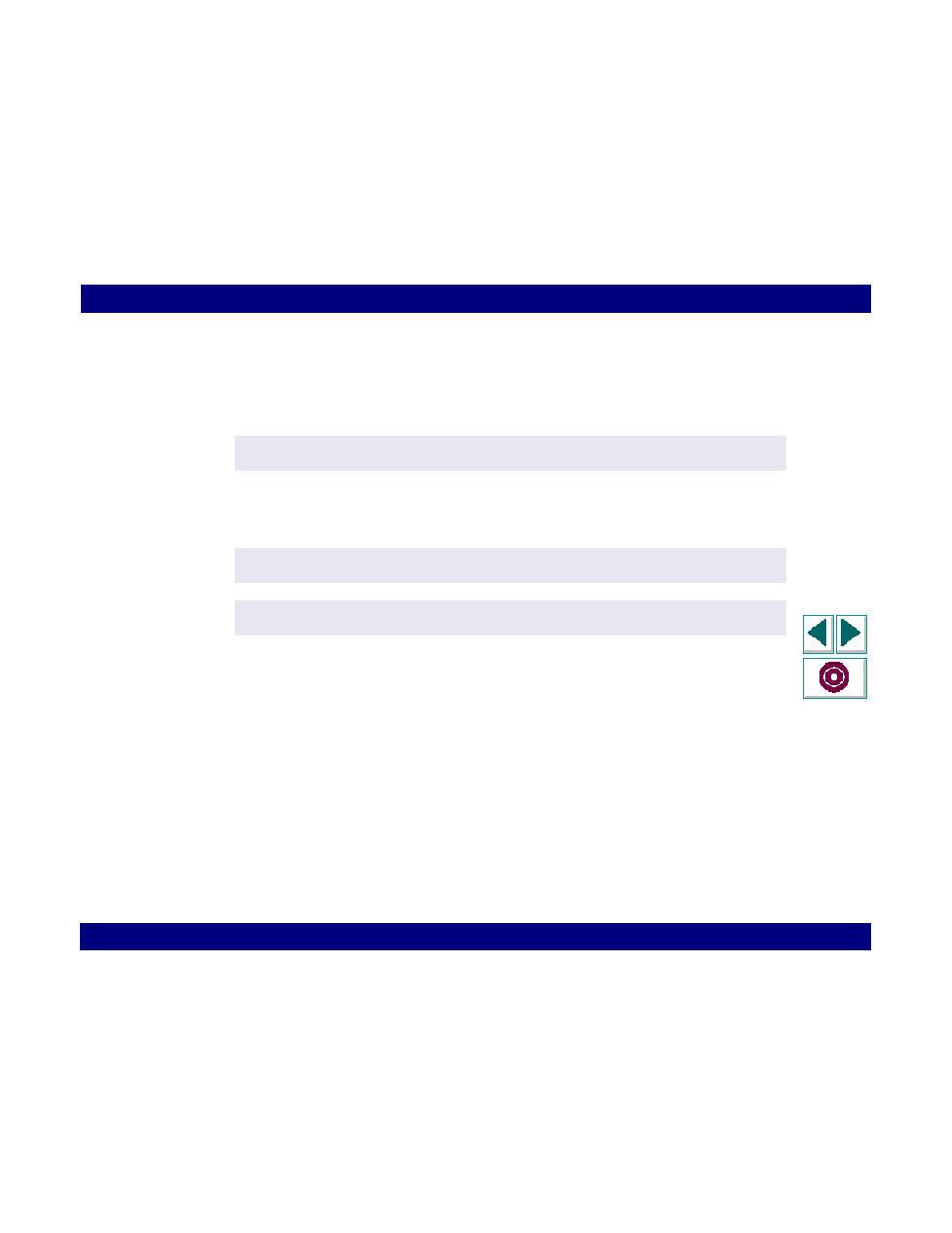
you save the parameter
Windows Sockets Vuser Scripts · Developing Windows Sockets Vuser Scripts
Creating Vuser Scripts
Chapter 12, page 225
The first two parameters specify which buffer to use:
·
Use the specified buffer when the buffer descriptor has the form "buf
xx
".
·
Use the last received buffer when the buffer descriptor is NULL or when
LRS_LAST_RECEIVED.
After specifying an active socket or buffer, you specify a parameter name to store
the data. Specify an offset to indicate the offset of the data in the buffer, and a
parameter length.
Once you save the parameter, you can use it in both the script and data file.
Substitute all the appropriate constant values with the parameter. Whenever you
reference the parameter after the call to lrs_save_param, enclose it in angle
brackets ( < > ).
lrs_save_param ("socket2", "buf47", "param1", 67, 5 );
lrs_save_param ("socket2", "NULL", "param1", 67, 5 );
lrs_save_param ("socket2", "LRS_LAST_RECEIVED", "param1", 67, 5 );