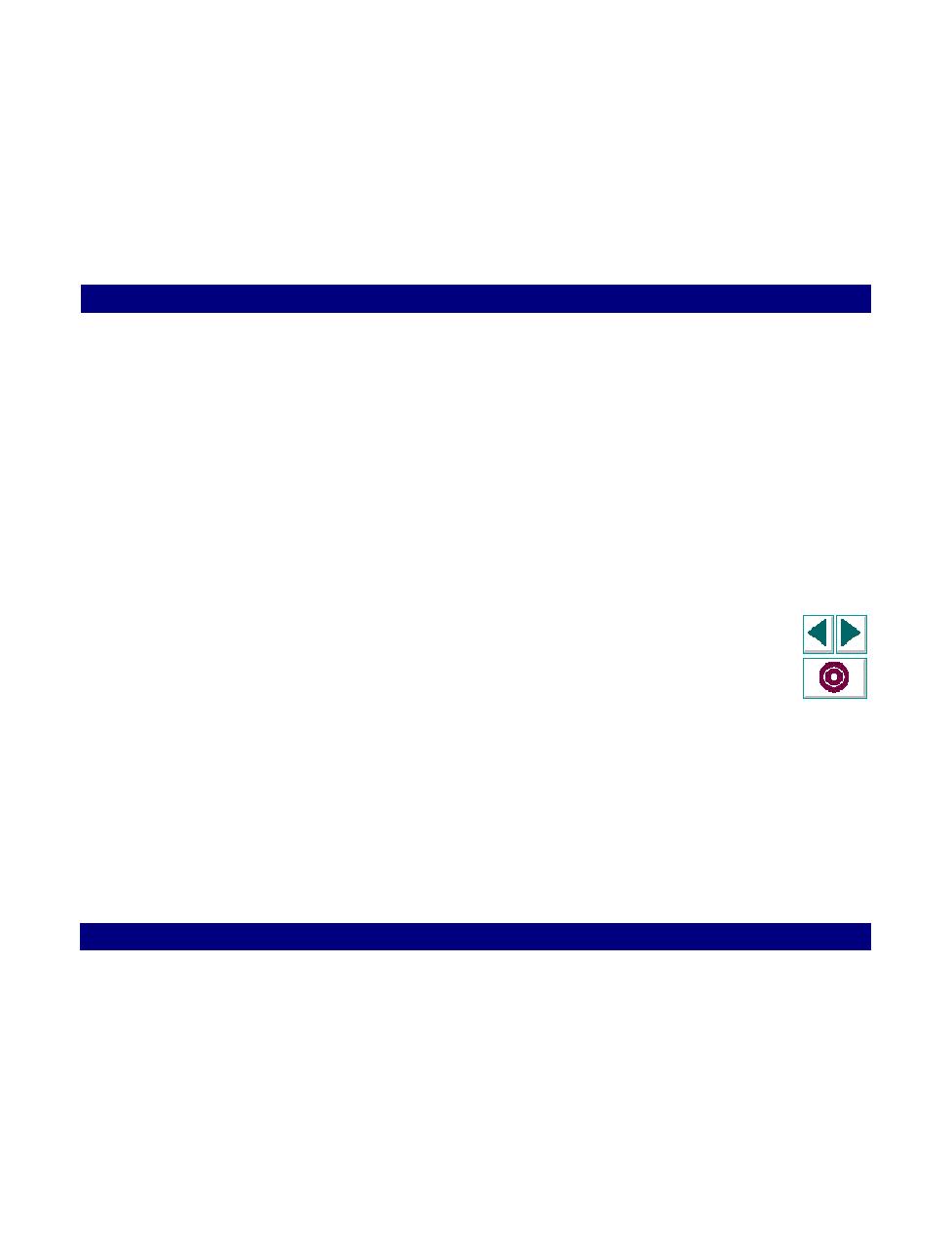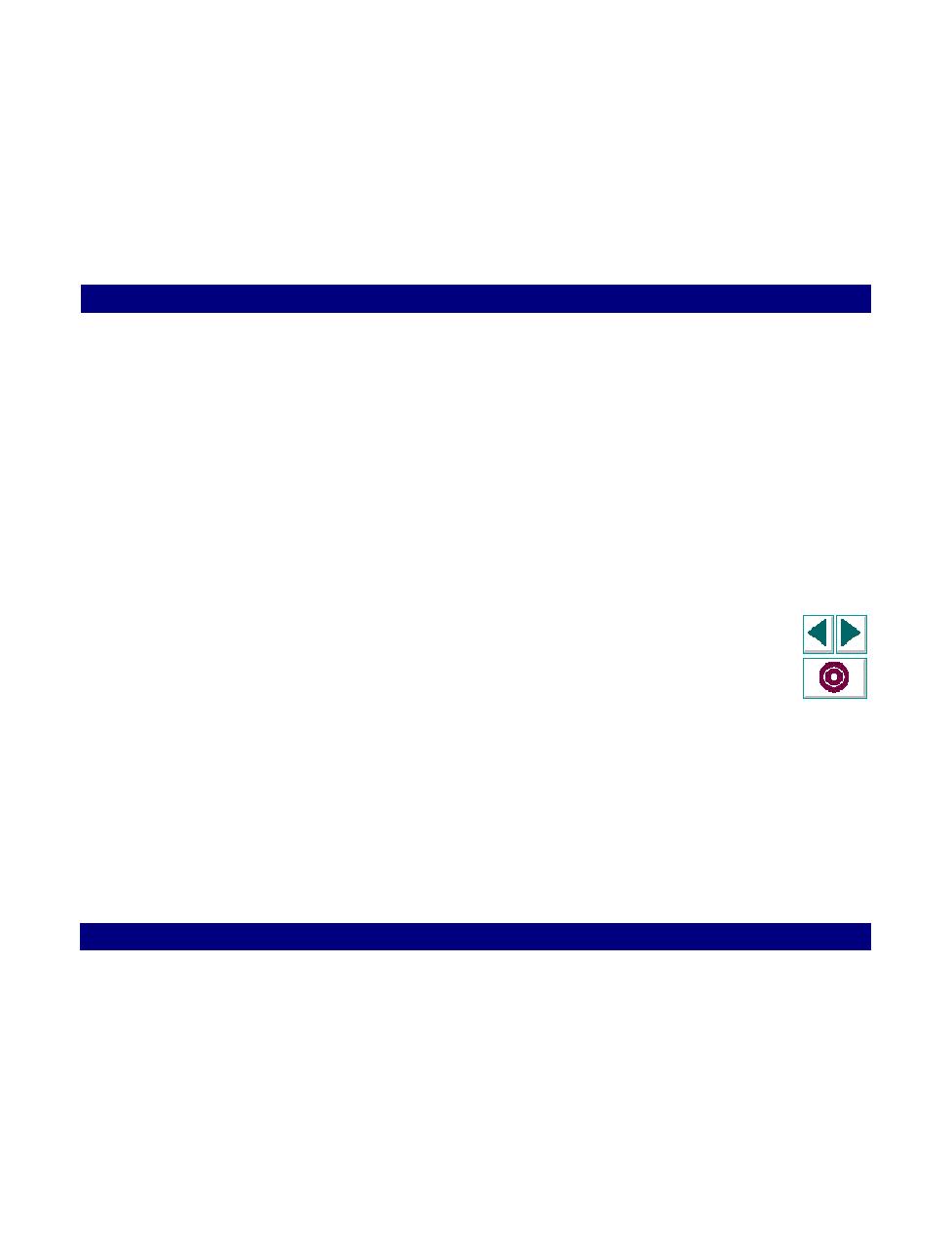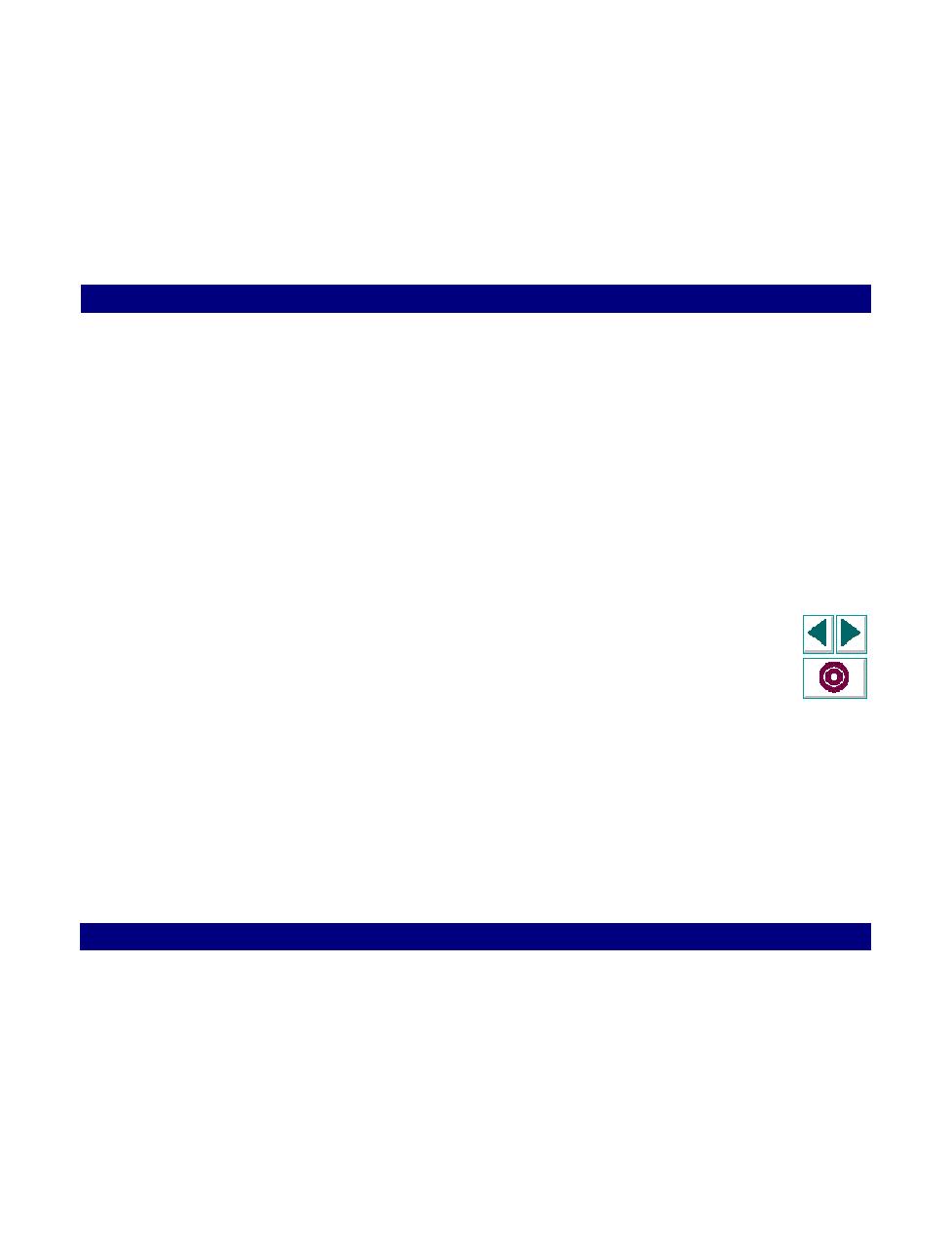
Configure the run-time settings
Creating Vuser Scripts
Chapter 12, page 212
Windows Sockets Vuser Scripts · Developing Windows Sockets Vuser Scripts
In
4
Correlate statements (optional).
Correlating statements enables you to use the result of one business process in a
subsequent one.
For details, see
Correlating Statements
on page 223.
5
Configure the run-time settings.
The run-time settings control the Vuser behavior during script execution. These
settings include loop, log, and timing information.
For details, see Chapter 6,
Configuring Run-Time Settings
.
6
Run the script from VuGen.
Save and run the script from VuGen to verify that it runs correctly.
For details, see Chapter 7,
Running Vuser Scripts in Stand-Alone Mode
.
After you create a Windows Sockets Vuser script, you integrate it into a
LoadRunner scenario on either a Windows or UNIX platform. For more
information on integrating Vuser scripts in a scenario, refer to your
LoadRunner
Controller User's Guide
.