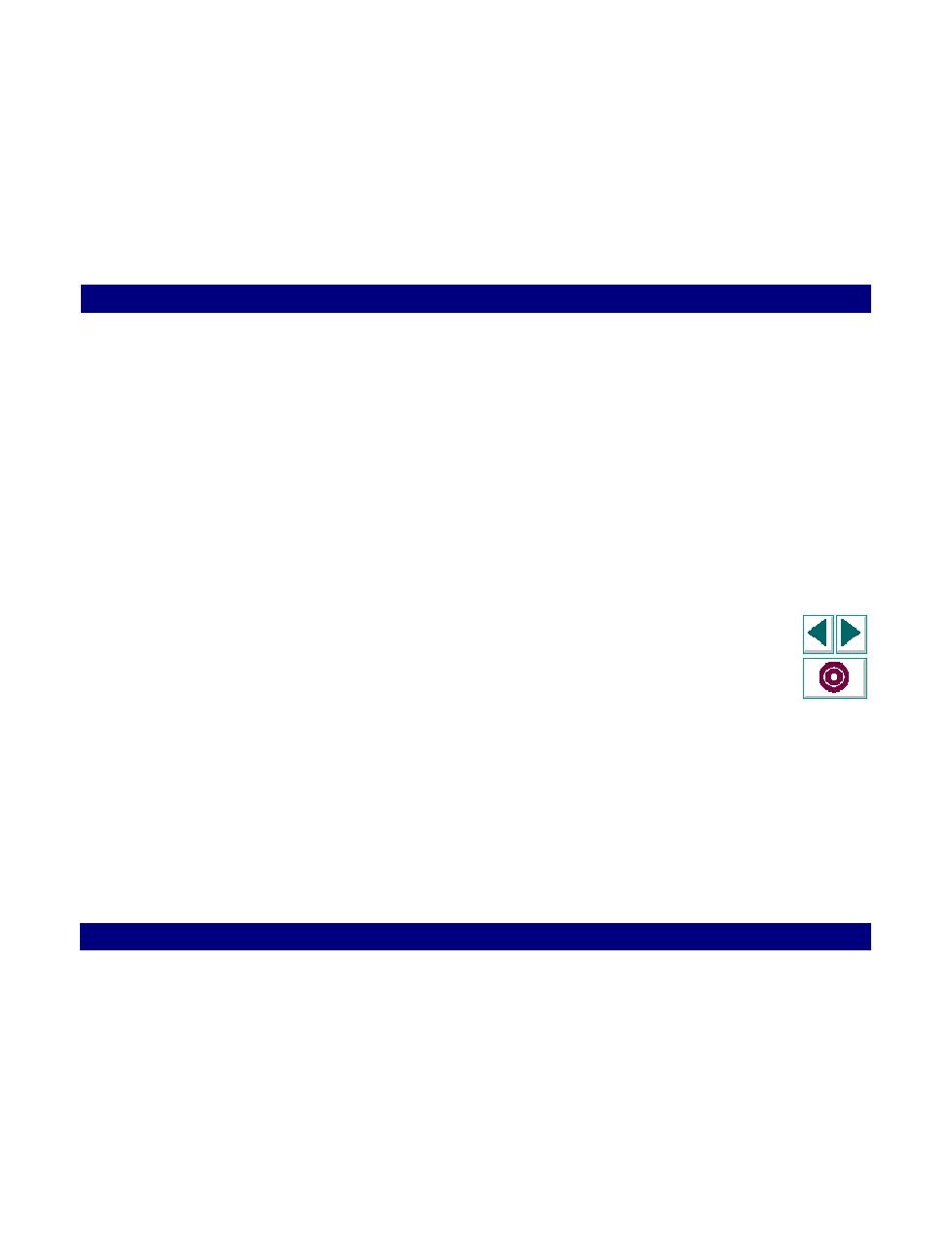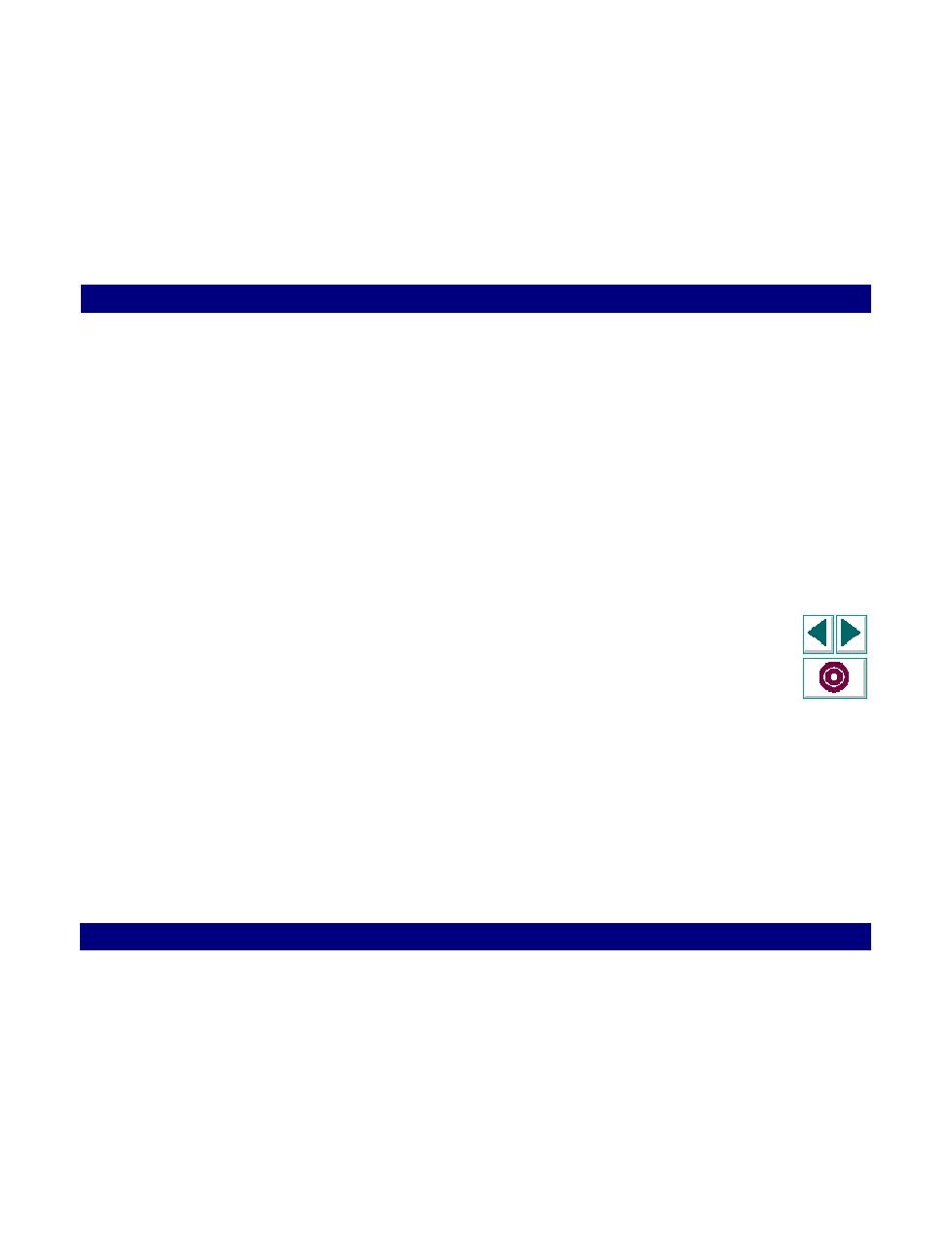
Getting Started with Windows Sockets Vuser Scripts
Windows Sockets Vuser Scripts · Developing Windows Sockets Vuser Scripts
Creating Vuser Scripts
Chapter 12, page 211
Getting Started with Windows Sockets Vuser Scripts
This section provides an overview of the process of developing Windows Sockets
Vuser scripts using VuGen.
To develop a Windows Sockets Vuser script:
1
Record the basic script using VuGen.
Invoke VuGen and create a new Vuser script. Specify WINSOCK as the type of
Vuser. Choose an application to record. Record typical operations on your
application.
For details, see Chapter 3,
Recording with VuGen
.
2
Enhance the script.
Enhance the Vuser script by inserting transactions, rendezvous points, and
control-flow structures into the script.
For details, see Chapter 4,
Enhancing Vuser Scripts
.
3
Define parameters (optional).
Define parameters for the fixed-values recorded into your script. By substituting
fixed-values with parameters, you can repeat the same business process many
times using different values.
For details, see Chapter 5,
Defining Parameters
.