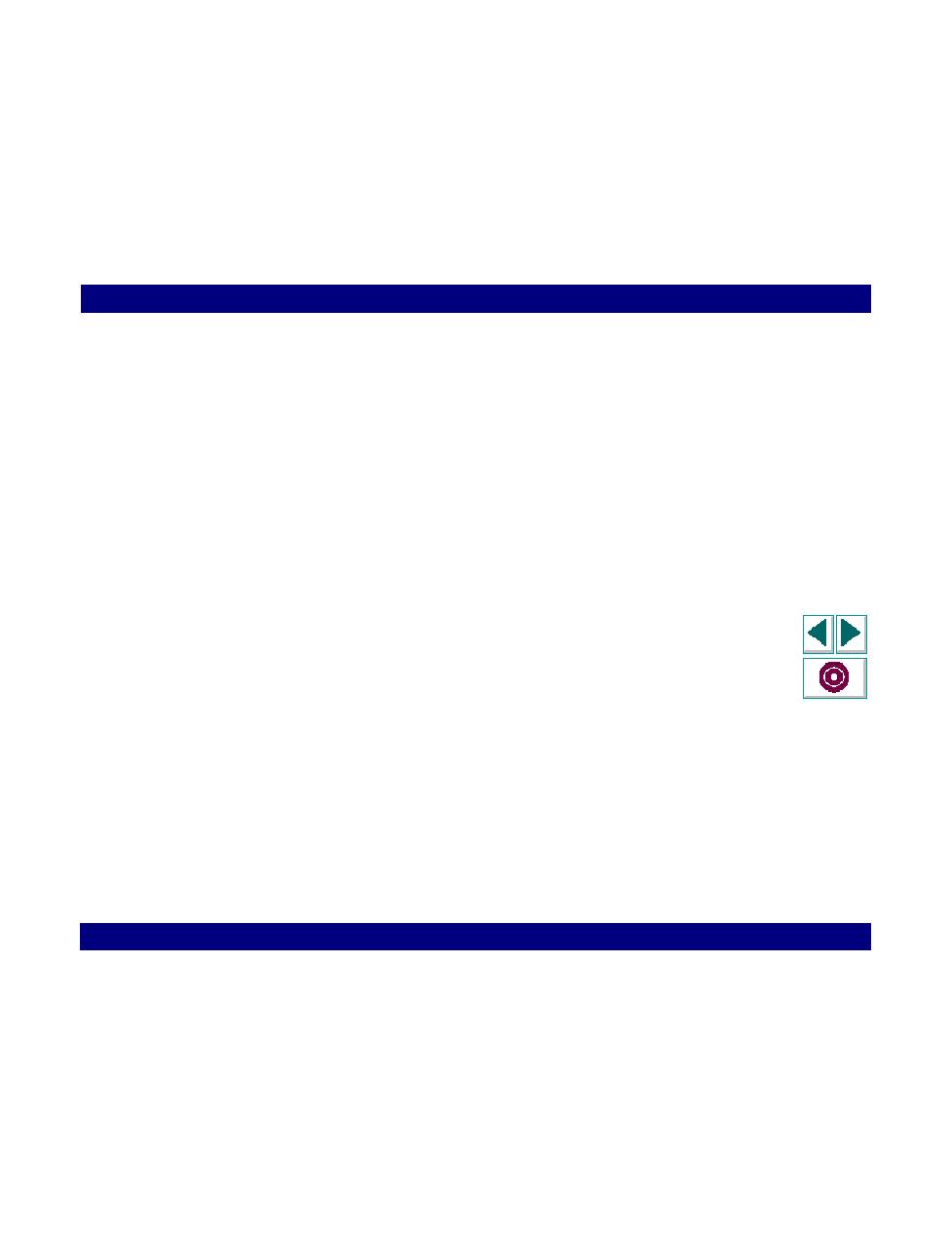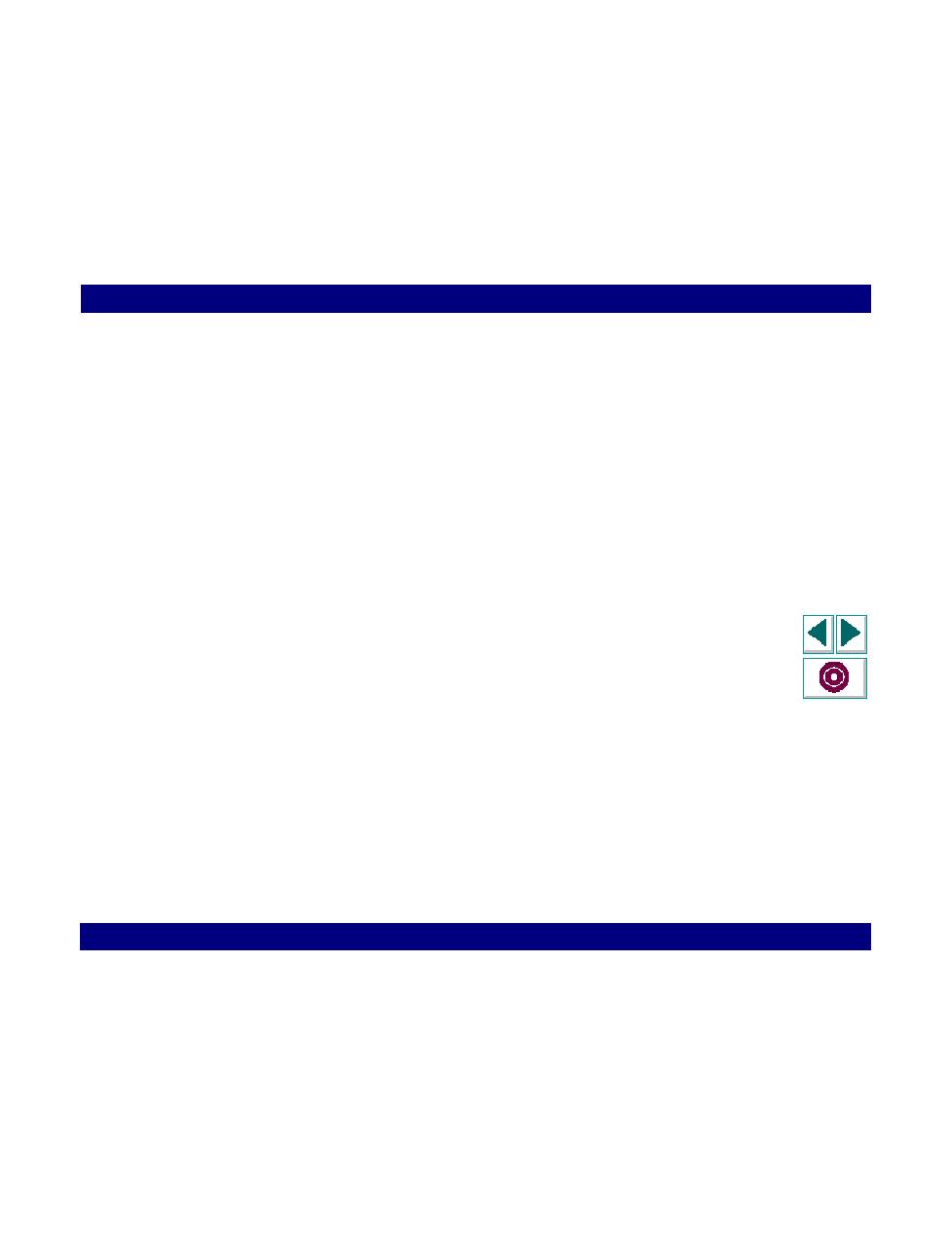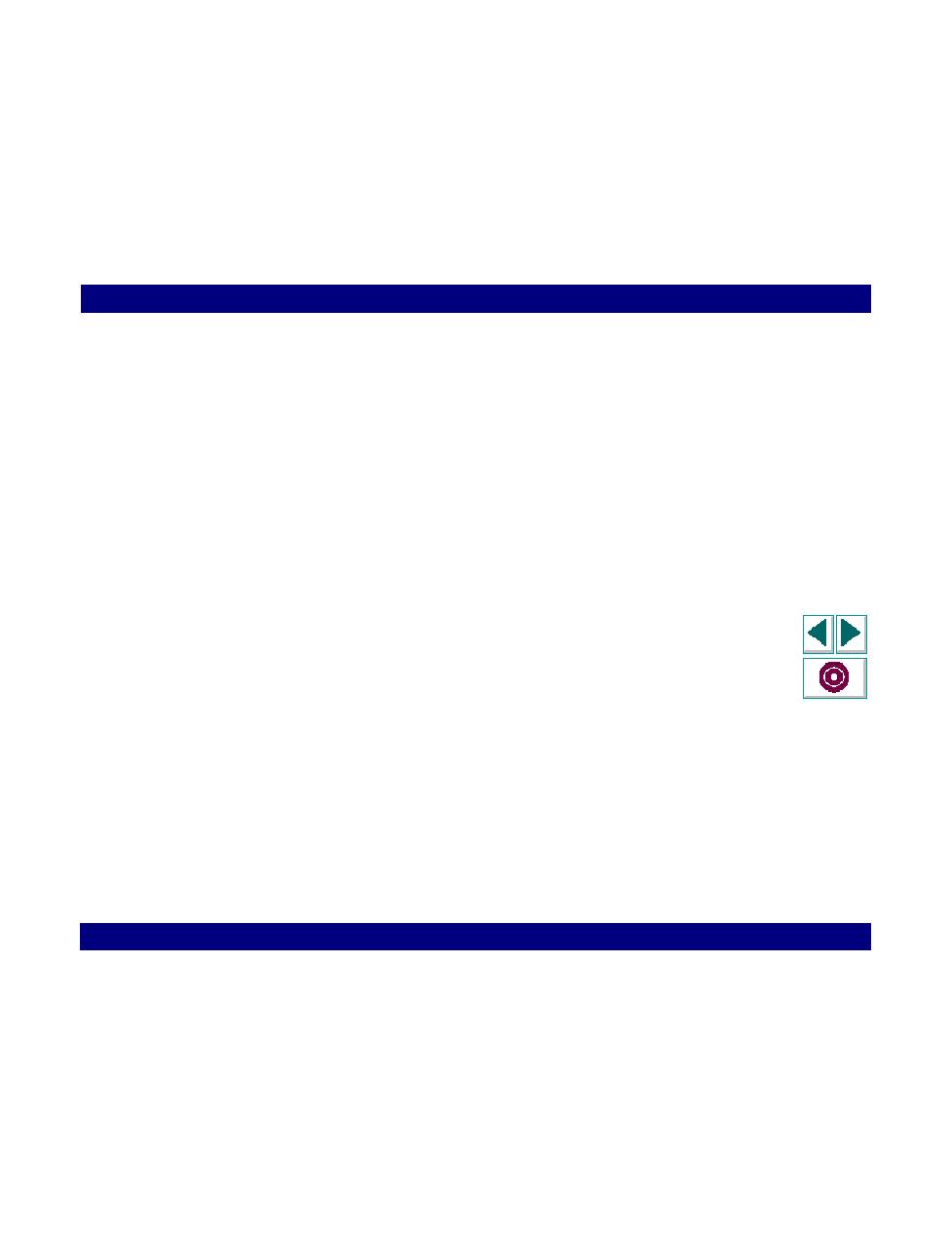
Working with VuGen Windows
Creating Vuser Scripts
Chapter 7, page 116
Working with VuGen · Running Vuser Scripts in Stand-Alone Mode
In
Working with VuGen Windows
When you create scripts, you may need to view several scripts and windows. Use
the following VuGen features:
·
Show/Hide the Execution Log
Press Ctrl+F6 to show and hide the Execution Log beneath the main window.
·
Display Grids
Select View > Data Grids to display or hide the grids containing the result data.
·
Close All Windows
Select Windows > Close All to close all of the open windows.