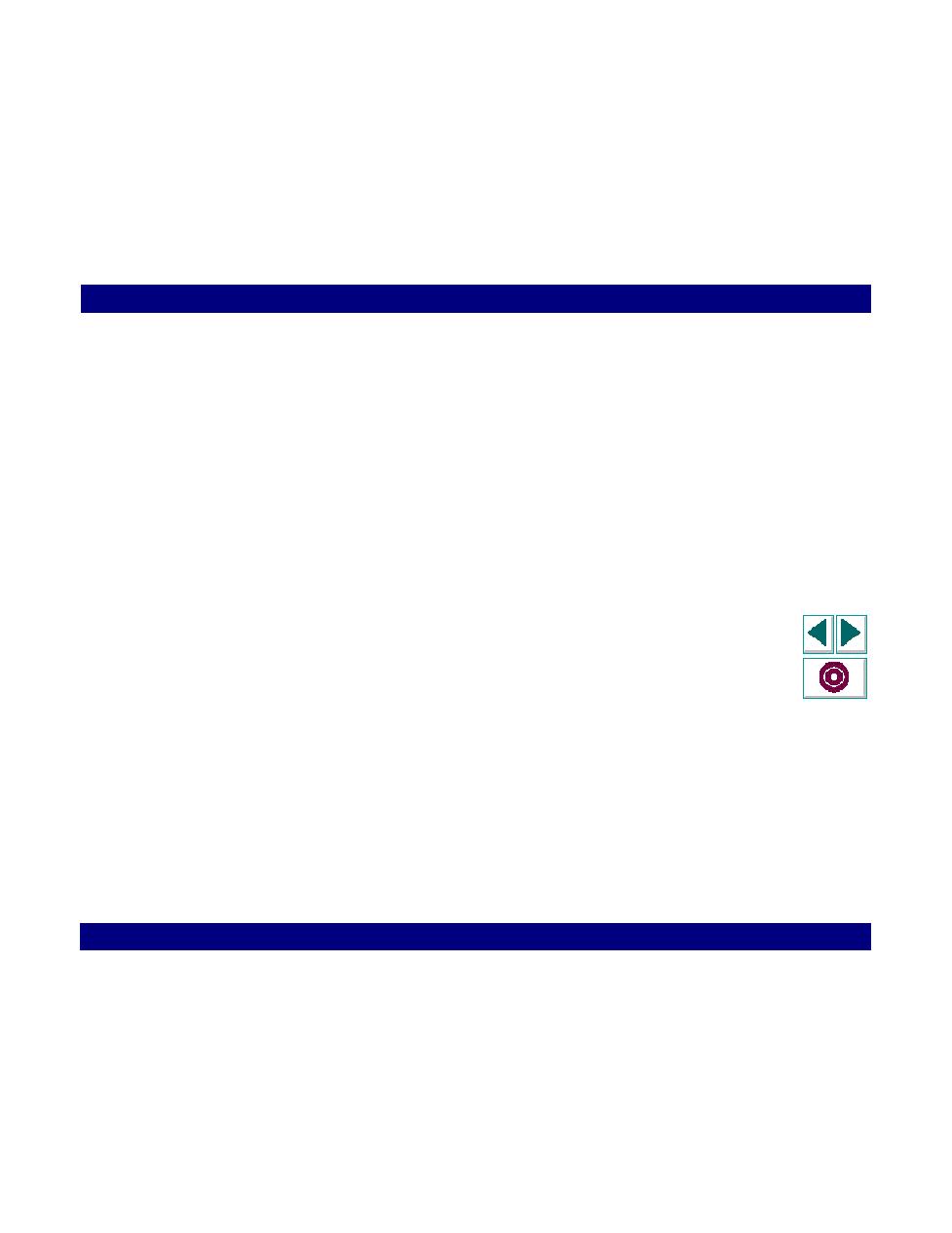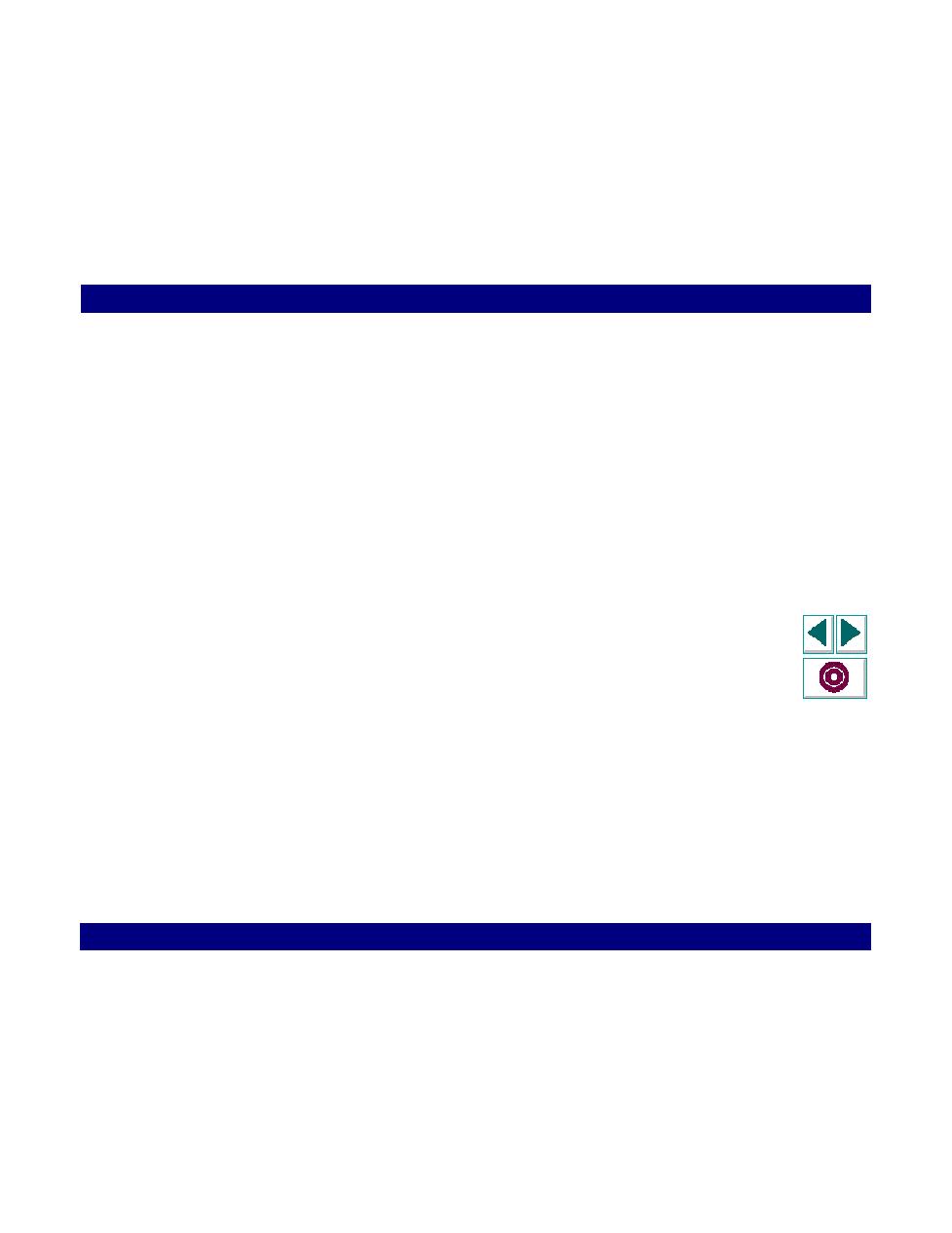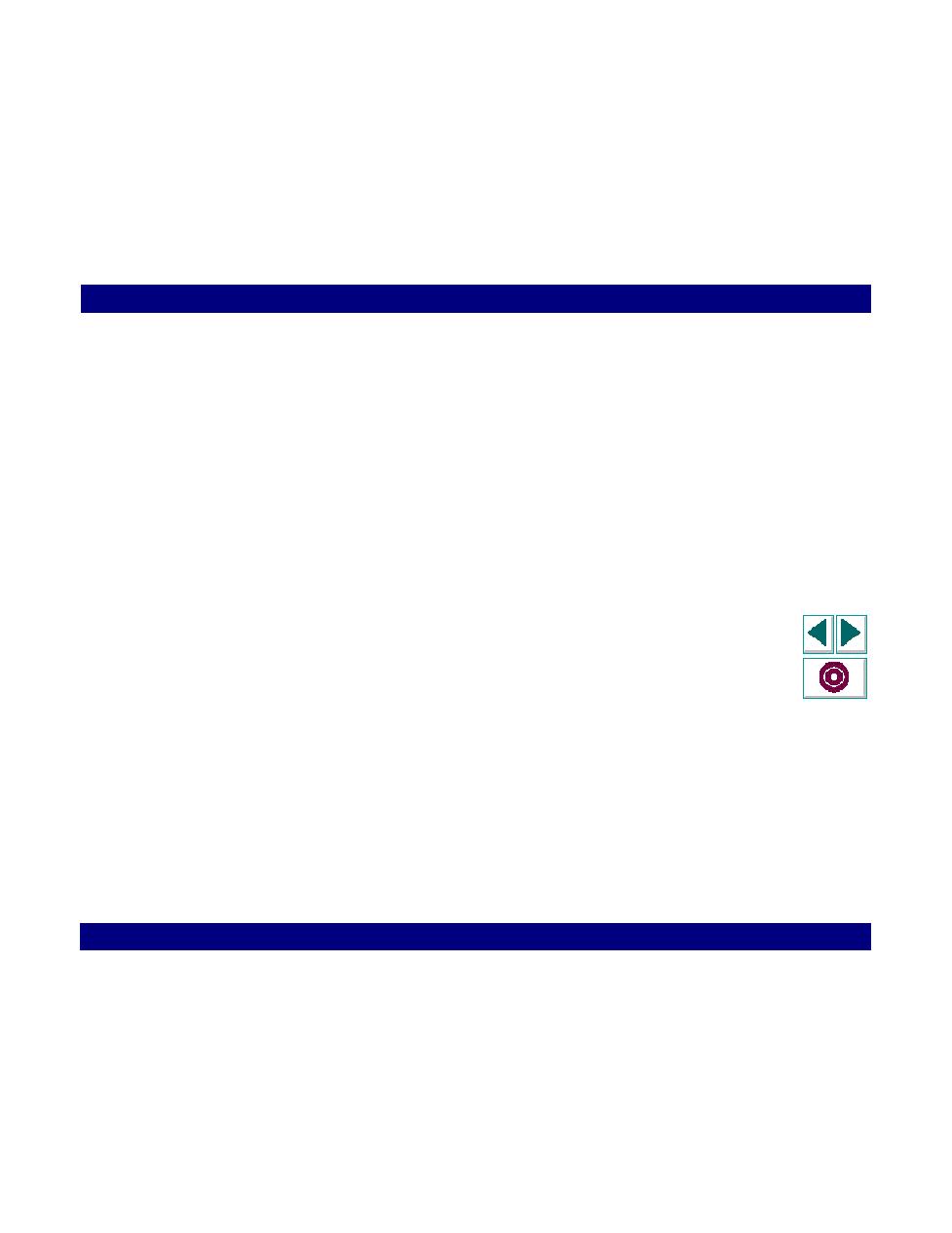
Using the Debugging Features
Creating Vuser Scripts
Chapter 7, page 114
Working with VuGen · Running Vuser Scripts in Stand-Alone Mode
In
Using the Debugging Features
VuGen contains two options to help debug Vuser scripts:
·
The Run Step by Step command runs the script one line at a time. This enables
you to follow the script execution.
·
You can insert Breakpoints to pause execution at specific points in the script. This
enables you to examine the effects of the test on your application at pre-
determined points during execution.