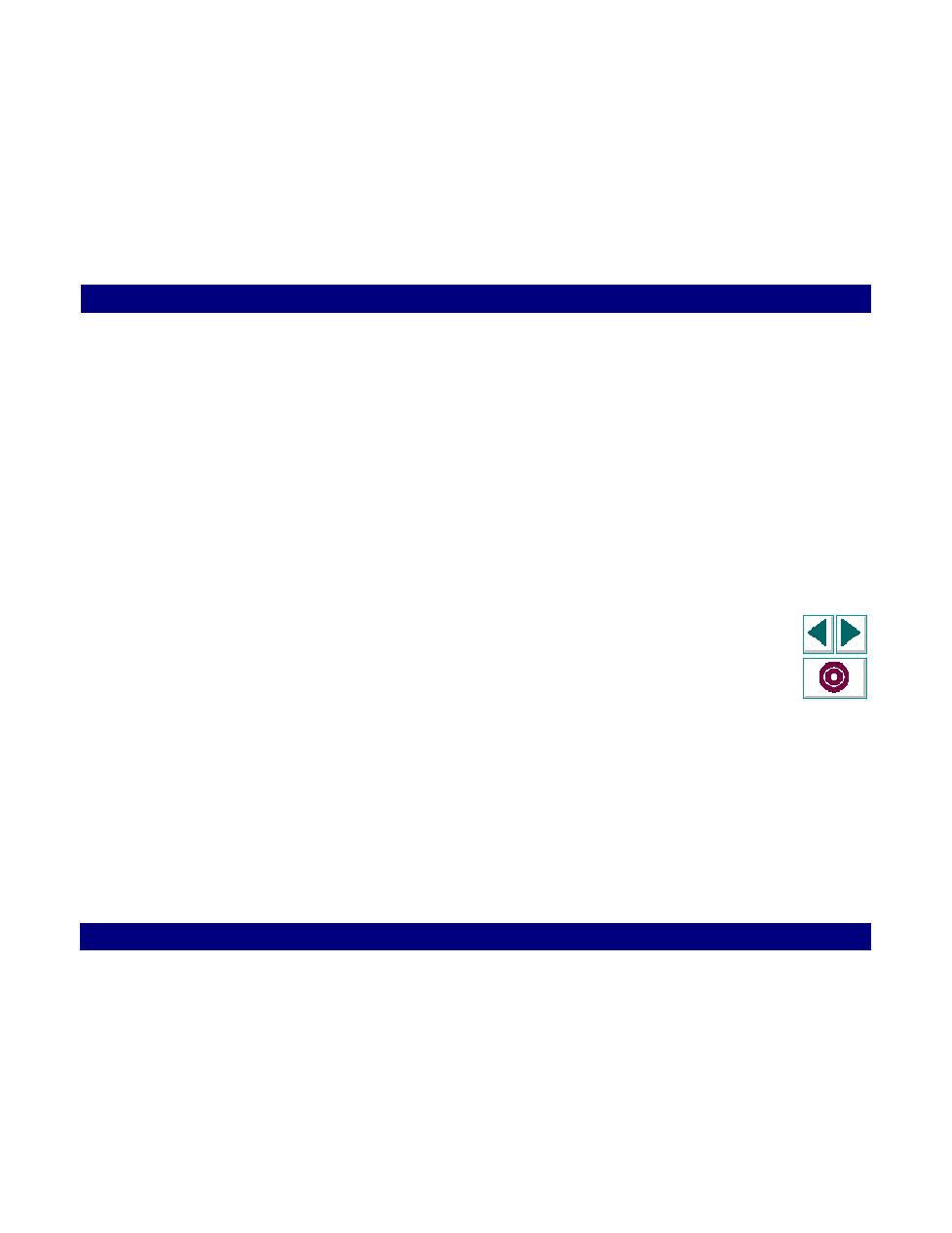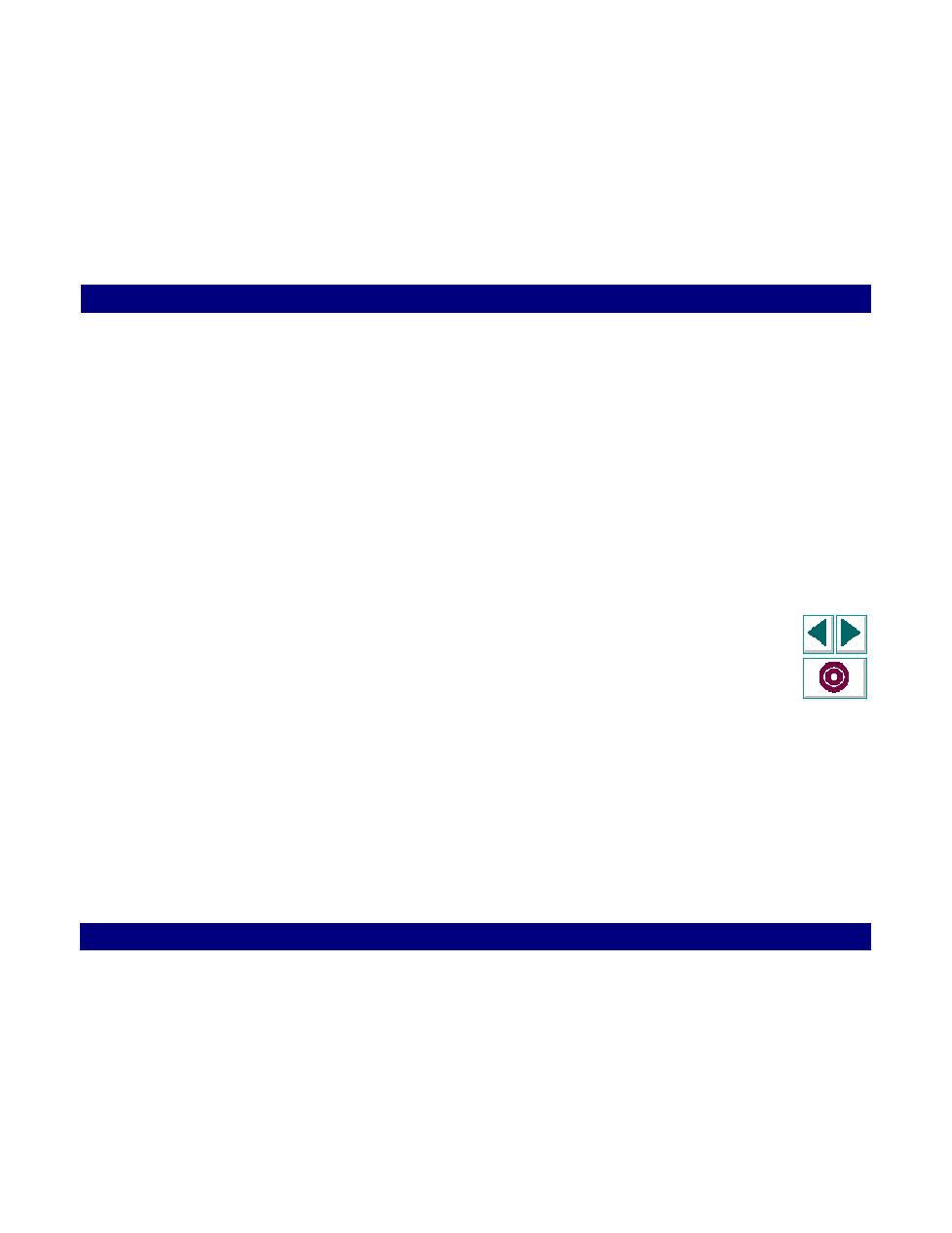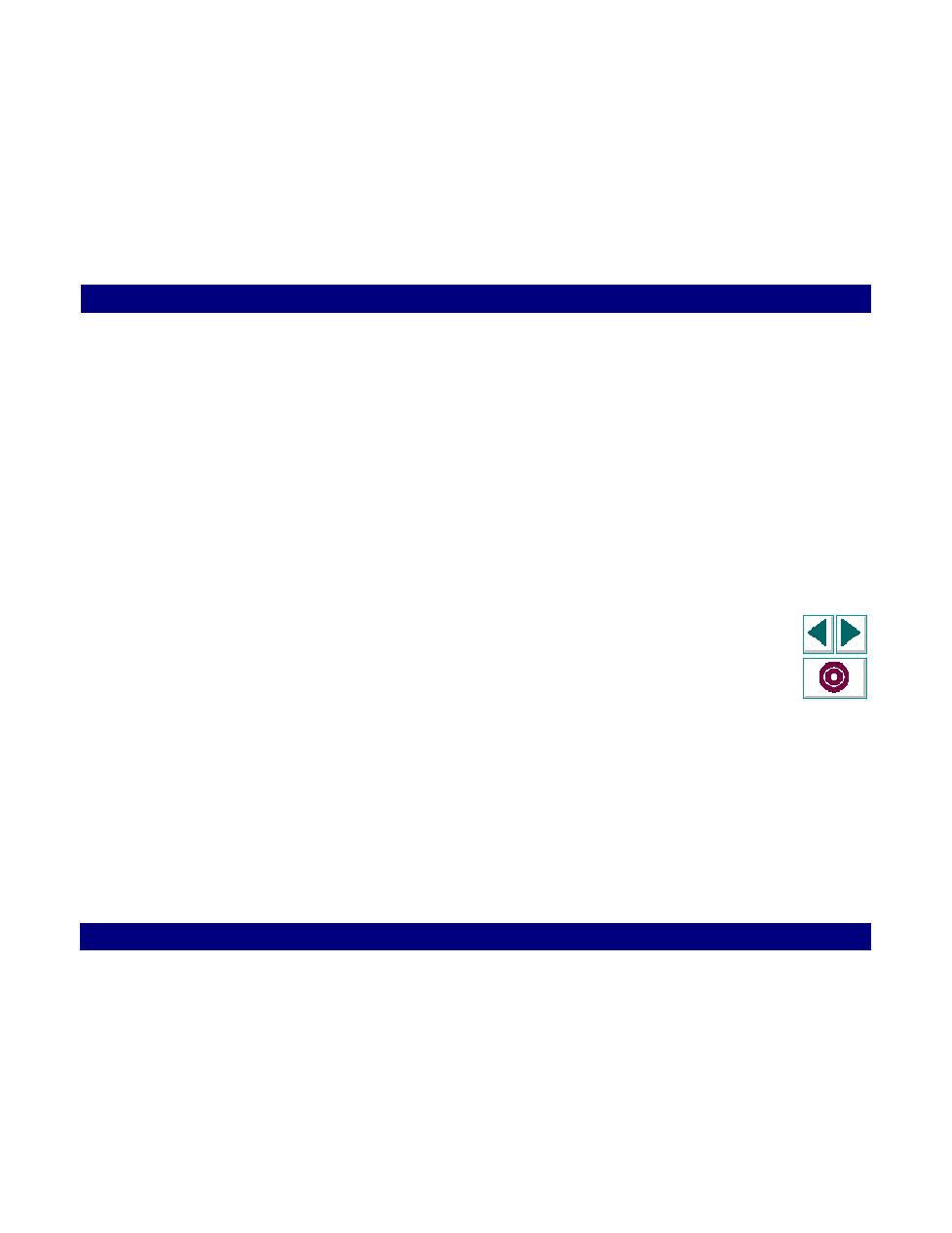
Disable Logging
Working with VuGen · Configuring Run-Time Settings
Creating Vuser Scripts
Chapter 6, page 97
For example, suppose you set Log run-time settings to Brief and you want to get
an extended log for a specific section of the script. You would then use the
lr_set_debug_message function to set the Extended message class at the
desired point in your script. You must call the function again to specify what type of
extended mode (Parameter, Result Data, or Full Trace). Return to the Brief Log
mode by calling lr_set_debug_message, specifying Brief mode. For more
information about setting the message class, refer to the
LoadRunner Online
Function Reference
(available from the VuGen Help menu).
Disable Logging
Once you verify that your script is functional, you can use this setting to disable
logging and avoid unnecessary resource usage.
Online
Function
Reference