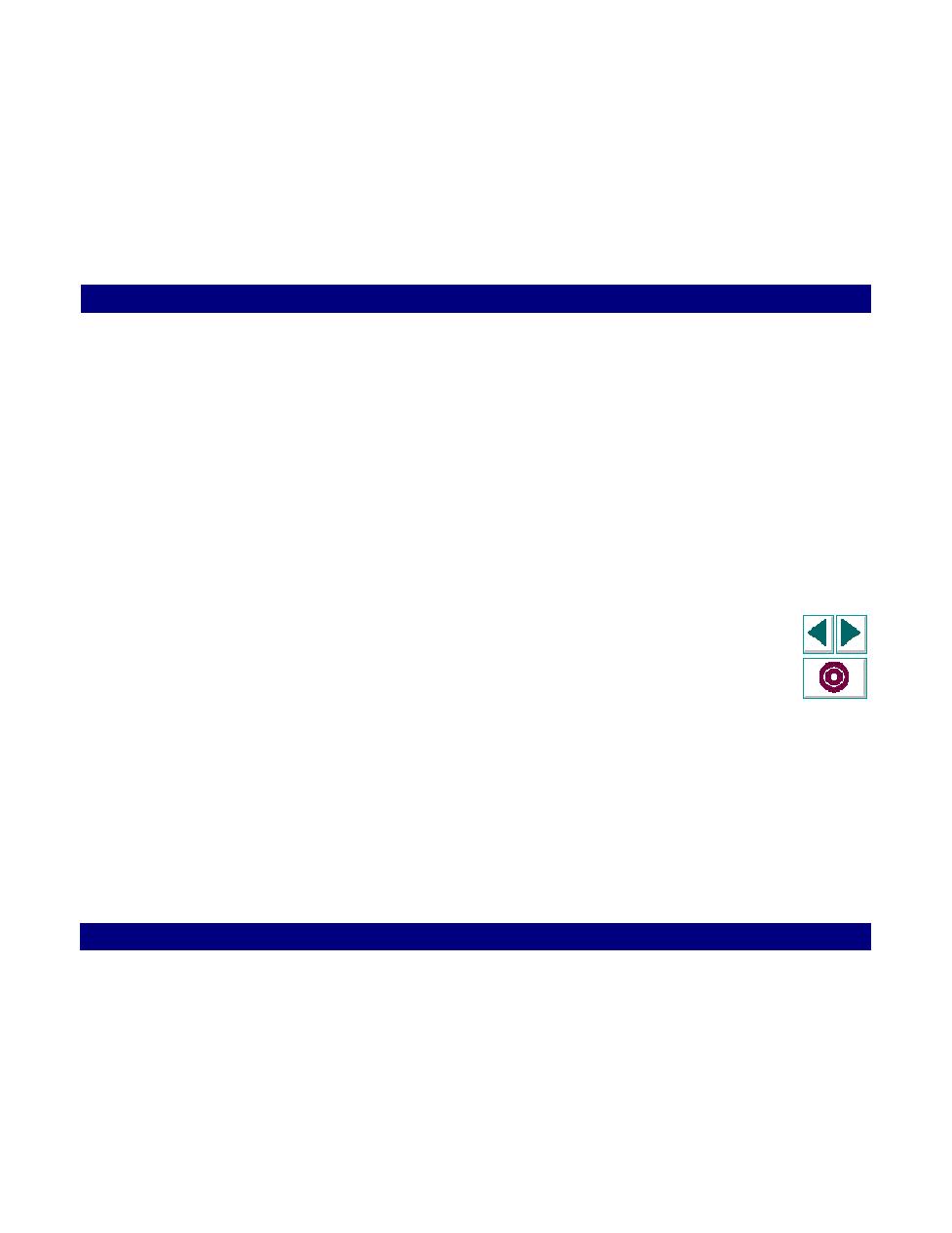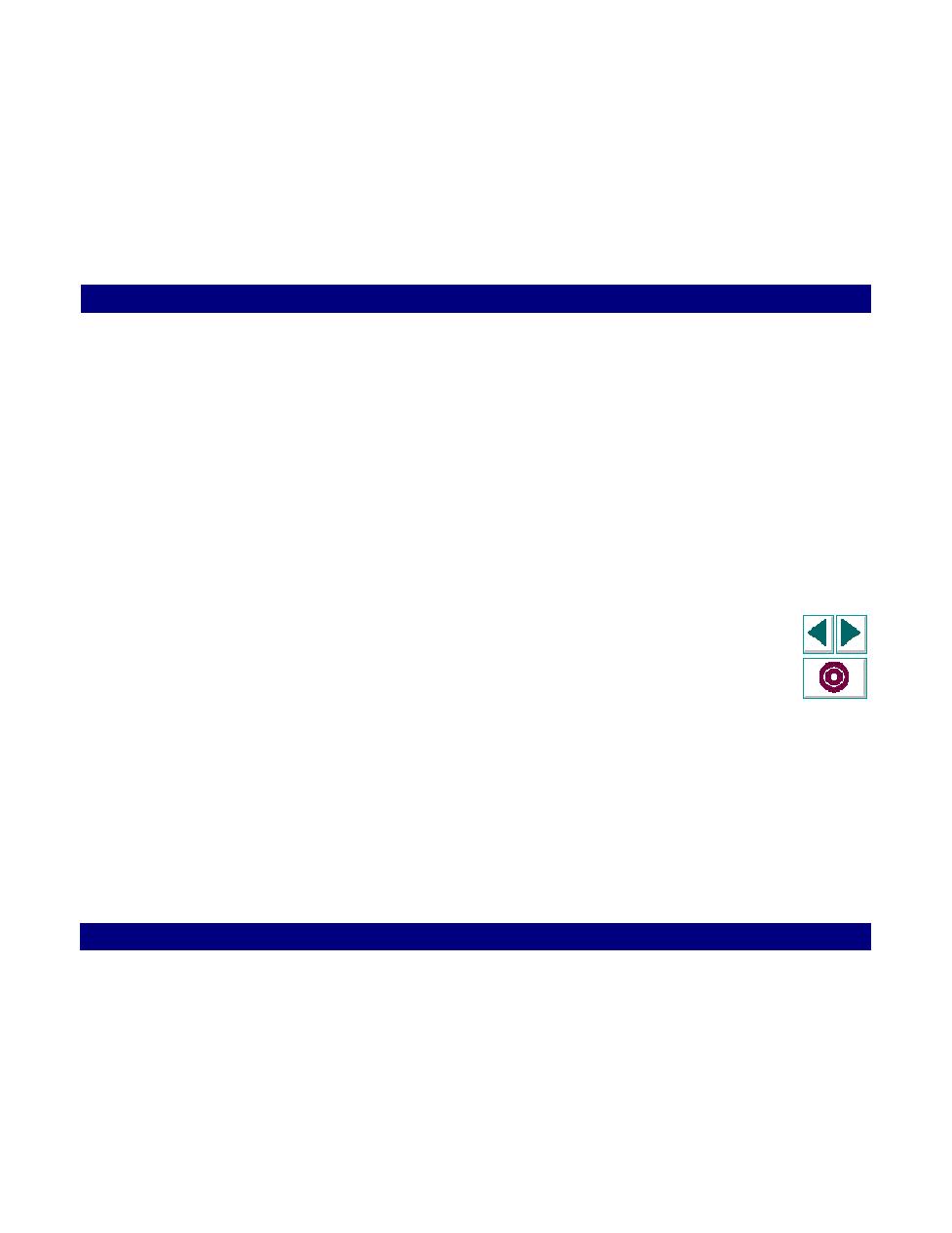
Extended Log Options
Creating Vuser Scripts
Chapter 6, page 96
Working with VuGen · Configuring Run-Time Settings
In
Extended Log Options
Select Extended Log to create an extended log, including warnings and other
messages. You can specify which additional information should be added to the
extended log using the Extended log options:
·
Parameter: Select this option to log all parameters assigned to the script along
with their values. For more information on parameters, see Chapter 5,
Defining
Parameters
.
·
Data returned by server: Select this option to log all of the data returned by the
server.
·
Advanced trace: Select this option to log all of the functions and messages sent
by the Vuser during the session This option is useful when you debug a Vuser
script.
The degree to which VuGen logs events (Standard, Parameter substitution, etc.)
is also known as the message class. There are five message classes: Brief,
Extended, Parameters, Result Data, and Full Trace.
You can manually set the message class within your script using the
lr_set_debug_message function. This is useful if you to want to receive debug
information about a small section of the script only.