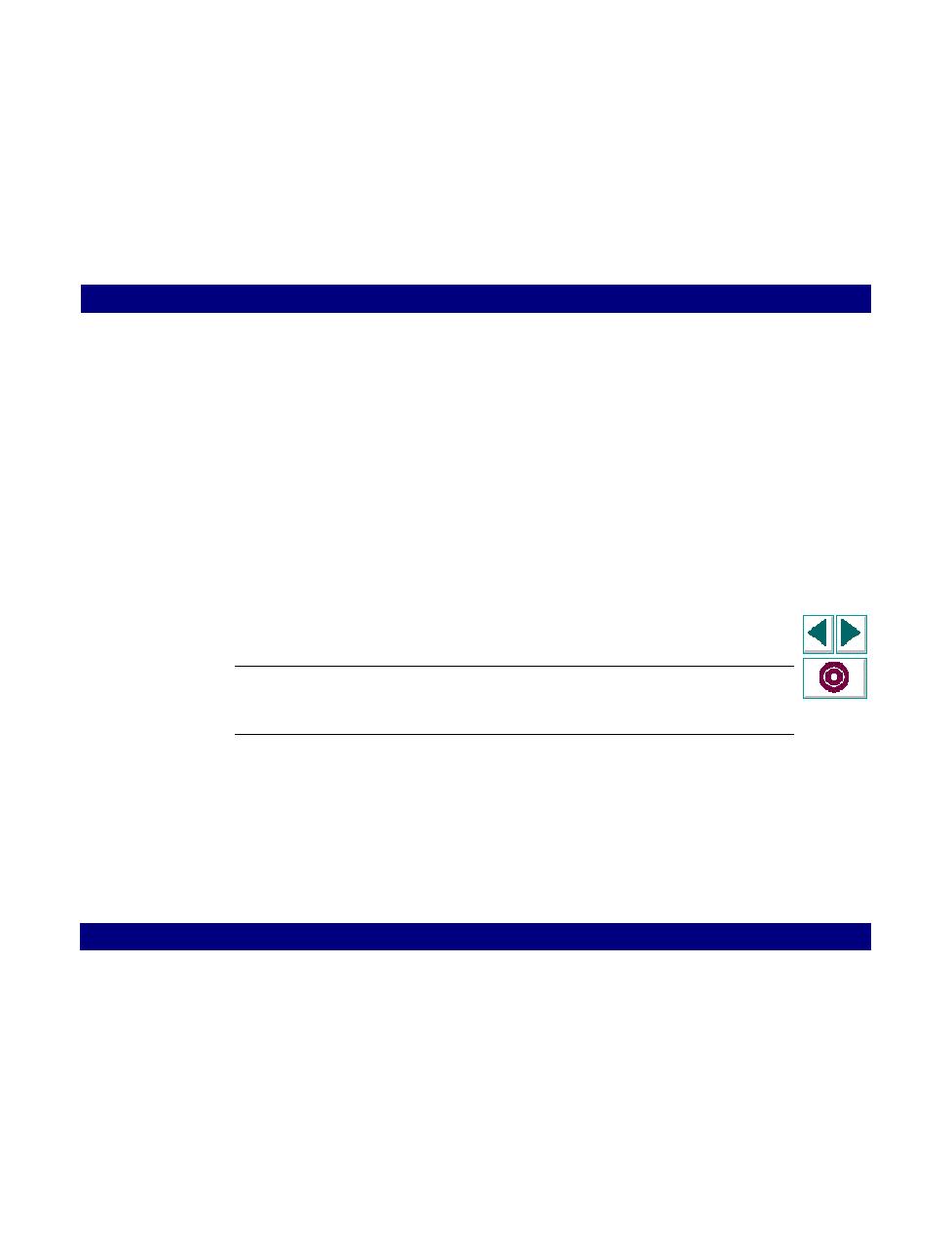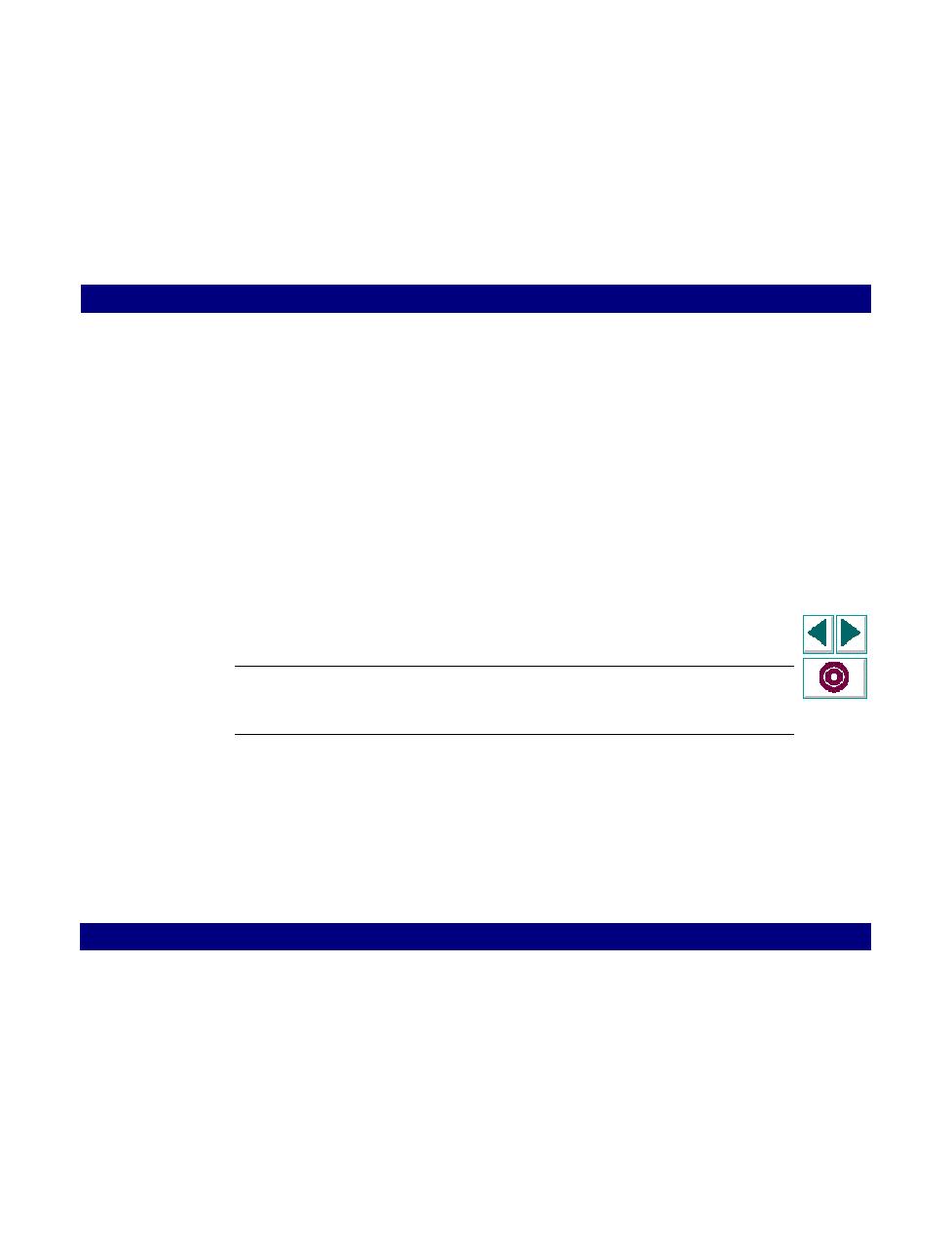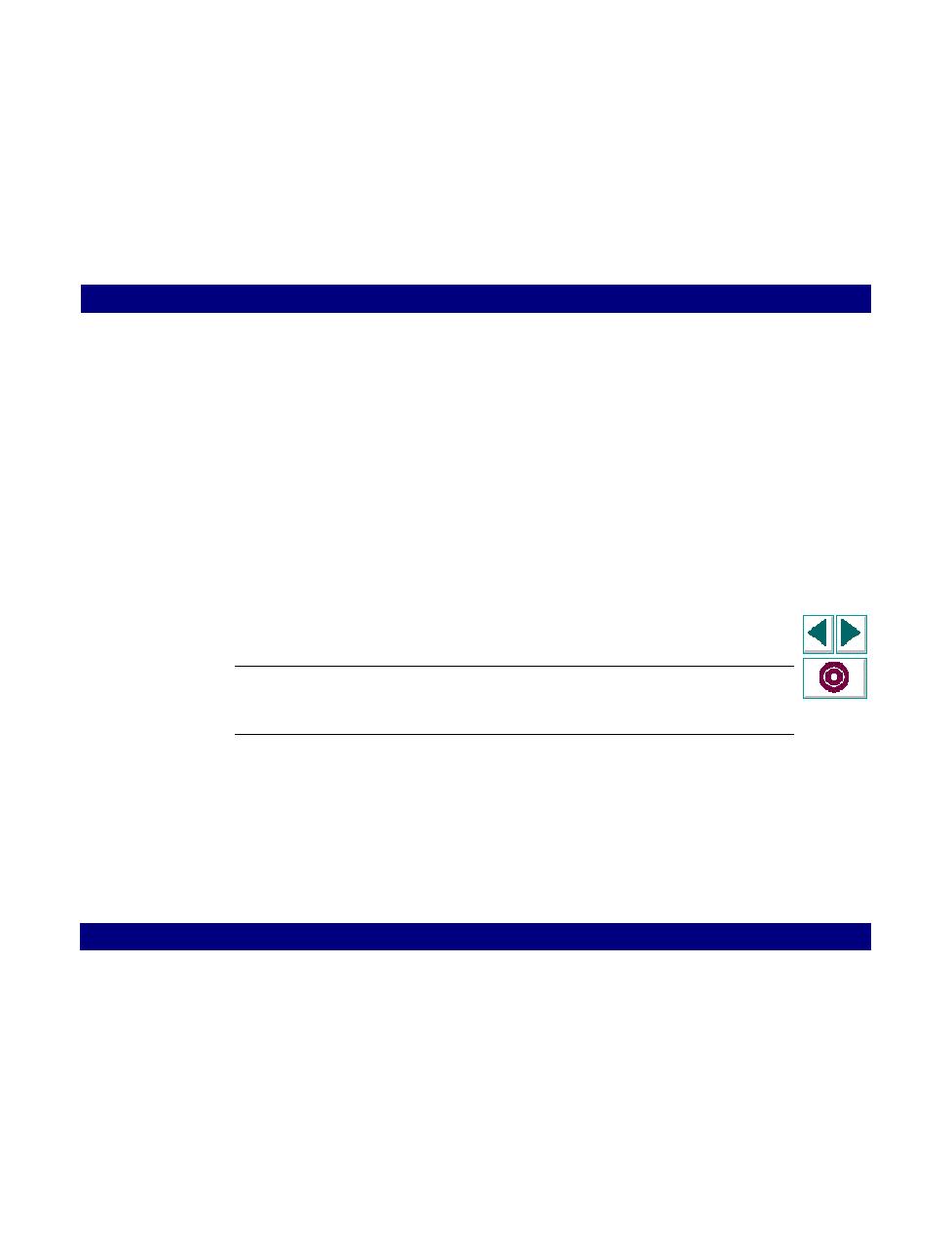
Setting the Log Run-Time Settings
Working with VuGen · Configuring Run-Time Settings
Creating Vuser Scripts
Chapter 6, page 93
Setting the Log Run-Time Settings
During execution, LoadRunner logs information about Vusers and their
communication with the server. In a Windows environment, this information is
stored in a file called
output.txt
in the script directory.
In UNIX environments, the
information is directed to the standard output.
The Log run-time settings let you determine how much information is logged to the
output. You can select Brief or Extended log, or you can disable logging completely.
Disabling the log is useful when working with many Vusers. If you have tens or
hundreds of Vusers logging their run-time information to disk, the system may work
slower than normal. You should only disable logging after verifying that the script is
functional.
Note: You can program a Vuser script to send messages to the output by using
the lr_error_message and lr_output_message functions.