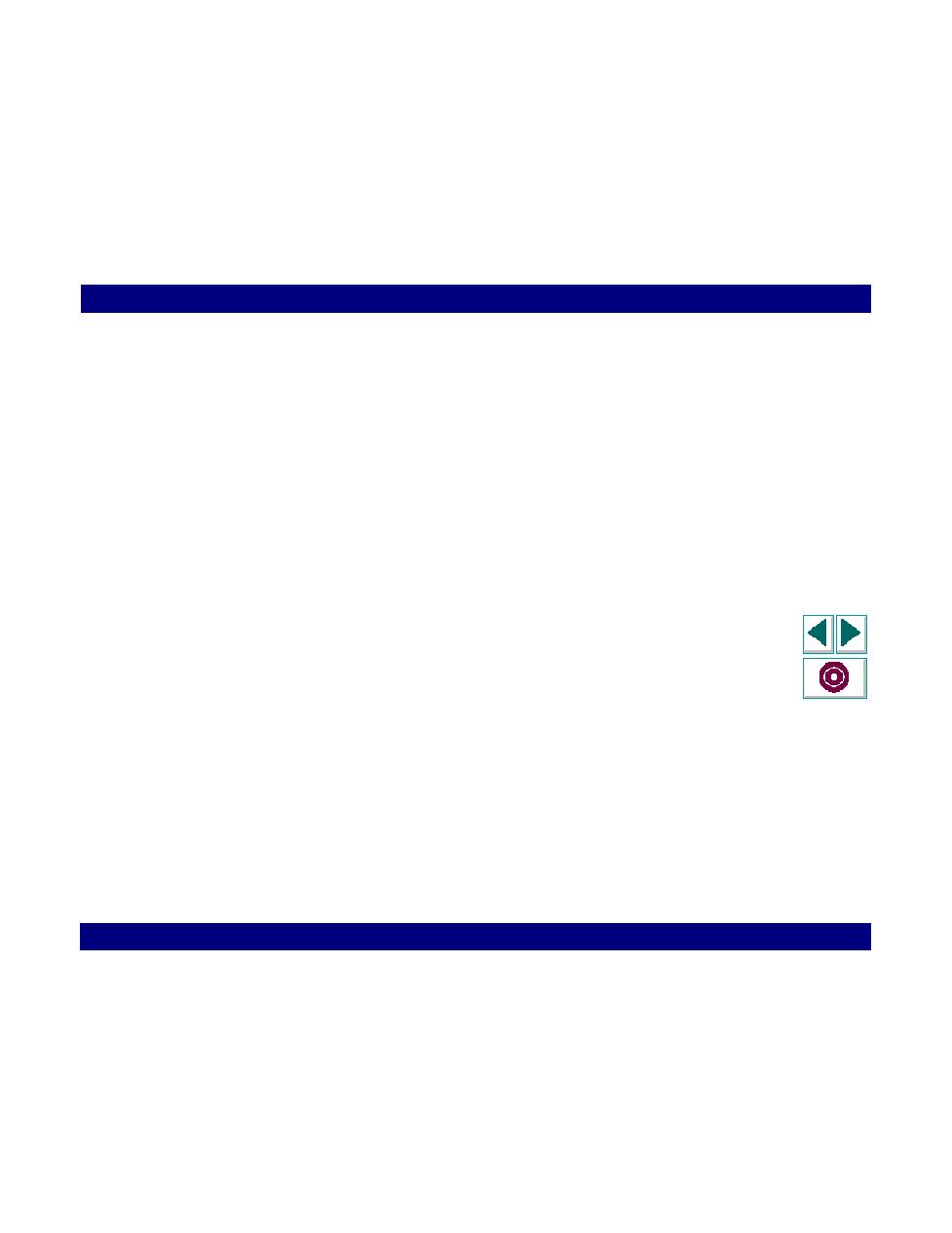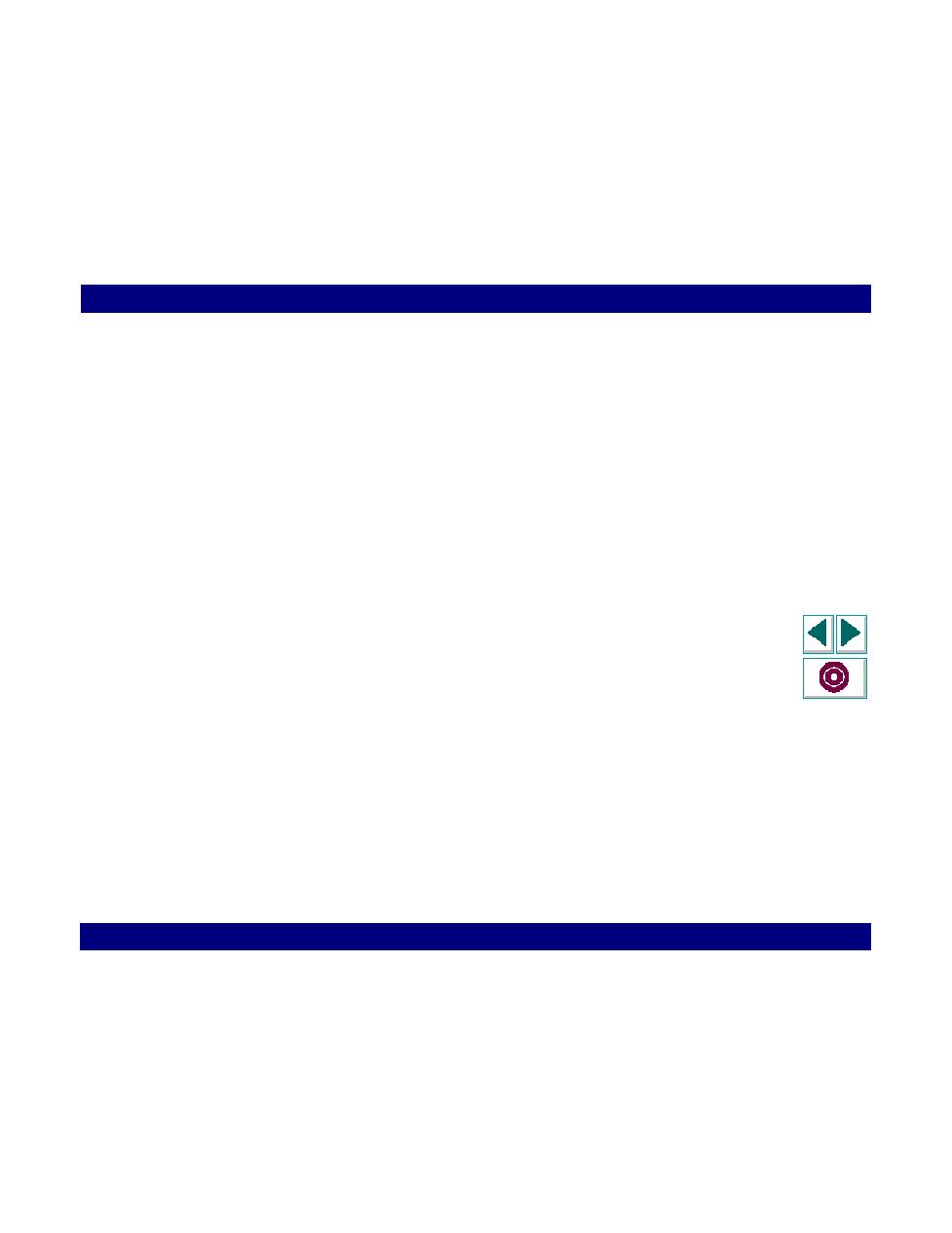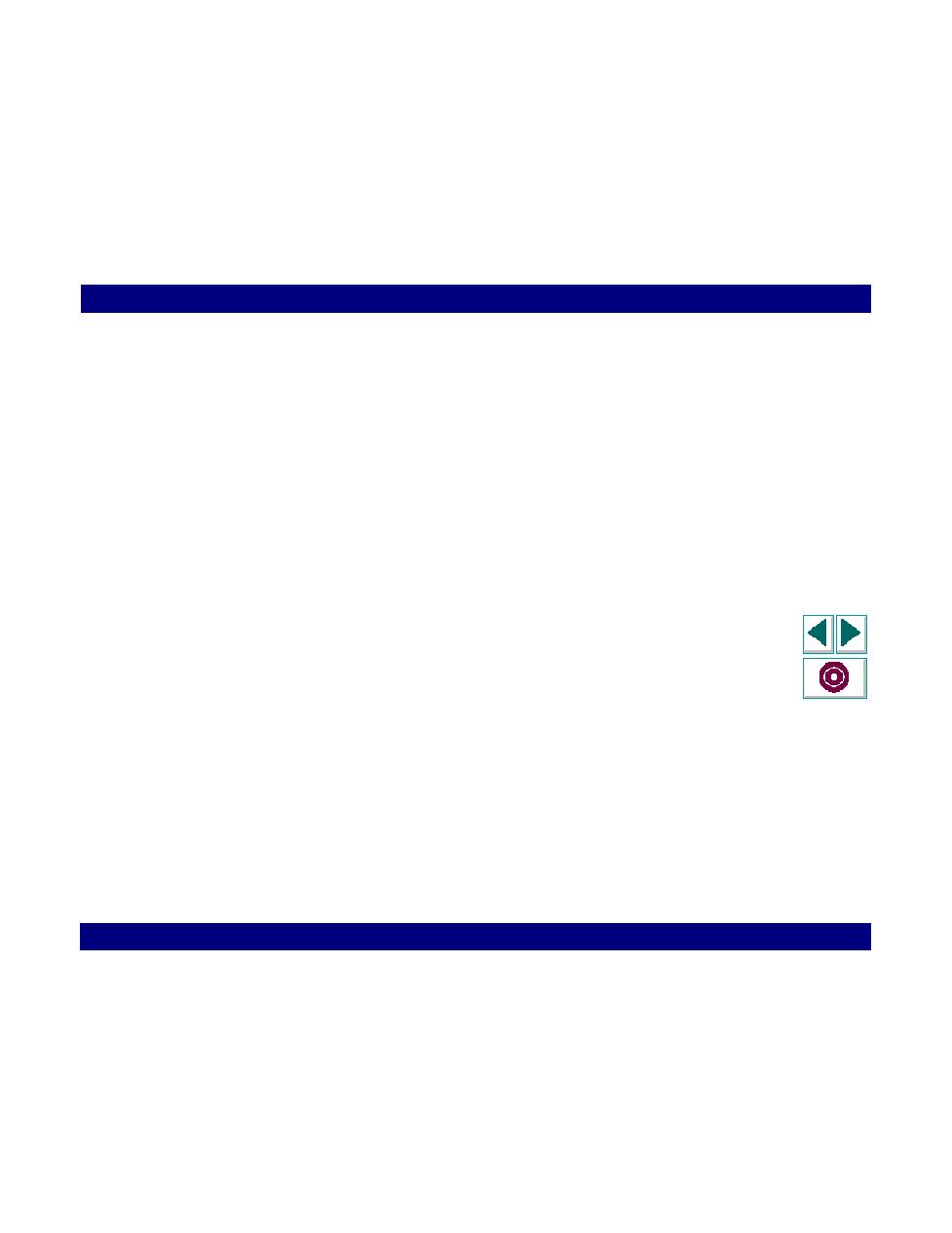
Start a new iteration every 4 seconds”
Creating Vuser Scripts
Chapter 6, page 92
Working with VuGen · Configuring Run-Time Settings
In
You specify the number of iterations in the Iteration Count section of the dialog box.
You can also set an iteration pace for your script. The iteration pace tells the Vuser
how long to wait between iterations. The pacing options are:
·
Start a new iteration as soon as possible.
·
Start a new iteration every
n
seconds.
·
Start a new iteration at random intervals (you specify a range for the intervals).
Choosing the second option instructs the Vuser to wait a minimum of
n
seconds
before beginning the next iteration. The actual idle time may vary from iteration to
iteration, depending on the duration of the previous iteration.
For example, if you specify "Start a new iteration every 4 seconds" and the first
iteration took three seconds, the idle time will be one second. If the next iteration
took two seconds to complete, the idle time will be two seconds. The idle time
appears in the Vuser Viewer window during playback.