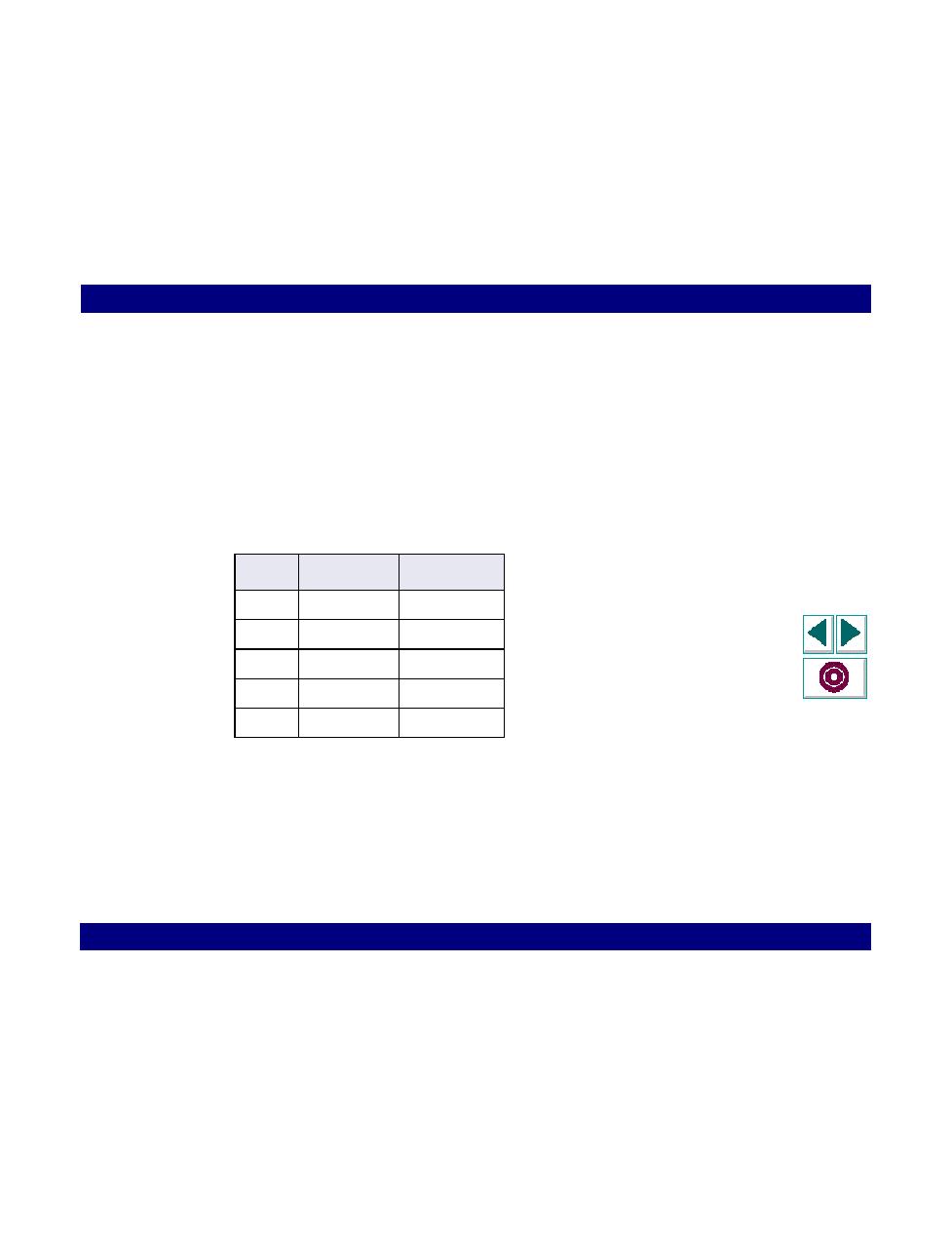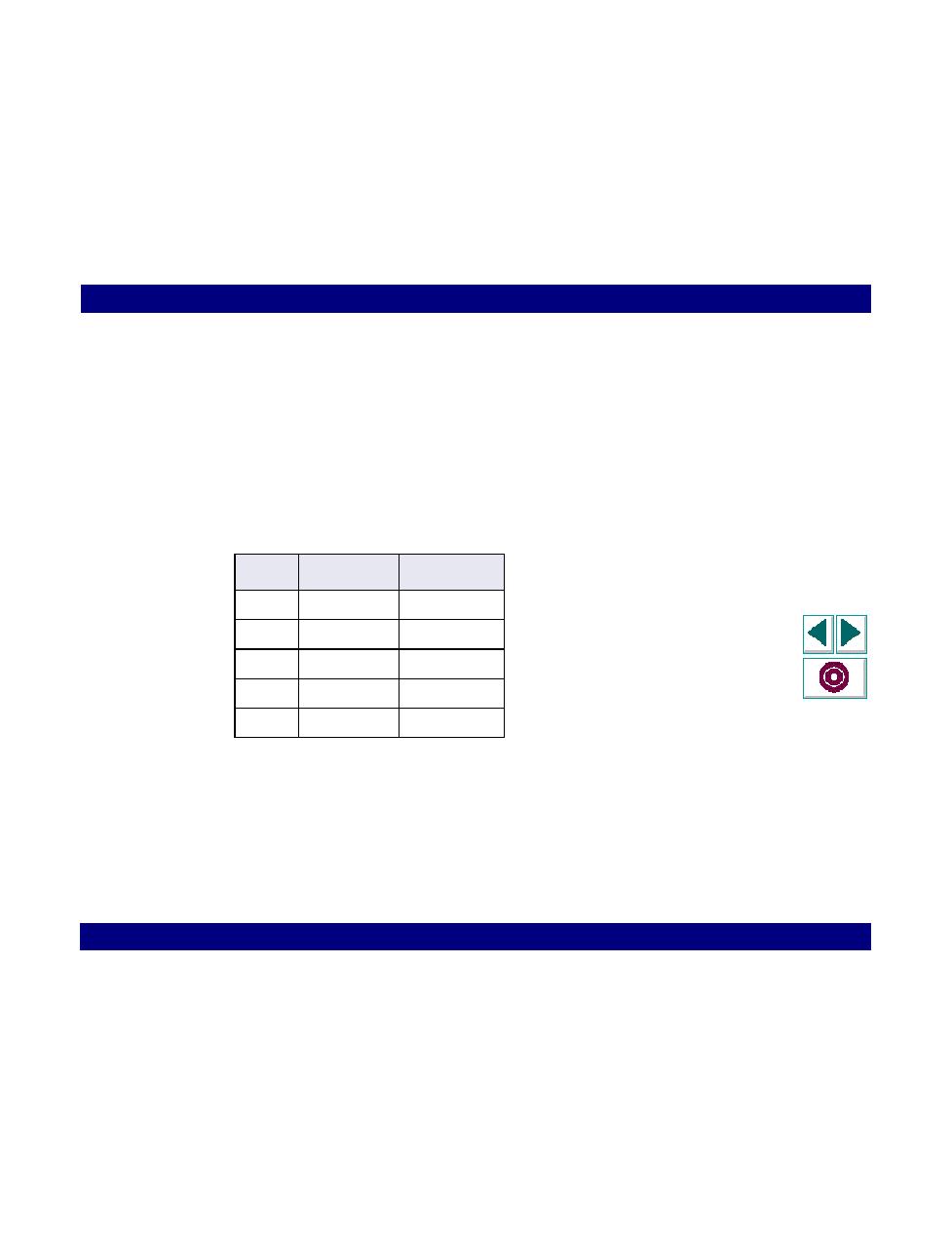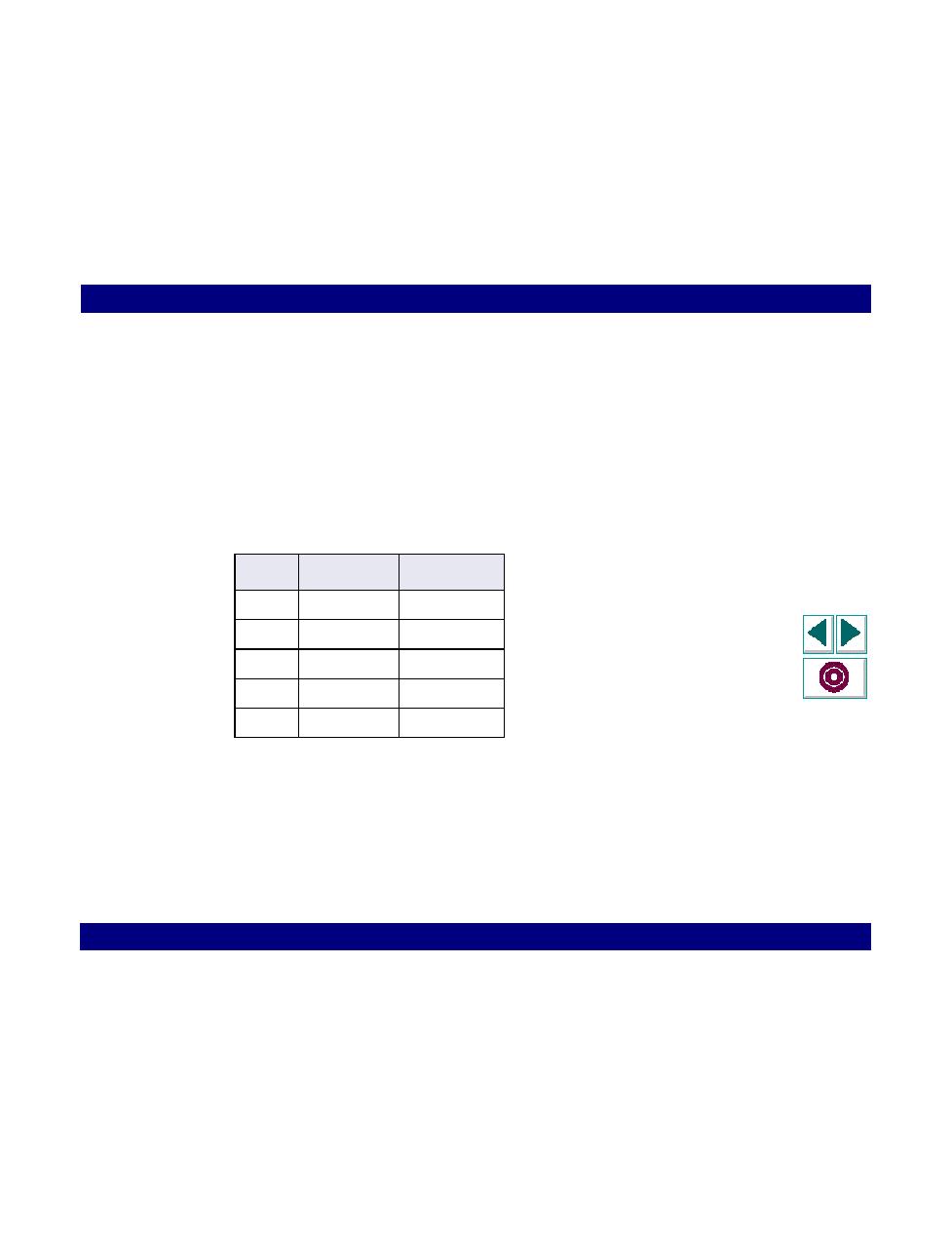
Same Line As parameter
Creating Vuser Scripts
Chapter 5, page 80
Working with VuGen · Defining Parameters
In
Same Line As
<parameter>
The
Same line as <parameter>
method assigns data from the same line as a
previously defined parameter. You must specify the column containing the data. A
list of all the defined parameters appears in the pull-down menu.
Note that at least one of the parameters must be assigned Sequential, Random, or
Unique. In the following example the table has three columns, and three
parameters are defined in the list:
id1
,
name1
, and
title1
.
You could instruct LoadRunner to assign Random for
id1
, while specifying that the
name1
and
title1
parameters use a parameter from the Same Line as id1. When
an ID of 132 is used, the Name
Jim
and the Title
Manager
are also used.
ID
Name
Title
132
Max
Manager
187
David
Engineer
189
Michael
Clerk
193
John
VP
238
Ron
Salesman