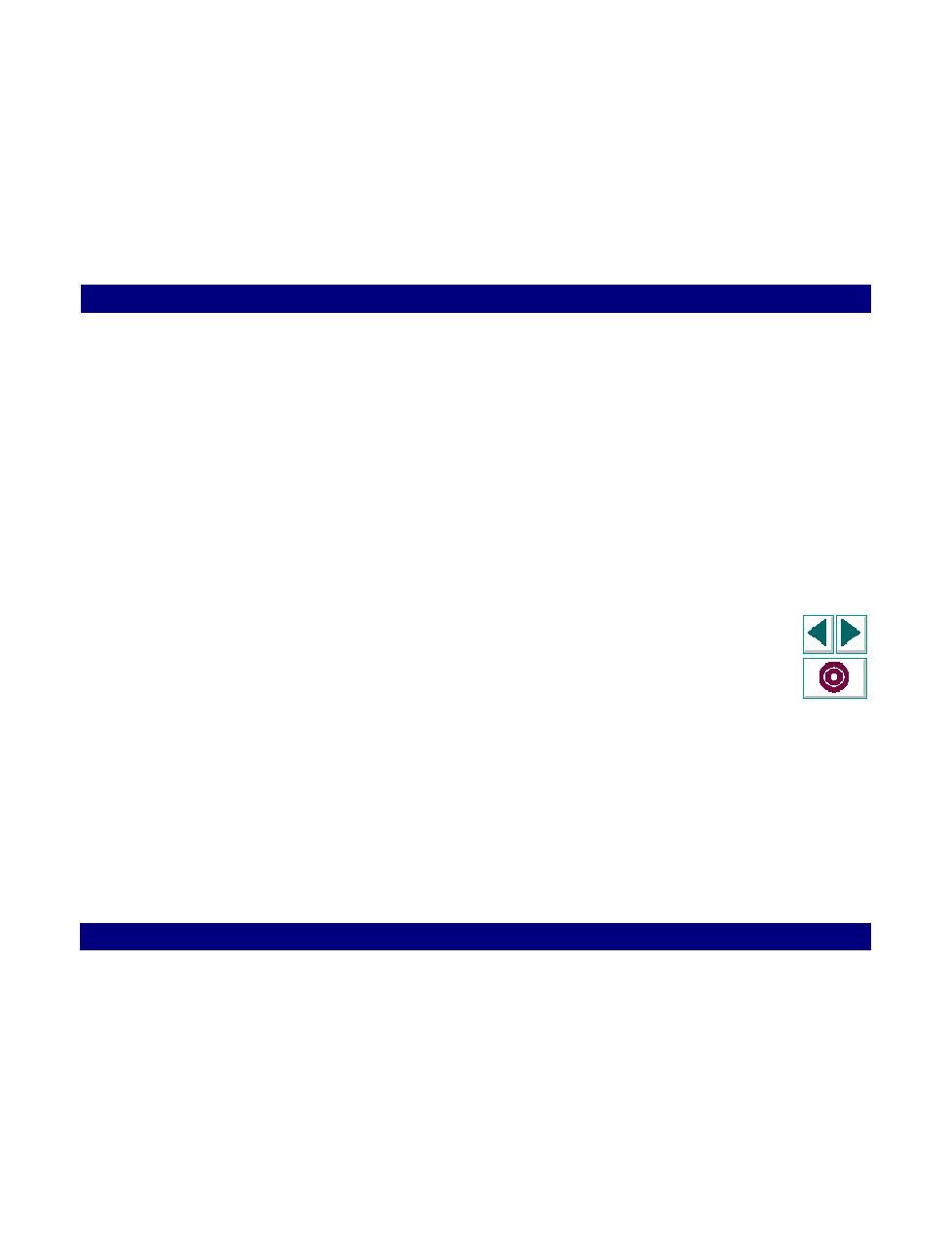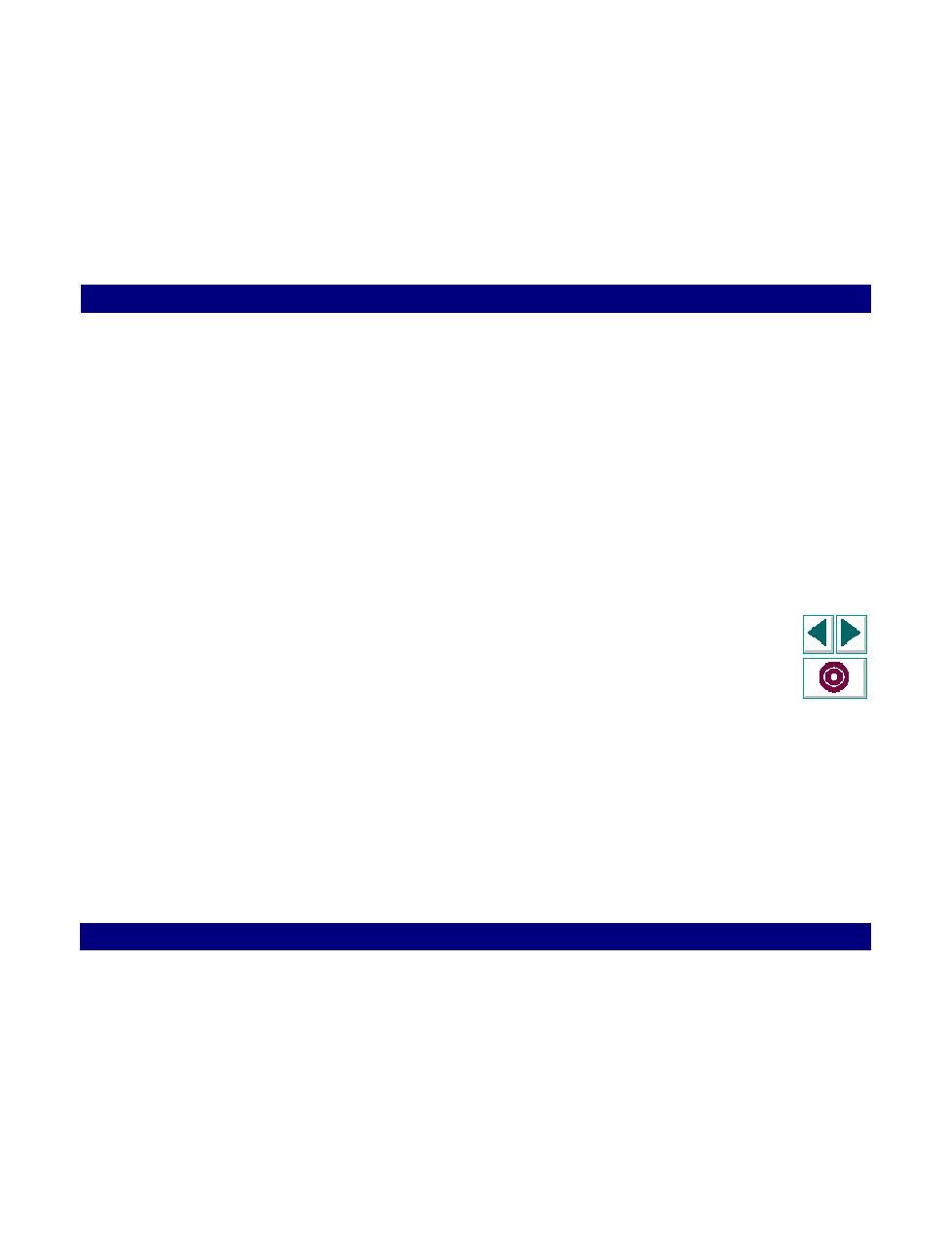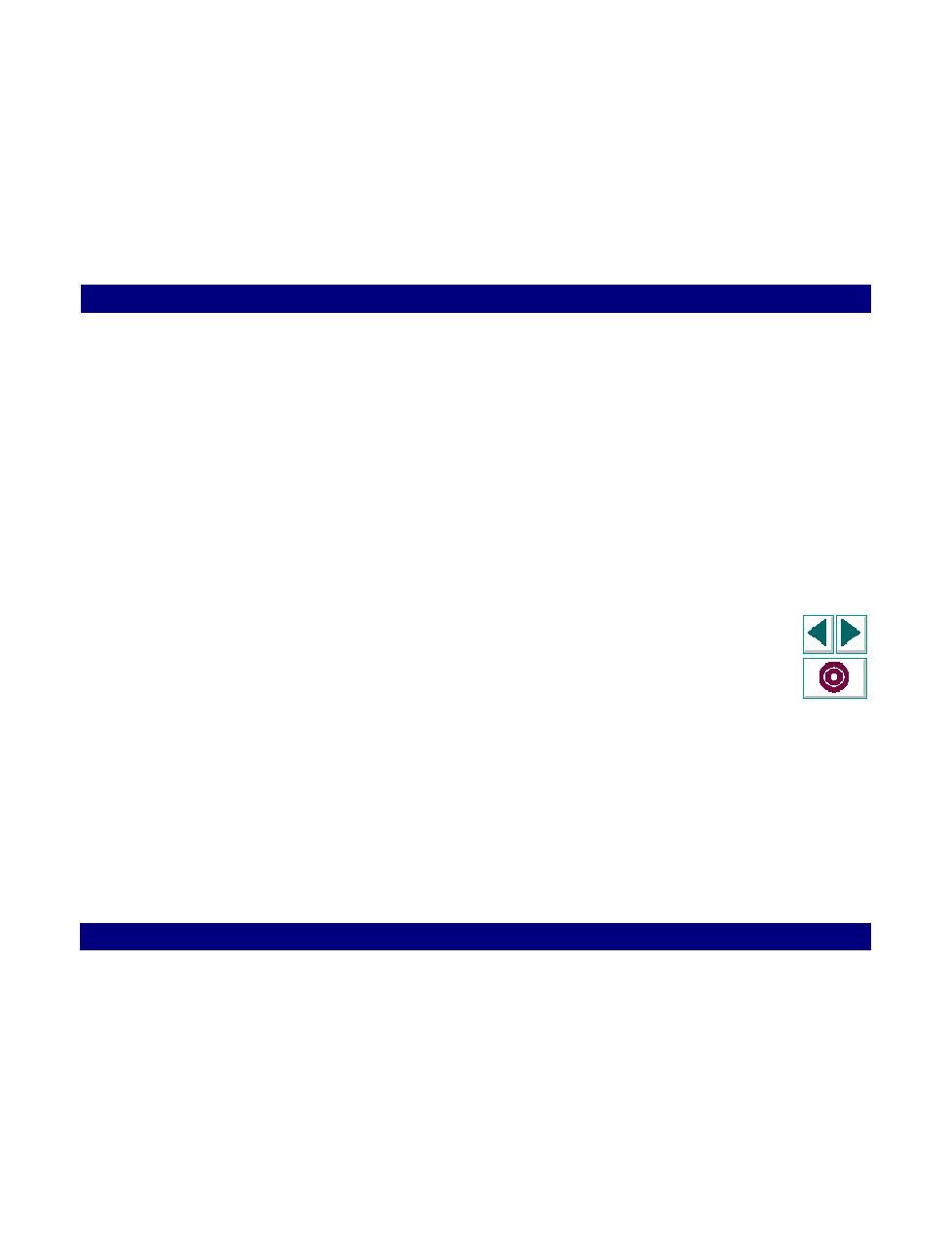
Updating Parameters for Internal Data Types
Working with VuGen · Defining Parameters
Creating Vuser Scripts
Chapter 5, page 81
Updating Parameter Values for Internal Data Types
When using internally generated values, VuGen lets you specify the update method
for parameters. You set the update method from the Properties tab of the
Date/Time, Random, Unique types. The available methods are: each occurrence,
each iteration, and once.
The each occurrence method instructs LoadRunner to use a new value for each
occurrence of the parameter. This is useful where the statements using the
parameters are unrelated. For example, for random data, it may be useful to use a
new value for each iteration.
The each iteration method instructs LoadRunner to use a new value for each
script iteration. If a parameter appears in a script several times, LoadRunner uses
the same value for the entire iteration. This is useful when statements using a
parameter are related. For example, if you have a parameter type Vuser ID, and you
want to perform several tests for each ID, you do not want LoadRunner to use a
new value for each occurrence of the parameter. Specify the
each iteration
method
to use the same value throughout the iteration.
The once method instructs LoadRunner to update the parameter value only once
during the scenario run. LoadRunner uses the same parameter value for all
occurrences and all iterations of the parameter. This type may be useful when
working with dates and times. If you use a new value for each occurrence,
LoadRunner will put a new time at each occurrence of the parameter. To avoid this,
specify the
once
update method.