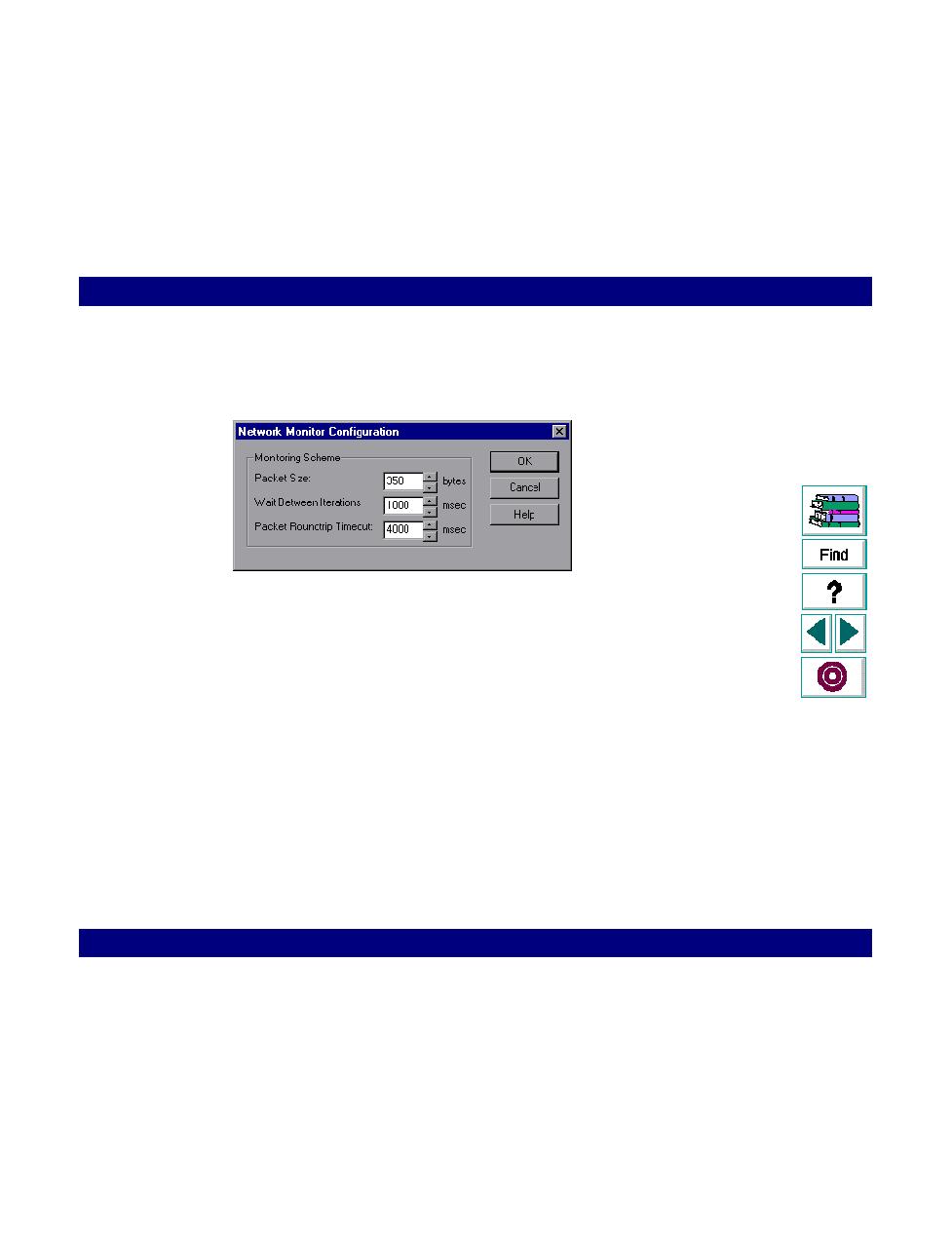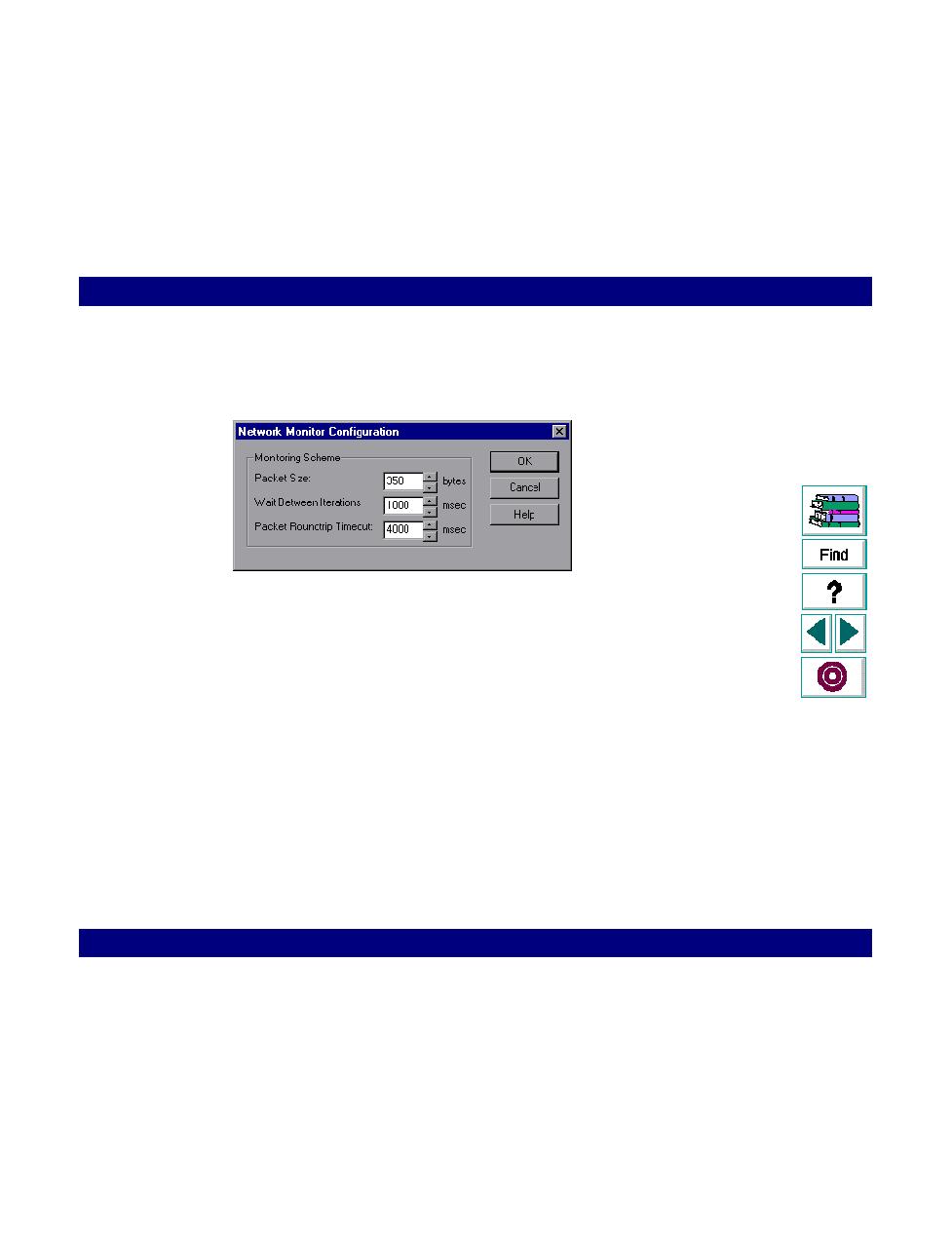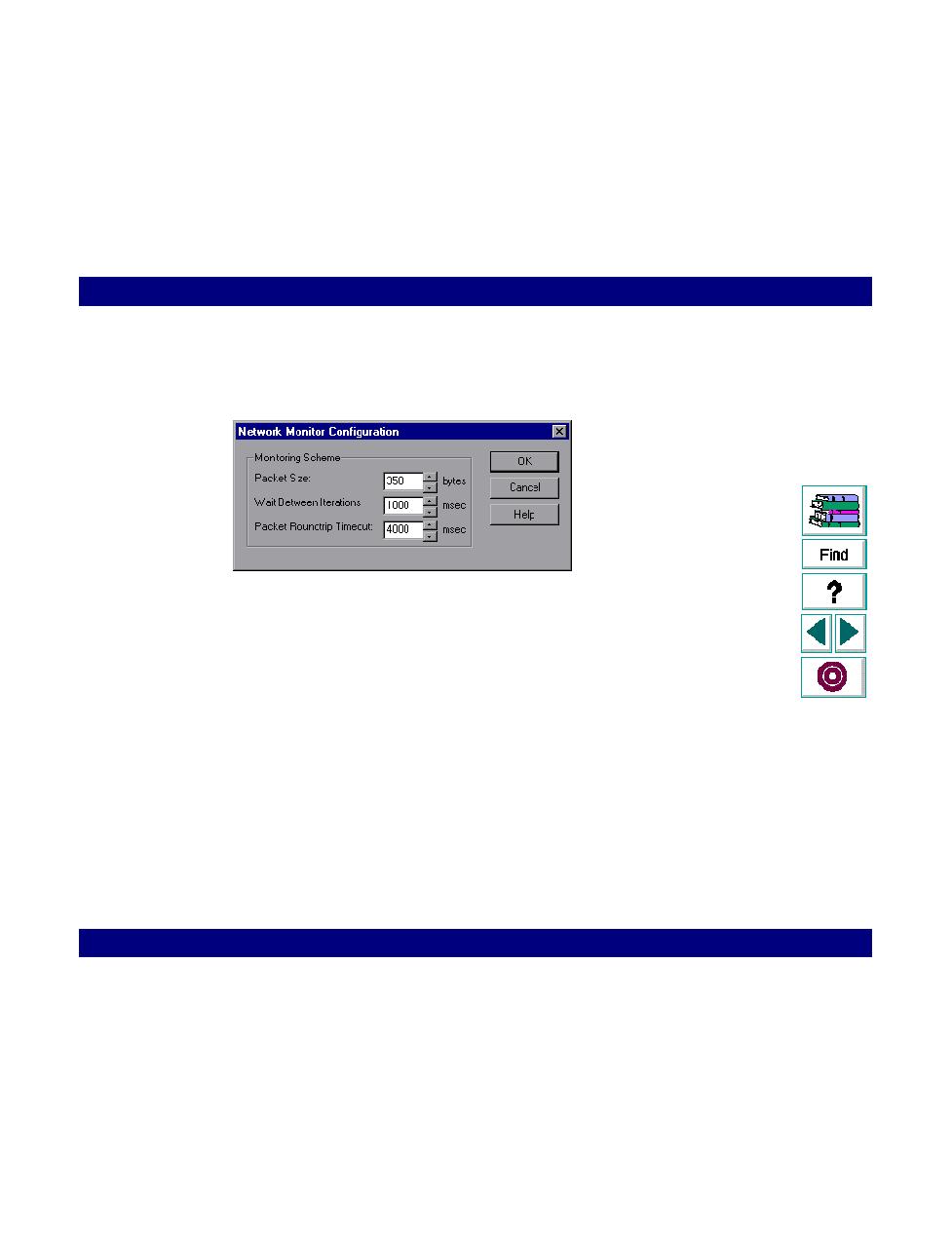
Configure in the Network Monitoring
Monitoring · Network Monitoring
LoadRunner Controller User's Guide (Windows)
Chapter 20, page 331
8
To configure the monitor's settings, click Configure in the Network Monitoring
dialog box. The Network Monitor Configuration dialog box opens.
Note that these settings are applied to all network paths.
9
Modify the monitoring scheme and click OK.
10
Click OK to accept the settings and close the Network Monitoring dialog box.
11
Run the scenario, and open the Network Monitor graphs.