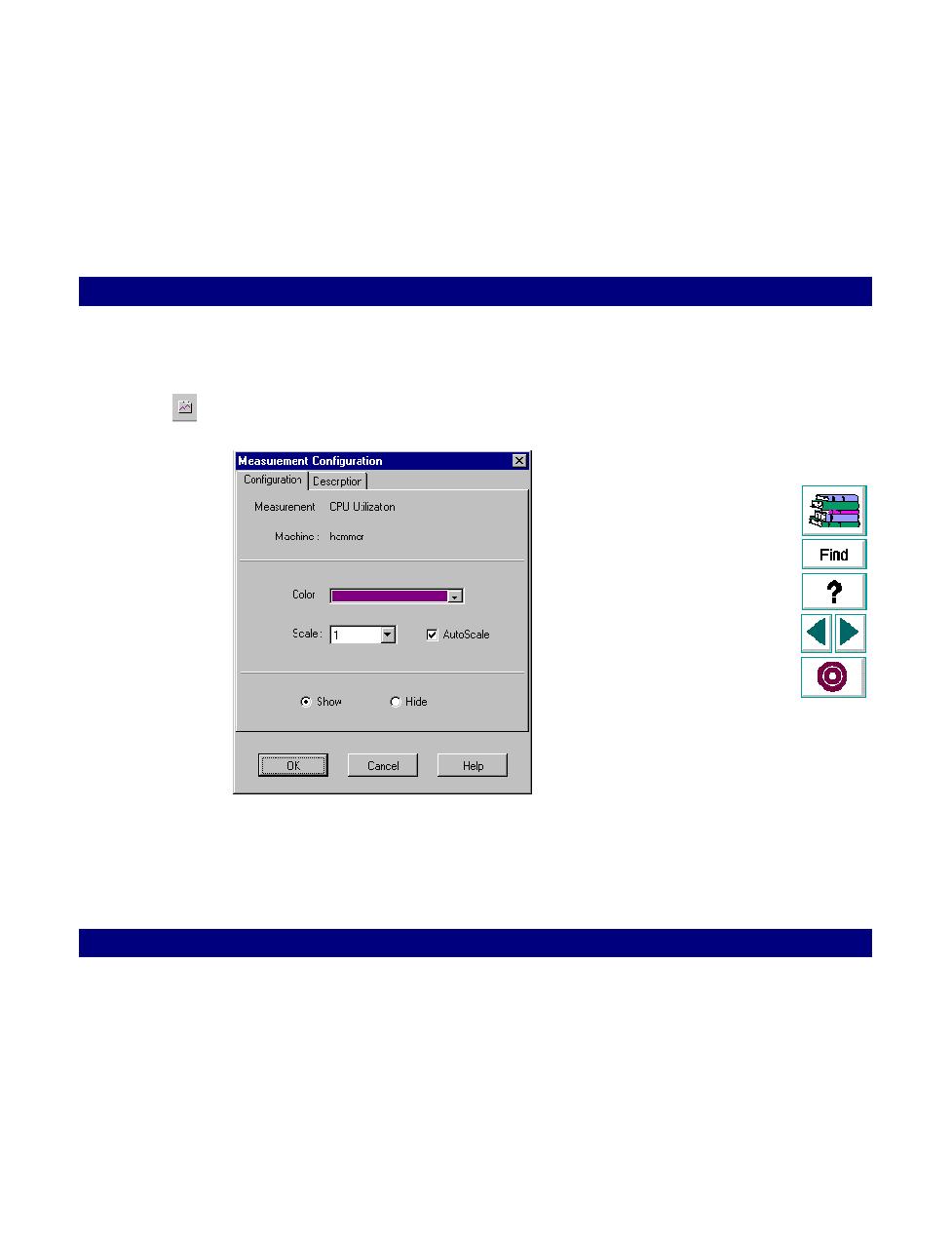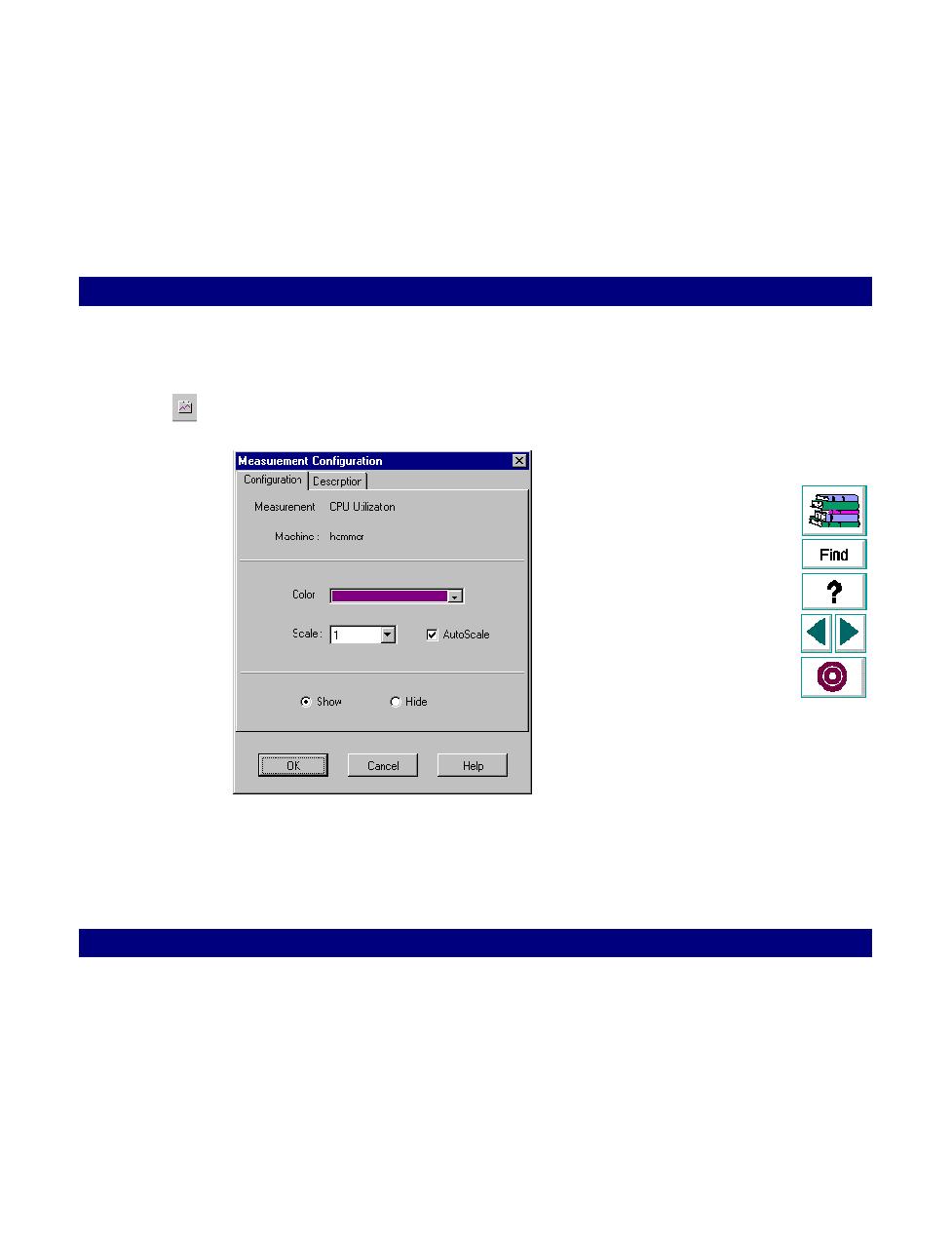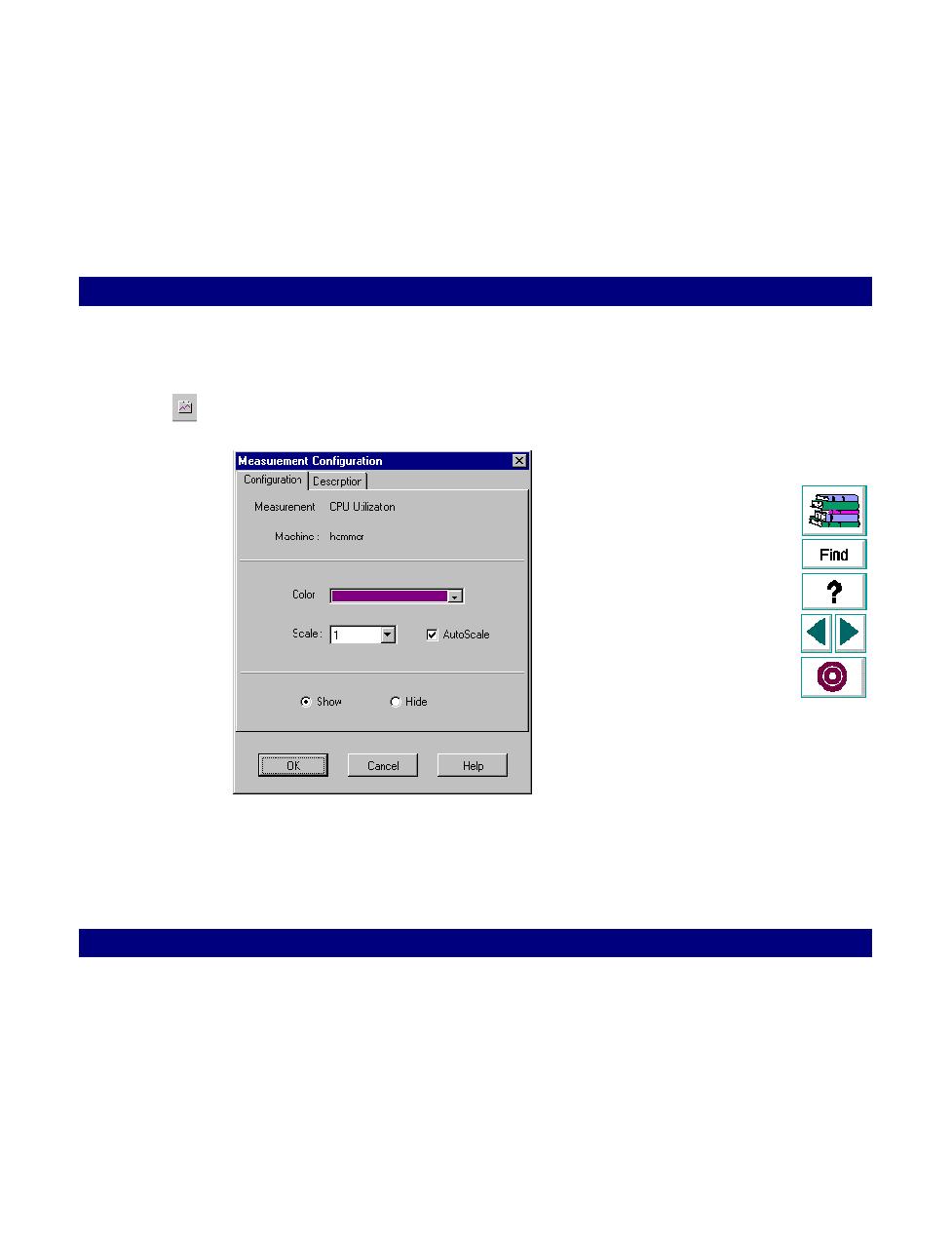
To configure a measurement
Monitoring · Resource Monitoring
LoadRunner Controller User's Guide (Windows)
Chapter 19, page 314
In
To configure a measurement:
1
Click the Configure button or choose Measurement > Configure. The
Measurement Configuration dialog box opens.
2
Highlight a resource in the legend below the chart.
3
To change the color, select a color from the Color list.
4
To change the scale, select the desired ratio from the Scale list.