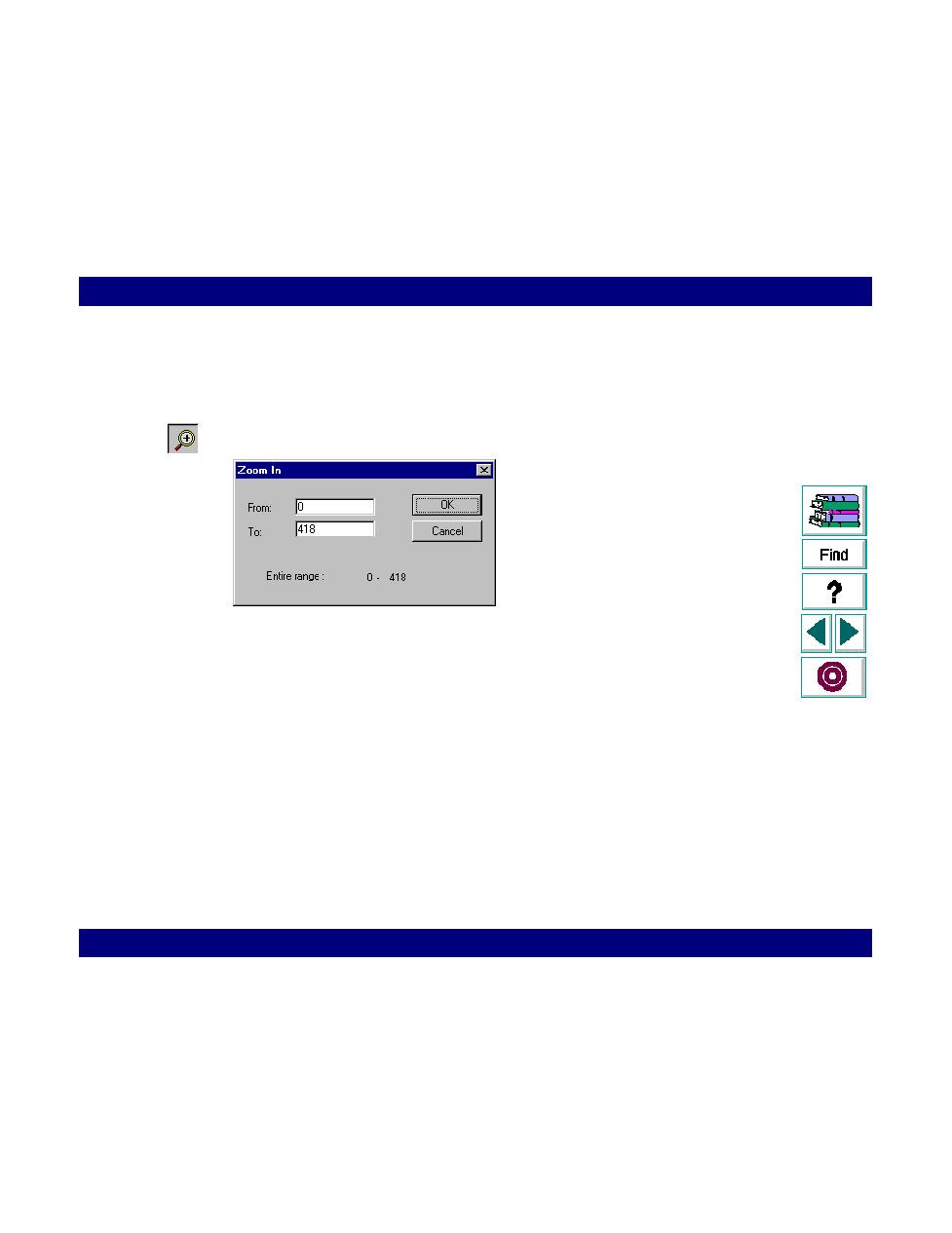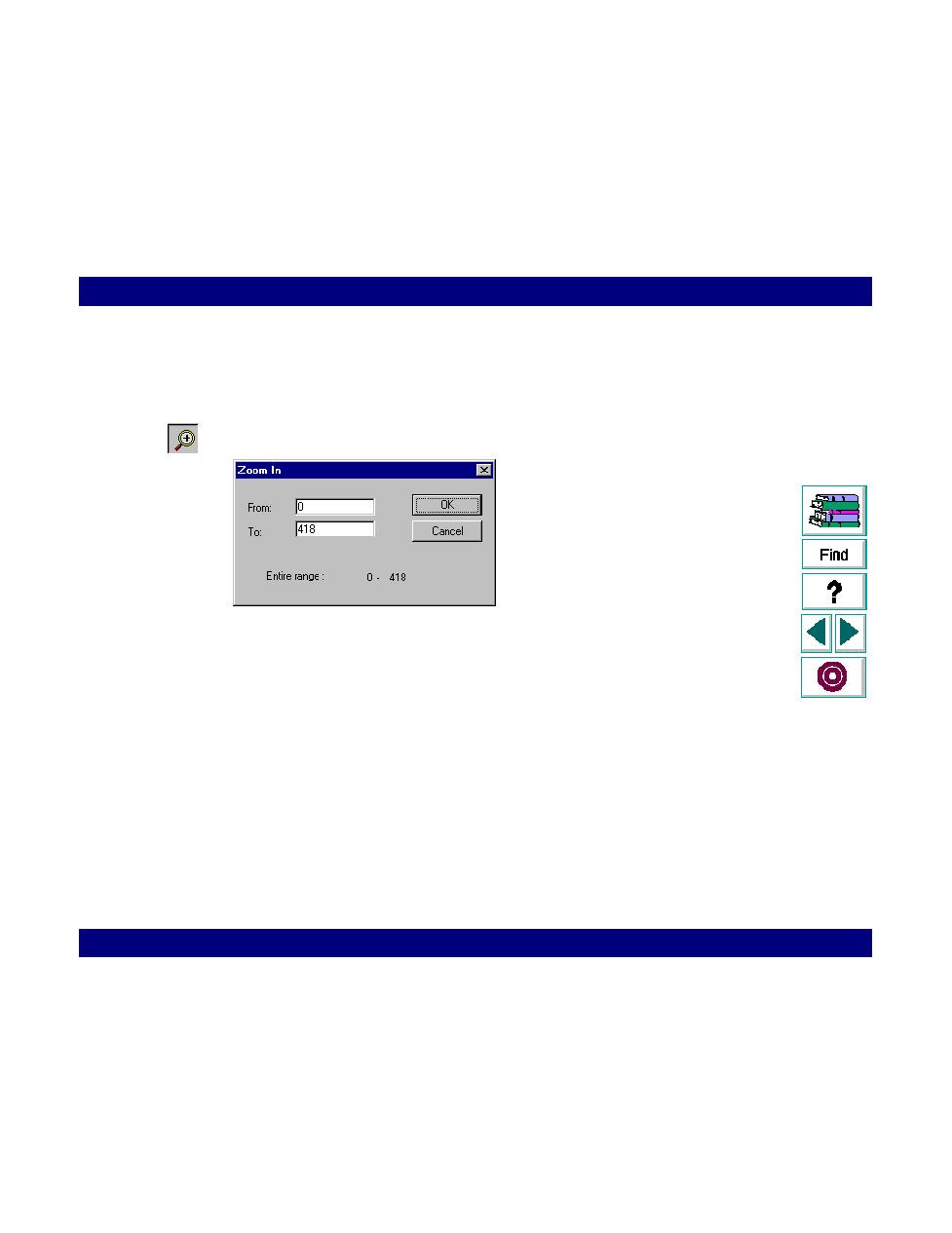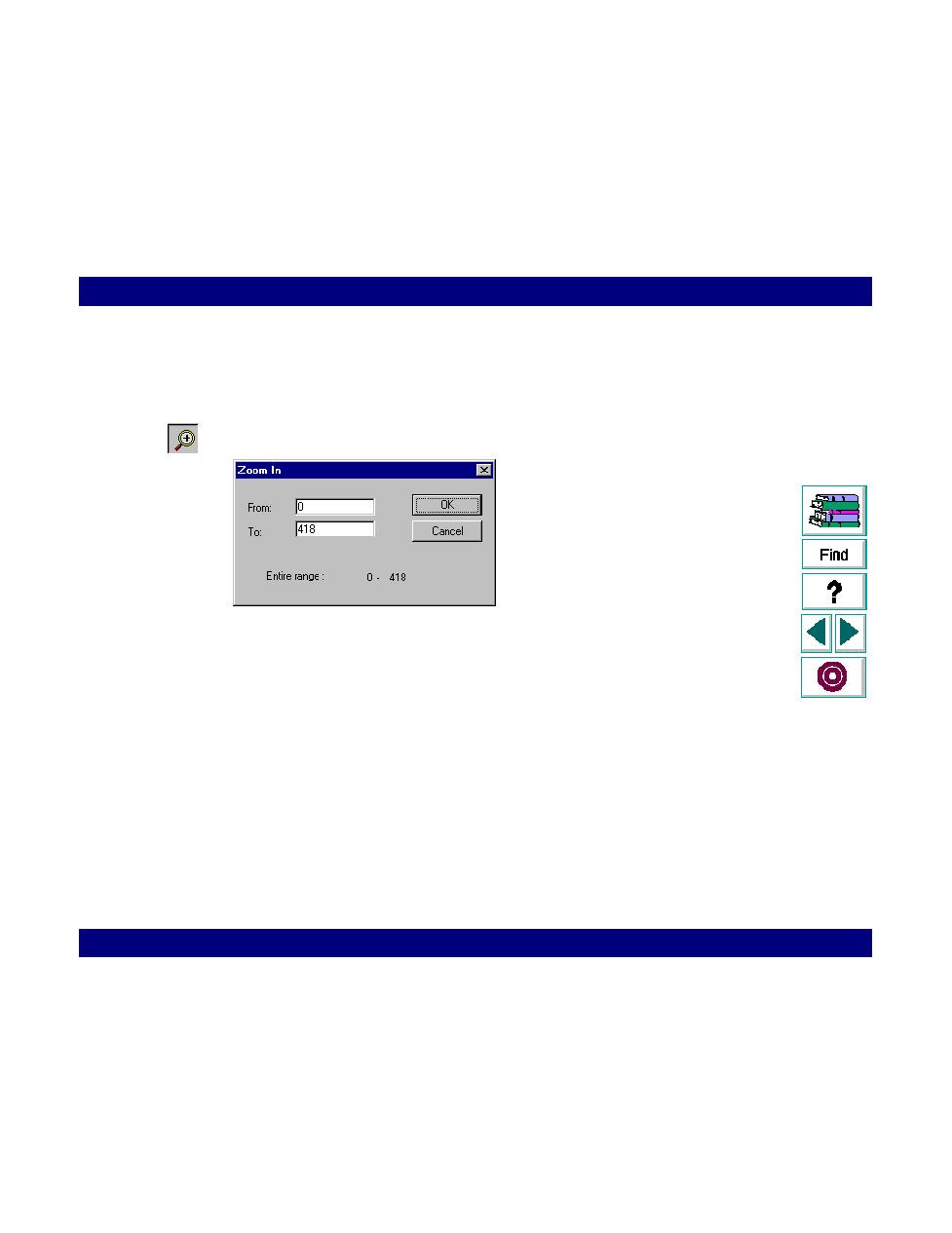
To enlarge a section of a graph using the Zoom In command
Analyzing Test Results · Understanding LoadRunner Analysis
LoadRunner Controller User's Guide (Windows)
Chapter 13, page 216
In
To enlarge a section of a graph using the Zoom In command:
1
Select a graph from the Graphs menu.
2
Select View > Zoom In, or click the Zoom button. The Zoom In dialog box opens.
3
In the From box, enter the point that marks the left boundary of the section to
enlarge. Note that this point must be on the
x-axis
.
4
In the To box, enter the point that marks the right boundary of the section to
enlarge.
5
Click OK. The section is enlarged.
6
Select View > Zoom Out to return the graph to its previous size.
7
Select View > Full View to return the graph to its original size.