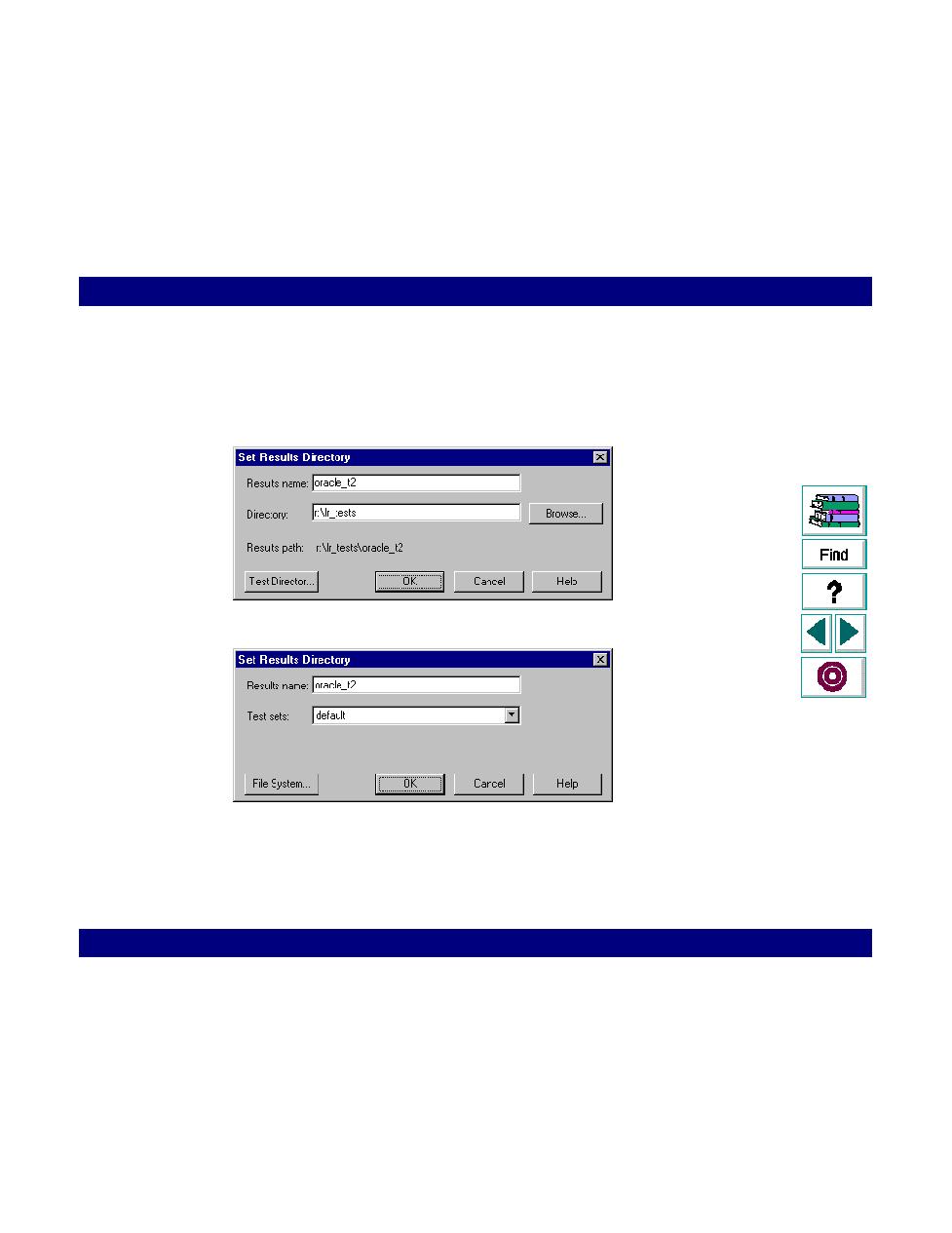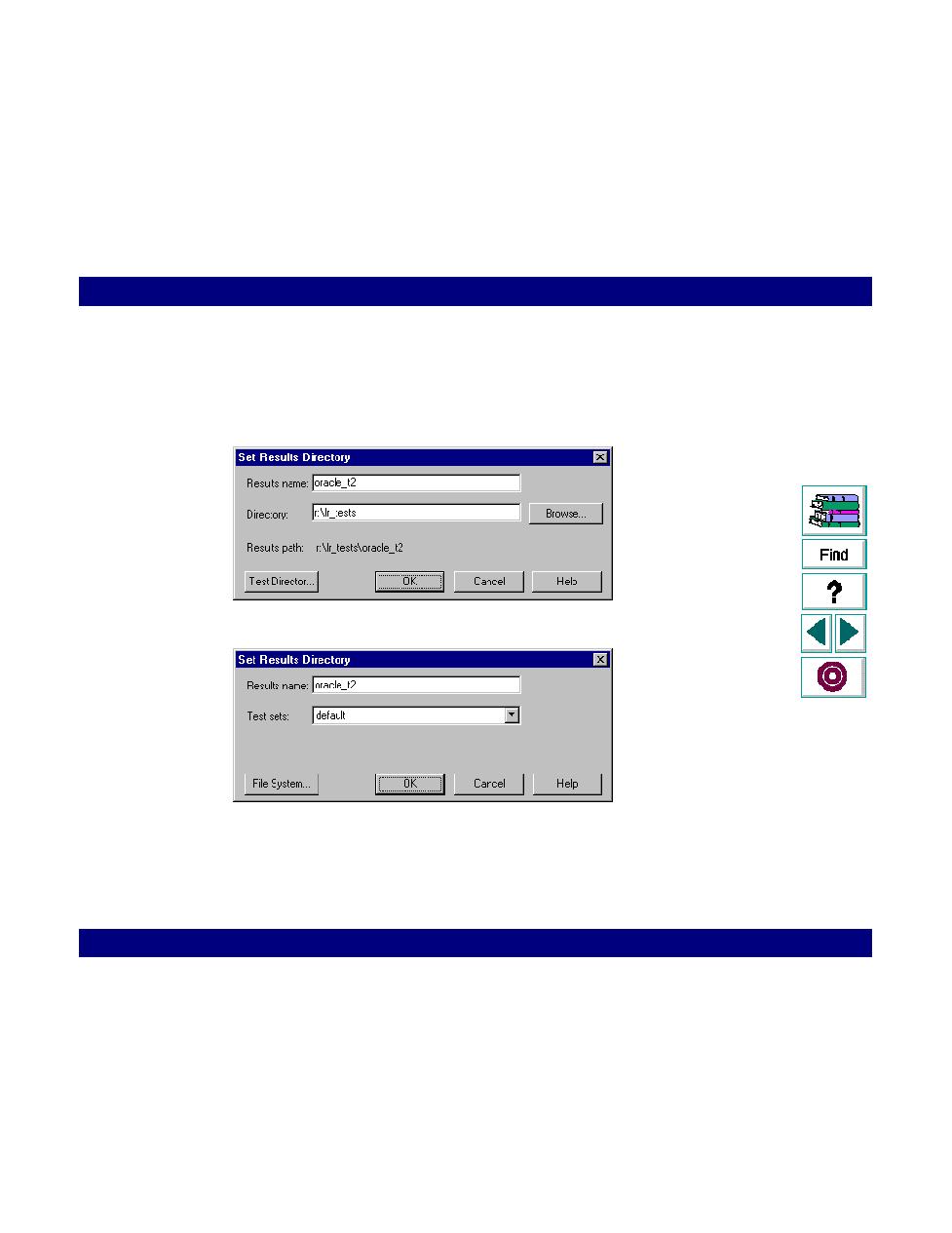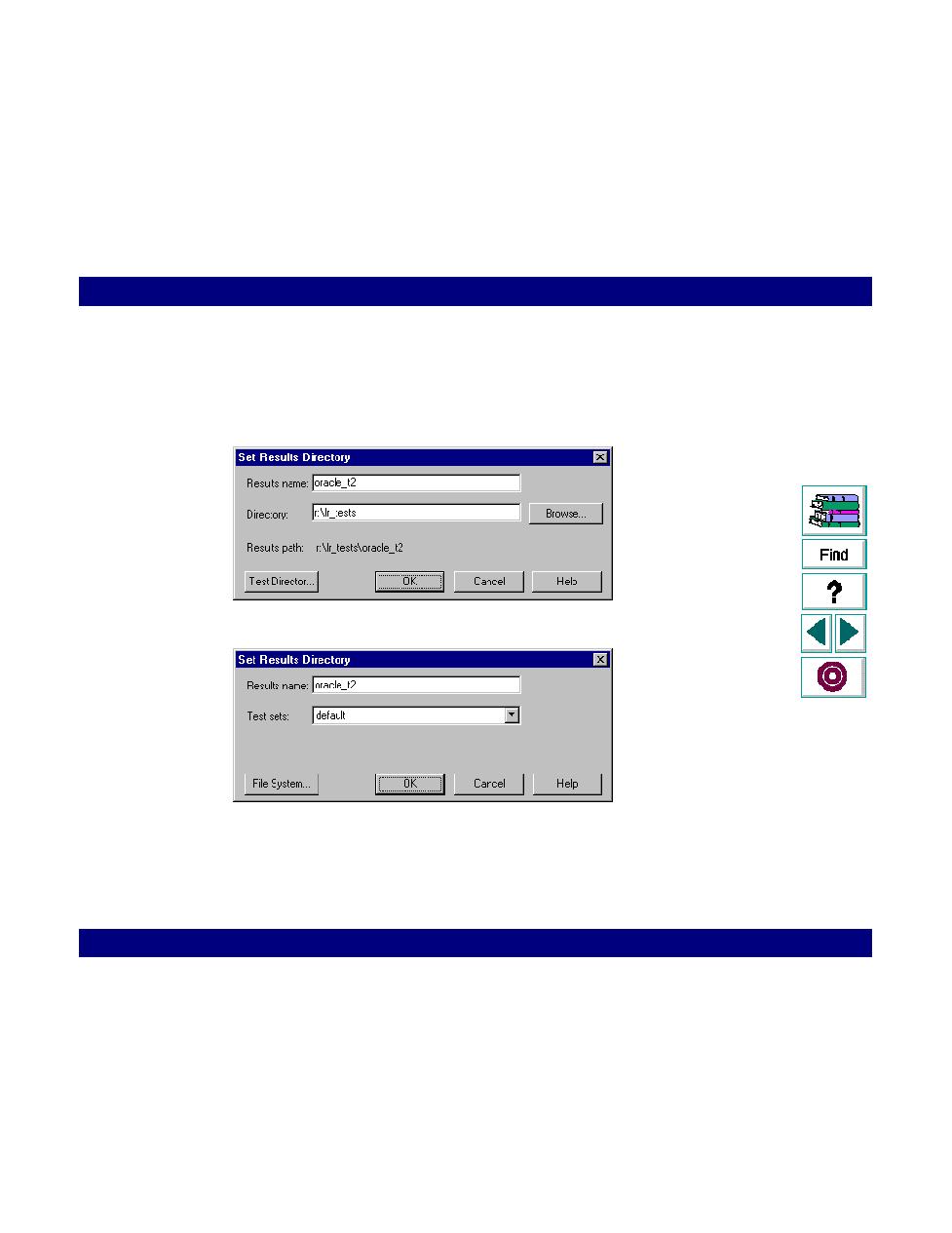
The Set Results Dire6ctory dialog box opens
Running a Scenario · Running a Scenario
LoadRunner Controller User's Guide (Windows)
Chapter 10, page 161
To specify where results are stored (when the scenario is saved in
TestDirector):
1
Choose Results > Results Settings. The Set Results Directory dialog box opens.
2
Click TestDirector.
3
In the Results Name box, enter a name for the results.
4
In the Test Sets list, select an existing test set or specify a new one.
5
Click OK to save the results settings.