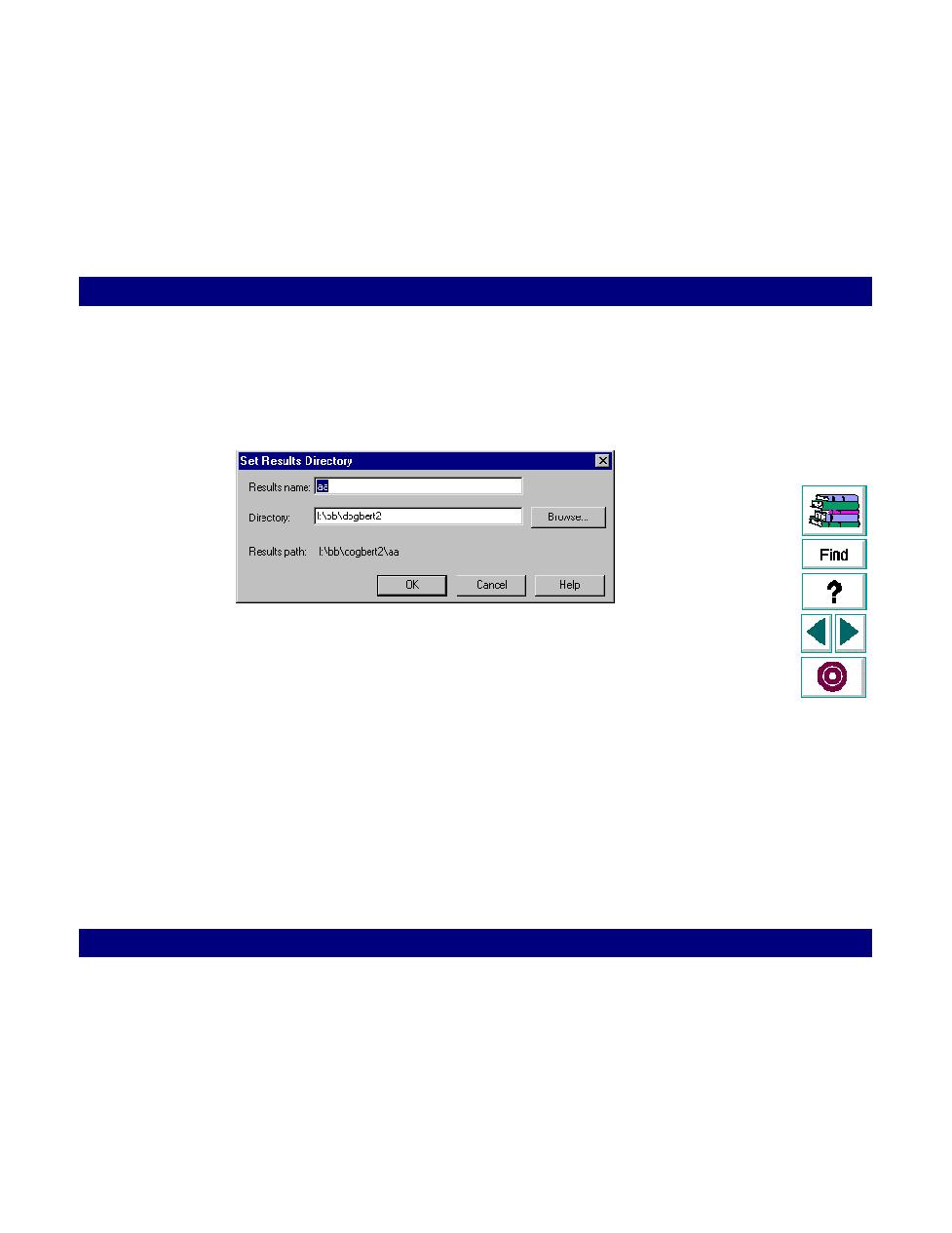
<< Specifying where the Results of a Scenario are Stored | The Set Results Dire6ctory dialog box opens >>
<< Specifying where the Results of a Scenario are Stored | The Set Results Dire6ctory dialog box opens >>
To specify where results are stored
TestDirector):
the results directory. All results are saved within this subdirectory.