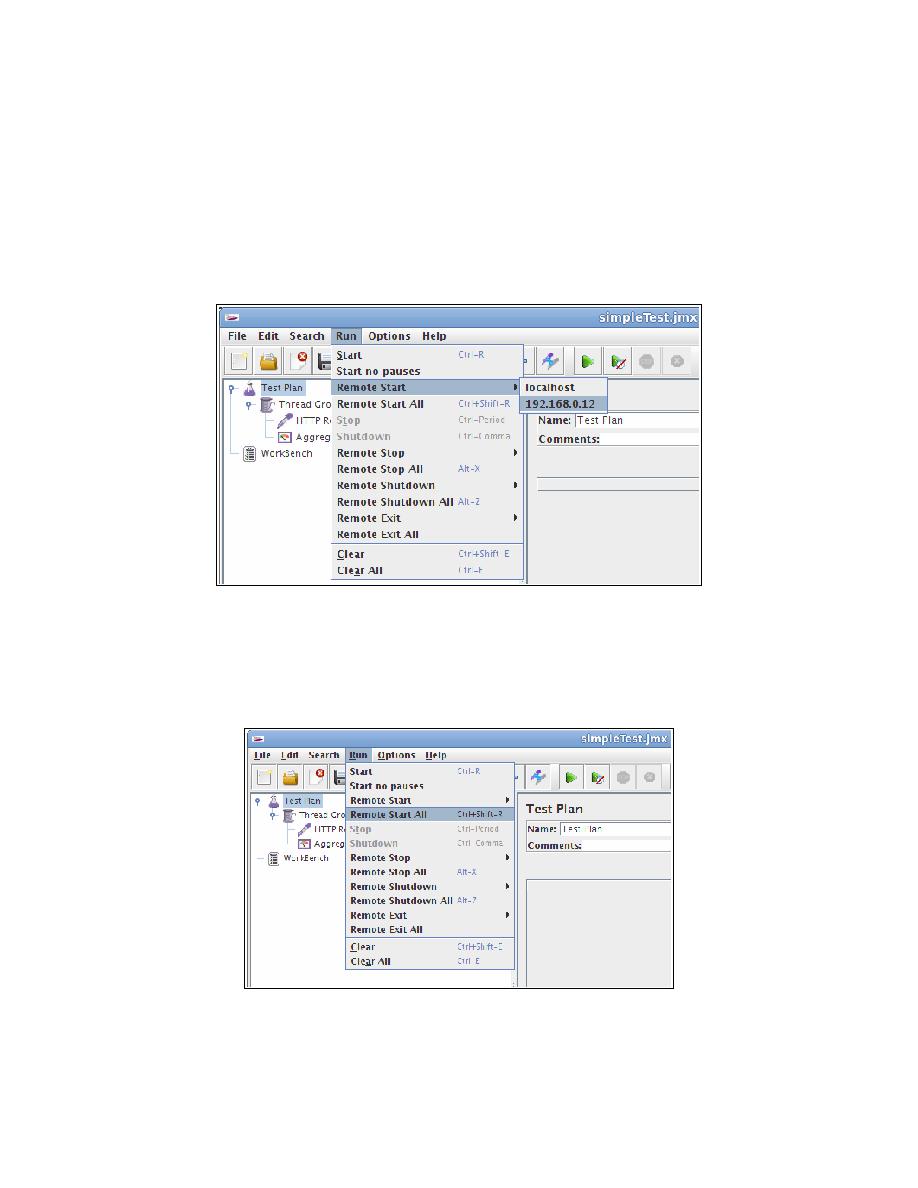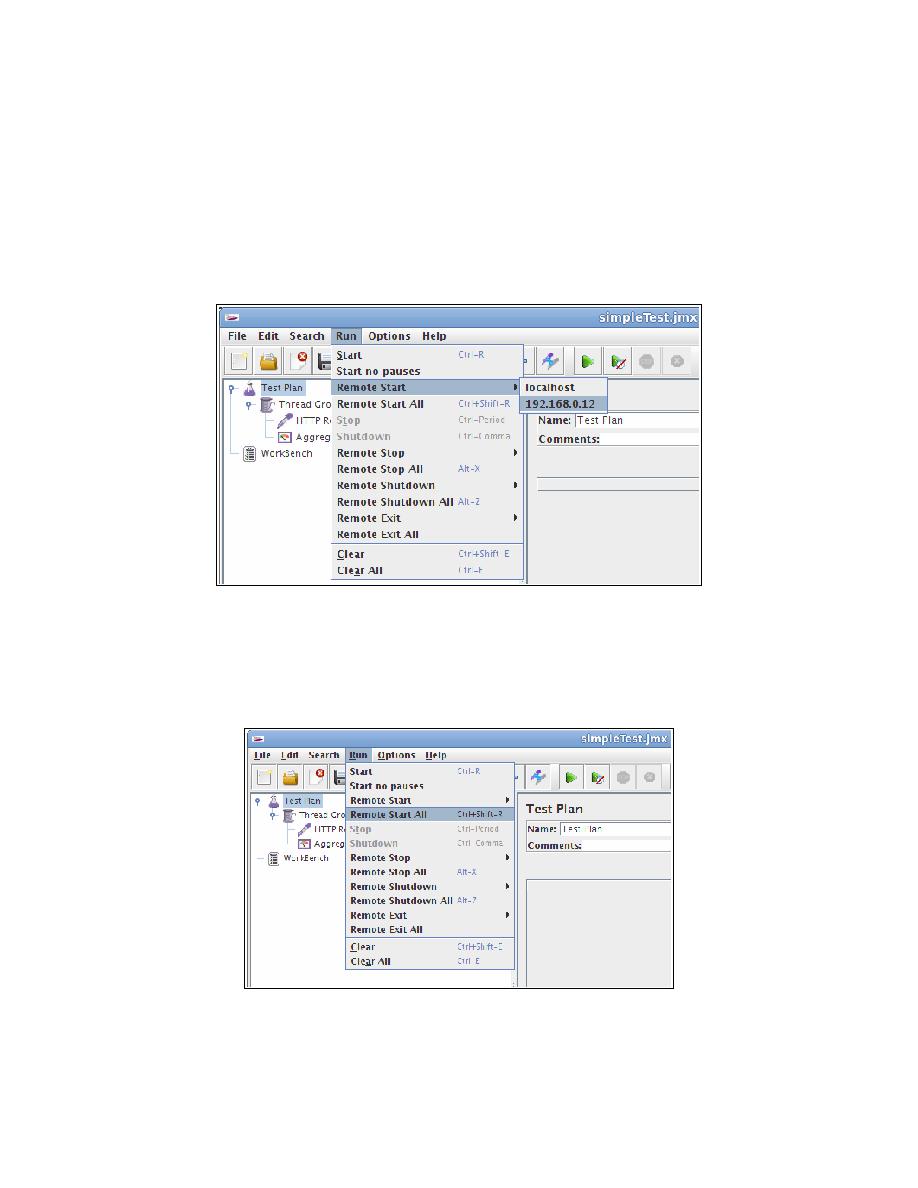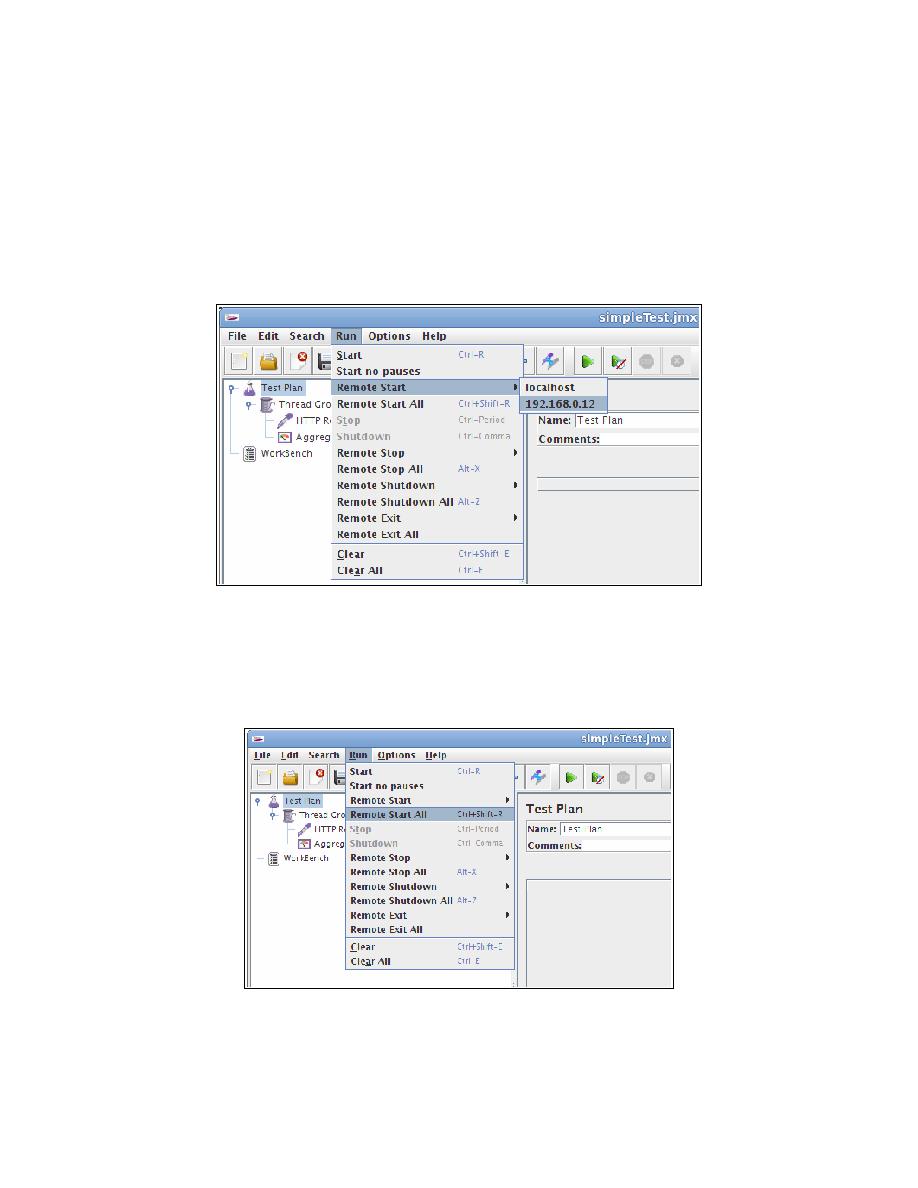
Starting the Test
Starting the Test
At this point, you are ready to start load testing. If you want to double check the slave systems are
working, open jmeter.log in notepad. You should see the following in the log.
Jmeter.engine.RemoteJMeterEngineImpl: Starting backing engine
If you do not see this message, it means jmeter-server did not start correctly. For tips on debugging
the issue, go to the tips section. There are two ways to initiate the test: a single system and all
systems.
Start a single clients
1. click Run at the top
2. select Remote start
3. select the IP address
Start all clients
1. click Run at the top
2. select Remote start all or use CRTL-Z
3/4