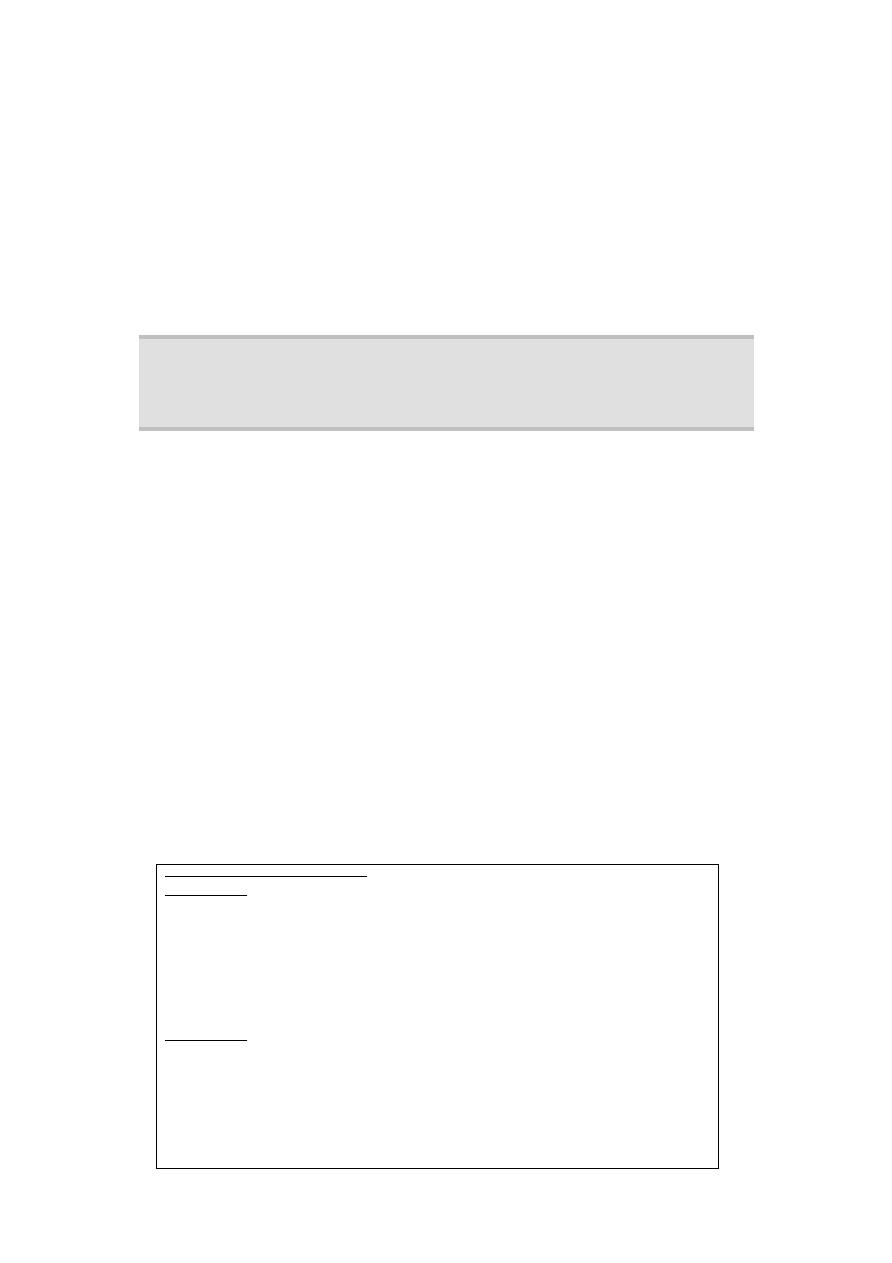
Verification and Smoke Testing
particular release. Often errors in the build, assembly or compilation process can result in faults in
the delivered release. Spending time identifying and isolating these faults is frustrating and pointless
since they are simply artefacts of a bad build.
it is passed to any other group the team responsible for building a release should run a series of
simple tests to determine that the release is working properly. This catches gross functional errors
quickly and prevents any lag in releases. These tests can be automated as part of the build/release
process and the results simply checked before the release is shipped.
the release process should be a simple test which verifies that all of the expected components are
present in a release. This can be done by maintaining a separate list of necessary components
which can then be automatically compared to a particular build to determine if anything is missing.
release notes. Accompanying each release should be a brief set of notes that details (in plain
English) the changes made to the system or product with this release.
including a list of `known issues' with a particular release you can focus attention on important
areas of the release and avoid having the same issue reported over and over again.
end-users can be expected to log feedback and what kind of information they should provide. If
the release is a normal production release then the notes should be more formal and contain legal
and license information and information on how to contact support.
Delivery Items
This release image contains three separate archive files:
installation documentation for the SDK.
desktop version of the application.
This archive is intended for individuals who intend to integrate the SDK into an application.
1. Threadpool variation of pool sizes via registry is not enabled
An interim multi-threading model used a number of settings in a registry key that allowed changes to
be made to the number of threads available to the SDK. These settings are no longer used and the
configuration of the threading model is fixed within the SDK.
2. Removal of ABR.DLL
Part of the pre-processor functionality was contained within a separate DLL for historical reasons
the ABE DLL...