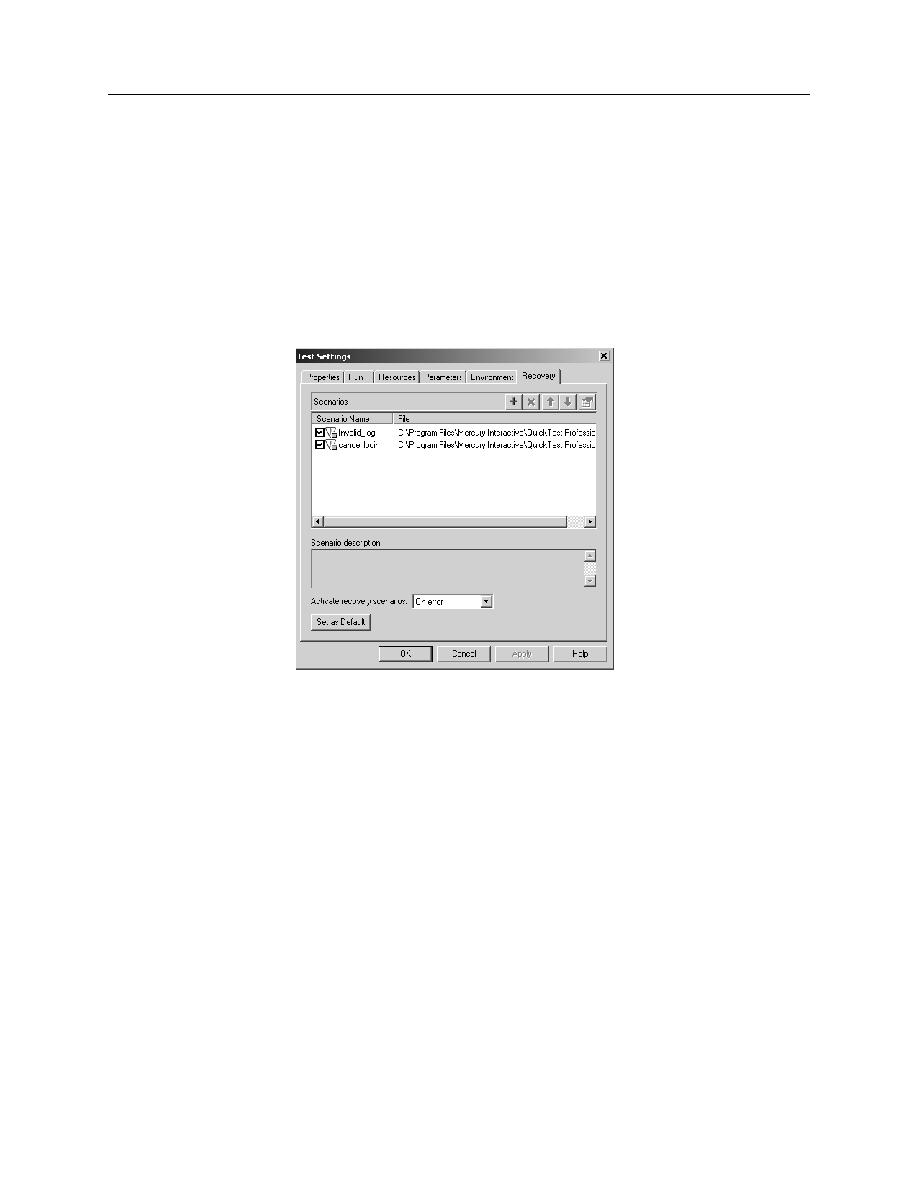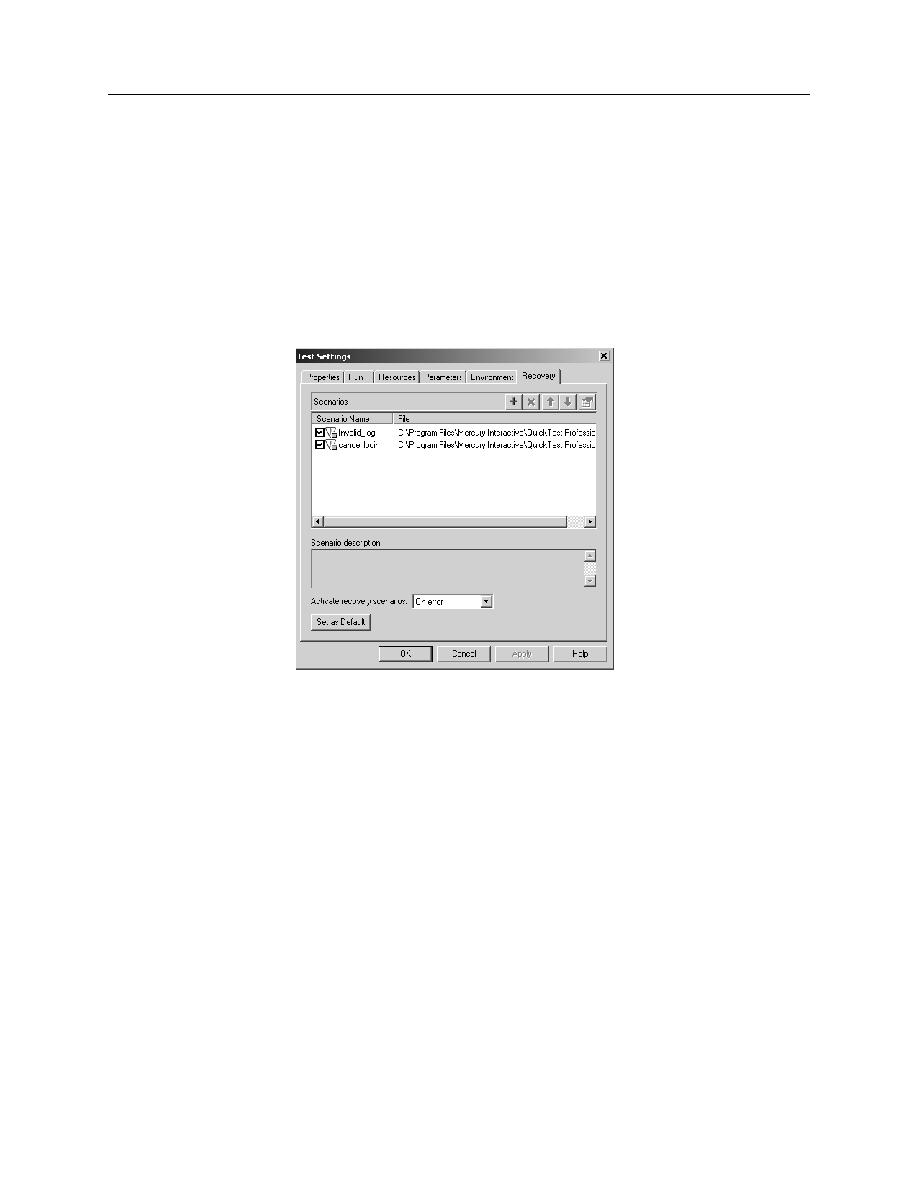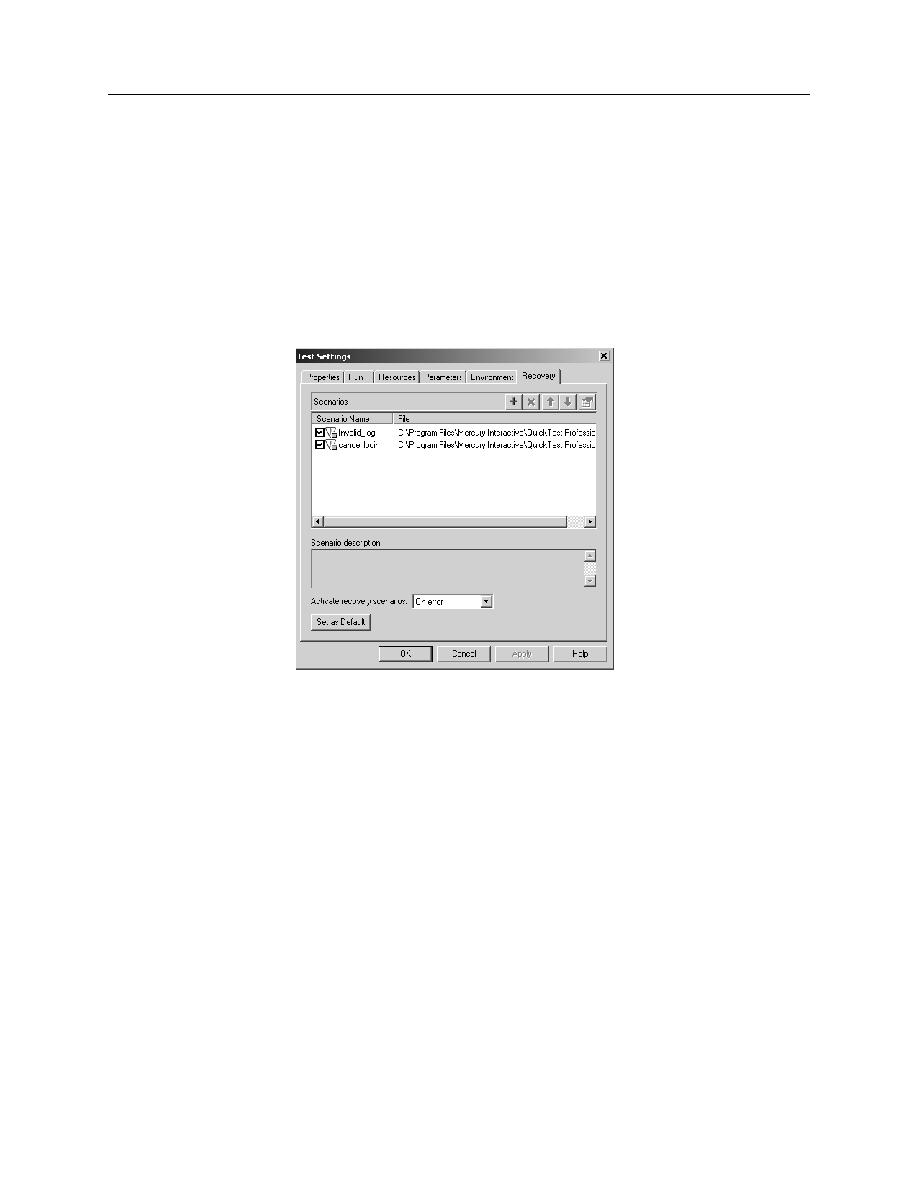
Check the Test Settings and Run the Test
Exercise: Recovery Scenario
7-12
Recovery Manager
Part 4: Check the Test Settings and Run the Test
1.
To make sure that both scenarios are linked to your test, click T
EST
> S
ETTINGS
from the QuickTest menu bar. The T
EST
S
ETTINGS
window opens.
2.
Click the R
ECOVERY
tab.
3.
Check to make sure that two scenarios appear in the Recovery tab as shown in
. Use the + or X icons to add or delete a scenario.
Figure 7-6
4.
Click OK.
5.
Click R
UN
to playback the test. The test should succeed.