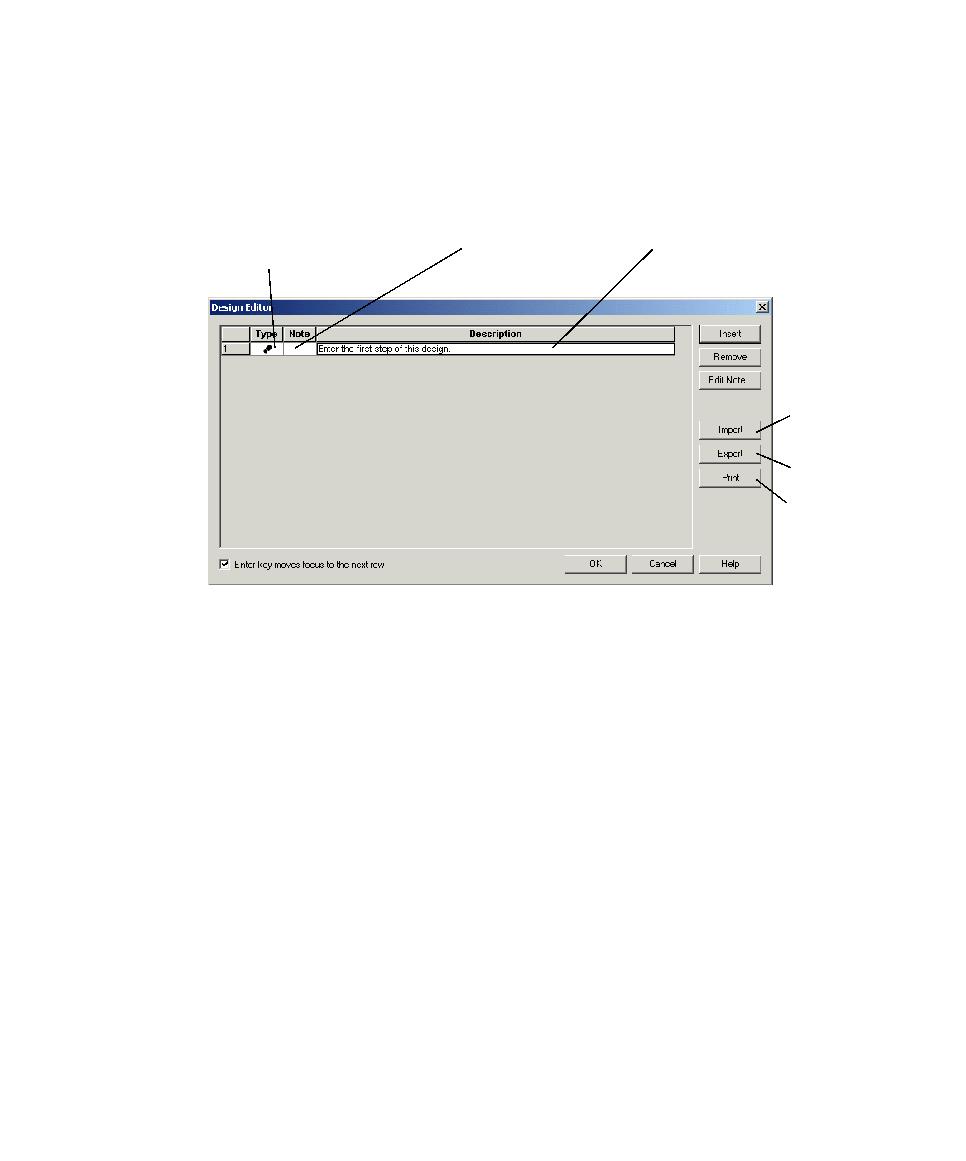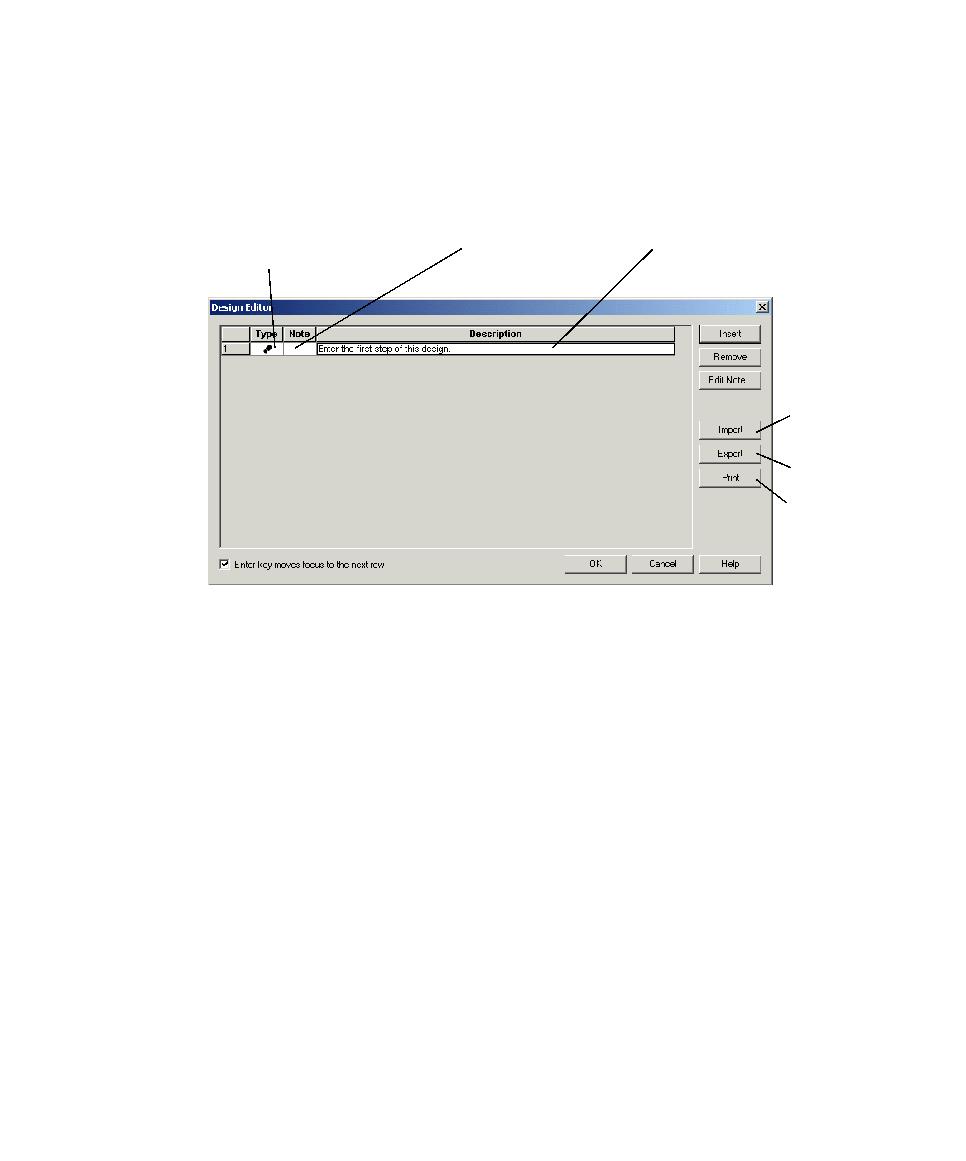
Verification Points
Specifying the Testing Steps and Verification Points
73
To design an existing test case:
s
In the Test Plan window, right-click the test case. Click
Design
.
Note:
For detailed procedures, see the TestManager Help.
Use the Design Editor to include the steps and verification points that should be
included in the test script:
Step
An action to be taken in the application or system. This could be general when
you first begin the design, but then become more specific over time.
Verification Point
A point in a test script that confirms the state of one or more
objects.
When you click
OK
in the Design Editor, that design becomes a property of the test
case.
The test design evolves over iterations of the development process. As you learn more
of the details of how the system is implemented, you can add more steps and
verification points to the design.
Indicates whether a row is a
step (footprint) or a
verification point (check
mark). Click to change.
Click to include
a note.
Contains the step or
verification point.
Prints the
test design.
Imports a
test design.
Exports a
test design.