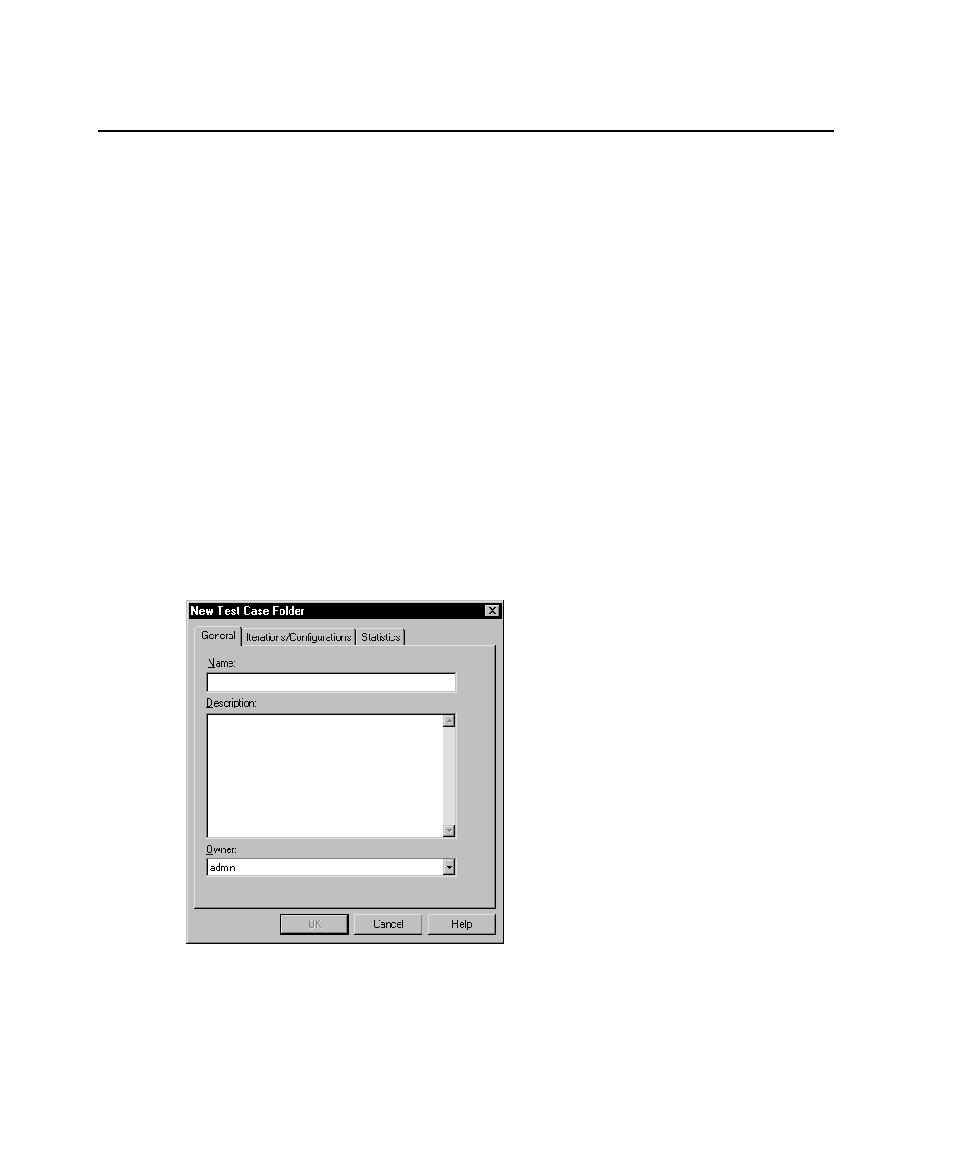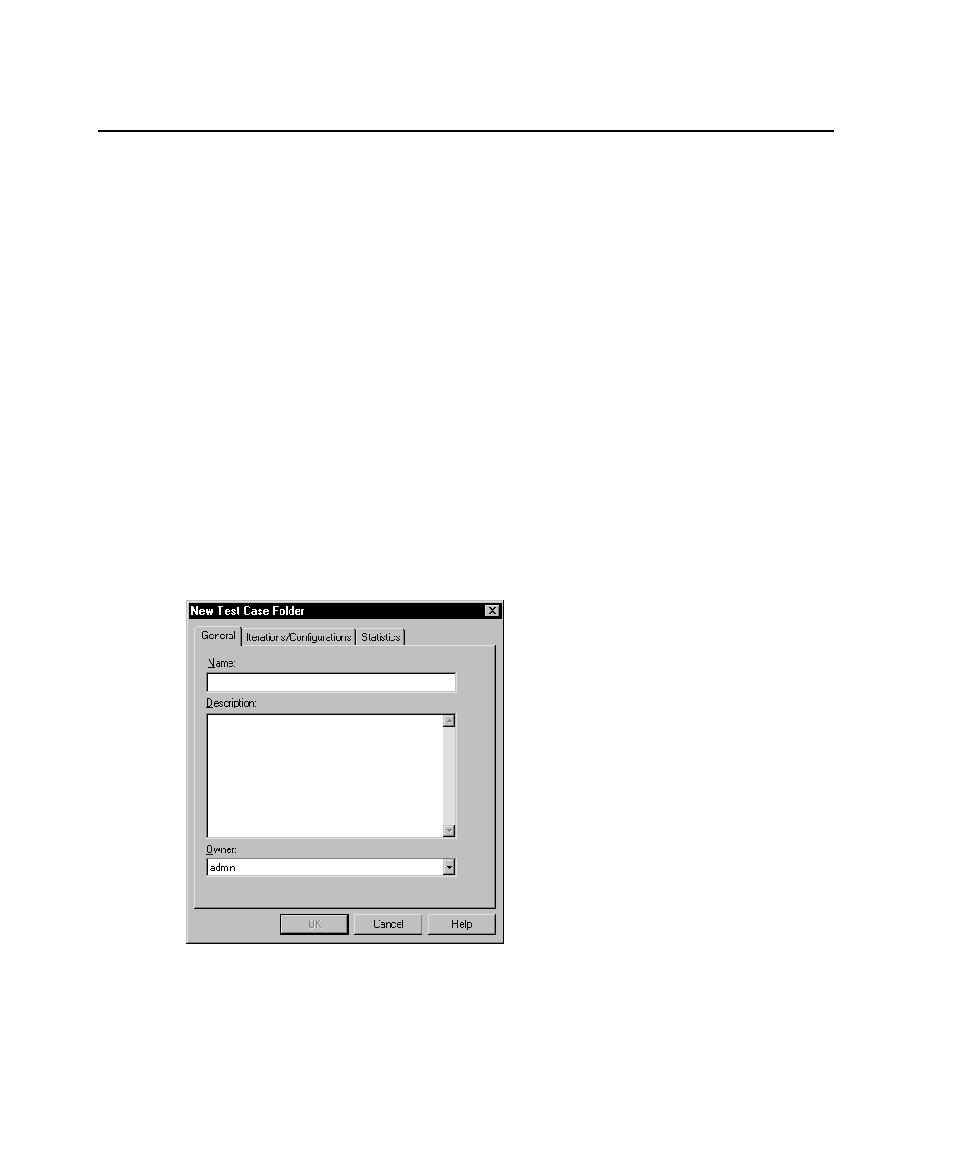
Organizing Test Cases with Folders
36
Chapter 2 - Planning Tests
Organizing Test Cases with Folders
Within a test plan, you can create test case folders to organize your test cases
hierarchically. You can organize your test cases in any way that makes sense for your
testing effort. For example, you might have a test case folder:
s
For each tester in your department.
s
For each category or type of test (unit, functional, performance, and so on).
s
For each major use case of the system.
s
For each major component in the application.
s
For each phase of testing.
You can nest test case folders within test case folders. For example, you could have a
folder for a tester and then that tester could create folders for each piece of
functionality that needs to be tested.
To create a test case folder:
s
In the Test Plan window, right-click a test plan or a test case folder and click
Insert
Test Case Folder
.
Note:
For detailed procedures, see the TestManager Help.