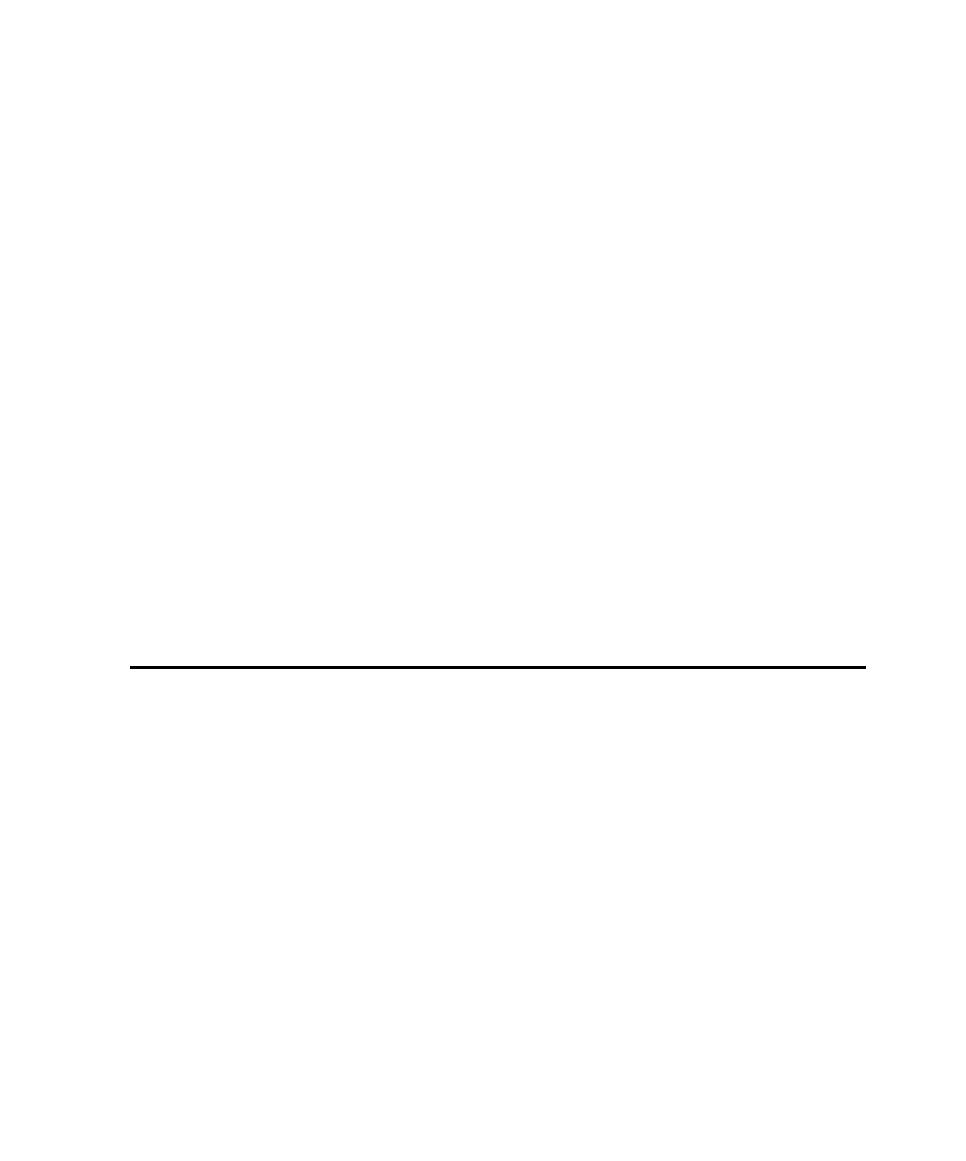
Virtual Testers in Functional Tests
TestManager.
the time it takes for a user to enter a request, the server to respond to the request,
and the user to see the results.
performance itself is subjective. What one user might perceive as too slow, another
user might perceive as acceptable. Therefore, when planning performance tests, you
should put some thought into what constitutes acceptable performance.
depending on workload conditions. Querying a database on a system that is primarily
used for CPU-intensive activities yields a different response time than performing the
same query on a system used primarily for generating I/O-intensive database reports.
Rational TestManager.
actual user (tester). A virtual tester is a single instance of a test script running on a
computer.
menu choices and control selections. In other words, these virtual testers represent the
application level view of the client/server conversation. Because the virtual tester
emulates a user interacting with the GUI, you run only one virtual tester at a time on a
computer.
keystrokes and mouse clicks. This traffic is the only activity that Robot records. After
recording, Robot generates an appropriate test script. When you run the script in
TestManager, you are running a virtual tester. During the test run, you see the same
GUI actions and displays that you saw when you recorded the script.