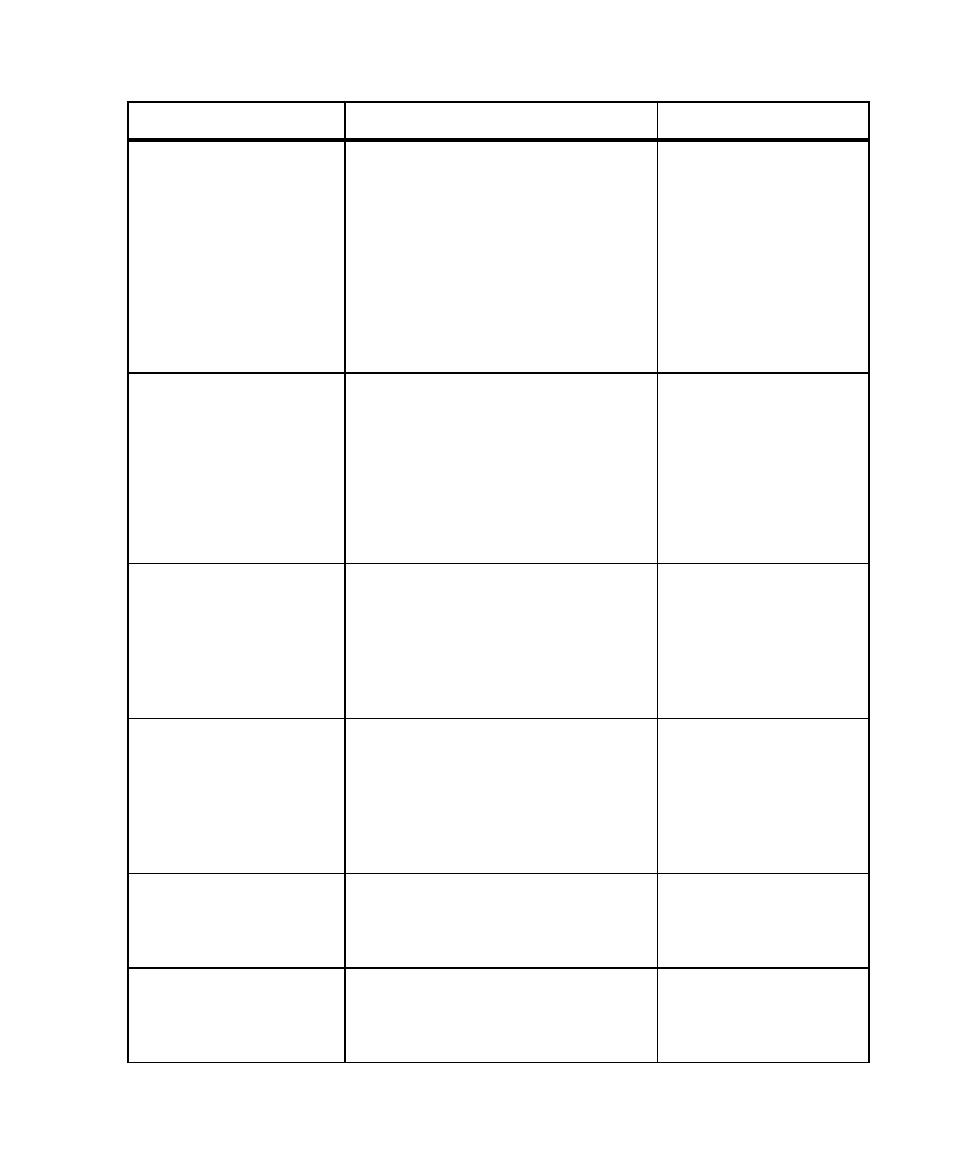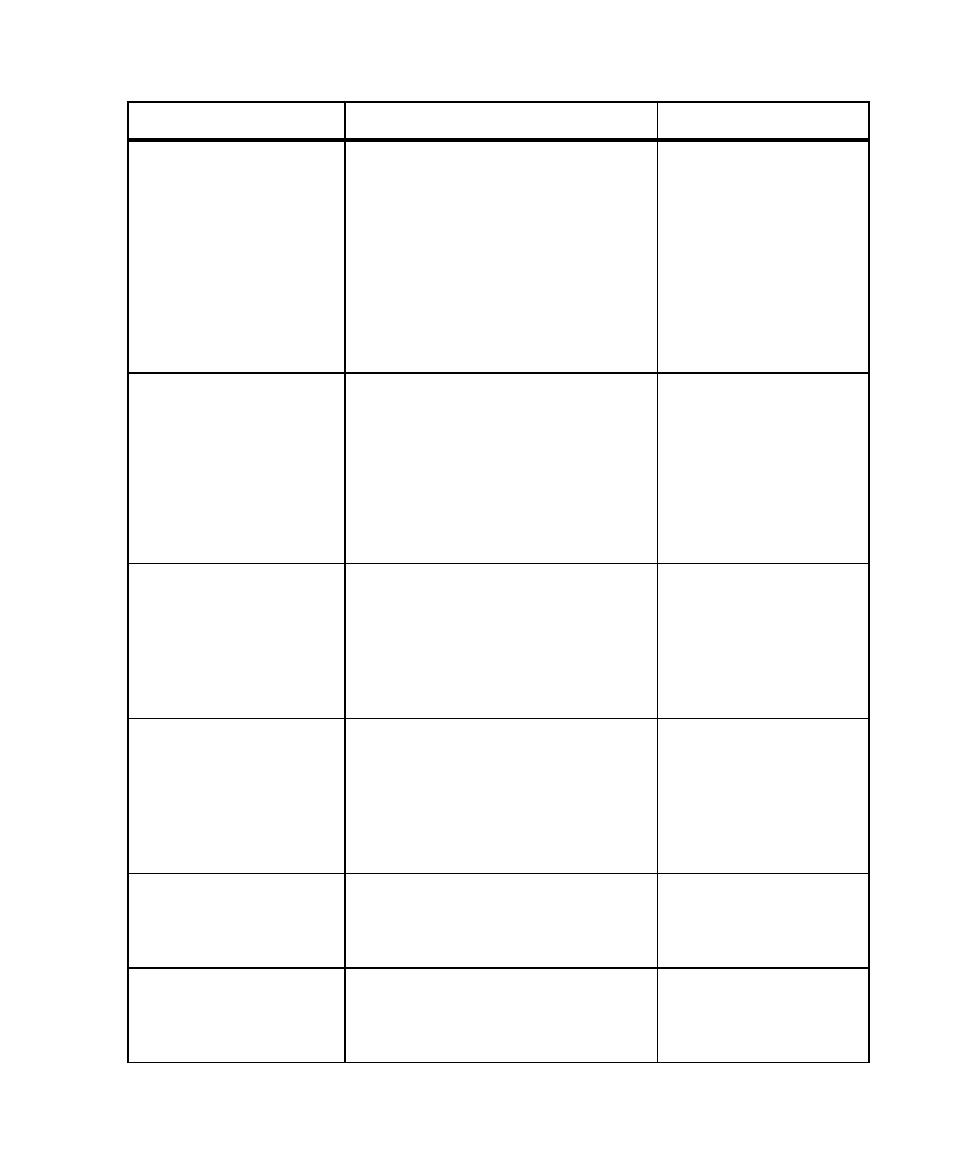
Appendix B - Standard Datapool Data Types
Standard Datapool Data Types
393
Date - MM/DD/YY
Dates in the format shown.
You can only specify a range of dates in the
same century (that is, the year in
Maximum
must be greater than the year in
Minimum
).
To include the slashes ( / ) as ordinary
characters rather than as the .csv file
delimiter, the dates are enclosed in double
quotes when stored in the datapool.
To set a range of dates from January 1, 1900
through December 31, 1999, set
Minimum
to
010100 and
Maximum
to 123199.
10/08/97
06/17/64
11/10/78
If the slash is the delimiter,
the values are stored in the
datapool as follows:
"10/08/97"
"06/17/64"
"11/10/78"
Date - MM/DD/YYYY
Dates in the format shown.
To include the slashes ( / ) as ordinary
characters rather than as the .csv file
delimiter, the dates are enclosed in double
quotes when stored in the datapool.
To set a range of dates from January 1, 1900
through December 31, 2050, set
Minimum
to
01011900 and
Maximum
to 12312050.
10/08/1997
06/17/1964
11/10/1978
If the slash is the delimiter,
the values are stored in the
datapool as follows:
"10/08/1997"
"06/17/1964"
"11/10/1978"
Date - MMDDYY
Dates in the format shown.
You can only specify a range of dates in the
same century (that is, the year in
Maximum
must be greater than the year in
Minimum
).
To set a range of dates from January 1, 1900
through December 31, 1999, set
Minimum
to
010100 and
Maximum
to 123199.
100897
061764
111078
Date - MM-DD-YY
Dates in the format shown.
You can only specify a range of dates in the
same century (that is, the year in
Maximum
must be greater than the year in
Minimum
).
To set a range of dates from January 1, 1900
through December 31, 1999, set
Minimum
to
010100 and
Maximum
to 123199.
10-08-97
06-17-64
11-10-78
Date - MMDDYYYY
Dates in the format shown.
To set a range of dates from January 1, 1900
through December 31, 2050, set
Minimum
to
01011900 and
Maximum
to 12312050.
10081997
06171964
11101978
Date - MM-DD-YYYY
Dates in the format shown.
To set a range of dates from January 1, 1900
through December 31, 2050, set
Minimum
to
01011900 and
Maximum
to 12312050.
10-08-1997
06-17-1964
11-10-1978
Standard data type name
Description
Examples