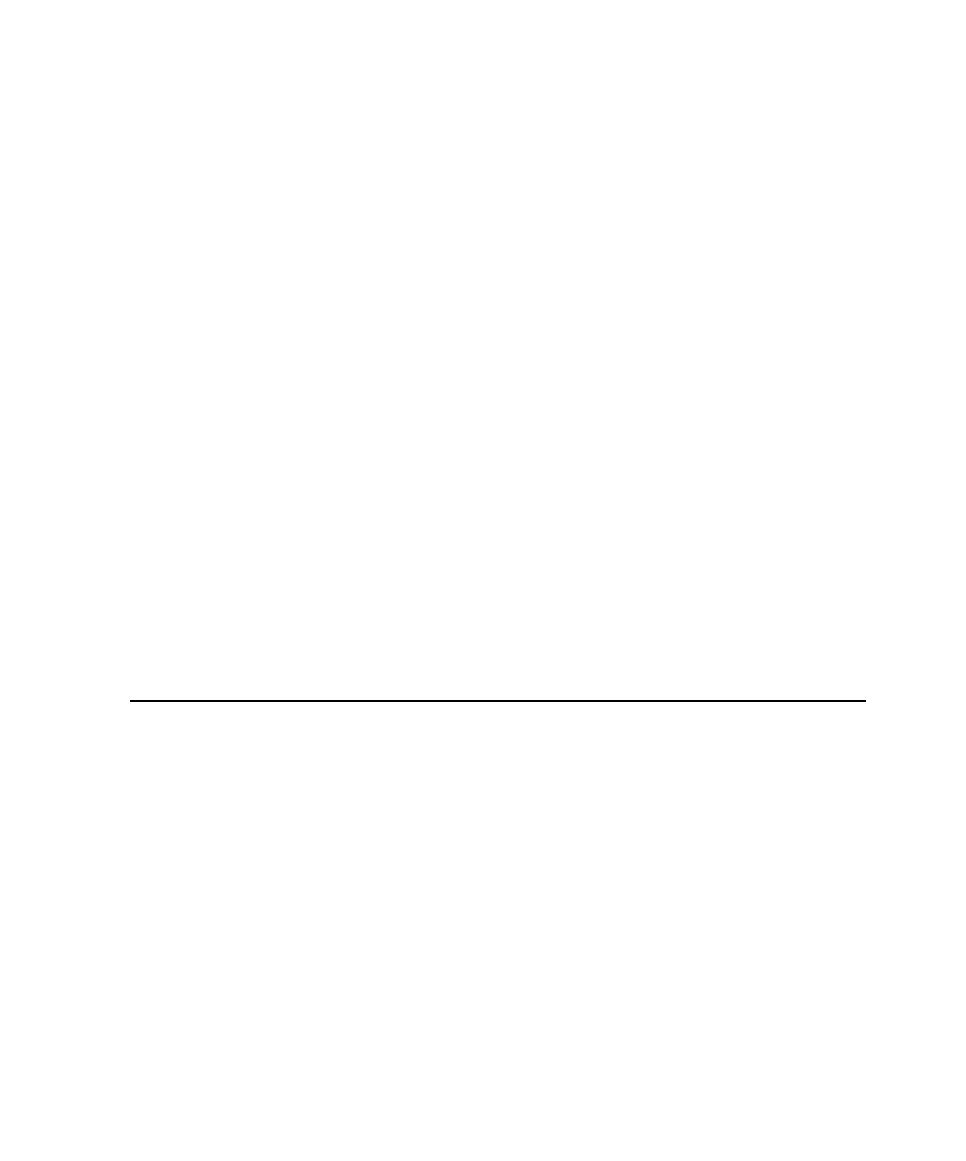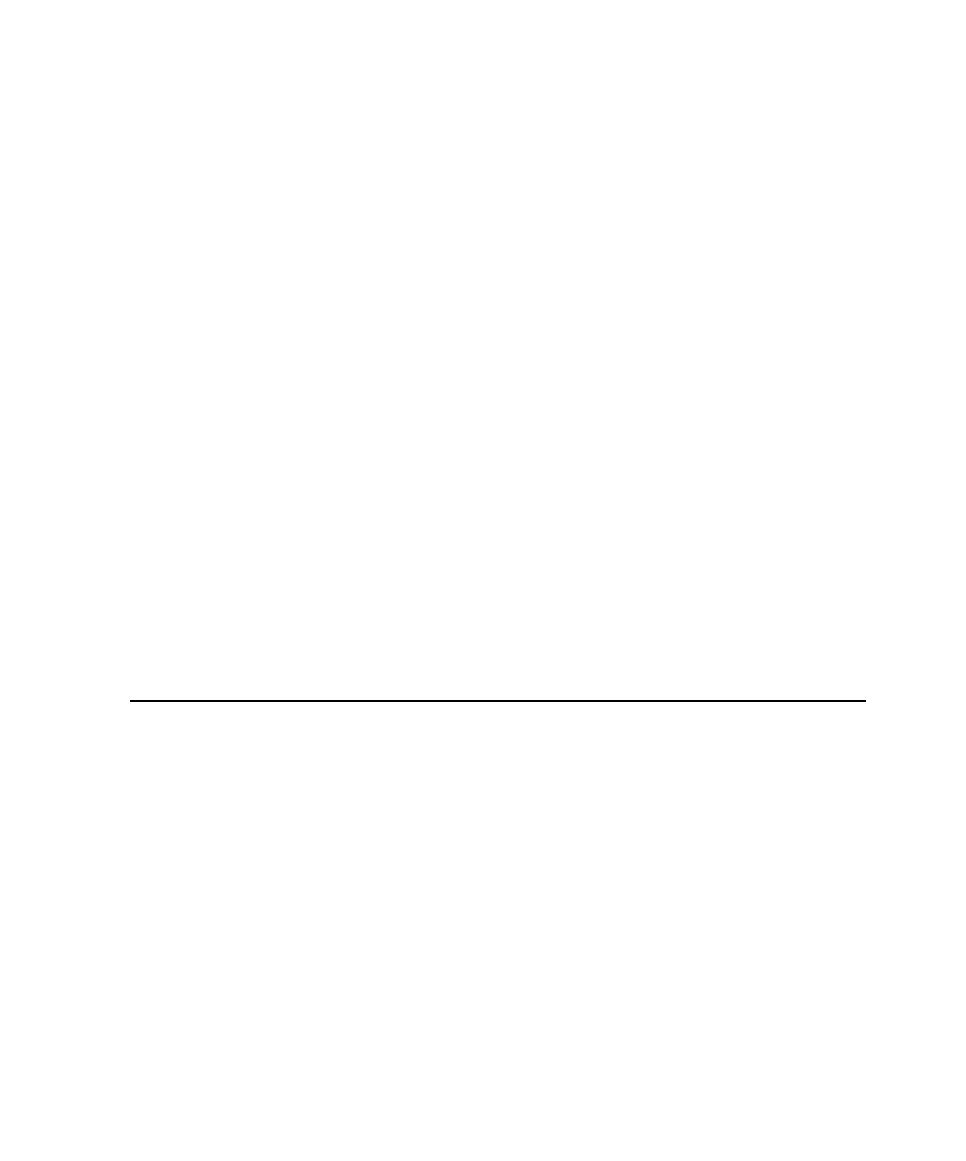
What's in Response vs. Time Reports?
379
A
Configuring Local and
Agent Computers
If your suite runs a large number of virtual testers, you must set certain system
environment variables for the run to complete successfully. This appendix includes
the following topics:
s
Running more than 245 virtual testers
s
Running more than 1000 virtual testers
s
Running more than 1000 virtual testers on one NT computer
s
High-volume performance testing on Windows platforms
s
Running more than 24 virtual testers on a UNIX Agent
s
Controlling TCP port numbers
s
Setting up IP aliasing
s
Assigning values to system environment variables
Note:
For detailed procedures, see the TestManager Help.
Running More Than 245 Virtual Testers
If your suite runs more than 245 virtual testers total, you must change two settings in
the NuTCRACKER operating environment on the Local computer. To run more than
245 virtual testers on an NT Agent computer, you must make the same changes on
that Agent.
To change these settings:
1
Click
Start > Settings > Control
Panel > Nutcracker
.
2
Click the
NuTC 4 Options
tab.
3
Select
Semaphore
Settings
from the Category list.
4
Change the
Max Number of Semaphores
to N + S + 10, where N is the number of
virtual testers that you want to run and S is the number of shared variables used
by scripts in the suite.
5
Repeat for
Max Number of Semaphores Per ID
.