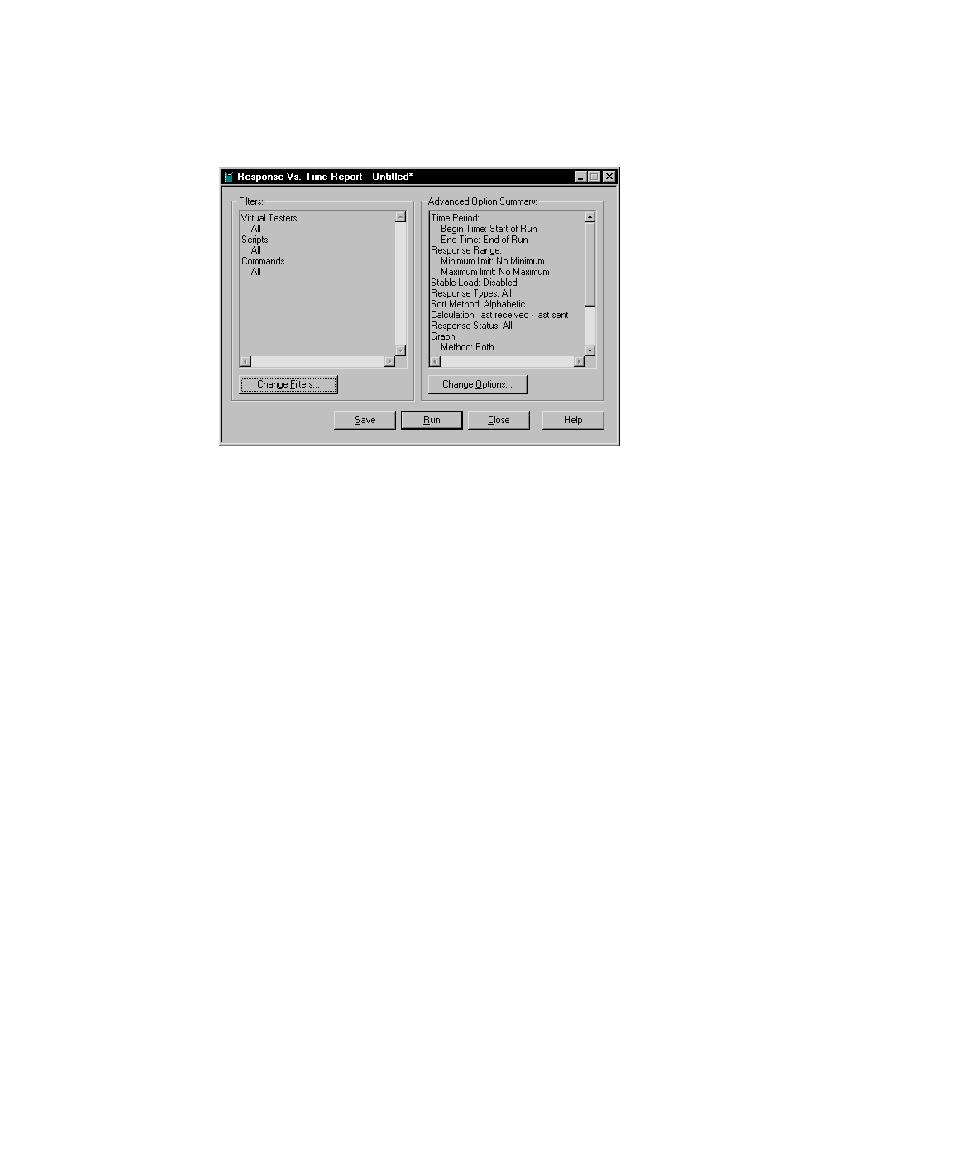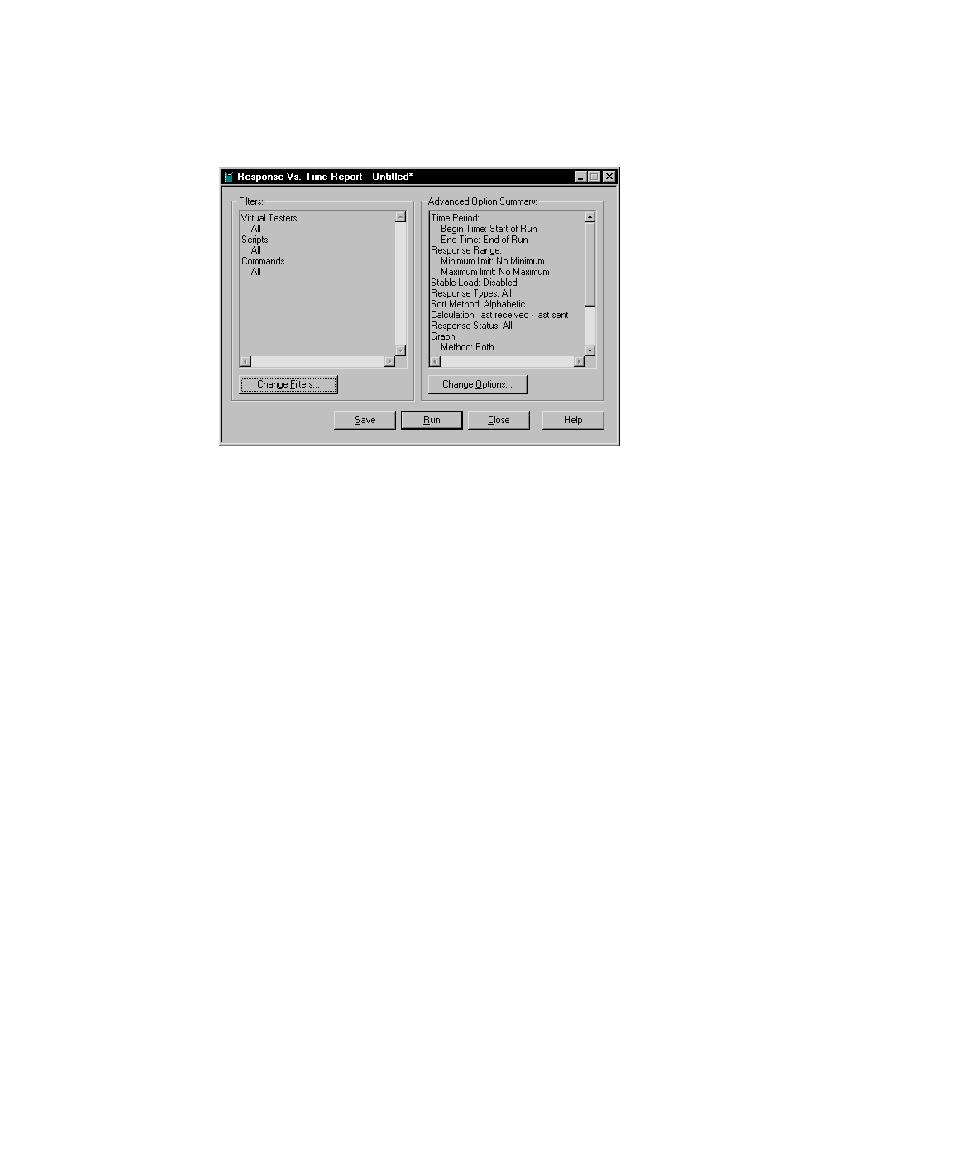
To define a Weighted Relative report
Types of Reports
375
To define a new Response vs. Time report:
s
Click
Reports > New > Response vs. Time
.
Response vs. Time reports are useful for the following tasks:
s
Checking the trend in the response time. The Response vs. Time report shows the
response time versus the elapsed time of the suite run.
The response time should be clustered around one point rather than getting
progressively longer or shorter. If the trend changes, check that you have excluded
logon and setup time in your results. The worst case is that you might need to
change your test design.
s
Checking any spikes in the response time. If the response time is relatively flat
except for one or two spikes, you might want to investigate the cause of the spikes.
s
Filtering the data so that it contains only one command ID, and then graphing that
command ID as a histogram.
s
Checking the resources used by a computer in the run (optional).
To see the resources used, right-click the Response vs. Time report and select a
computer.